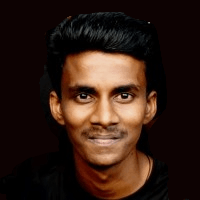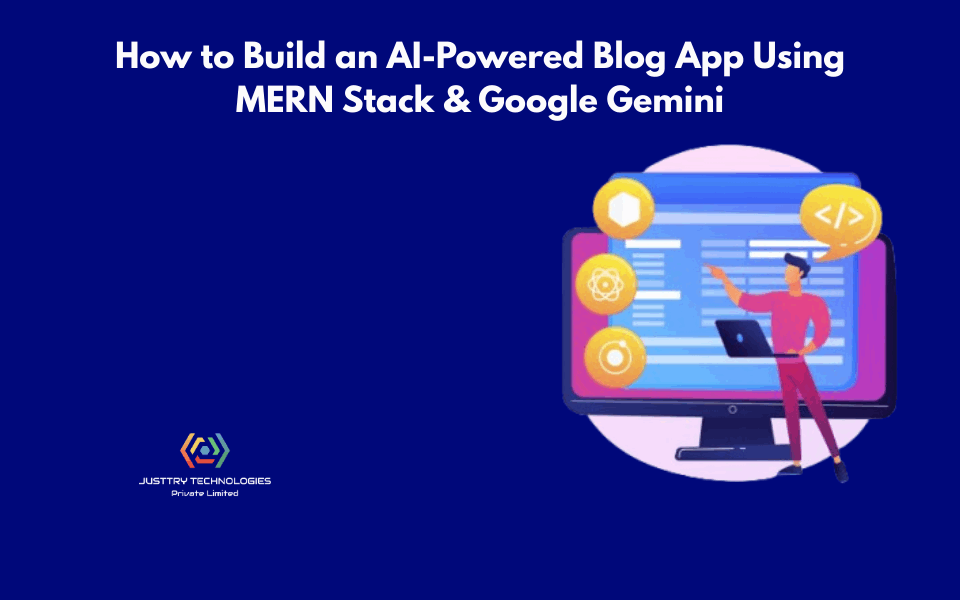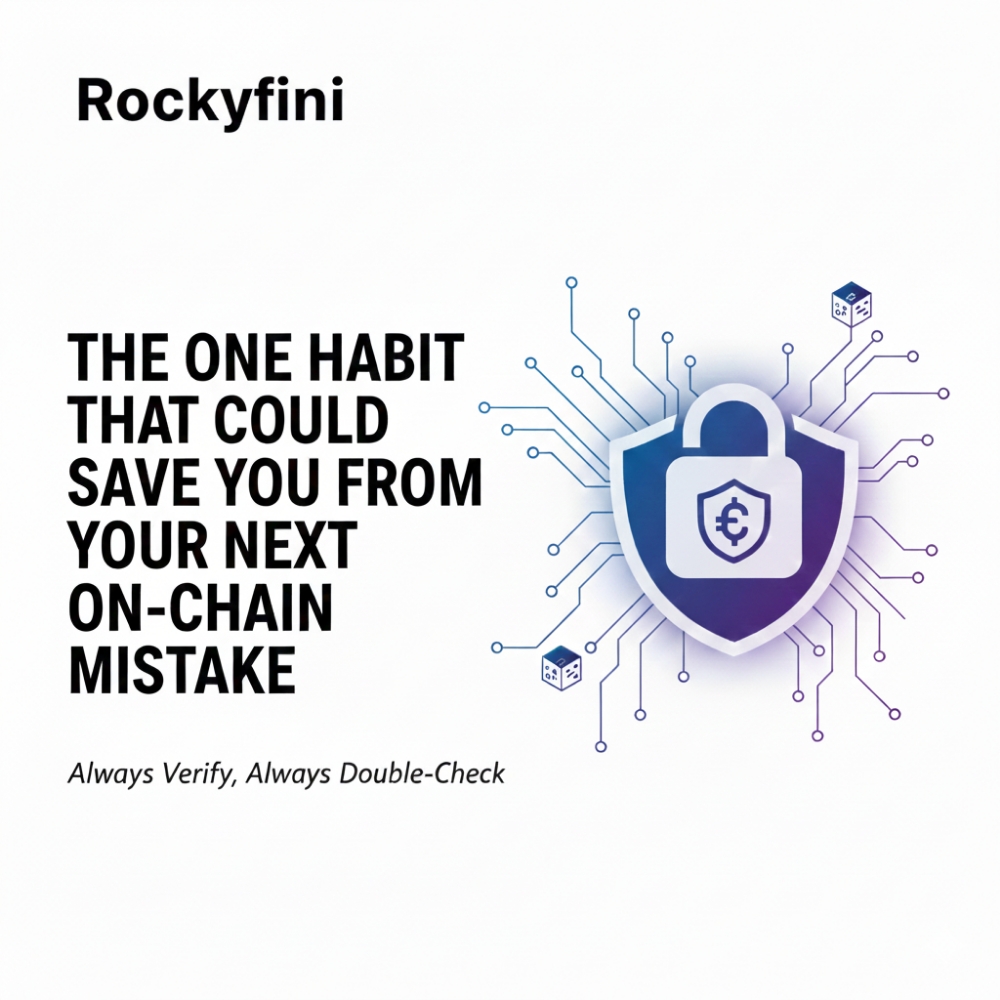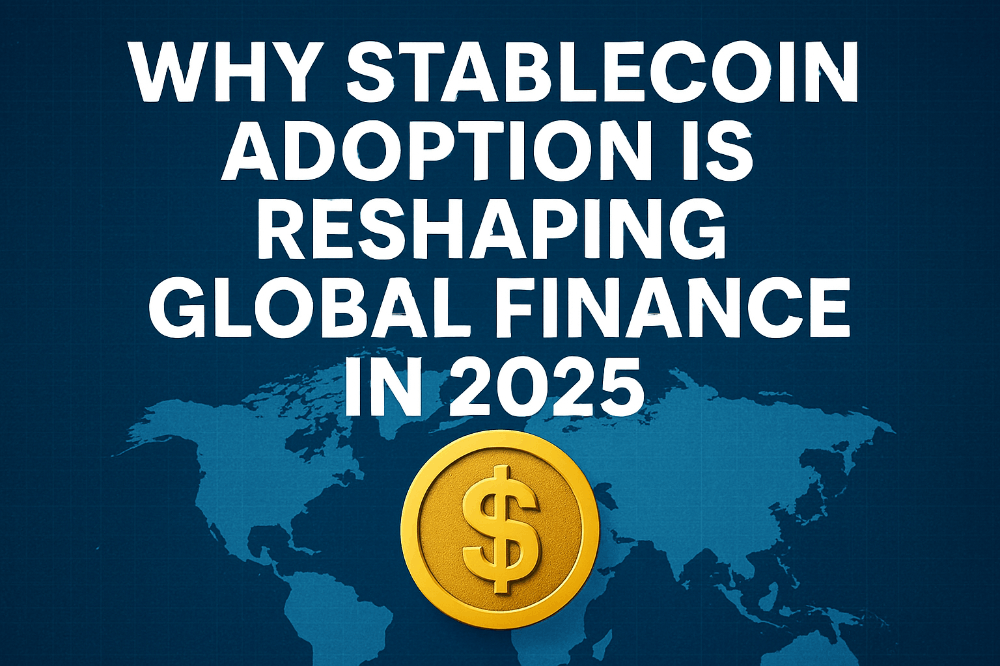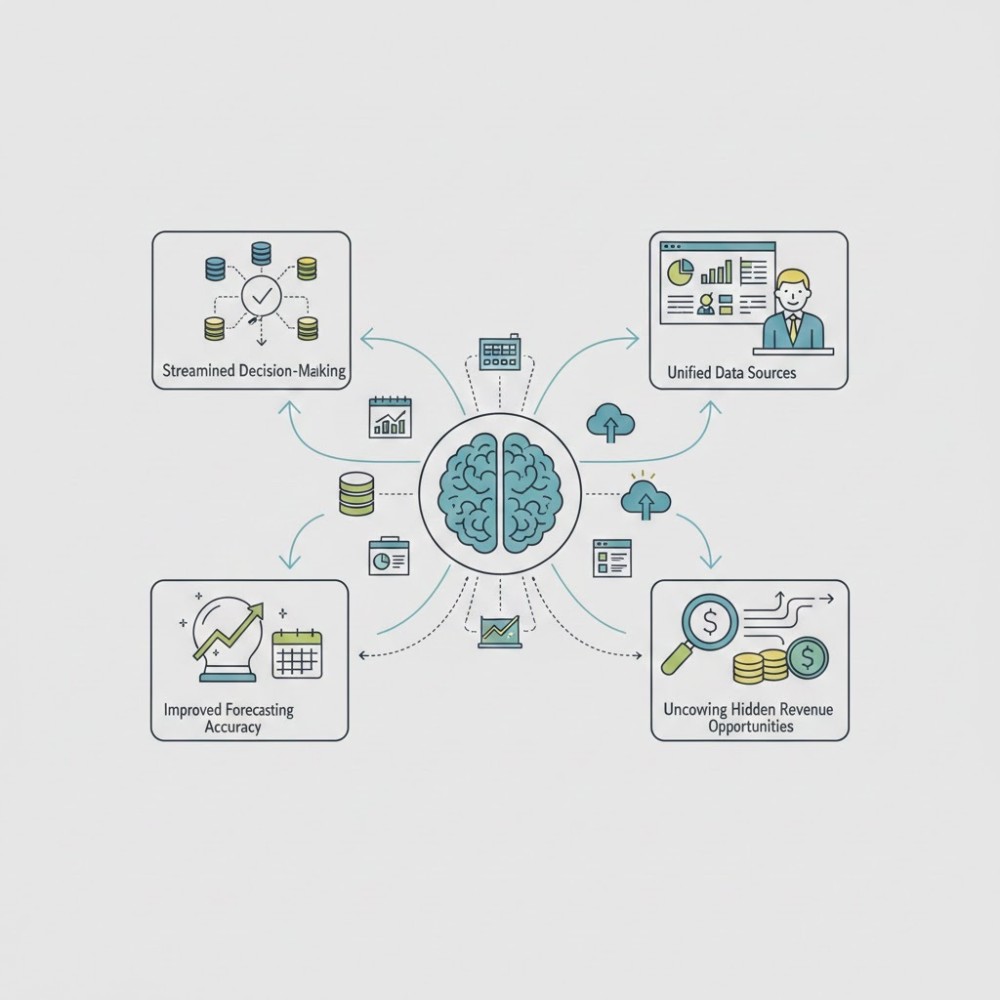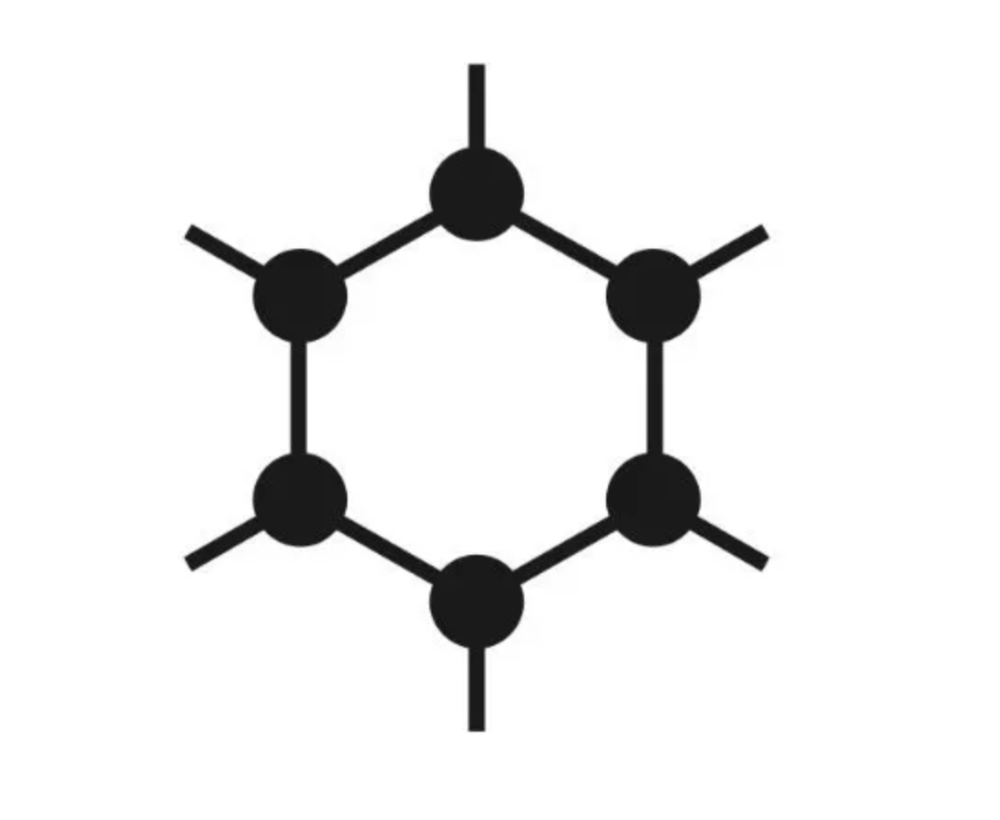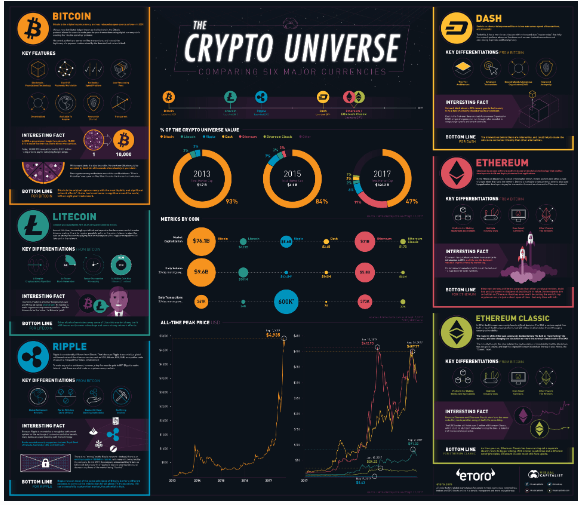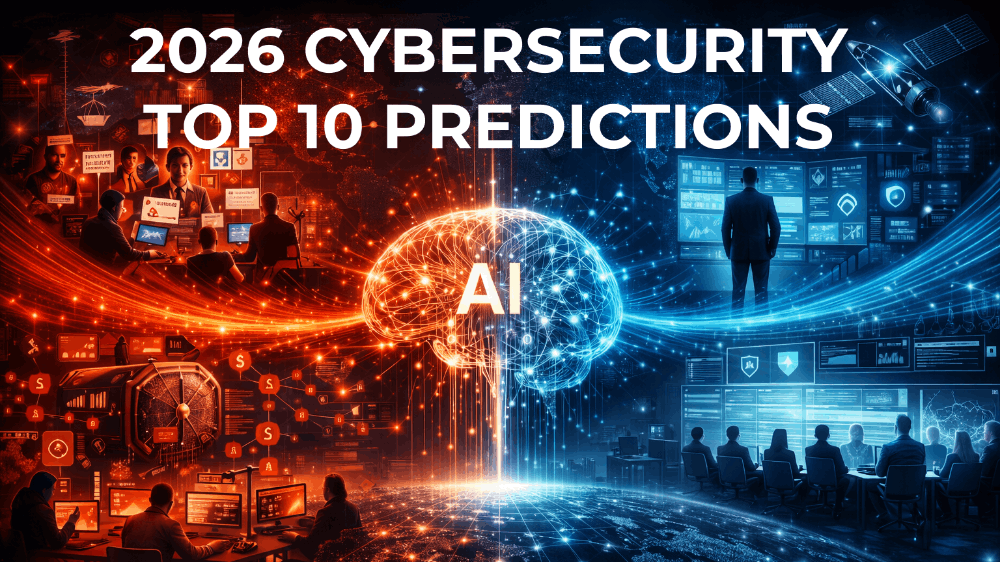Exploring the Microsoft Developer Program
Introduction
The Microsoft Developer Program is a robust initiative aimed at empowering developers to create innovative solutions using Microsoft's suite of products. This program provides a comprehensive package of tools, services, and resources, including substantial OneDrive storage and access to Microsoft 365 applications. This article delves into the features of the Microsoft Developer Program, highlighting its benefits and the opportunities it presents to developers.
Key Features of the Microsoft Developer Program
1. Microsoft 365 Developer Subscription
The Microsoft Developer Program offers a free Microsoft 365 Developer subscription, which includes the full suite of Microsoft 365 applications such as Word, Excel, PowerPoint, Outlook, and Teams. This subscription allows developers to build, test, and deploy their solutions within a familiar and powerful ecosystem. Developers can also utilize advanced features like Power Automate for creating automated workflows, Power Apps for building custom applications, and Power BI for data analytics and visualization.
2. 5TB OneDrive Storage
One of the standout features of the program is the provision of 5TB of OneDrive storage. This ample storage space is particularly beneficial for developers who need to store large datasets, documents, code repositories, and other project-related files. The significant storage capacity ensures that developers have enough space to manage their projects without worrying about running out of storage. Additionally, the seamless integration of OneDrive with Microsoft 365 applications allows for easy file sharing and collaboration among team members.
3. Access to Microsoft Graph
Microsoft Graph provides a unified API endpoint to access a wide range of Microsoft services. Developers can use Microsoft Graph to integrate their applications with Microsoft 365 services, enabling functionalities such as accessing user data, sending emails, managing calendars, and more. This integration capability allows developers to create seamless and efficient applications. Microsoft Graph supports REST APIs and client libraries for various platforms, making it versatile and easy to use in different development environments.
4. Sample Data Packs
The program provides sample data packs, which include sample users, mail, and events. These data packs help developers simulate real-world scenarios and test their applications effectively. By using these sample data packs, developers can ensure that their applications function correctly and handle data as expected. This feature is particularly useful for testing complex workflows and interactions within applications, ensuring that they are robust and reliable before going live.
5. Developer Sandbox
The Microsoft Developer Program includes access to a developer sandbox, an isolated environment where developers can experiment, build, and test their solutions without affecting their production environment. The sandbox includes a tenant with 25 user licenses, each with access to the full Microsoft 365 suite. This setup allows developers to create realistic testing environments and conduct thorough testing. The sandbox environment can be customized to mimic specific organizational setups, providing a controlled space for development and testing.
6. Learning and Training Resources
Microsoft provides extensive learning and training resources through the Developer Program. These resources include tutorials, documentation, webinars, and community forums. Developers can leverage these materials to enhance their skills, learn new technologies, and stay updated with the latest trends in Microsoft 365 development. The program also offers access to Microsoft Learn, an interactive learning platform that provides modules and learning paths tailored to different roles and skill levels.
Additional Benefits
1. Community Support
The Microsoft Developer Program fosters a vibrant community of developers who share their experiences, provide support, and collaborate on projects. This community aspect is invaluable for networking, troubleshooting, and finding inspiration for new projects. Developers can participate in community events, online forums, and local meetups to connect with peers and Microsoft experts.
2. Access to Beta Features
Members of the Microsoft Developer Program often get early access to new features and beta releases of Microsoft products. This allows developers to stay ahead of the curve and start integrating new capabilities into their applications before they become widely available. Early access also provides an opportunity to give feedback directly to Microsoft, influencing the development of future features.
3. Licensing Benefits
The developer subscription includes licensing benefits that allow developers to use Microsoft 365 applications for development and testing purposes. This removes the need for separate licenses for development environments, reducing costs and simplifying license management.
4. Productivity Tools
In addition to development tools, the Microsoft Developer Program provides access to productivity tools such as Microsoft Teams for collaboration, SharePoint for document management, and Yammer for enterprise social networking. These tools help developers work more efficiently and stay organized throughout the development process.
Personal Experience with the Microsoft Developer Program
Having joined the Microsoft Developer Program, I have been able to avail myself of Microsoft services for free, which has significantly benefited my development projects. The access to Microsoft 365 applications has allowed me to build and test solutions within a familiar environment. The 5TB of OneDrive storage has been particularly useful, as it has provided ample space to store my project files and datasets without incurring additional costs.
By participating in the program, I have saved a considerable amount on subscription fees, especially for OneDrive storage. This financial relief has enabled me to allocate resources to other aspects of my projects, enhancing overall productivity and efficiency. The learning and training resources provided by the program have also helped me stay updated with the latest development trends and best practices, further improving the quality of my work.
Conclusion
The Microsoft Developer Program is an invaluable resource for developers seeking to build, test, and deploy solutions using Microsoft 365 technologies. The program's comprehensive features, including the Microsoft 365 Developer subscription, 5TB OneDrive storage, access to Microsoft Graph, and developer sandbox, provide a powerful toolkit for developers. Additionally, the availability of learning and training resources ensures that developers can continuously improve their skills and stay ahead of the curve.
By joining the Microsoft Developer Program, I have been able to leverage these benefits to enhance my development projects and save on subscription costs. The program's offerings have made it easier to manage my projects and focus on innovation. As the program continues to evolve, it promises to provide even more opportunities for developers to create impactful solutions within the Microsoft ecosystem.