How to Start a Travel Blog in 2024: A Step-by-Step Guide for Beginners
How to Start a Travel Blog in 2024: A Step-by-Step Guide for Beginners
 If you’re looking for a well-paying job that lets you travel, becoming a professional travel blogger is an excellent option. But without the right approach, starting a blog from scratch can be challenging and time-consuming.
If you’re looking for a well-paying job that lets you travel, becoming a professional travel blogger is an excellent option. But without the right approach, starting a blog from scratch can be challenging and time-consuming.
To help with the process, this article will provide a step-by-step tutorial on how to start a travel blog website – from researching the niche to making money blogging.
Research Your Niche
The first step in building a successful blog is finding the right blog niche idea. This will give the website a distinctive identity, helping it stand out within the saturated travel blogging community.
If you’re unsure where to start, here are some travel blogging niche examples:
- Budget traveling. Write articles about affordable travel gear and accommodation for readers who want to travel on a budget.
- Luxury traveling. Luxury travel bloggers often review exotic destinations and share exclusive travel tips for those seeking lavish traveling experiences.
- Family-friendly traveling. Recommend kid-friendly itineraries and destinations for families.
- Solo traveling. Offer tips and tricks to make new friends and stay safe during solo trips.
After choosing a niche, research the target audience to understand their pain points and goals. This way, you can create content that attracts visitors with a common interest and build a loyal reader base.
Consistently writing about a specific topic is also great for search engine optimization (SEO). This signals your site’s expertise, helping it climb the rankings for related keywords. The higher the travel blog ranks, the more traffic it will acquire.
Expert Tip
If you aren’t familiar with the topic, research first and become an expert. Since Google follows the Expertise, Authority, and Trust (EAT) guideline, expert content is more likely to do better. This is because experts are less likely to produce false information. Neil P.
Neil P.
Digital Marketing Expert and Entrepreneur
To find content ideas that appeal to your niche audience, follow these tips:
- Browse social media. Observe what travel brands the audience follows and which posts receive the most engagement.
- Conduct competitive research. Learn from other professional travel bloggers within the same niche. Read their articles and analyze the areas you can improve.
- Read comments. Comments on top travel blogs usually include community feedback, which is great for generating ideas.
- Look up statistics. Fact-driven data help travel bloggers find relevant topics, support claims, and boost content authority.
- Follow industry trends. Keep up with the latest travel news to generate fresh content ideas.
2. Come Up With a Memorable Blog Name
When visiting a brand-new blog, one of the first things readers notice is its name. That’s why choosing a memorable blog name is a great way to establish a positive first impression.
A good blog name also attracts interest and informs visitors about the site’s niche. For example, if the blog’s name is Visit Maldives, people will expect to find travel tips and recommendations on the exotic island.
Follow these best practices to find a suitable travel blog website name:
- Brainstorm relevant words. List words related to your travel blogging niche. For instance, family-friendly travel blogs might use terms like “kids,” “babies,” “parents,” and “fun.”
- Use name generators. Use blog name generators to speed up the brainstorming process.
- Think about the target audience. Consider the language and style that suit the target audience. For example, if the blog’s tone is more professional than casual, choose a name that reflects that.
- Get creative. Experiment with unique word combinations and styles. Casual blogs are likely to inject more personality and wit into their name.
- Make it simple and memorable. Avoid complicated words, phrases, characters, and numbers. Instead, come up with a catchy blog name that people can easily remember.
- Ask for second opinions. Pitch several travel blog name options to your target audience and ask them to choose their favorite.
When brainstorming for a blog title, consider the domain name as well. While there are endless possibilities when choosing a blog name, domain addresses are unique. For example, there can only be one awesomesolotrips.com.
Make sure to run a quick domain name search to check if your preferred travel blog name is still available.
Domain Name Checker
Instantly check domain name availability.
After finding a suitable domain name, register it through an ICANN-accredited registrar like Hostinger.
The pricing of domain names varies depending on their perceived value. On average, expect to pay around $10-20/year. However, you can get an even better price by opting for newer extensions. For example, .blog domain costs only $4.59 for the initial registration. You will be charged extra for additional features like domain privacy protection if you want to hide your registration details from the public WHOIS directory.
Fortunately, getting a free domain name and WHOIS privacy protection is possible. Simply purchase one of Hostinger’s hosting plans with a free domain name starting at $2.49/month to claim yours.
Suggested Reading
What Is a Domain Name? A Beginner-Friendly Guide
How to Buy a Domain Name: A Simple Guide to Get You Started
3. Pick a Blogging Platform
The next step in starting a travel blog is to pick the best blogging platform. Generally, there are two categories to choose from – a content management system (CMS) and a website builder.
A CMS is a program that lets users create, manage, and modify website content. With about 60% market share, WordPress is the most popular CMS.
While WordPress offers a user-friendly interface, some users may need to first get acquainted with how the WordPress dashboard works.
On the other hand, website builders often come with a drag-and-drop editor, resulting in a faster learning process. A great example is Hostinger Website Builder, which enables you to create a website in minutes.
Both blogging platforms let you build websites without having to code, but each solution has its own strengths and weaknesses.
If you’re unsure which one to pick, let’s see the comparison between a website builder vs WordPress in more detail.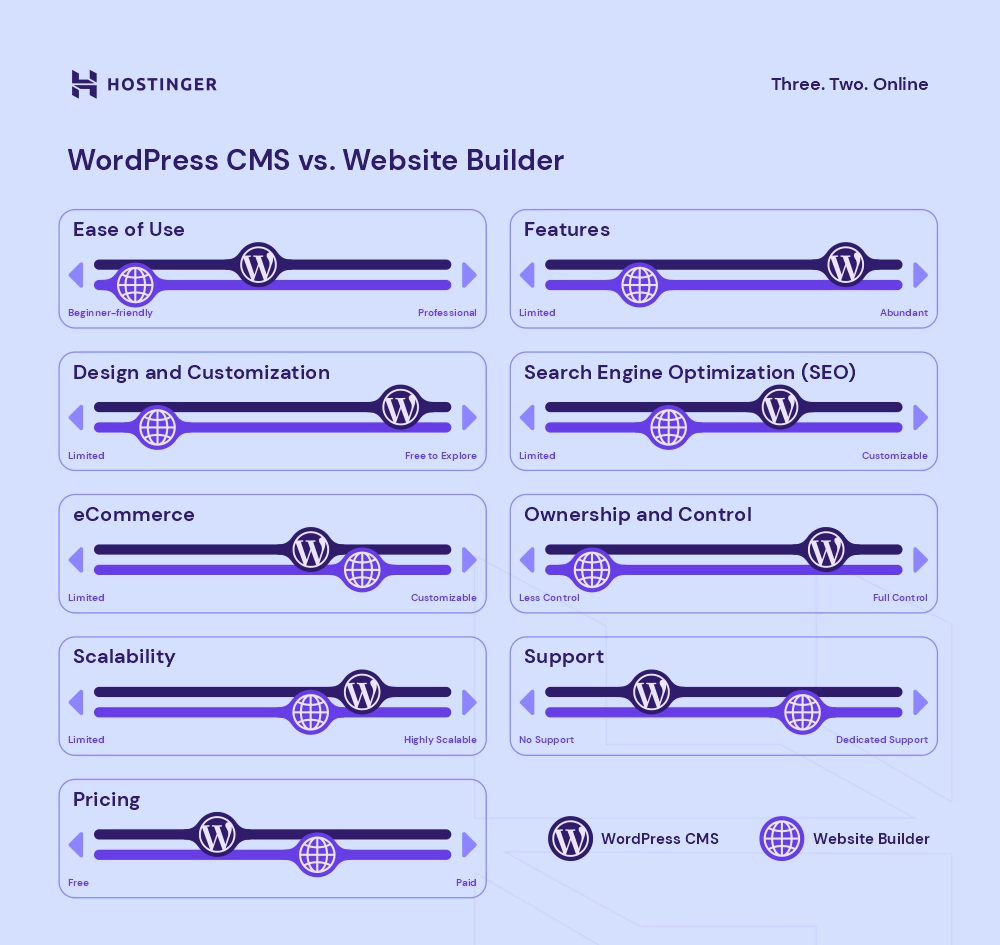
WordPress
WordPress offers a rich library of plugins and themes, providing excellent customization and scalability. There’s a plugin for almost every website functionality you need.
Moreover, using WordPress lets you migrate your website from one hosting provider to another without hassle.
That said, beginners might initially struggle to navigate through the WordPress dashboard. It takes time to get used to all the features WordPress has to offer.
Cost-wise, the platform itself is free to install and use, but you must purchase a hosting plan, domain name, and SSL certificate separately. This is not to mention buying premium plugins for more advanced features you may need.
Pros:
- Extensive library of third-party plugins and themes
- Migrating between different web hosts is possible
- More control over the site’s backend
Cons:
- Steep learning curve compared to a website builder
- Total website-building costs can be more expensive with premium plugins and themes
Best for: users with some technical knowledge who prefer extensive customization
Suggested Reading
Find out how WordPress compares to other popular blogging platforms by reading our articles:
WordPress vs Medium
Blogger vs WordPress.
Hostinger Website Builder
If you want a more seamless website-building experience, we recommend Hostinger Website Builder.
With the help of AI, generating the initial design of your blog takes just a few minutes. You can then customize the web elements to your preferences and add new pages using the intuitive editor.
In addition, this platform offers an AI Writer tool to help you write and publish blog posts faster.
Another highlight is its scalability. Since Hostinger offers the builder to all users, you can start with a basic shared plan and upgrade hosting resources as needed. This is excellent for site owners needing cloud or VPS solutions while still wanting the ease of a website builder.
Pros:
- Drag-and-drop visual editor with heatmap analysis
- AI tools for faster website creation, including an AI Logo Maker
- Built-in SEO and eCommerce features
Cons:
- Phone support is unavailable, but users can contact the Customer Success team via email and live chat anytime.
Best for: beginners and busy business owners who want a seamless website-building experience In short, both platforms are equally great options – it just depends on what you need.
In short, both platforms are equally great options – it just depends on what you need.
If you want hands-on control and flexibility, go with WordPress. However, if you prefer a more user-friendly and effortless web-building experience, choose Hostinger Website Builder.
Regardless of the platform, you must sign up for a hosting service before building a travel blog.
4. Set Up Web Hosting
Web hosting is a service that lets users rent server space to store website data. There are many hosting companies on the market, each offering various hosting plans at different prices.
Usually, basic plans have limited bandwidth and only allow hosting one website. In contrast, advanced plans may offer more resources to host multiple websites.
Choosing the right hosting provider and plan is crucial to ensure a stable WordPress blog performance. Pay attention to the following criteria when selecting a hosting company:
- Security. Select a web host offering robust security features, such as free SSL certificates, firewalls, regular software updates, and DDoS attack countermeasures.
- Speed. A fast-loading website is essential to provide the best user experience and retain visitors. Select a speedy hosting provider that has data centers worldwide and uses advanced web hosting technology.
- Uptime. Uptime refers to a period when a hosting server is up and running. The current industry standard is 99.9%, which you should prioritize when browsing web hosts.
- Support. When starting a travel blog, issues may come up along the way. A good hosting provider should provide 24/7 customer support to help users troubleshoot errors.
If you prefer WordPress, Hostinger provides secure and fast WordPress hosting plans with a 99.9% uptime guarantee, 24/7 live chat support, and a free domain name for the first year.
Our managed WordPress plans also include automated backups and updates, Multisite support, LiteSpeed cache for maximum performance, and an auto-installer that lets you install WordPress quickly. On the other hand, if you want to try Hostinger Website Builder, purchase our bundled Website Builder and Web Hosting package. It offers everything a standard hosting plan offers, plus a drag-and-drop editor and a suite of AI tools.
On the other hand, if you want to try Hostinger Website Builder, purchase our bundled Website Builder and Web Hosting package. It offers everything a standard hosting plan offers, plus a drag-and-drop editor and a suite of AI tools.
After purchasing a hosting plan, the next step is customizing the site.
5. Customize Your Travel Blog
An attractive and easy-to-use travel blog will leave a positive first impression on visitors and compel them to keep reading. This section will show you how to customize the blog’s look, functionality, and features.
Establish Your Branding
Before designing the WordPress site or creating any content, you’ll need to establish a strong brand identity. This will distinguish your travel website from other bloggers, making it more recognizable and memorable to new readers. Follow these best practices:
- Understand the target audience. Conduct user studies to understand the audience’s interests and characteristics. For example, if your niche is budget travel, the target audience is likely aspiring backpackers looking for low-cost travel recommendations.
- Define the blog’s goals. After learning about the target market, define the blog’s goals and values that cater to them. For instance, The Points Guy aims to help readers reduce travel expenses by accumulating credit card points.
- Build effective brand communication. Use compelling narratives so that your site’s values resonate with the audience. For example, inspire the readers by telling a story about the blog’s inception and the obstacles you had to overcome.
- Be consistent. Express the brand message and goals through every element on the website. This includes color schemes, fonts, blog titles, taglines, and images.
- Adjust the writing style. When creating blog posts, match the writing style and voice with the brand’s identity. For example, casual blogs might use simple language and a friendly tone.
- Be authentic. Avoid publishing content that other bloggers already cover. Instead, offer unique travel blogging tips based on your personal experience.
Pick a Theme for Your Travel Blog
Another crucial step in brand-building is creating a visual identity. Thankfully, WordPress offers various themes on the official WordPress library or third-party sources.
When choosing a professional theme, pay attention to these factors:
- Pricing. The theme should offer various pricing options for different budgets. When opting for a paid version, make sure it provides value for money.
- Features. Check whether the theme has all the features you need, such as a rich font library, dedicated support, and compatibility with the WordPress Gutenberg editor.
- Updates. Ensure the theme is regularly updated. Outdated themes can be vulnerable to security breaches.
- Uniqueness. Choose a theme that offers customization tools. A unique website look makes you stand out among competitors.
- Code quality. A theme with high-quality code will help web pages load faster, boosting the overall user experience.
- Responsiveness. Mobile devices account for 58.99% of all web traffic, so choosing a mobile-friendly theme is crucial. If a mobile site doesn’t load within five seconds, 74% of American visitors will abandon it.
Free WordPress themes may be enough for most blogs. However, others may significantly benefit from upgrading to a paid one. Here are some areas where free and premium themes differ:
- The number of features. A free theme usually has limited features. Meanwhile, premium themes offer more functionalities, such as page templates, multiple fonts, and custom-made elements.
- Frequency of updates. Many WordPress attacks happen due to security vulnerabilities found in outdated themes. A premium theme is more likely to be updated frequently than a free one.
- Support channel. Most free themes do not provide a dedicated support channel, while many premium ones do. With access to dedicated support, users who encounter an issue can easily ask for help.
Here are some WordPress blog themes we recommend:
- Hostinger Blog Theme. A free in-house WordPress theme that’s available with our Business Web Hosting and Cloud Hosting plans. It’s fully responsive and powered by an AI content generator with Unsplash integration, allowing you to populate your website with unique, relevant copy and beautiful stock images in minutes.
- Blossom Travel. A freemium theme designed for building an elegant and feminine travel blog, Blossom Travel is fully responsive and optimized for search engines. The theme also has unlimited color options, multiple custom-made widgets, and video banner support.
- Astra. A fast and powerful WordPress theme with 240+ pre-made Starter Templates. Astra is compatible with leading page builders, providing all the tools you need to create an engaging travel blog.
- Bingle. A multi-purpose theme with 11 pre-built starter sites, including one suitable for an SEO-friendly and mobile-responsive travel blog.
- Essence Pro. A sophisticated professional theme designed for bloggers in various niches. Apart from mobile responsiveness and WooCommerce compatibility, it supports accessibility features and the Genesis Framework for intuitive customization.
- Soledad. A multi-concept professional theme for various blogging purposes. In addition to a speed, SEO, and mobile-friendliness guarantee, Soledad includes 220+ pre-built starter sites and AMP for faster loading.
To install a WordPress theme, open the dashboard and head to Appearance → Themes. Select Add New and browse through the WordPress library. After finding a suitable theme, click Install and Activate.
Alternatively, download a theme from third-party sources like Envato Market and MOJO. After that, click Add New → Upload Theme, choose the ZIP file of the theme, and install it.
Use the Gutenberg block editor to customize the site further. Some themes also support drag-and-drop page builders like WPBakery and SiteOrigin. This enables users to tweak elements in real-time and in more detail.
Likewise, Hostinger Website Builder has over 100 fully customizable templates you can pick for your travel blog. The themes are also responsive and optimized for any screen size.
- On the templates page, you can go to the Travel category and browse pre-made website themes relevant to your niche. Alternatively, head over to the Blog category to check out more template options.













![[ℕ𝕖𝕧𝕖𝕣] 𝕊𝕖𝕝𝕝 𝕐𝕠𝕦𝕣 𝔹𝕚𝕥𝕔𝕠𝕚𝕟 - And Now What.... Pray To The God Of Hopium?](https://cdn.bulbapp.io/frontend/images/79e7827b-c644-4853-b048-a9601a8a8da7/1)







![[LIVE] Engage2Earn: Sam Rae for Hawke boost](https://cdn.bulbapp.io/frontend/images/6b43c624-bd70-48c8-b0bc-7bc27c86e0ee/1)








