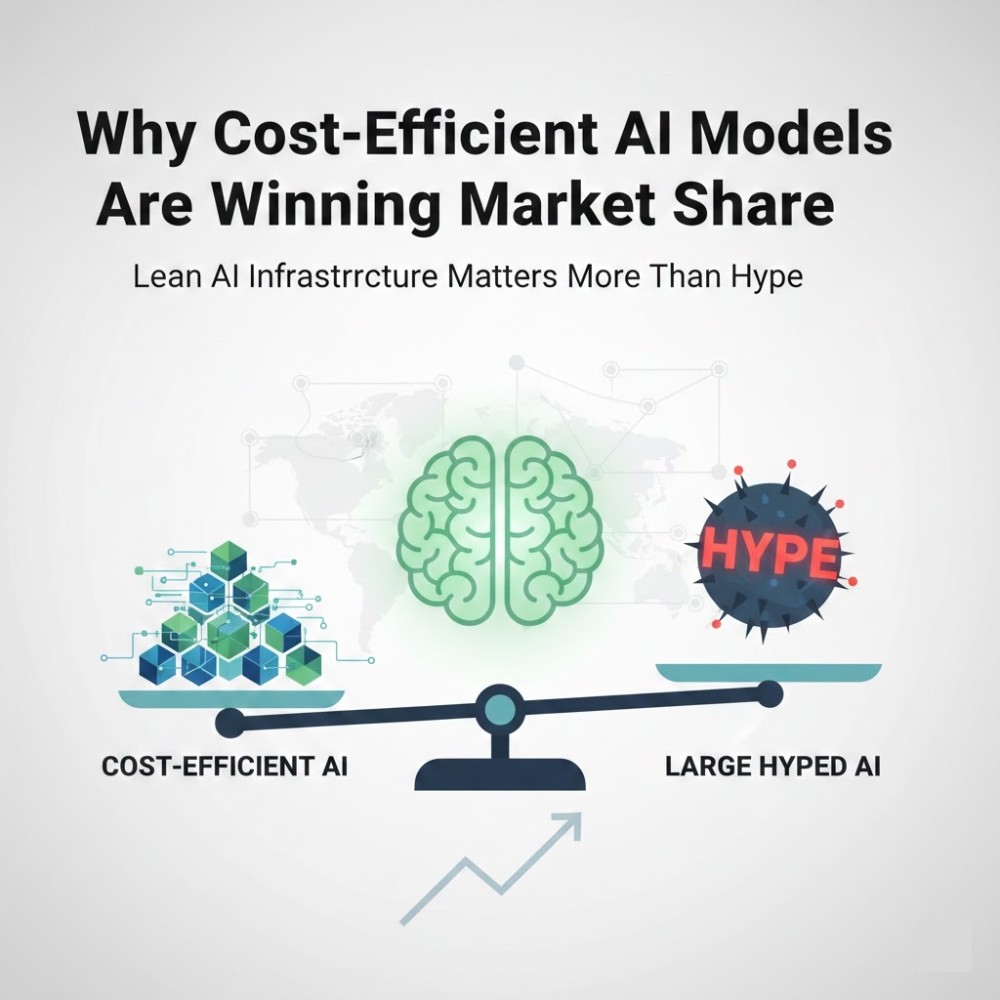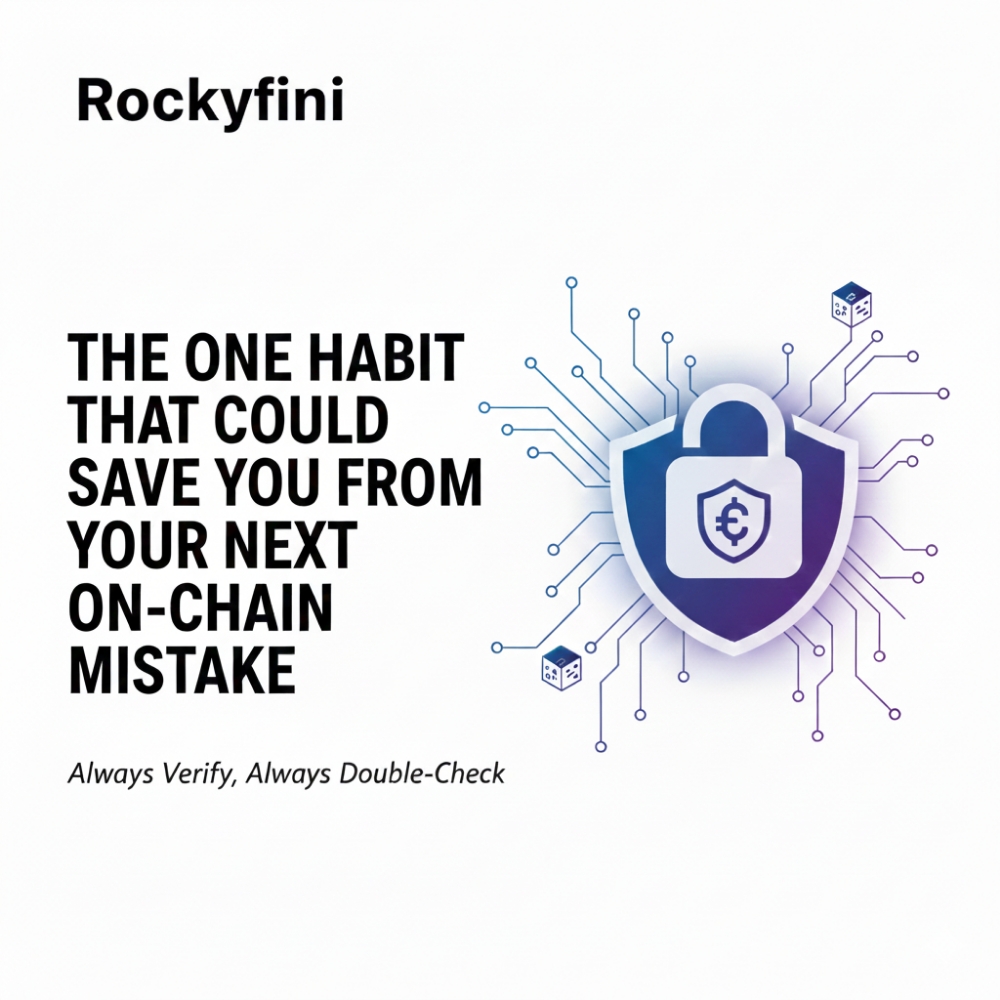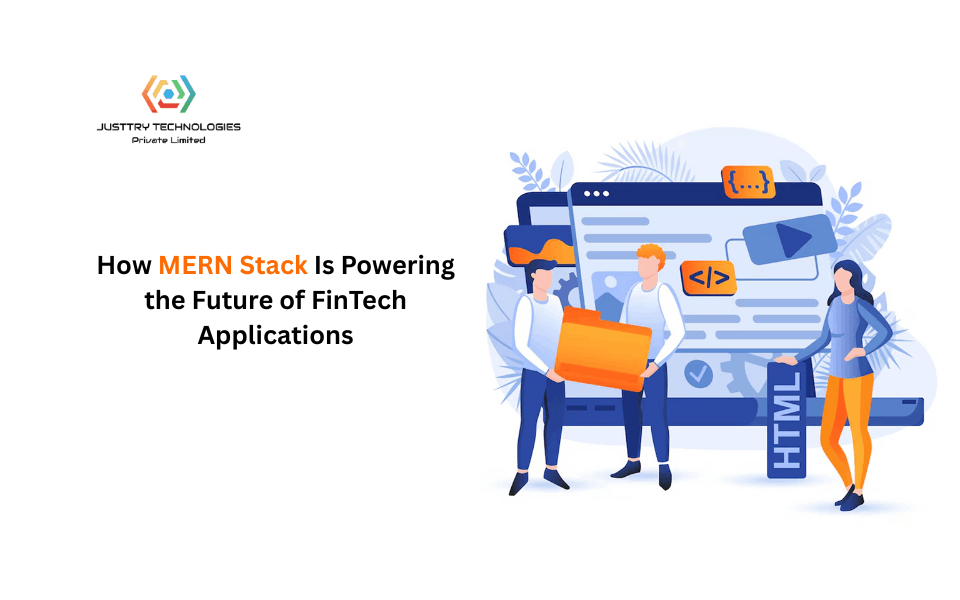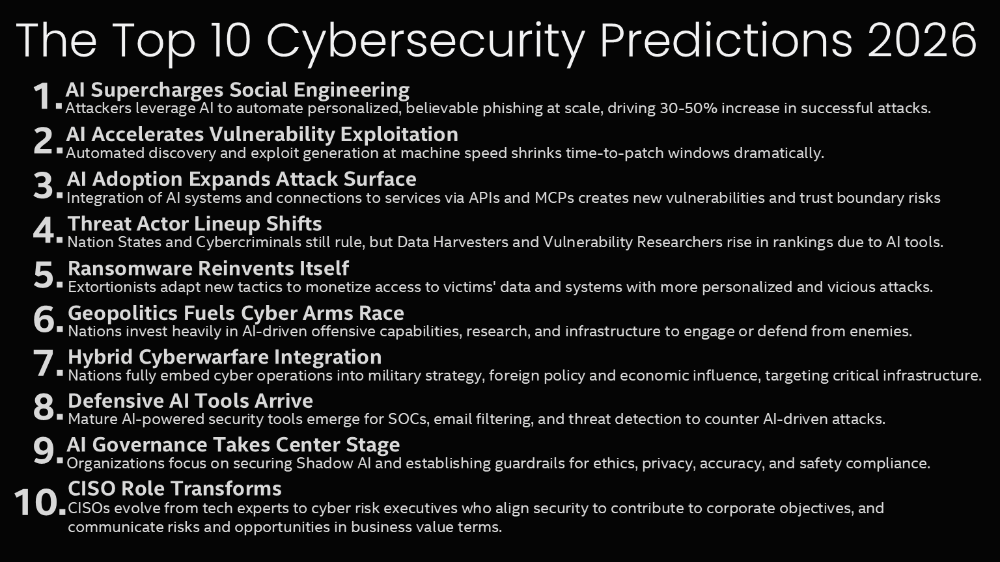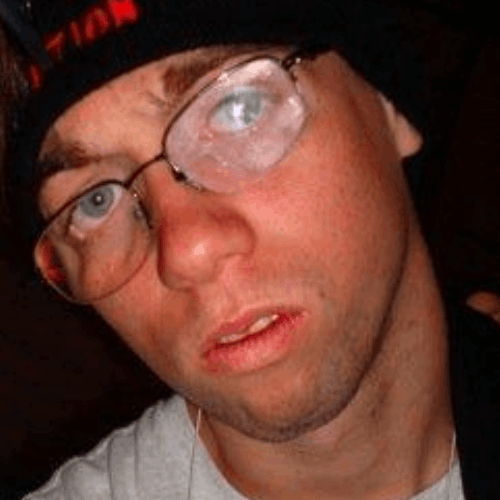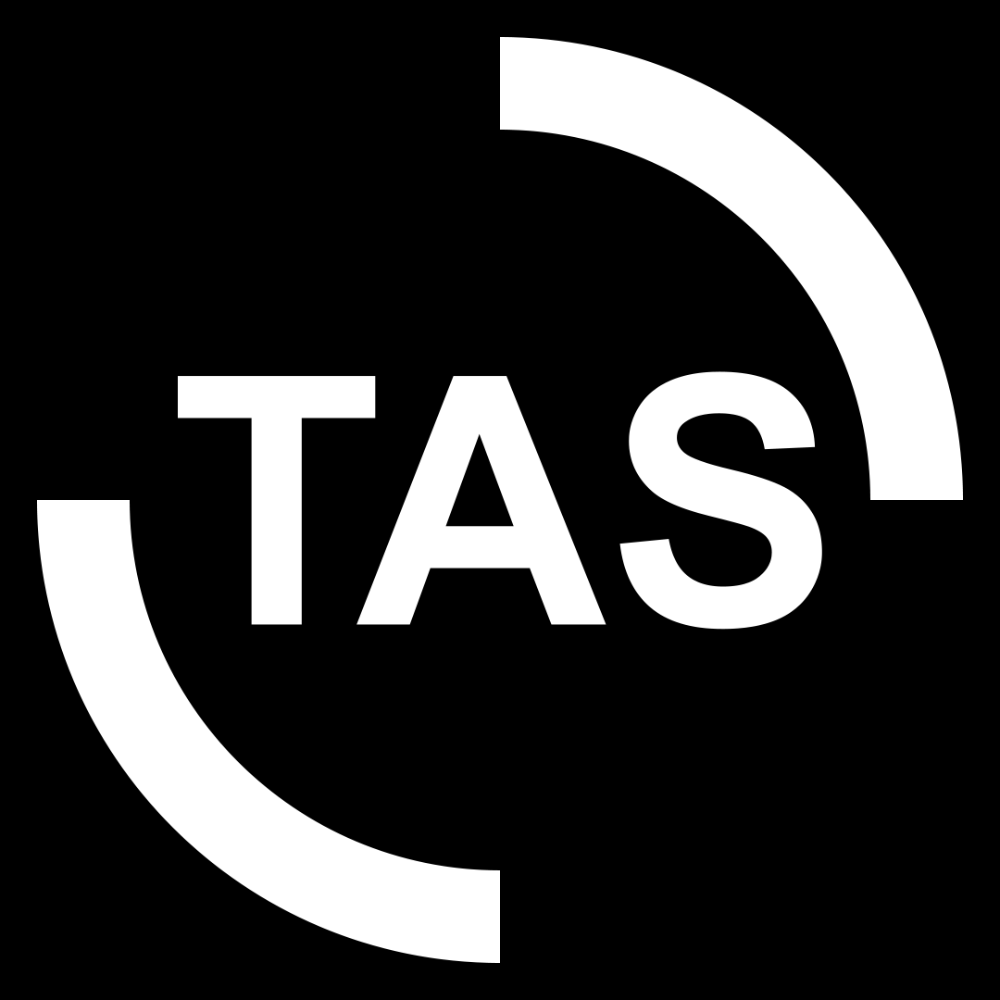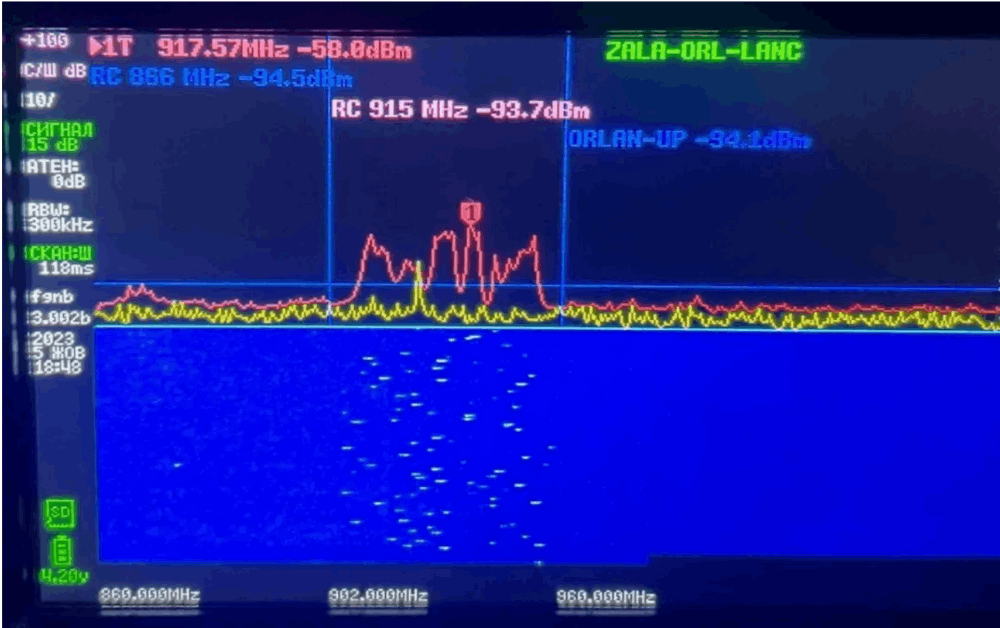7 Powerful Websites to Finish Hours of Work in Minutes
In today's fast-paced world, efficiency is key. The digital age has blessed us with countless tools designed to streamline our workflows and maximize productivity. However, sifting through the plethora of options can be overwhelming.
This article highlights seven powerful websites that can transform hours of work into minutes, making your professional life easier and more efficient.
Trello: Simplifying Project Management
Efficient Task Management
Trello is a versatile project management tool that uses a card-based interface to help you organize tasks and projects. With Trello, you can create boards for different projects, add lists to represent stages in your workflow, and create cards for individual tasks.
Each card can include checklists, due dates, attachments, and comments, making it easy to manage complex projects.
Collaboration and Integration
Trello’s collaborative features allow team members to work together seamlessly. You can assign tasks, leave comments, and update progress in real-time.
Trello also integrates with numerous other tools like Slack, Google Drive, and Jira, ensuring that all your project management needs are met within one platform.
Time-Saving Templates
One of Trello’s standout features is its extensive library of templates. These templates can be customized to suit your specific project needs, saving you the time and effort of creating new boards from scratch.
From marketing plans to software development workflows, Trello’s templates provide a head start for various project types.
Grammarly: Perfecting Your Writing
Advanced Grammar and Spell Check
Grammarly is an indispensable tool for anyone who writes regularly. It goes beyond basic spell check by offering advanced grammar suggestions, style improvements, and readability enhancements.
Grammarly helps ensure that your writing is clear, concise, and error-free, saving you time on proofreading and editing.
Real-Time Feedback
Grammarly provides real-time feedback as you type, highlighting mistakes and offering corrections instantly. This immediate assistance can dramatically speed up the writing process, especially for long documents and emails.
The tool also offers explanations for its suggestions, helping you learn and improve your writing skills over time.
Plagiarism Detection
For academic and professional writers, Grammarly’s plagiarism detection feature is invaluable. It checks your text against billions of web pages and academic papers, ensuring that your work is original and properly cited.
This feature can save you hours of manual checking and provide peace of mind regarding the integrity of your work.
Canva: Creating Stunning Visuals
User-Friendly Design Tools
Canva is a graphic design platform that simplifies the creation of professional-quality visuals. Whether you need social media graphics, presentations, posters, or infographics, Canva offers a wide range of templates and design tools.
Its drag-and-drop interface makes it accessible even for those with no design experience.
Extensive Template Library
Canva’s extensive library of templates covers a multitude of design needs, from business cards to newsletters.
These templates are fully customizable, allowing you to tweak colors, fonts, and layouts to match your brand or personal style. This saves you significant time compared to creating designs from scratch.
Collaboration Features
Canva also supports collaboration, enabling multiple users to work on a design simultaneously. You can share designs with team members, leave comments, and make real-time edits.
This collaborative environment is perfect for teams working on marketing materials, presentations, or any project that requires visual content.
Zapier: Automating Workflows
Connecting Apps and Automating Tasks
Zapier is a powerful automation tool that connects your favorite apps and automates repetitive tasks. With Zapier, you can create “Zaps” – automated workflows that trigger actions between different apps based on specific conditions.
For example, you can set up a Zap to automatically save email attachments to Google Drive or post new blog entries to your social media accounts.
Wide Range of Integrations
Zapier supports over 3,000 apps, including popular ones like Gmail, Slack, Trello, and Salesforce. This extensive integration capability ensures that you can streamline virtually any aspect of your workflow, saving you countless hours on manual tasks.
No Coding Required
One of Zapier’s greatest strengths is its user-friendly interface, which allows you to set up complex automations without any coding knowledge. The platform’s intuitive drag-and-drop editor makes it easy to create and manage Zaps, even for beginners. This accessibility ensures that anyone can benefit from workflow automation.
LastPass: Managing Passwords Securely
Centralized Password Management
LastPass is a password manager that securely stores and manages your passwords in one central location. With LastPass, you only need to remember one master password to access all your accounts. This eliminates the need to remember multiple passwords or reset forgotten ones, saving you time and frustration.
Auto-Fill and Auto-Login
LastPass’s auto-fill and auto-login features streamline the process of logging into websites and apps. The tool automatically fills in your credentials and logs you in, reducing the time spent on repetitive login tasks. This is particularly useful for professionals who manage numerous accounts daily.
Security and Encryption
Security is a top priority for LastPass. The platform uses strong encryption to protect your passwords and sensitive information. LastPass also offers multi-factor authentication for an added layer of security, ensuring that your data remains safe from unauthorized access.
Notion: All-in-One Workspace
Versatile Organization
Notion is an all-in-one workspace that combines note-taking, task management, project planning, and database creation. Its highly customizable interface allows you to organize your work in a way that suits your needs. You can create pages for different projects, embed various types of content, and link related information seamlessly.
Integrated Tools
Notion integrates multiple tools into one platform, eliminating the need to switch between different apps. You can take notes, manage tasks, create databases, and collaborate with team members all within Notion. This integration enhances productivity by keeping all your work in one place.
Team Collaboration
Notion’s collaboration features enable teams to work together efficiently. You can share pages, assign tasks, and leave comments, ensuring that everyone stays on the same page. Real-time updates and notifications keep team members informed and engaged, making project management more effective.
RescueTime: Boosting Productivity
Time Tracking and Analysis
RescueTime is a time management tool that helps you understand how you spend your time on digital devices. By tracking your activity, RescueTime provides detailed reports and insights into your productivity patterns. This awareness can help you identify time-wasting habits and make more informed decisions about how to allocate your time.
Focus Sessions
RescueTime’s focus session feature allows you to block distracting websites and apps, helping you stay focused on important tasks. You can set goals for each session and track your progress, making it easier to maintain concentration and productivity.
Goal Setting and Progress Tracking
RescueTime enables you to set productivity goals and track your progress towards achieving them. Whether it’s reducing time spent on social media or increasing time dedicated to specific projects, RescueTime’s goal-setting features help you stay accountable and motivated.
Conclusion
The digital age offers a wealth of tools designed to enhance productivity and streamline workflows. By leveraging powerful websites like Trello, Grammarly, Canva, Zapier, LastPass, Notion, and RescueTime, you can transform hours of work into minutes. These platforms not only save time but also improve the quality and efficiency of your work. Embrace these tools to maximize your productivity and achieve your professional goals more effectively.