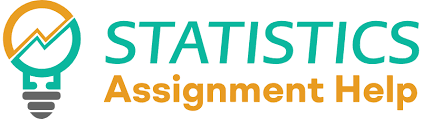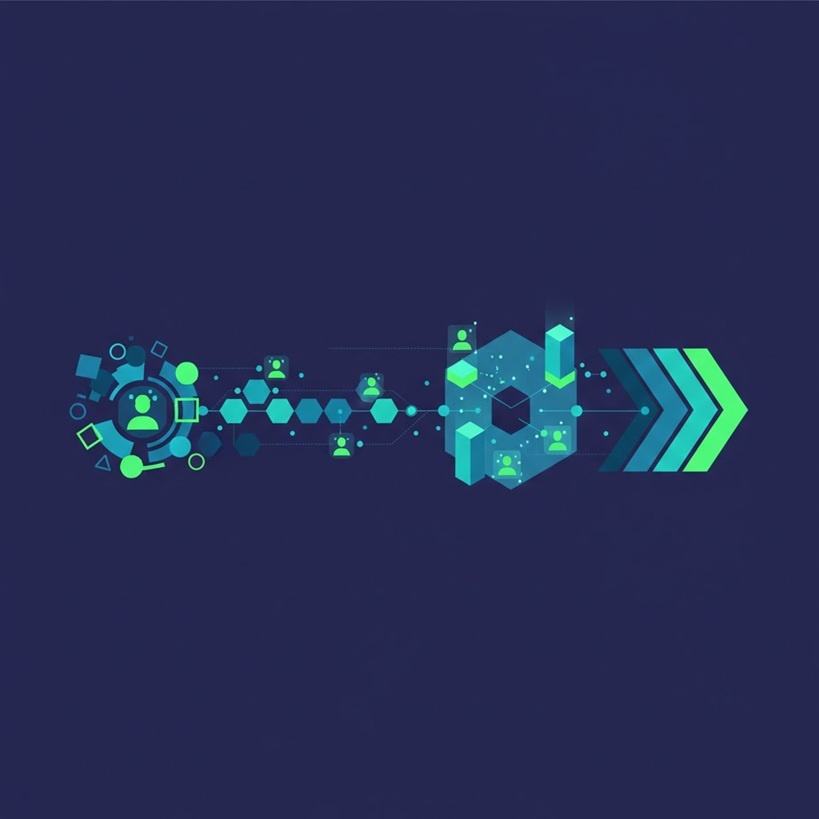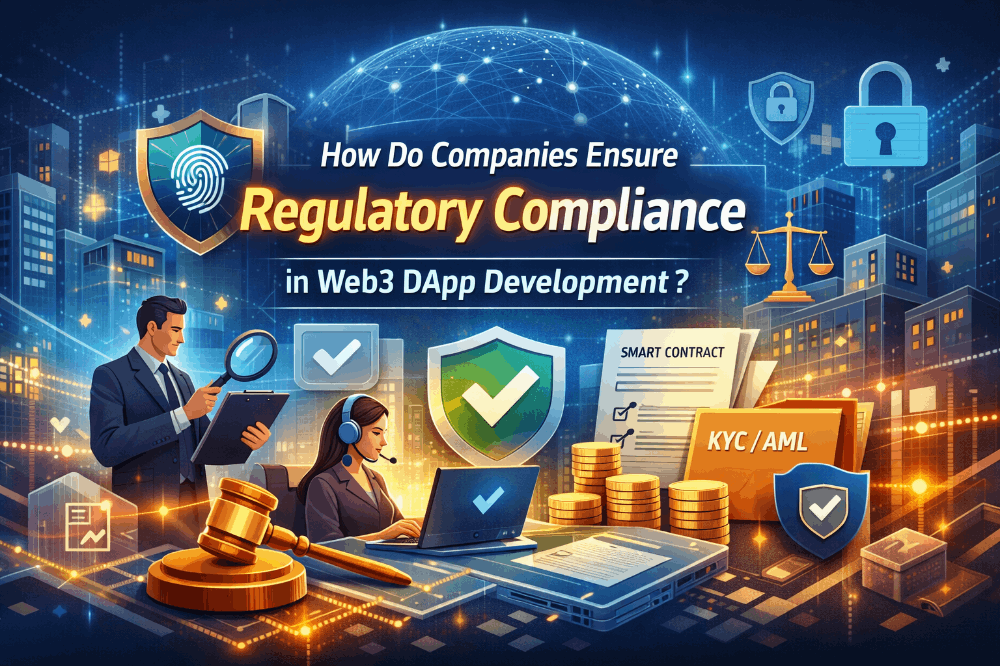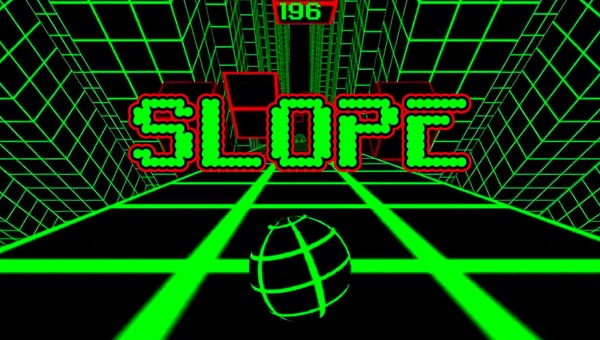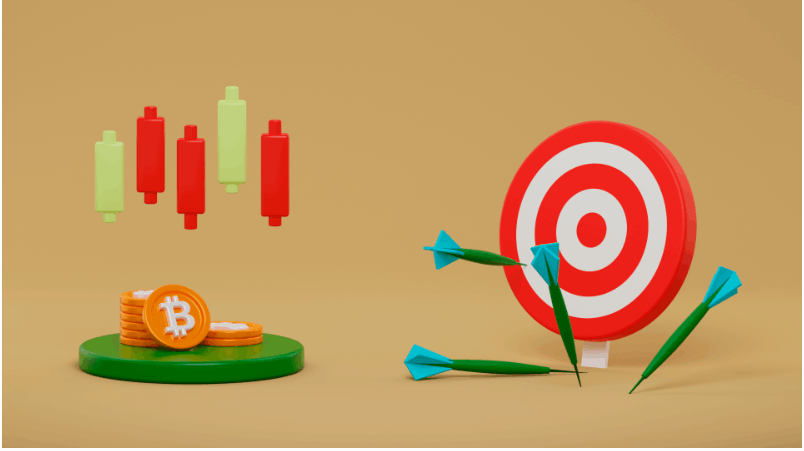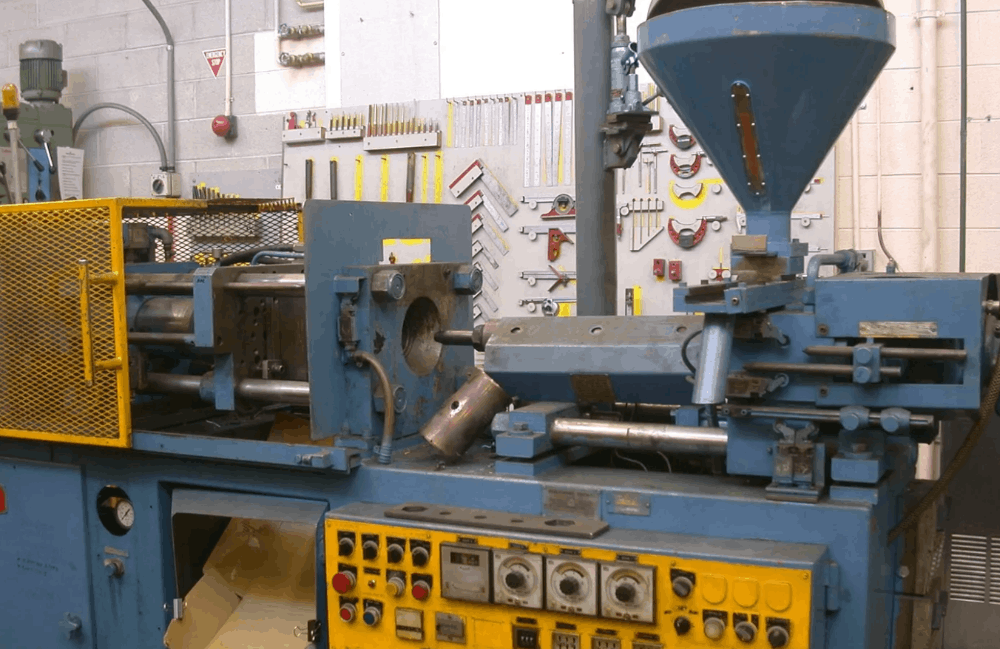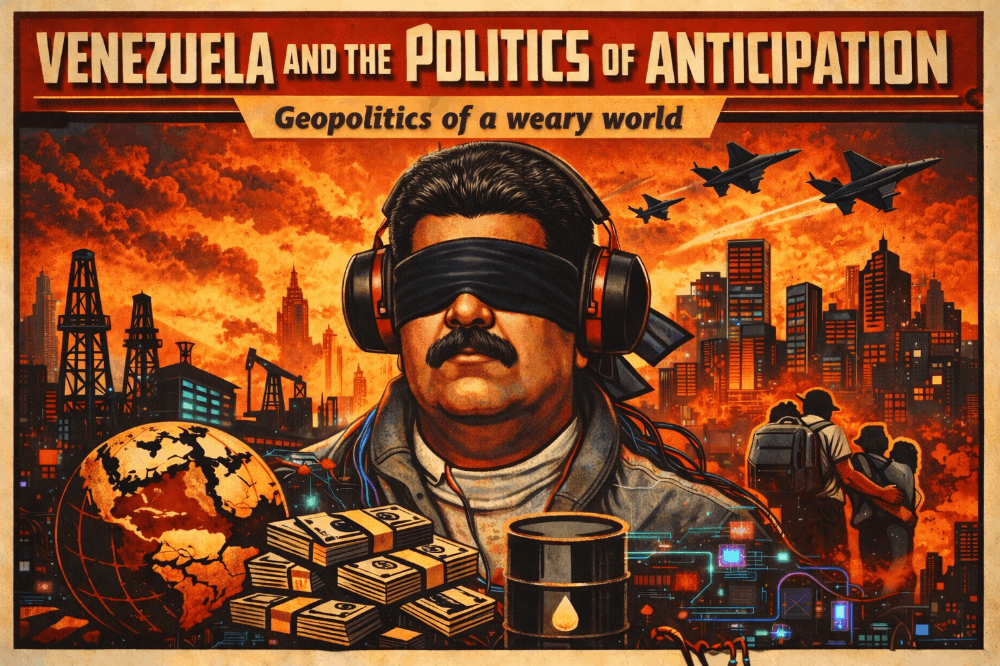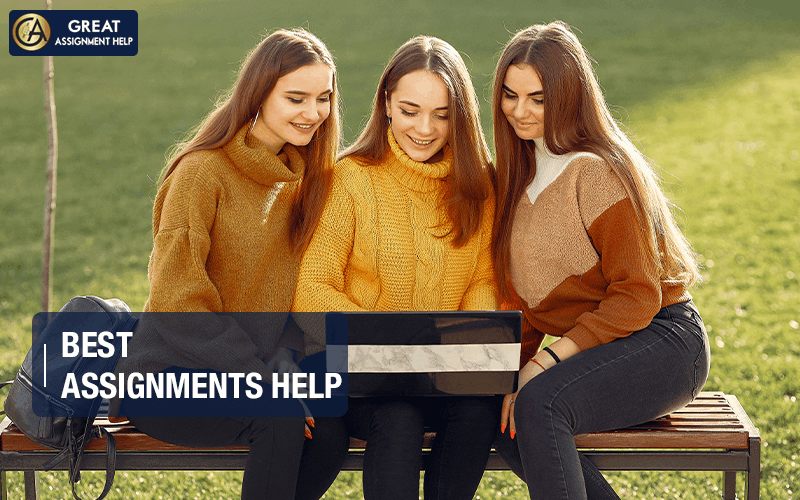Getting started in AR/VR.
Augmented reality (AR) augments your surroundings by adding digital elements to a live view, often by using the camera on a smartphone.
Virtual reality (VR) is a completely immersive experience that replaces a real-life environment with a simulated one.
For Augumented Reality(AR), a virtual environment is designed to coexist with the real environment, with the goal of being informative and providing additional data about the real world, which a user can access without having to do a search. For example, industrial AR apps could offer instant troubleshooting information when a device is pointed at a failing equipment.
For Virtual reality(VR), it encompasses a complete environmental simulation that replaces the user’s world with an entirely virtual world. Because these virtual environments are entirely fabricated, they are often designed to be larger than life. For example, VR could let a user box with a cartoon version of Lionel Messi in a virtual football field.
Meanwhile, both virtual reality and augmented reality are designed to bring a simulated environment to the user, each concept is unique and involves different use cases. In addition to entertainment scenarios, augmented reality is also increasingly being used by businesses, because of its ability to generate informational overlays that add useful, real-world scenarios.
While both technologies involve simulated reality, AR and VR rely on different underlying components and generally serve different audiences.
In virtual reality, the user almost always wears an eye-covering headset and headphones to completely replace the real world with the virtual one. The idea of VR is to eliminate the real world as much as possible and insulate the user from it. Once inside, the VR universe can be coded to provide just about anything, ranging from a light saber battle with Darth Vader to a realistic (yet wholly invented) recreation of earth. While VR has some business applications in product design, training, architecture and retail, today the majority of VR applications are built around entertainment, especially gaming.
Augmented reality, on the other hand, integrates the simulated world with the real one. In most applications the user relies on a smartphone or tablet screen to accomplish this, aiming the phone’s camera at a point of interest, and generating a live-streaming video of that scene on the screen. The screen is then overlaid with helpful information, which includes implementations such as repair instructions, navigation information or diagnostic data.
Getting started.
The best way to get started is to experience VR/AR for yourself if you haven’t already, and if you’ve tried it before, it’s time for total immersion. Since this space is so new, it’s impossible to start designing without getting as much first-hand experience as possible.
For beginners on a budget, start by downloading VR/AR apps from the Google and Apple App stores onto your smartphone or tablet. Many apps are still free, and there’s a pretty wide variety to choose from. Pick up Google Cardboard which is the lowest cost way to start experiencing VR.
If you’re feeling a little more adventurous and have a little more money to throw around, Samsung Gear VR offer more integrated and higher quality experiences on the lower end.
For those with bigger pocketbooks, Oculus, HTC Vive, and Sony offer higher-end platforms that focus more on gaming. These are not for the faint of heart, and costs can be high, from $949 for a complete PlayStation VR bundle to several thousand dollars for a Vive or Oculus system with a high-end PC. These systems also require quite a bit of set-up and tech savvy.
As you explore, make notes on what works and doesn’t work from a UX/UI standpoint. Make sure you take into account technical limitations and whether the hardware is helping or hindering the user experience. Also, make a note of what elements you’re drawn to, do you like the total immersion of VR or do you prefer the mixed reality of AR? This will help you determine where to spend your time learning.
VR/AR is all about three dimensions, and the user interface is no longer confined to a flat rectangular screen or surface. So, it’s essential to understand spatial design and spatial UI elements a little better.
Types of Spatial UI Elements: 
- Follow-along – UI elements follow the user as they move through the environment and are not fixed. A real-world example of this would be the dashboard of your car.

- World-locked – UI elements have a specifically assigned space within the environment and do not move. In the real world, examples of this are street signs, traffic lights or crosswalk indicators.
Start to think about how design in the real world can apply to the virtual world. Make sure you think about sight lines and font sizes and be prepared to do some rapid prototyping in VR to test your assumptions. Sometimes you can make do with a hotlink on an object for simple interaction; for more complex interactions you’ll need to create dynamic menus with secondary or even tertiary interactions. Gamers are already familiar with many of these concepts and grasp the importance of each type of spatial UI element.