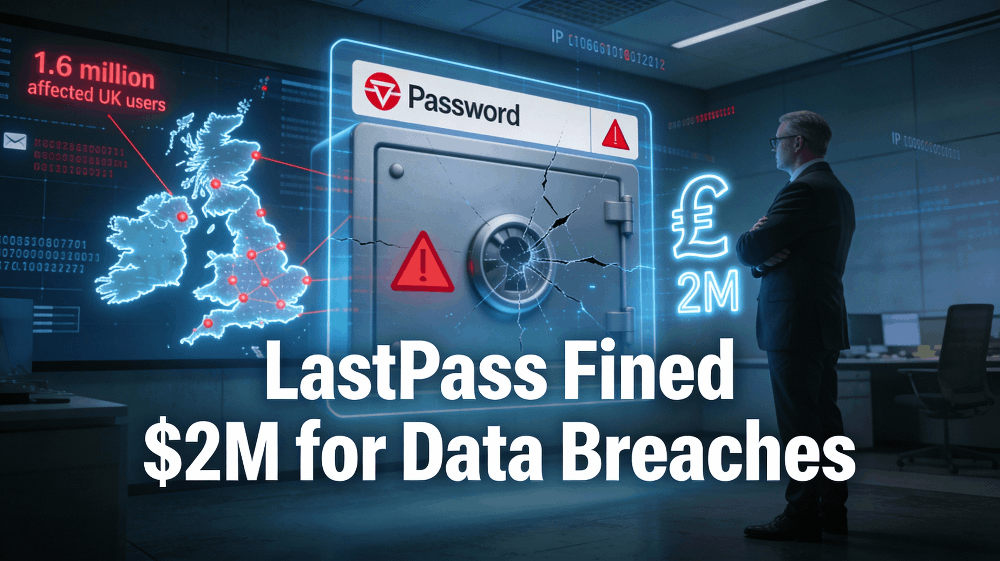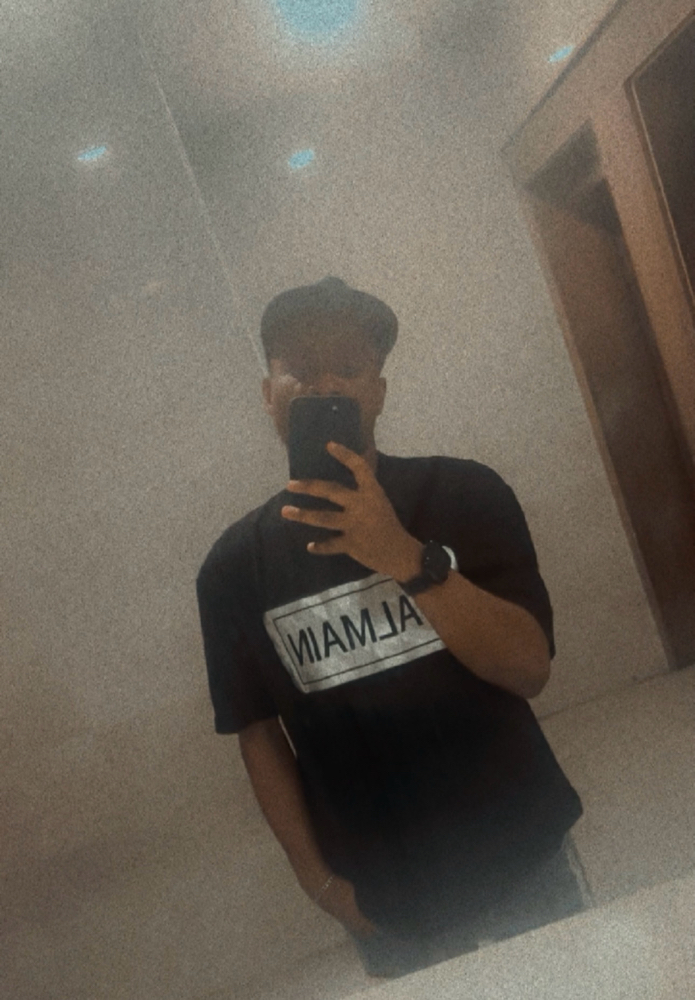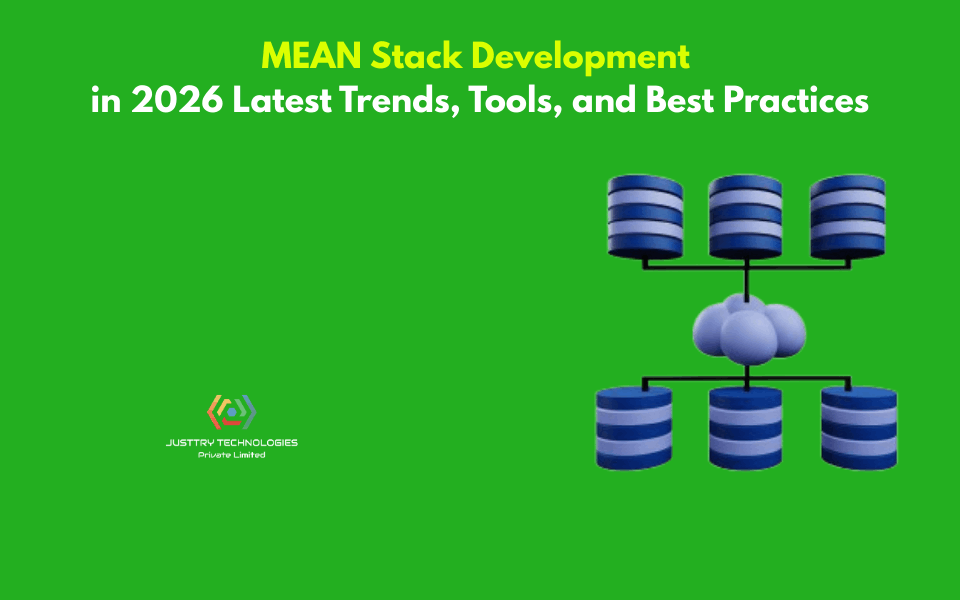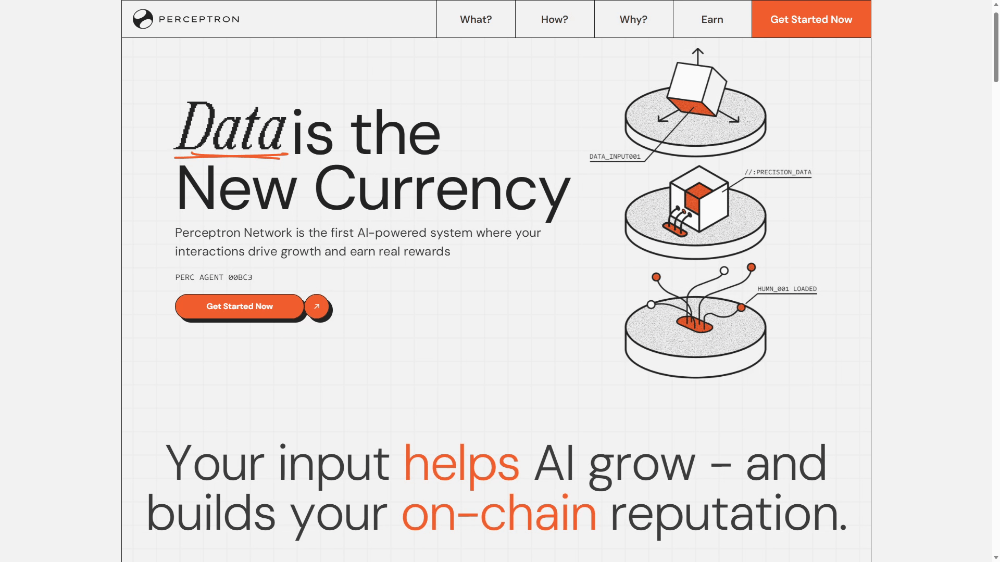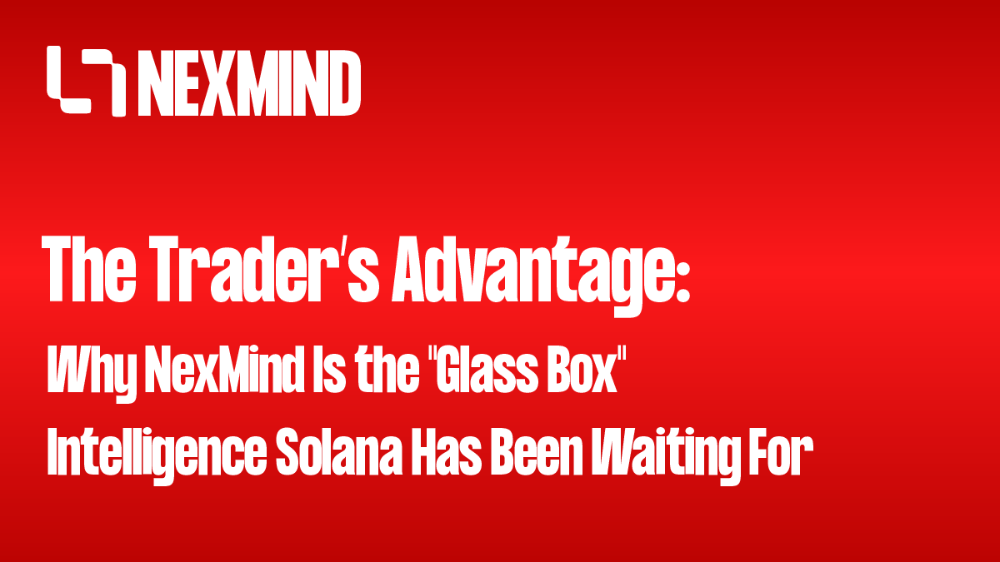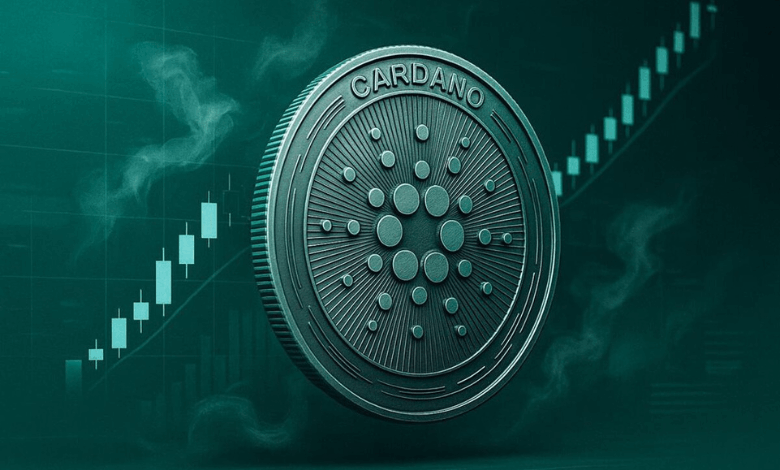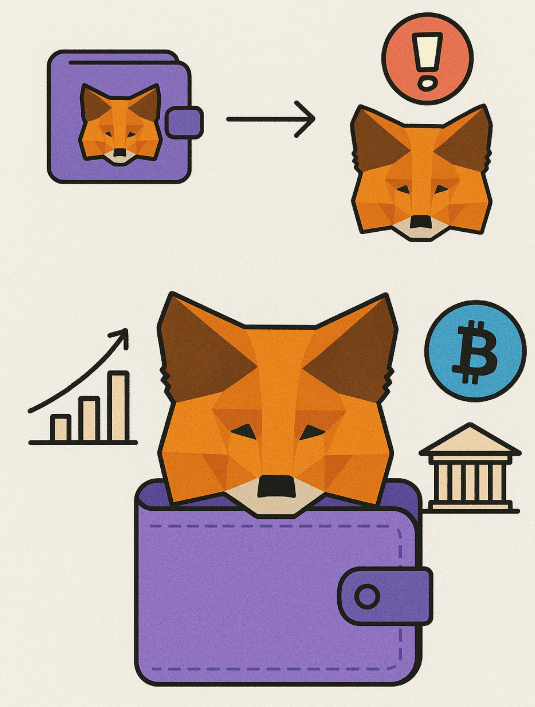How to Install a Cryptocurrency Node: A Step-by-Step Guide
Running a cryptocurrency node is essential for those looking to contribute to a blockchain network. A node helps verify transactions, support the decentralized system, and maintain the network's security. Here's a concise guide on how to install a cryptocurrency node.
Step 1: Choose a Cryptocurrency
The first step is to select the cryptocurrency whose node you want to run. Each blockchain network has its own node software, so choose accordingly. Some popular options include Bitcoin, Ethereum, and Litecoin. If you're new to cryptocurrency nodes, it's best to start with a well-documented and stable network like Bitcoin or Ethereum.
Step 2: System Requirements
Running a node requires specific hardware and system configurations. While the requirements differ for each cryptocurrency, the following are common:
- Processor: A multi-core processor (e.g., Intel i5 or i7) is recommended for fast processing.
- RAM: At least 4GB of RAM, although 8GB or more is preferable for optimal performance.
- Storage: Cryptocurrencies like Bitcoin require substantial storage. Bitcoin’s blockchain, for example, is over 450GB, so you'll need at least 500GB of free disk space.
- Internet: A high-speed internet connection is essential since nodes often exchange large volumes of data with other nodes.
- Operating System: Most node software supports Linux, macOS, and Windows, but Linux is often preferred for its stability and security.
Step 3: Download and Install the Node Software
Each cryptocurrency provides its node software, which can be downloaded from the official website. For example, Bitcoin users can download the latest version of Bitcoin Core, while Ethereum users can use Geth (Go Ethereum).
- Visit the official website: Always download software from the project's official website to avoid malicious versions.
- Install the software: Once downloaded, follow the installation instructions for your specific operating system.
- On Linux: This typically involves unzipping the package, navigating to the installation directory, and running the binary file using terminal commands.
- On Windows or macOS: Installation is usually as simple as running an installer file.
Step 4: Initial Synchronization
After installation, your node will start downloading the blockchain. This process, called initial synchronization, can take several hours or even days, depending on the size of the blockchain and your internet speed. Make sure your device stays powered on and connected to the internet during this period.
Step 5: Configuration and Security
Once synchronized, you may want to configure your node settings for optimal performance:
- Bandwidth usage: Set limits on bandwidth to avoid overloading your internet connection.
- Connections: Adjust the maximum number of peer connections for stability.
Security is crucial when running a node. Ensure your system has a firewall enabled, and if you're running the node publicly, consider using a virtual private server (VPS) with proper encryption.
Step 6: Stay Updated
Finally, keep your node software updated. Blockchain projects frequently release new updates to improve security, add features, or fix bugs.
Conclusion
Running a cryptocurrency node is a rewarding way to support the network you believe in. While the setup process can seem technical, following these steps will help you contribute to blockchain security and decentralization.