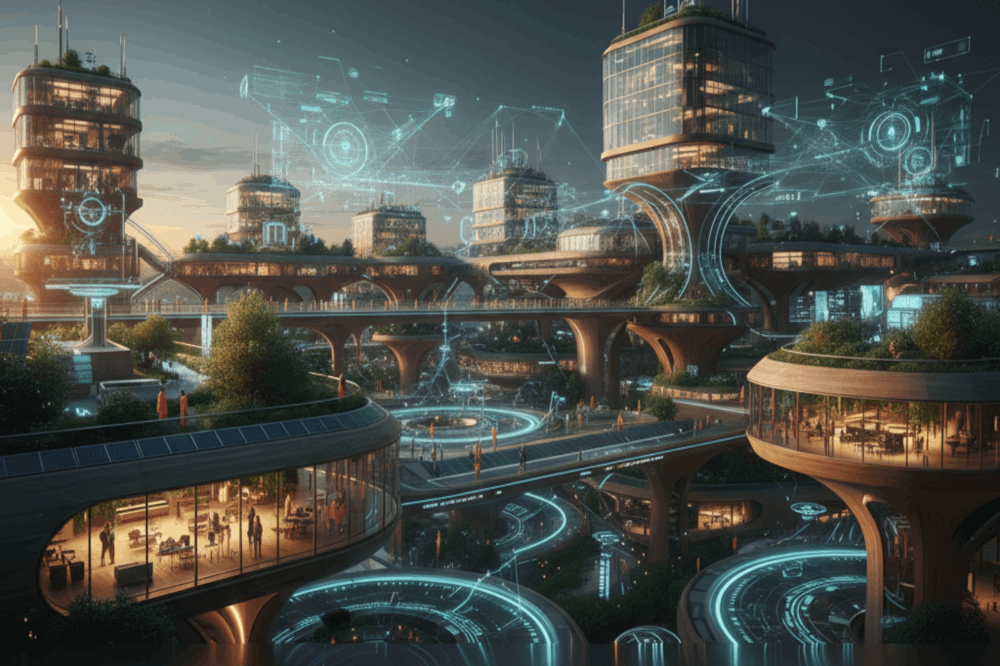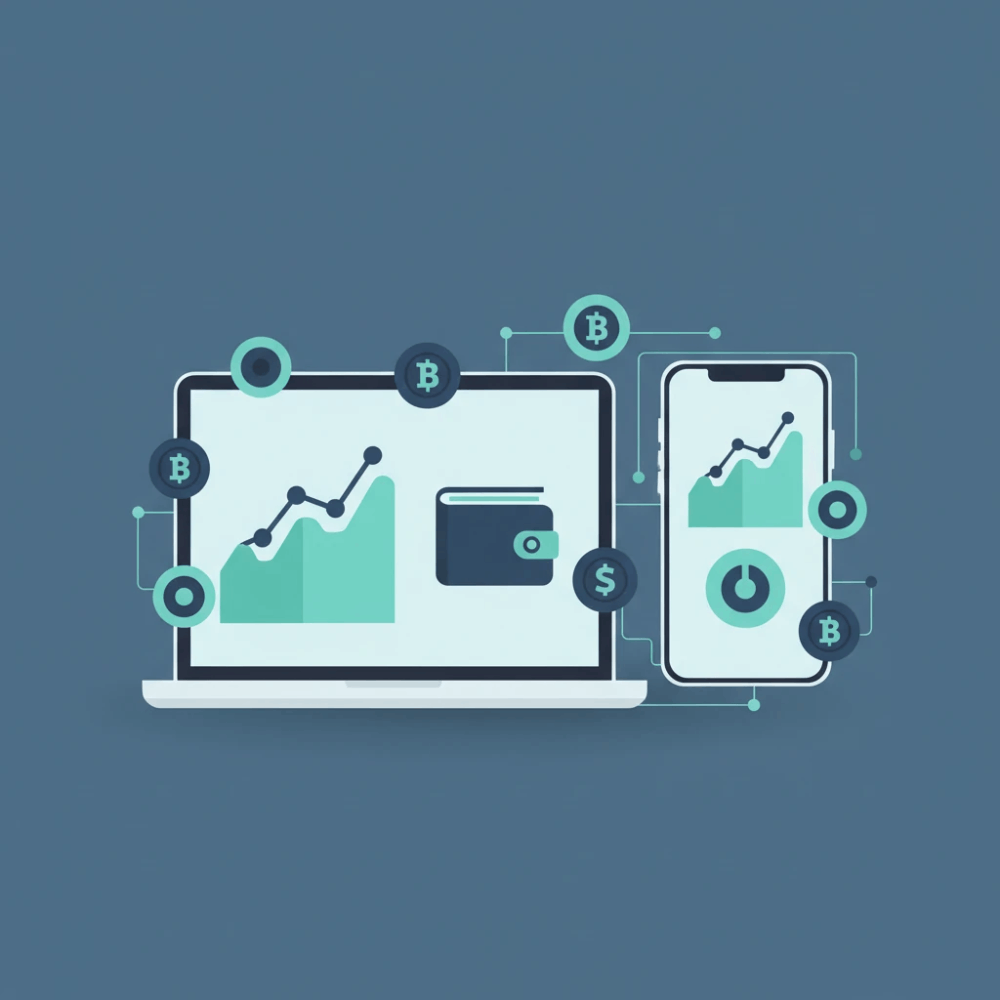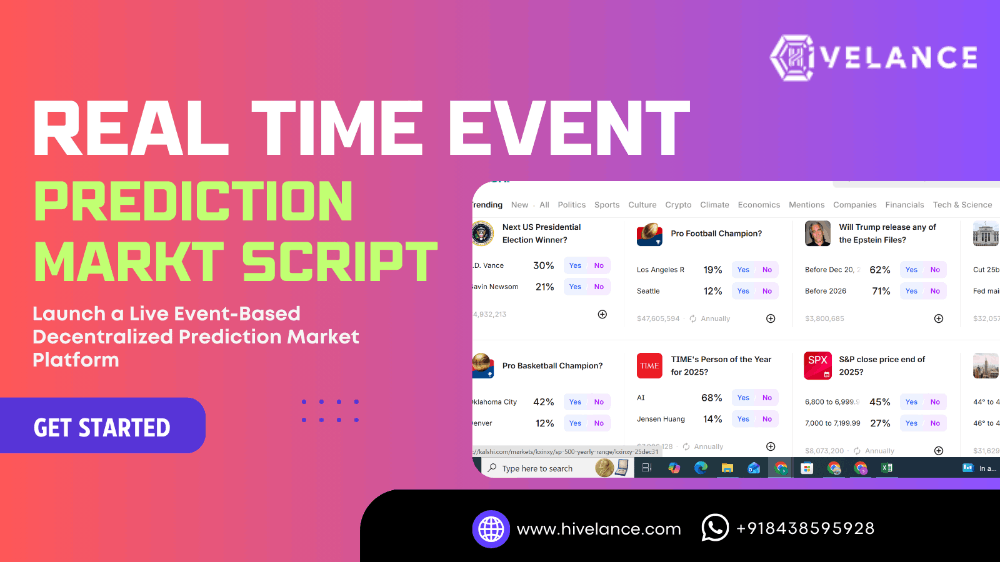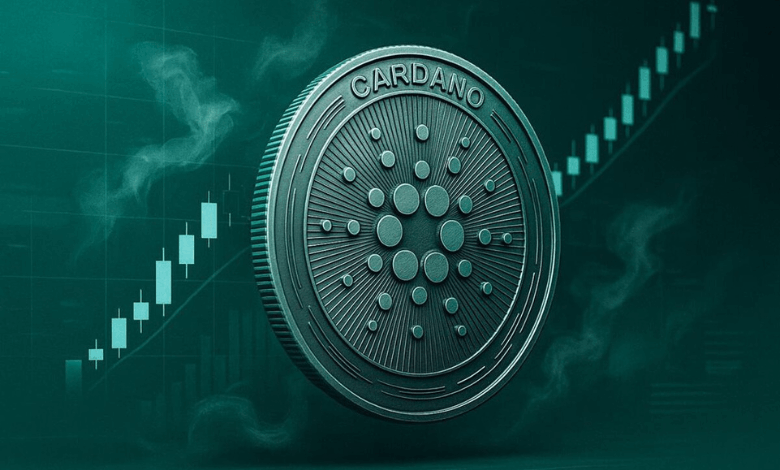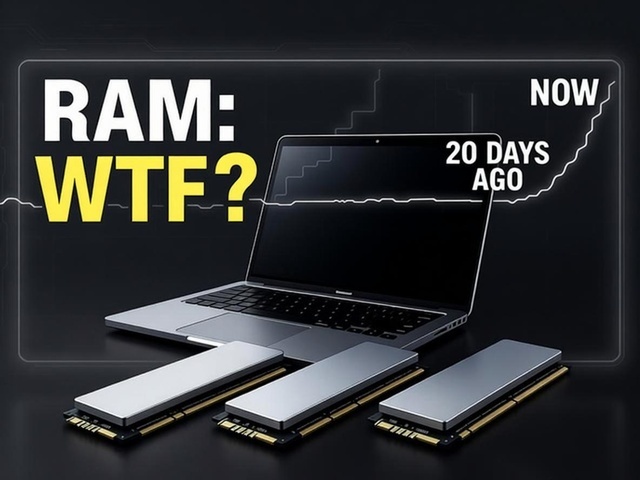Networking Projects & The Raspberry Pi
If you aren’t a medium member, you can read with no paywall via substack
With the evolution of electronics, we’ve seen the availability of refurbished equipment increase as time has progressed. In today's market, ex-corporate systems can be great tools for learning, are available pretty cheaply and can be refurbished and repurposed for a new life without incurring the outlay of a brand-new machine. When paired with the increase in performance from single-board computers like the Raspberry Pi, we typically find that it’s easy to find a system to run in a home lab or self-hosted setup without too much fuss or expense.
Because of this, there’s been a resurgence in self-hosting. Almost a rarity in the cloud-focused world of today, many have identified that configuring and using self-hosted systems can be a really good way to learn about many new skills, including Linux, network and device configuration and even cybersecurity matters when dealing with securing said machines.
In today’s article, we’ll take a look at some simple projects that can be run on the Raspberry Pi for educational and home lab purposes. With everything from a simple mail server right through to the anything-goes system, if you’re technically minded there’s bound to be a project in here to get your attention. But first, here's a quick word about memory.
If you’re intending to use one of these projects for experimentation only, the onboard SD card should suffice. However, for a longer-term installation using an SSD may be a better option for reliability’s sake. As always, consider your circumstances and use the best option for your situation.
Note: With significant variance between boards, you’ll typically find later model systems run self-hosted software more efficiently than earlier models. However, it’s important to ensure you’ve obtained the correct software image to suit your particular type of board. For testing purposes, we use a Pi 4 and where able, the new Pi 5. 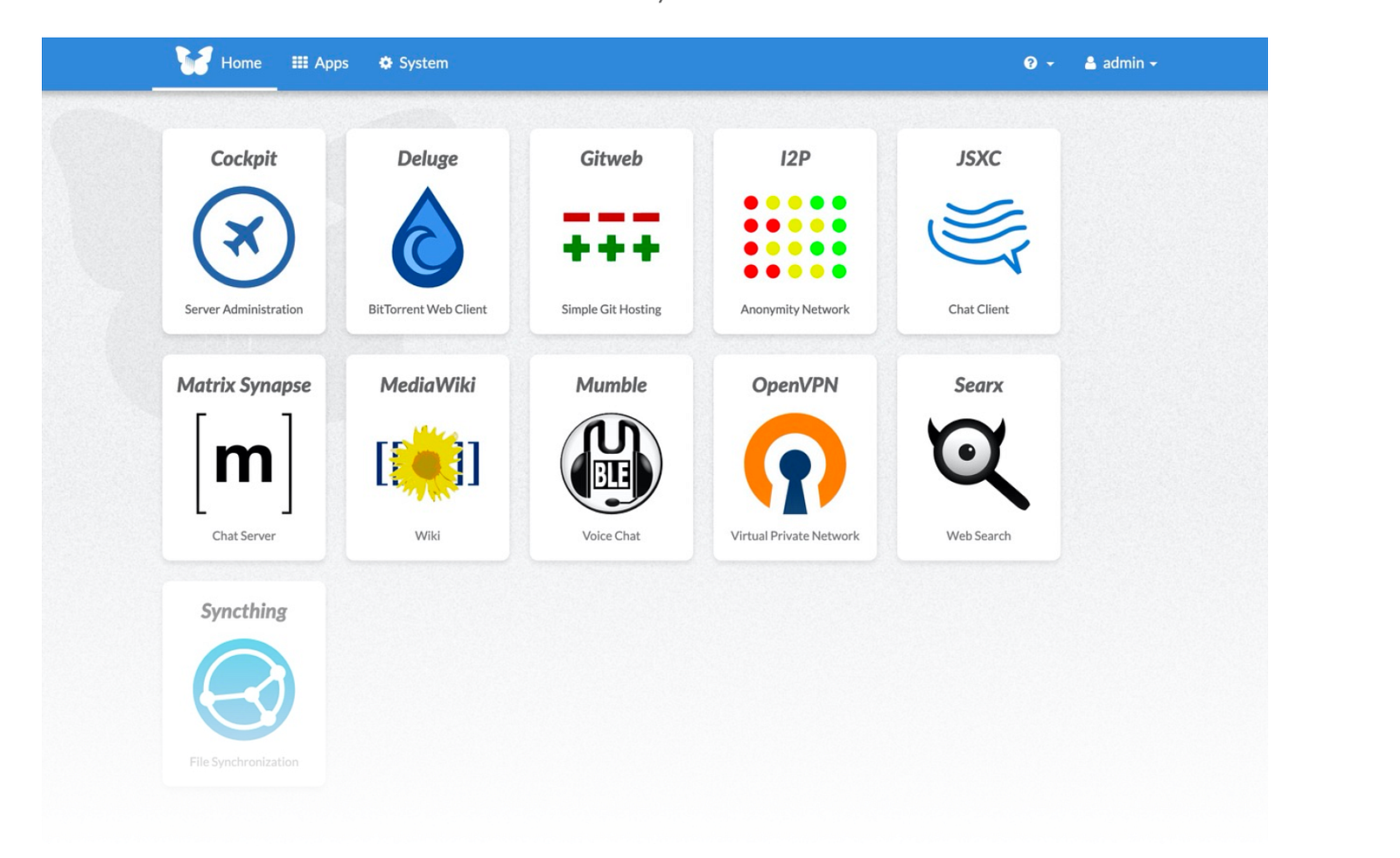
FreedomBox
Running on Debian, the FreedomBox Project aims to bring self-hosting to the masses, including those lacking the skills to program their own system from scratch. Selling itself as a private server for non-experts, it’s available as a free, downloadable OS image that can then be configured with a large array of add-ons.
This includes everything from Git Hosting to Matrix chat servers, email servers, VPN, and even Bit Torrent and self-hosted web search. You’ll also be able to easily track your performance and stats using the onboard Cockpit program.
With downloadable images for the Raspberry Pi already available the FreedomBox can be a great project to start with. However some may find it a bit much to start with, or lacking in depth at the more technical end. Still, you can try before you play by using their web-based demo FreedomBox.
Check out the demo version of FreedomBox via this link
OpenVPN Server
While there are many options for web and cloud-based VPN services, some more privacy-conscious folk may be interested in rolling their own VPN server. Not only does this teach you about networking, but it gives you the added peace of mind that your data stays in-house.
One of the best options for this is the OpenVPN server package. Available in the apt package manager that is the default manager of Raspberry Pi OS, it’s a quick and easy way to give yourself a privacy reboot.
Configuring your self-hosted VPN server will give you access to networking fundamentals as well as help you learn about certificates and endpoint configuration.
Follow this guide on the OpenVPN website to get started.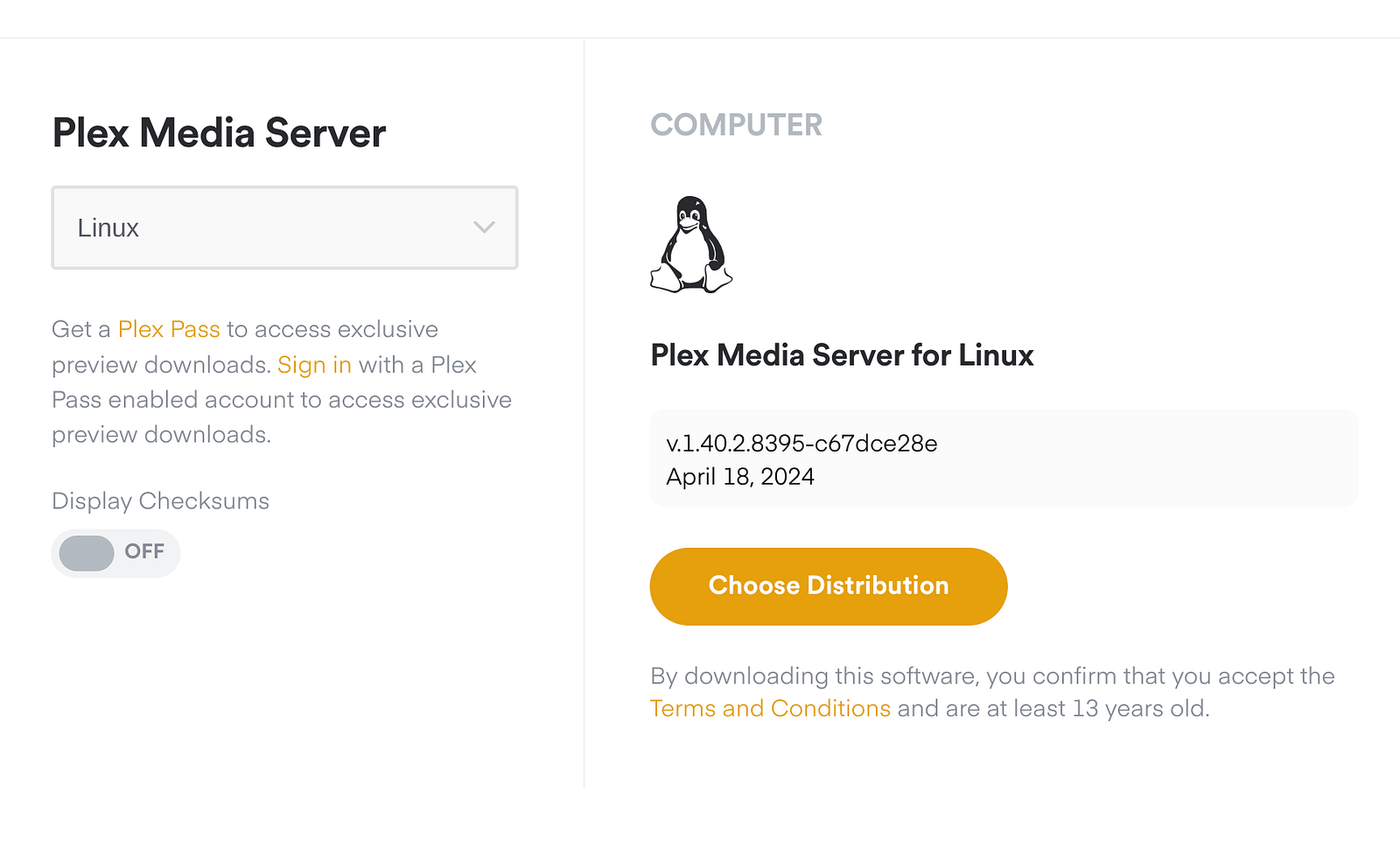
Plex Media Station
It’s fair to say that a few years ago services like Netflix were pretty good value for the average consumer. However in today's world, with a smaller media library, a crackdown on password sharing and now the final slap in the face of advertising, there’s never been a better time to ditch the flix and roll your own version. One of the best options for doing this quickly and easily can be by using a Plex Media Server.
With easily configurable options available for download as well as the ability to create your own library, Plex can be a great option for digitising old libraries or even just for casual viewing at home.
There is a paid version, but savvy home labbers can make do with the free version for most things. Download the right version for your computer via this link. 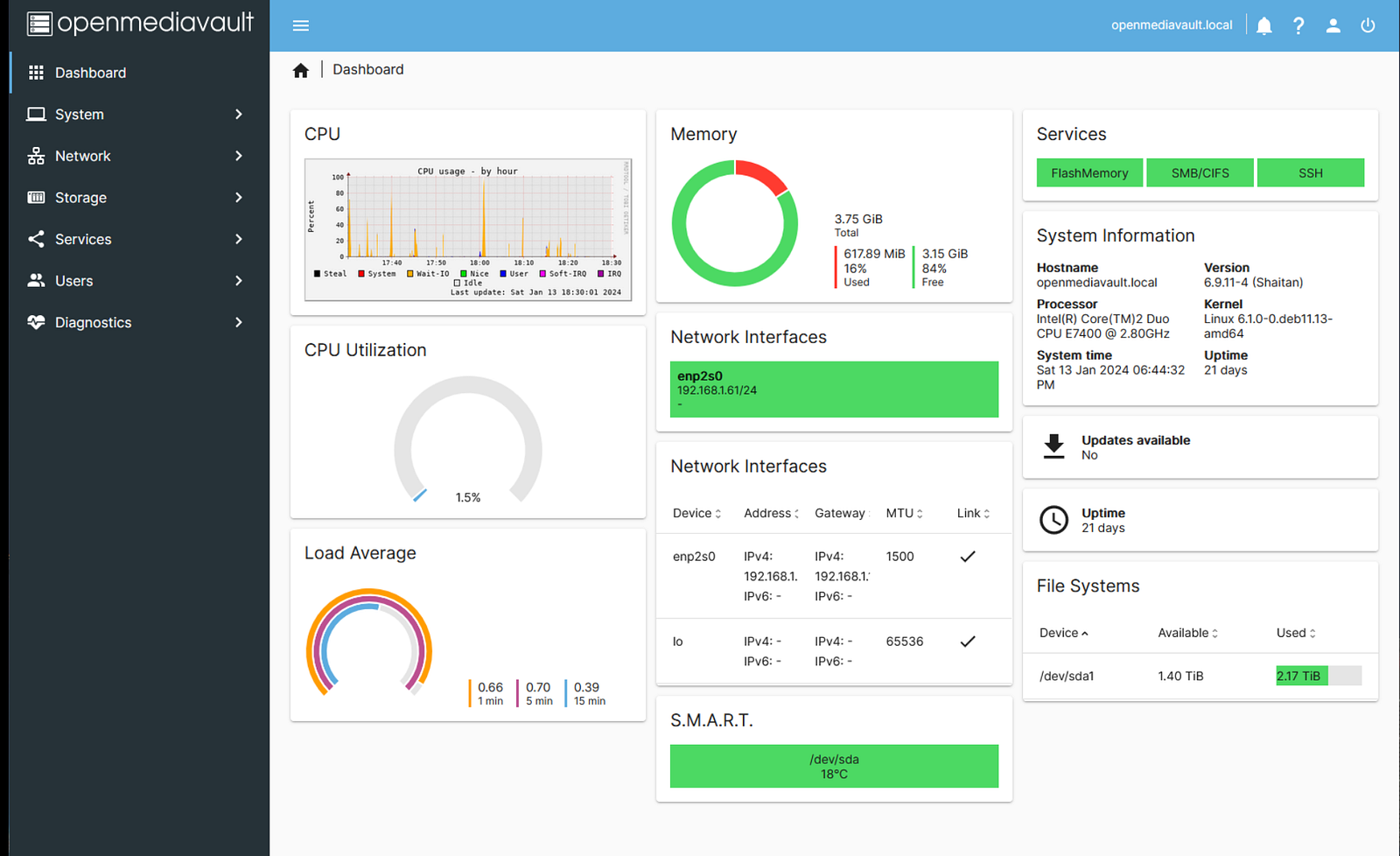
Network Attached Storage (NAS)
Despite being one of the easiest projects for beginners to configure surprisingly enough, a DIY NAS system can also be one of the most interesting. This is because while many projects require a dedicated machine to run them properly, network-attached storage can be as simple as using an old router with a hard drive connected via USB.
While it won’t provide the performance of a dedicated system, for many people it’s a perfectly adequate way to repurpose old hardware with little extra equipment needed to complete the project.
OpenMediaVault is a free, Linux-based OS that runs perfectly on the Raspberry Pi and is a great choice for a first-time media server. Just remember to keep it properly secured!
You can configure OpenMedia vault using the default version of Raspberry Pi OS.
Pi-Hole Ad Blocker
If you can’t bring yourself to offload Netflix, one thing you can do is take the fight back to them by configuring yourself a PiHole ad blocker. Working to block advertising across the entire network, PiHole is a cavern into which those annoying advertisements simply disappear.
With an easily downloadable image, a PiHole is a simple, one-day project that is pretty close to set and forget. The best bit is, that you’ll be able to easily track your metrics via the included dashboard, showing you just how much time you managed to reclaim by putting it on your network.
While it will take some configuration to get up and running, you’ll find a vast array of tutorials that will help you get it working with minimal fuss.
For many people and home networks, a Pi Hole is one of the best uses of a currently unused board. If you configure it right, it'll even work for YouTube. There’s also a large and active community on Reddit to help you with any issues you might face. 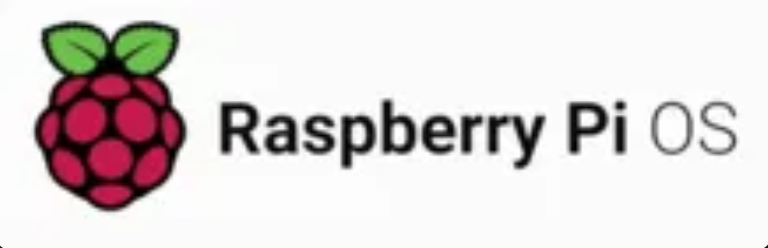
In Closing
While some of these projects can be a great use of a spare (or new) Raspberry Pi, for some readers, investing in hardware may not be an option. So, for learning purposes, it’s always great to have an alternative.
So it’s worth keeping an eye out for used hardware as in some instances, this can be perfect for cheaply repurposing. It’s also worth mentioning that if you’re focusing on routers, some third-party firmware may sport features and packages that simply aren’t available in the default configuration. Projects like the OpenWRT project can also be a great way to configure your old hardware or unlock new features.
While a Raspberry Pi can often be the best choice hardware-wise, it’s also important to remember that often it’s not the only choice. Do you have any old hardware lying around that’s ready to be repurposed into a home lab project? Tell us about it in the comments!
Medium has recently made some algorithm changes to improve the discoverability of articles like this one. These changes are designed to ensure that high-quality content reaches a wider audience, and your engagement plays a crucial role in making that happen.
If you found this article insightful, informative, or entertaining, we kindly encourage you to show your support. Clapping for this article not only lets the author know that their work is appreciated but also helps boost its visibility to others who might benefit from it.
🌟 Enjoyed this article? Support our work and join the community! 🌟
💙 Support me on Ko-fi: Investigator515
📢 Join our OSINT Telegram channel for exclusive updates or
📢 Follow our crypto Telegram for the latest giveaways
🐦 Follow us on Twitter and
🟦 We’re now on Bluesky!
🔗 Articles we think you’ll like:
- What The Tech?! Rocket Engines
- OSINT Investigators Guide to Self Care & Resilience
✉️ Want more content like this? Sign up for email updates