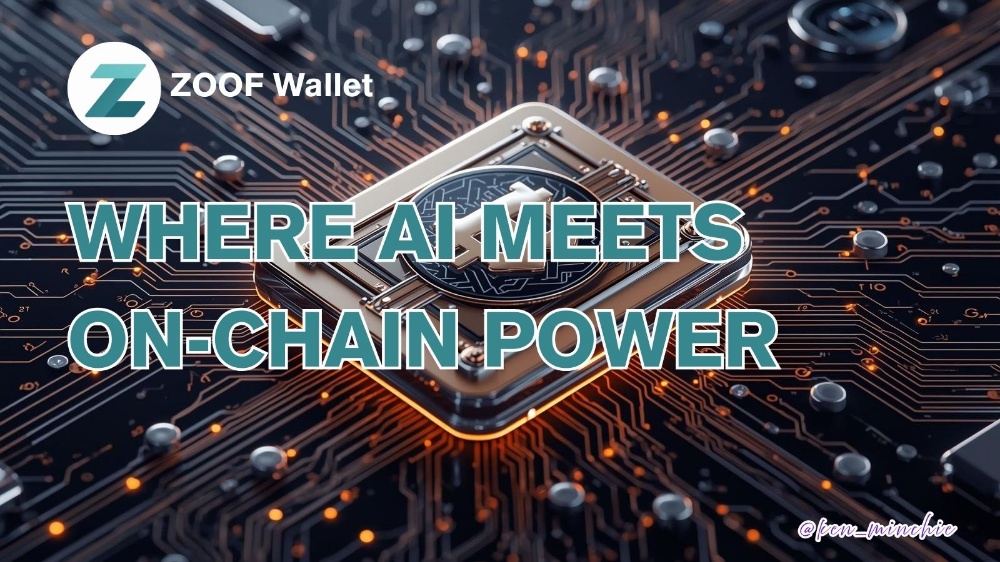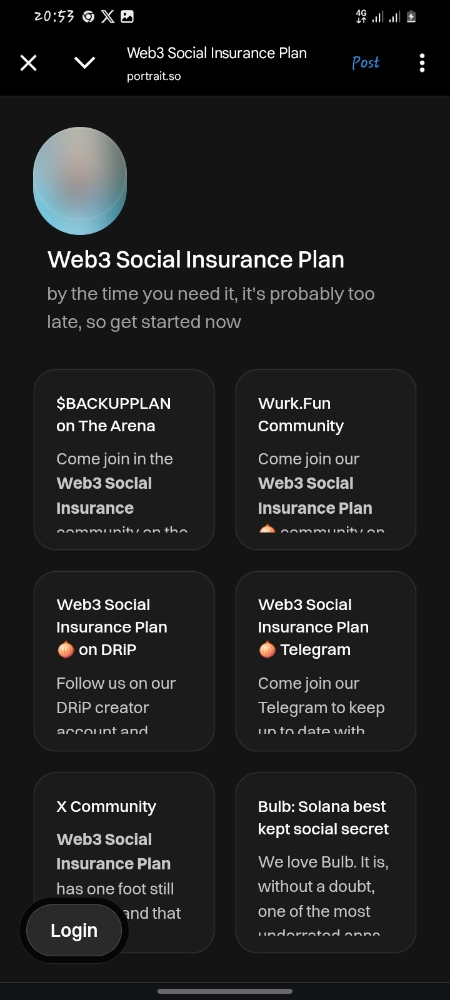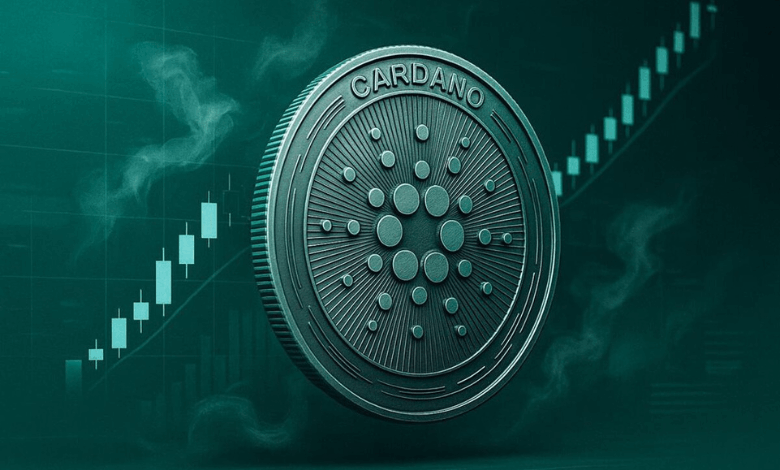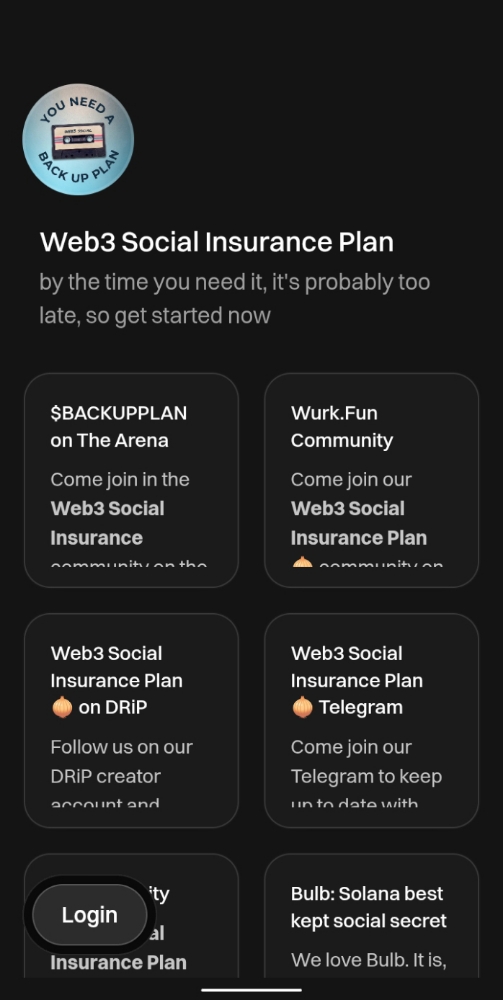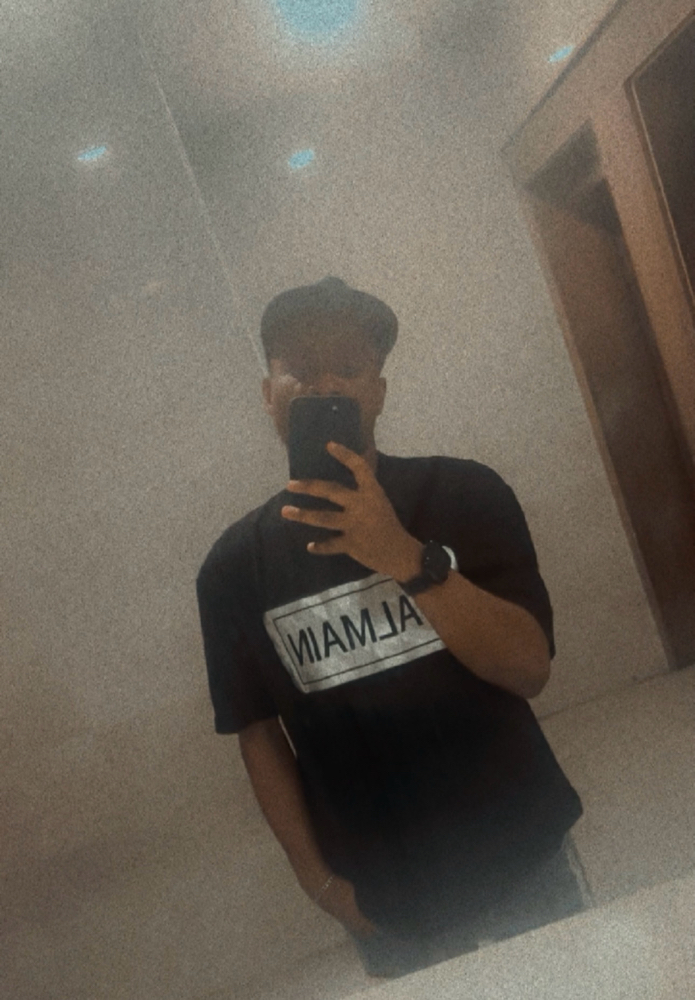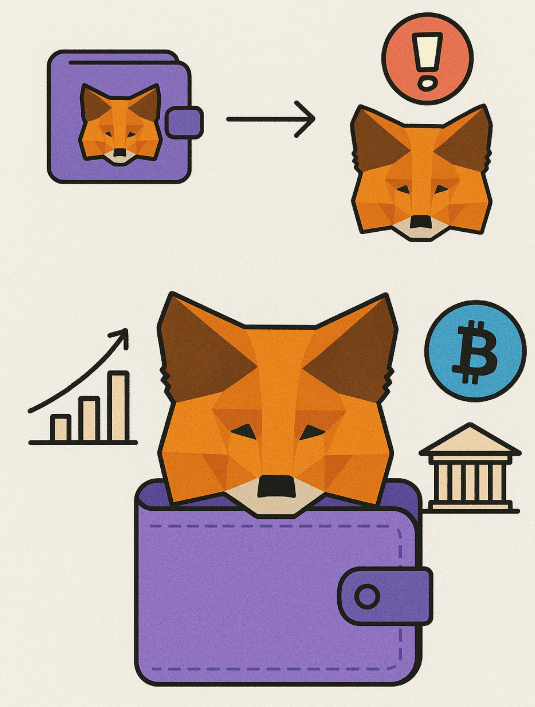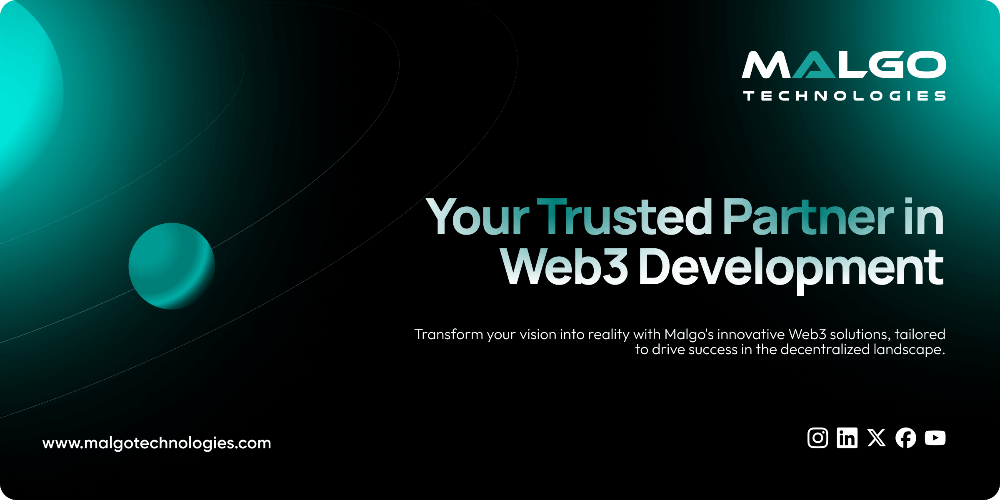Pi Network Mining Guide + Invitation Code
Introduction: What's Pi Network?
Pi Network is a mobile-first blockchain project that aims to create a more inclusive global economy by allowing anyone to mine and earn cryptocurrency on their phone without using specialized hardware.
The Pi Network token, known as Pi, is the native currency of the Pi Network blockchain and has been designed to be mined by everyday people using their mobile devices. The project was launched on March 14, 2019, and has since grown to over 35 million users worldwide.
The Pi Network blockchain is built on a unique consensus mechanism called the Stellar Consensus Protocol (SCP). This mechanism is designed to provide high-throughput transaction processing capabilities while maintaining strong security and decentralization.
How to mine Pi Network tokens?
To mine Pi, users simply install the Pi Network app on their mobile device and start mining by pressing a button once a day. The app uses a custom-built algorithm (named "Pi Hash") that relies on memory-intensive puzzles to ensure that mining is fair and computationally expensive.
As of writing, Pi is still in the beta phase and has not yet launched on any public exchanges. Pi Network's team has stated that they are working on implementing a new consensus mechanism that would replace SCP in the long term.
It remains to be seen whether Pi Network will achieve mainstream adoption and become a significant player in the crypto economy, but its unique approach to mining and its large user base make it an interesting project to watch.
Here are the steps to mine Pi Network tokens:
1. Download the Pi Network App: The first step is to download the Pi Network App from either the App Store or Google Play Store.
Link: https://minepi.com/flax57
2. Create an account: Once you have installed the app, you will need to create an account. You will need to enter your real first name/last name without errors (for KYC verification), phone number, and create a password.
You can use the invitation and referral code flax57 to register and get your first 1 Pi for free.
3. Join the network: After creating an account, you will need to join the Pi Network by clicking the "Mine" button on the home screen of the app.
4. Start mining: To start mining, you will need to click the "Lightning Bolt" button every 24 hours. This will start the mining process, which will run in the background of your phone.
5. Verify your identity and mobile number: To prevent fake accounts and spam, Pi Network requires users to verify their identity and mobile number by providing their real name and profile picture. This can be done by clicking on the "Profile" button in the app and following the instructions.
6. Build your security circle: Pi Network uses a unique security circle to verify transactions and prevent fraud. You will need to invite trusted friends and family members to join your security circle. The more people you have in your security circle, the more Pi you will be able to mine.
7. Check your earnings: Your earnings will be calculated based on your mining rate and the number of people in your security circle. You can check your earnings by clicking on the "Earnings" button in the app.
It is important to note that mining Pi Network tokens does not require any special equipment or technical skills. All you need is a smartphone and an internet connection. However, the mining rate of Pi Network is designed to decrease as more people join the network. This means that it may become more difficult to mine Pi Network tokens in the future.