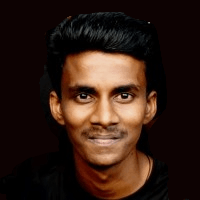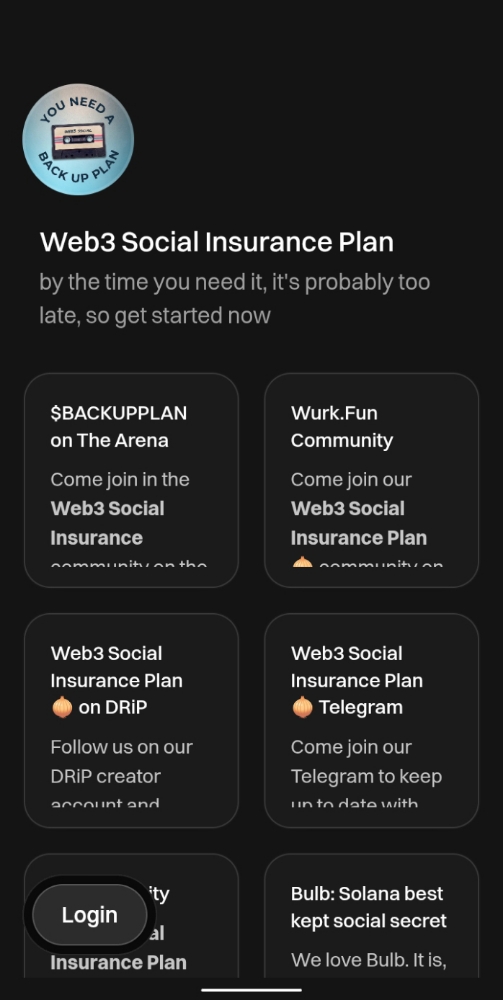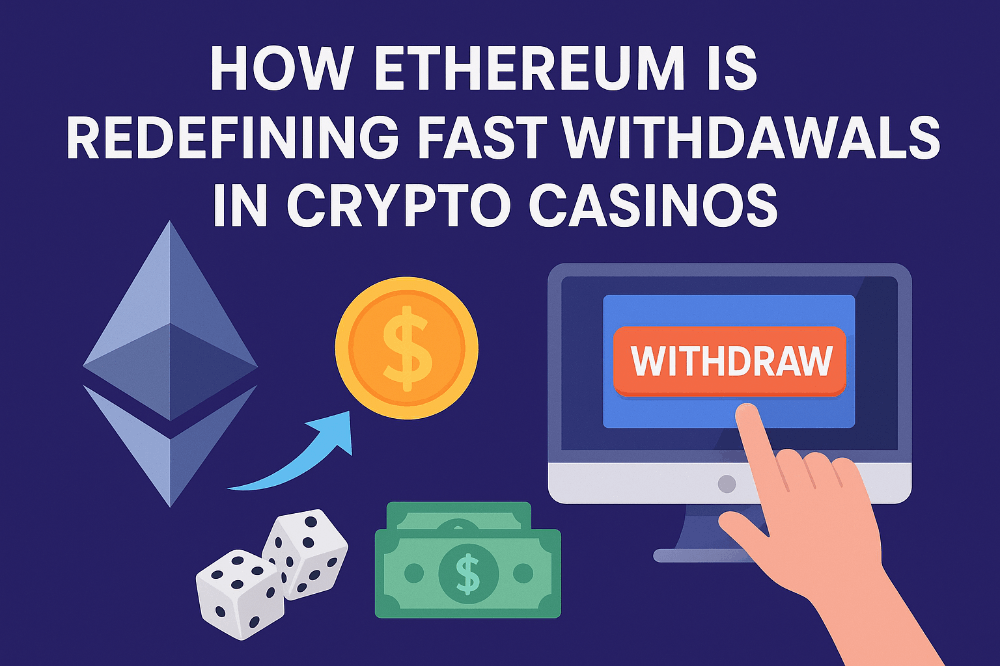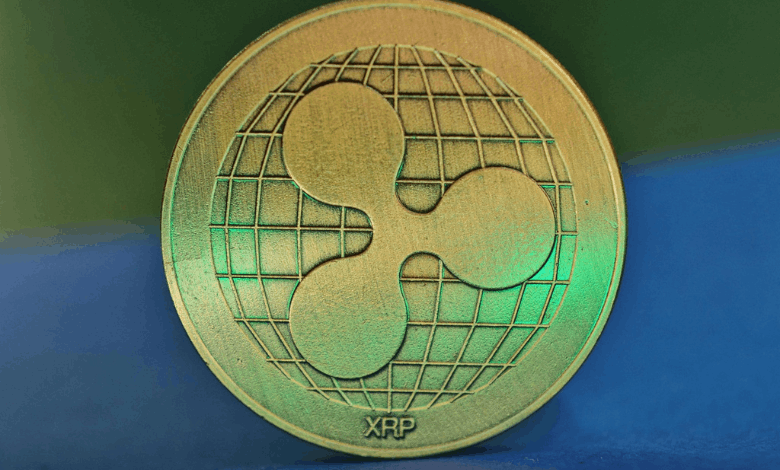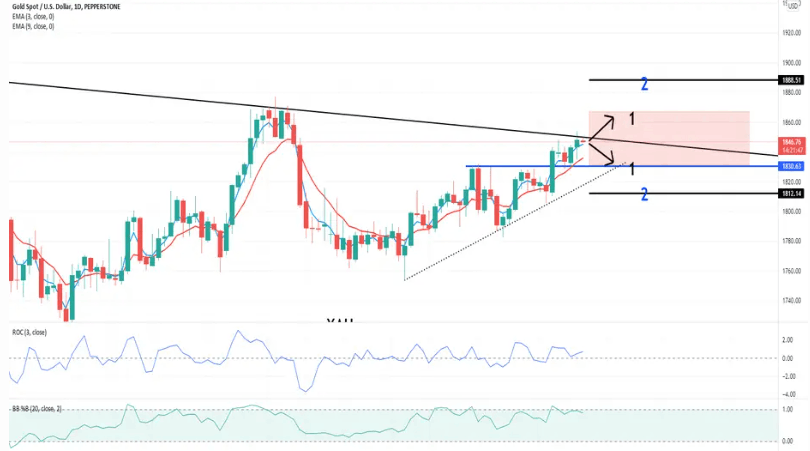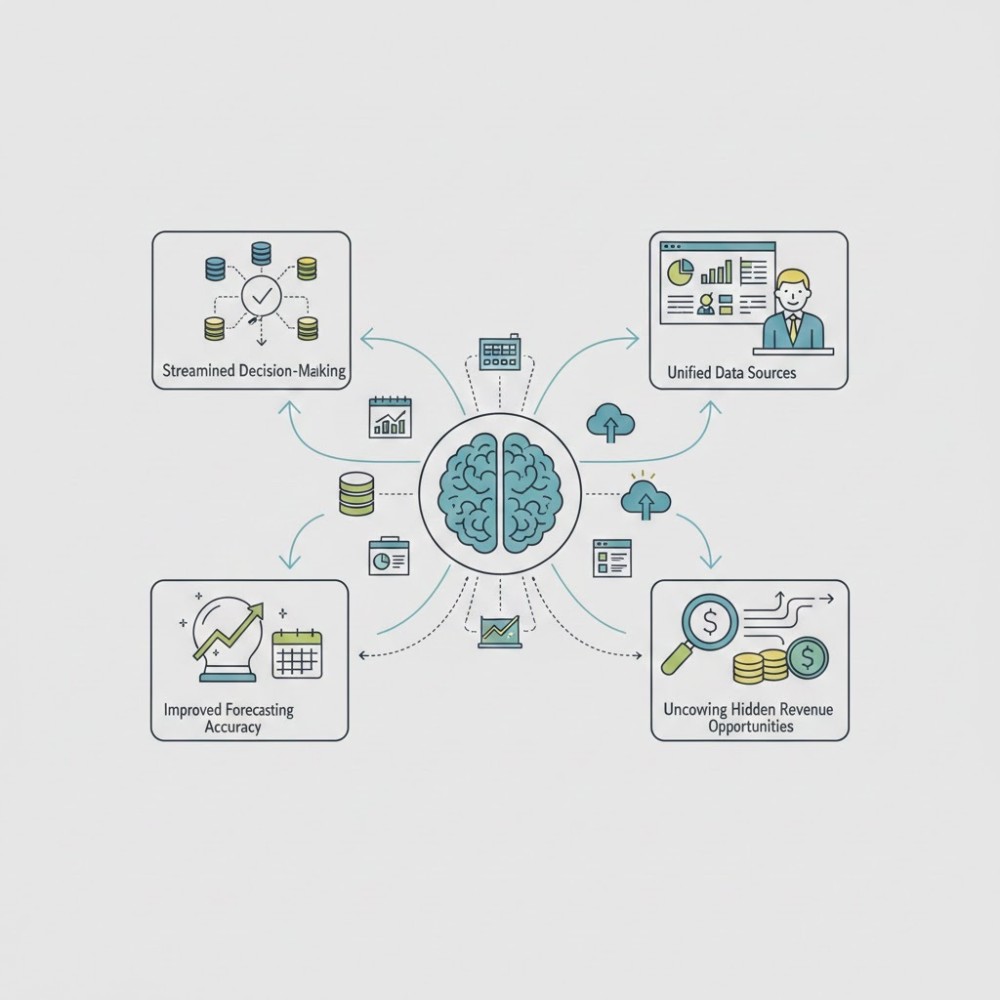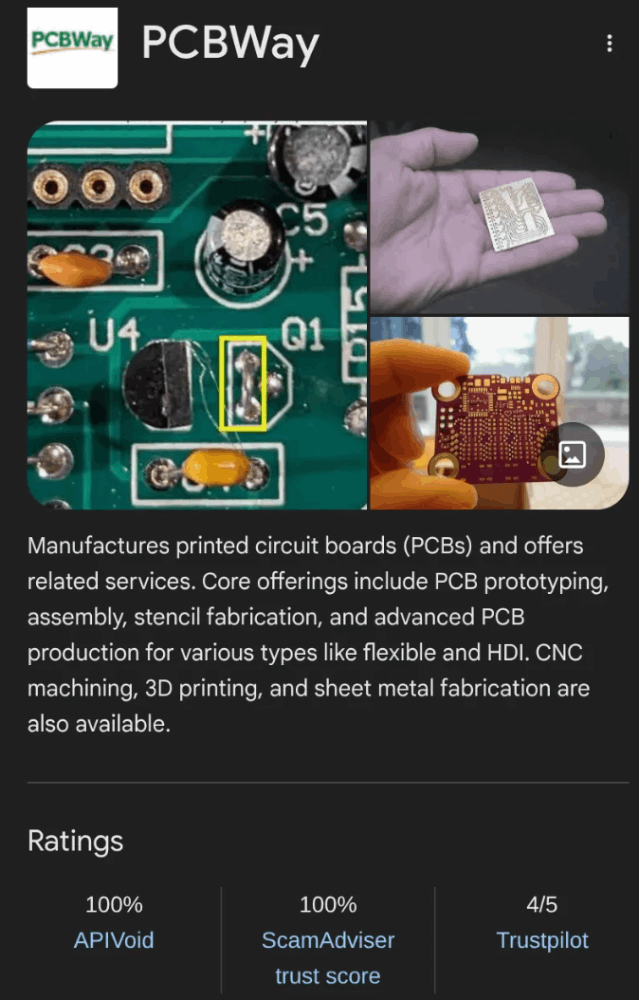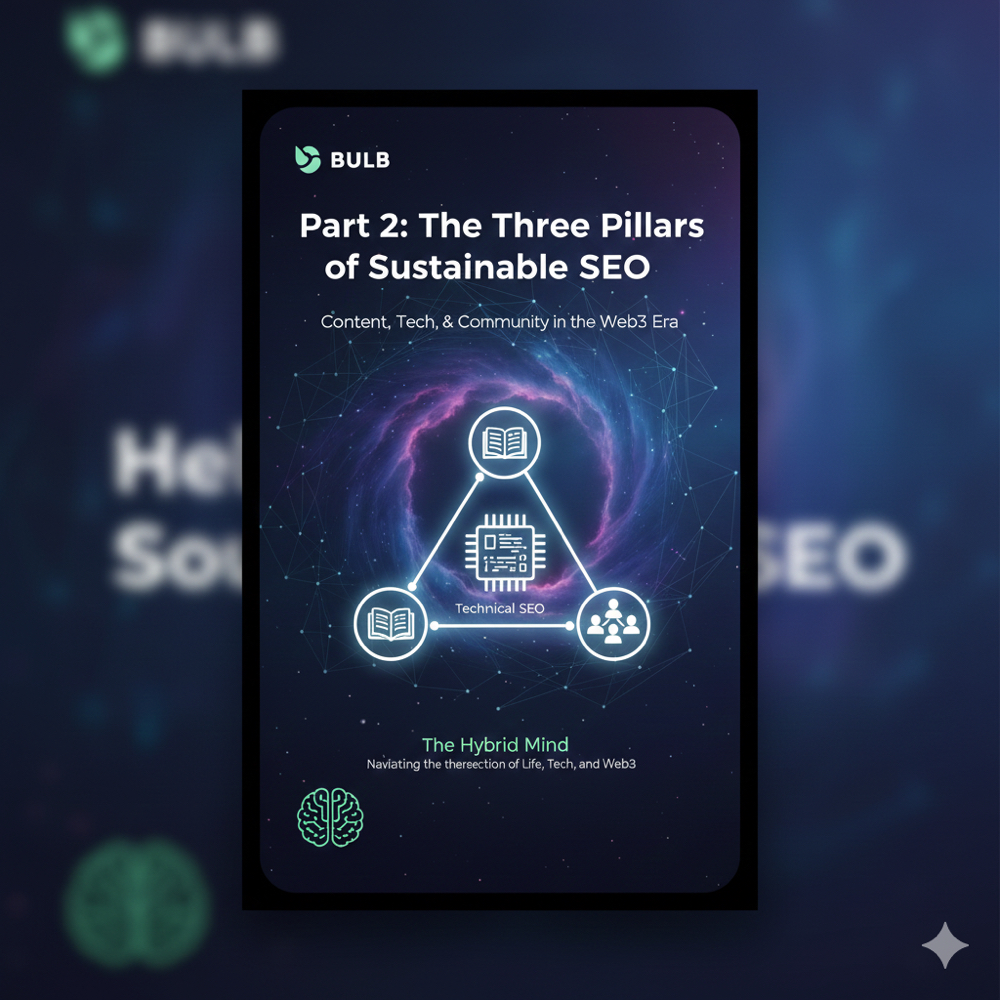My Intellij Idea Plugin Recommendation
Hello, I would like to share with you four different plugins that I use in IntelliJ IDEA. These plugins are as follows: Rainbow Brackets, SonarLint, Git Toolbox, and Material Theme UI.
Rainbow Brackets
Rainbow Brackets is a plugin for IntelliJ IDEA and other JetBrains IDEs that color-codes different types of brackets, such as round, square, curly, and angle brackets, to make it easier to match them. It also supports rainbowifying variables, indent guidelines, tag names, and more for various languages. You can customize the colors and settings of the plugin according to your preferences. To install the plugin, you can either search for it in the IDE’s plugin marketplace or download it from the official website.
It has two versions: freemium and premium. The freemium version includes all the features that were available before version 2022.3.1, such as rainbowifying brackets, tag names, property names, and Python keywords. The premium version includes some advanced features that require a paid subscription, such as supporting C#, F#, and C++ related files, indent highlighting, color generator, and YAML tags.
Sonarlint
SonarLint is a free and open-source plugin for IntelliJ IDEA and other JetBrains IDEs that helps you find and fix coding issues in real time, just like a spell-checker. It also provides rich contextual guidance to help you understand why there is an issue, assess the risk and learn how to fix it. It supports over 25 languages, including C, C++, Java, Go, JavaScript, TypeScript, Python, C#, Kotlin, Ruby, HTML, CSS, PHP and PL/SQL. You can customize the rules and settings of the plugin according to your preferences. You can also connect it to SonarQube or SonarCloud to share common language rulesets, project analysis settings and more. SonarLint can also detect Security Hotspots when in connected mode with SonarQube 9.7+ or SonarCloud. To install the plugin, you can either search for it in the IDE’s plugin marketplace or download it from the official website.
Git Toolbox
Git Toolbox is a plugin for IntelliJ IDEA and other JetBrains IDEs that enhances the Git integration with various features, such as inline blame, status display, auto fetch, behind notifications, and more. It also supports Git Extender, another plugin that allows you to update multiple branches at once. To install the plugin, you can either search for it in the IDE’s plugin marketplace or download it from the official website.
It has two versions: freemium and premium. The freemium version includes all the features that were available before version 2022.3.1, such as inline blame, status display, auto fetch, behind notifications, and more. The premium version includes some advanced features that require a paid subscription, such as support for C#, F#, and C++ related files, indent highlighting, color generator, and YAML tags.
Material Theme UI
Material Theme UI is a plugin that changes the appearance of IntelliJ IDEA and other JetBrains IDEs to a Material Design look and feel. It has two versions: freemium and premium. The freemium version includes the basic features, such as built-in themes, color schemes, file status colors, and accent colors. The premium version includes some advanced features that require a paid subscription, such as custom themes, fonts, components, language additions, and external themes. For more details, you can visit the official website.
Thanks for reading.
My other articles