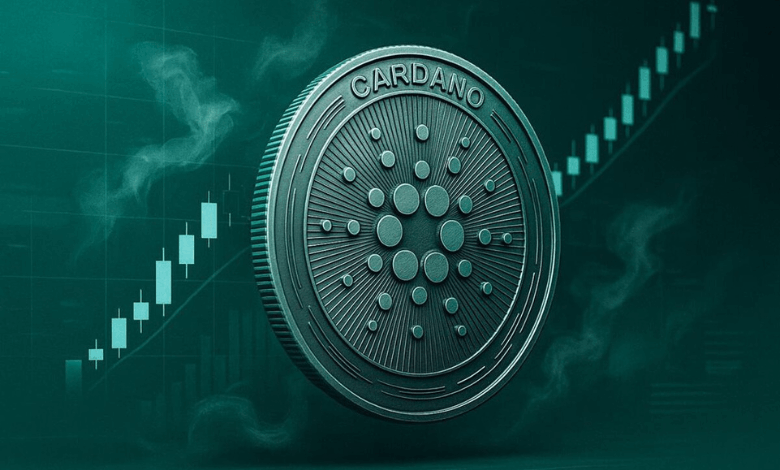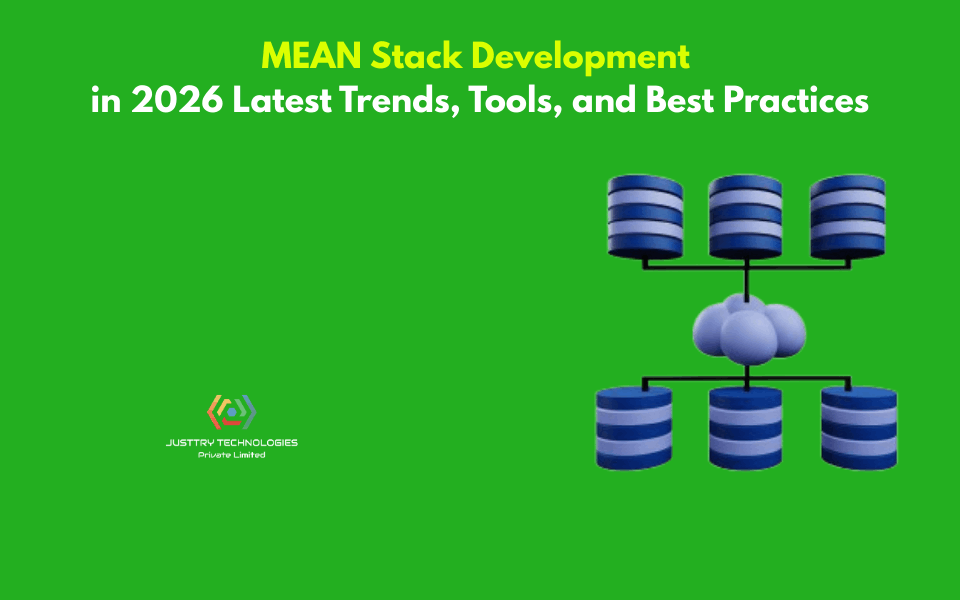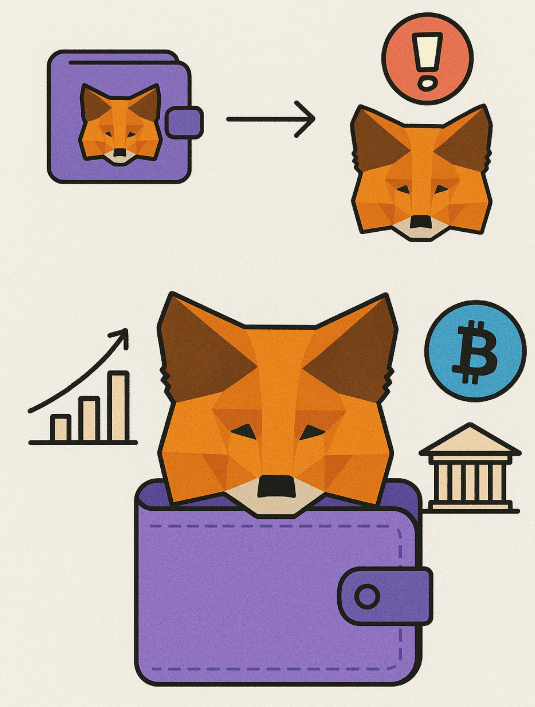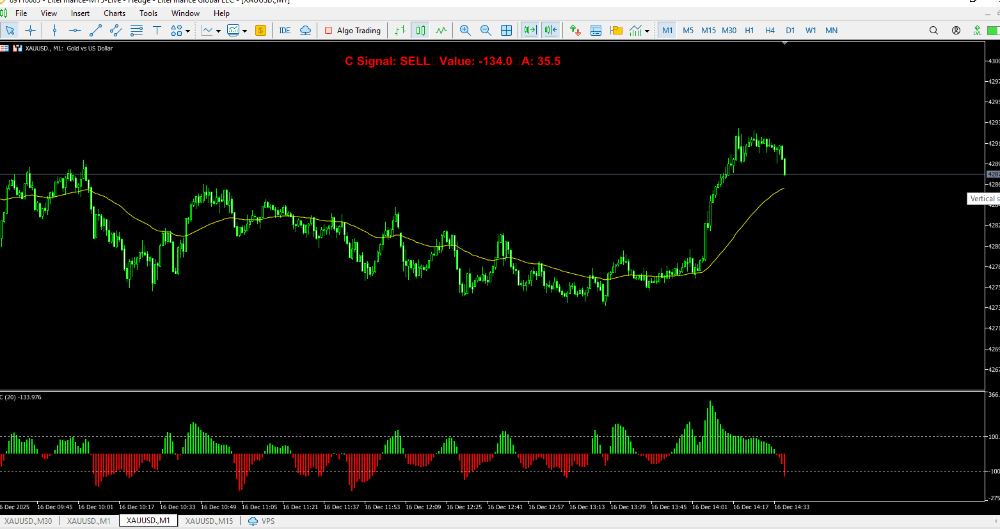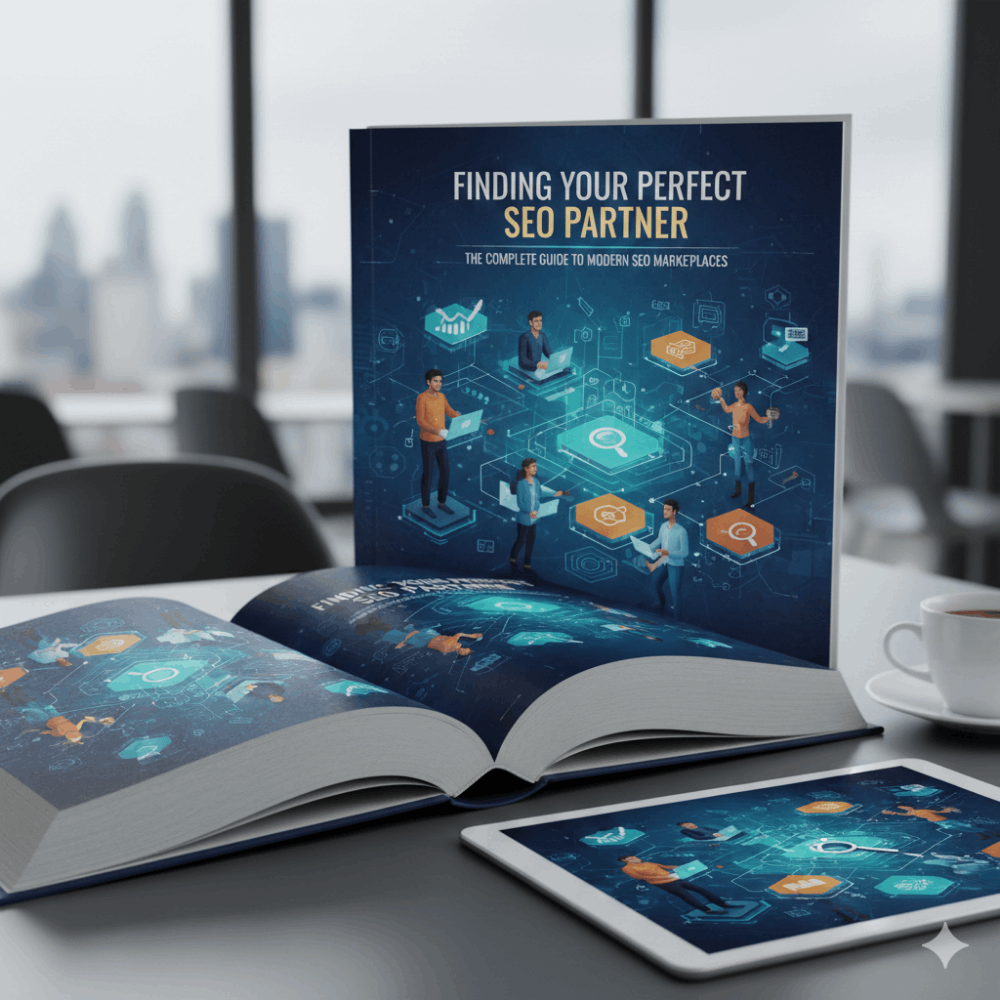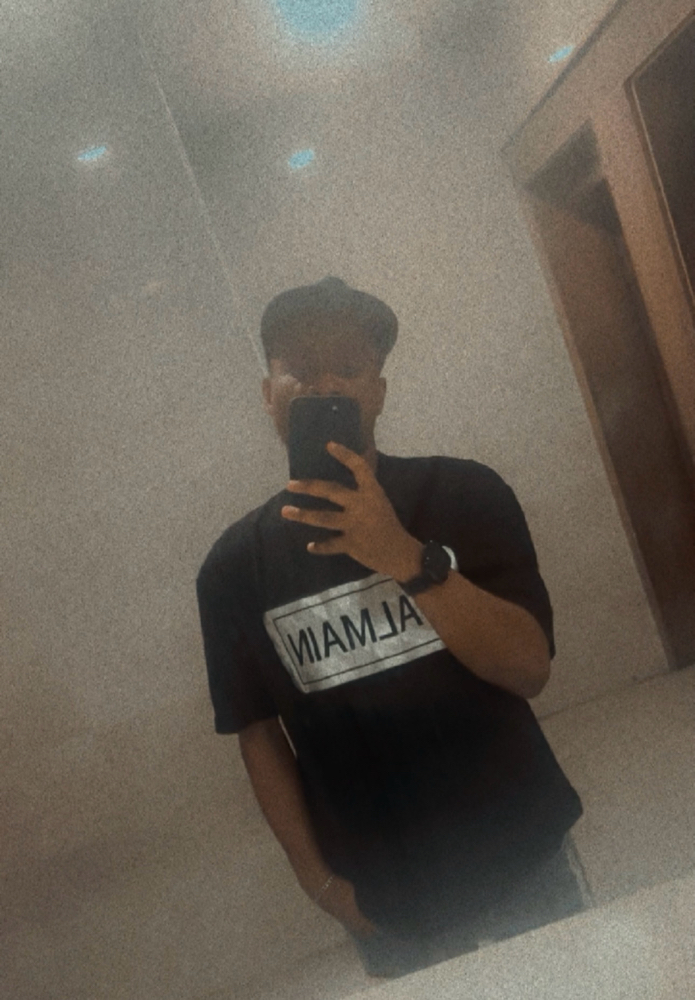How to secure your Metamask?
30
Securing your MetaMask wallet is crucial to protect your digital assets and ensure the safety of your private keys. Here are some tips to help you enhance the security of your MetaMask wallet:
Use a Strong Password:
- Choose a strong and unique password for your MetaMask wallet. Avoid using easily guessable passwords and consider using a combination of uppercase and lowercase letters, numbers, and symbols.
Backup Your Seed Phrase:
- During the setup process, MetaMask provides you with a seed phrase (also known as a recovery phrase or mnemonic phrase). Write down this seed phrase and store it securely offline, preferably on paper or a hardware wallet. Never share your seed phrase with anyone.
Store Seed Phrase Offline:
- Avoid storing your seed phrase on electronic devices or online platforms, as they can be vulnerable to hacking. Keep a physical copy of your seed phrase in a safe and secure location.
Enable Two-Factor Authentication (2FA):
- MetaMask supports two-factor authentication. Enable this feature to add an extra layer of security to your wallet. You can use authenticator apps like Google Authenticator or Authy.
Keep Software and Extensions Updated:
- Ensure that your MetaMask extension and the browser you are using are always up-to-date. Regular updates often include security patches that protect against potential vulnerabilities.
Be Cautious of Phishing Attempts:
- Be wary of phishing scams and only access MetaMask through the official website or browser extension. Avoid clicking on suspicious links and double-check the URL to ensure you are on the correct site.
Use a Hardware Wallet:
- For an added layer of security, consider using a hardware wallet like Ledger or Trezor in conjunction with MetaMask. This way, your private keys remain stored on the hardware device, away from potential online threats.
Use a Secure Connection:
- When interacting with your MetaMask wallet, ensure that you are using a secure and trusted internet connection. Avoid using public Wi-Fi networks, especially when making transactions or accessing sensitive information.
Check and Verify Transactions:
- Before confirming any transaction, carefully review the details to ensure they are accurate. Double-check the recipient address and transaction amount to prevent accidental or malicious transfers.
Educate Yourself:
- Stay informed about the latest security practices and be aware of potential threats. Regularly check for updates and announcements from MetaMask to stay on top of any security-related information.
By following these security practices, you can significantly reduce the risk of unauthorized access and protect your digital assets stored in your MetaMask wallet.