WHAT İS DİSCORD ?
I decided to prepare a topic about Discord, which is the new favorite of all players and communities. The Discord voice communication application is very popular these days. If we talk about the reasons for this popularity, they are that it does not tire the computer too much, is useful and is free. Continuous development with new updates makes this application one step ahead. 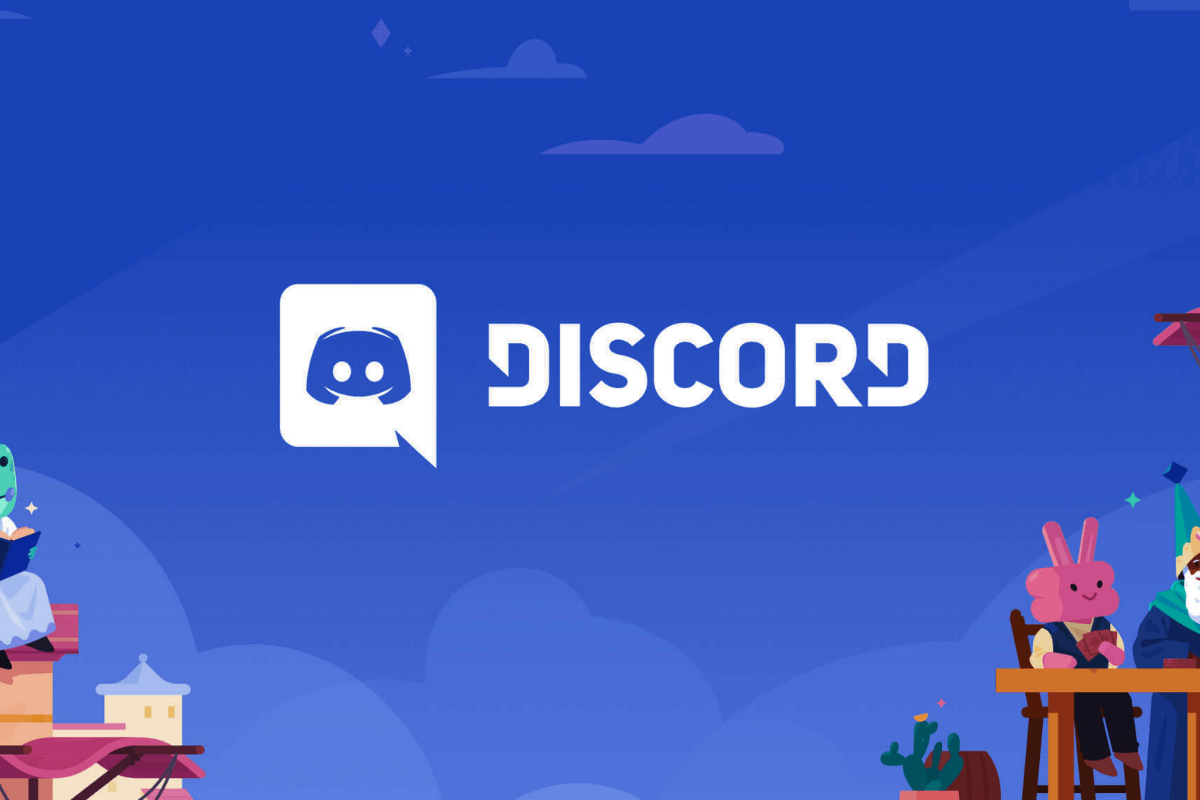 You can create your own channel within this application. You do not need to pay money for this, you just need to register.
You can create your own channel within this application. You do not need to pay money for this, you just need to register.
Many of our friends are curious about this application. That is why you can learn every detail about Discord registration, features and so on in this topic called what is the Discord application and how to use it. First, I want to give you information about this application.
Then I will talk about the application features. So you will learn how to use it. We downloaded the Discord application and installed it on our computer. That's how I assume you did it. Downloading and installing it is already quite easy. We run the program. We log in to the program with our e-mail address and password. After logging in, you will see a window like this. I am attaching a picture. It may seem complicated to you, but it is not at all. Be sure that it is not so. You will become the master of this application in a short time. Now, as you can see in the picture, if you want to add a friend, you write that person's Discord code in the add friend field. This way, you can add a friend. You can also see all your friends in the upper area. When we move to the left side, the people you are talking to will appear. On the far left, you will see the channels you are a member of.
They are shown in a circle. Again, that person is visible. You can also create your own channel from this area. In the sound settings, you can keep the microphone on all the time or use push to talk. You can adjust the volume. You can also adjust the notification section as you wish. You can use either a light theme or a dark theme for the appearance. I am not going into too much detail here because everything is very simple. All you have to do is set it up for yourself. customize according










![[ℕ𝕖𝕧𝕖𝕣] 𝕊𝕖𝕝𝕝 𝕐𝕠𝕦𝕣 𝔹𝕚𝕥𝕔𝕠𝕚𝕟 - And Now What.... Pray To The God Of Hopium?](https://cdn.bulbapp.io/frontend/images/79e7827b-c644-4853-b048-a9601a8a8da7/1)












































