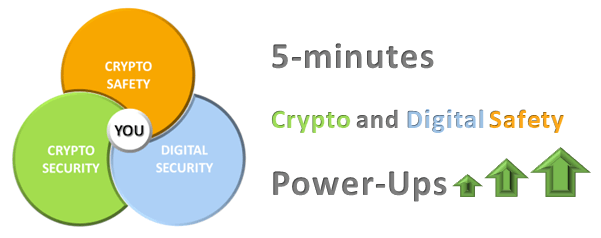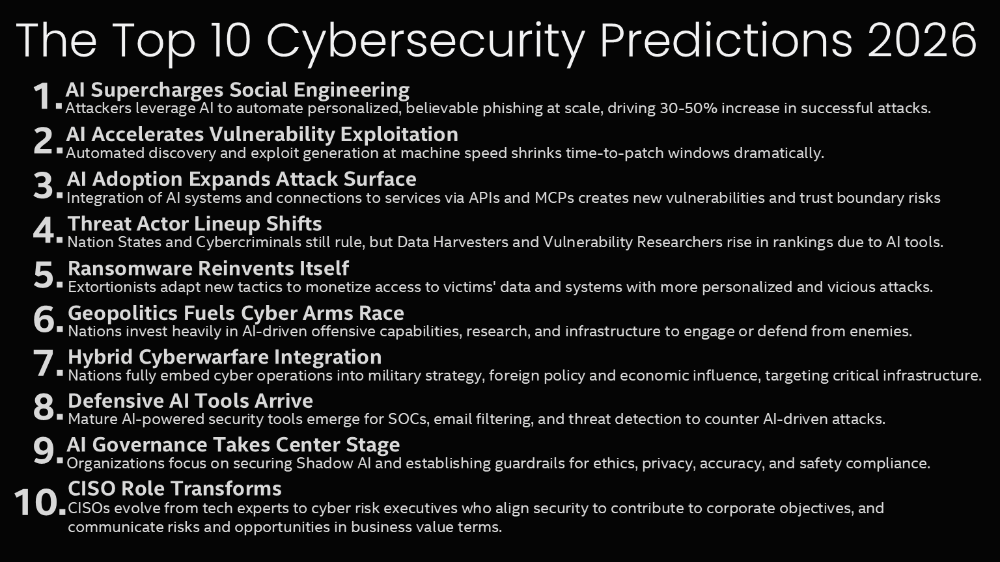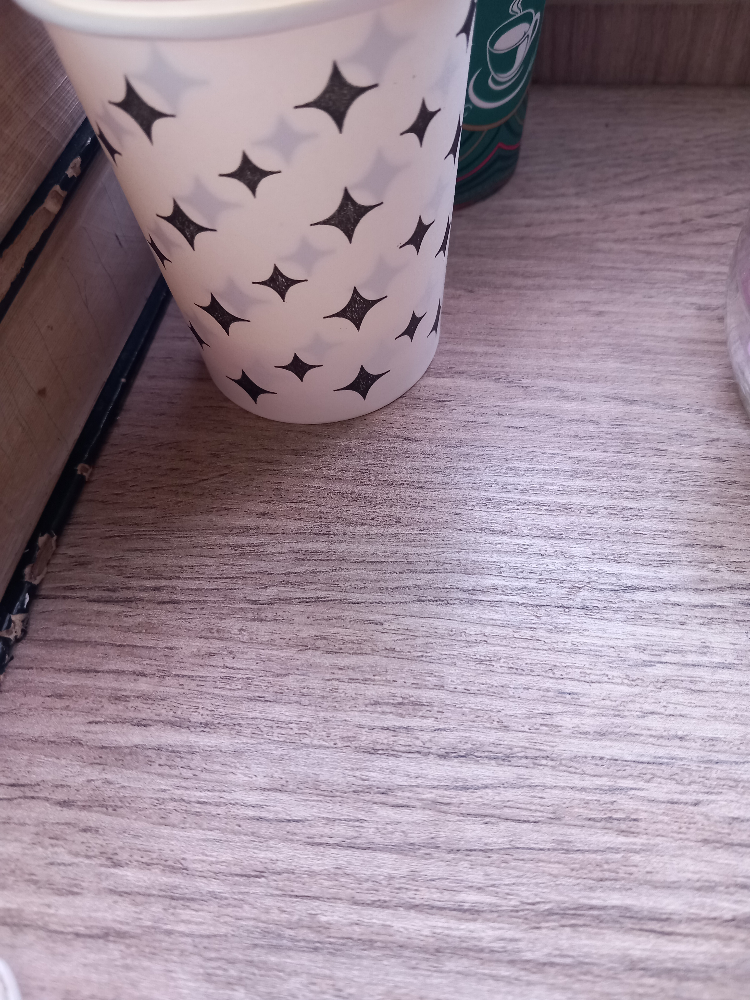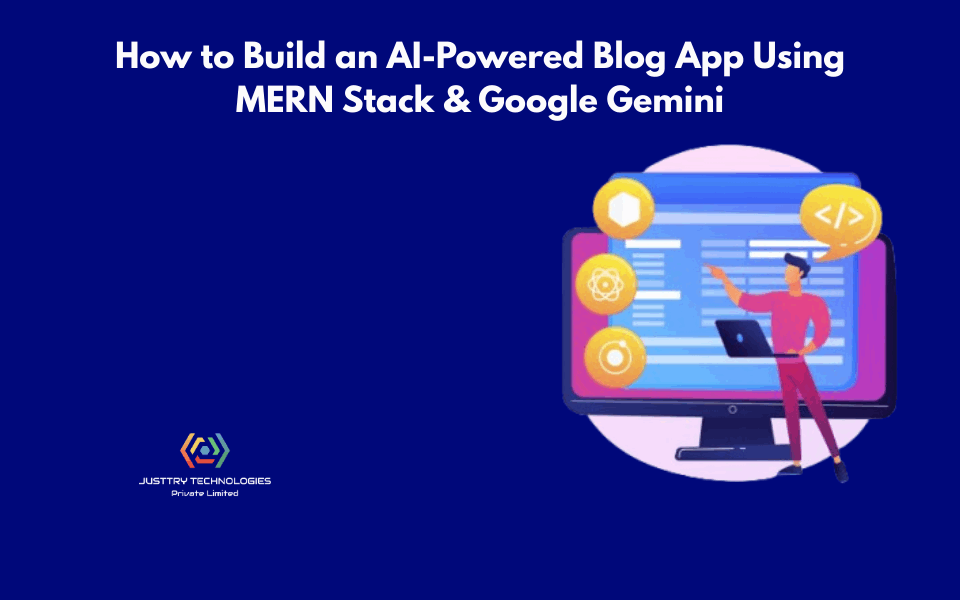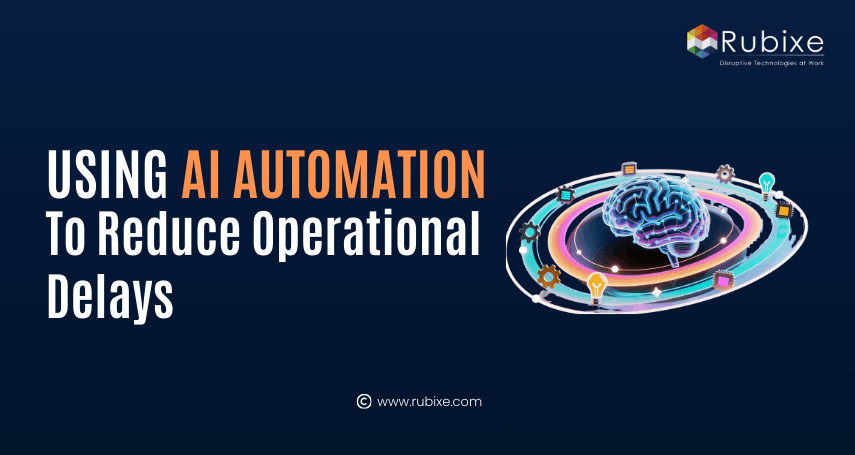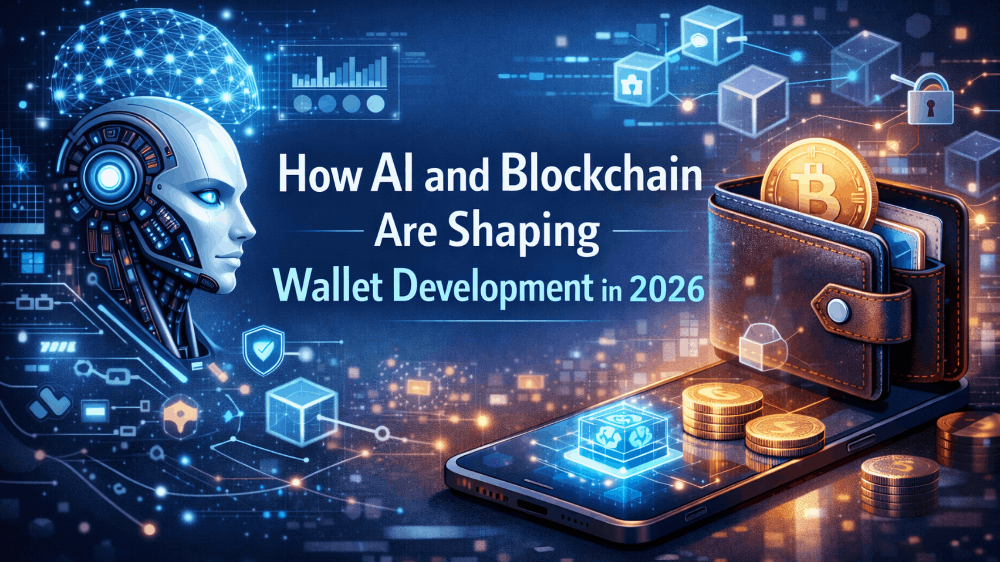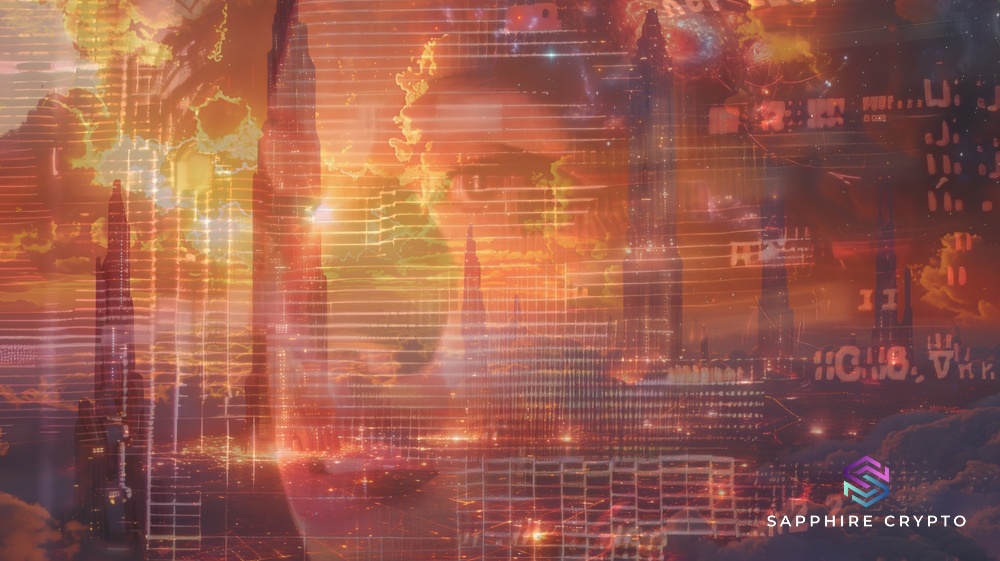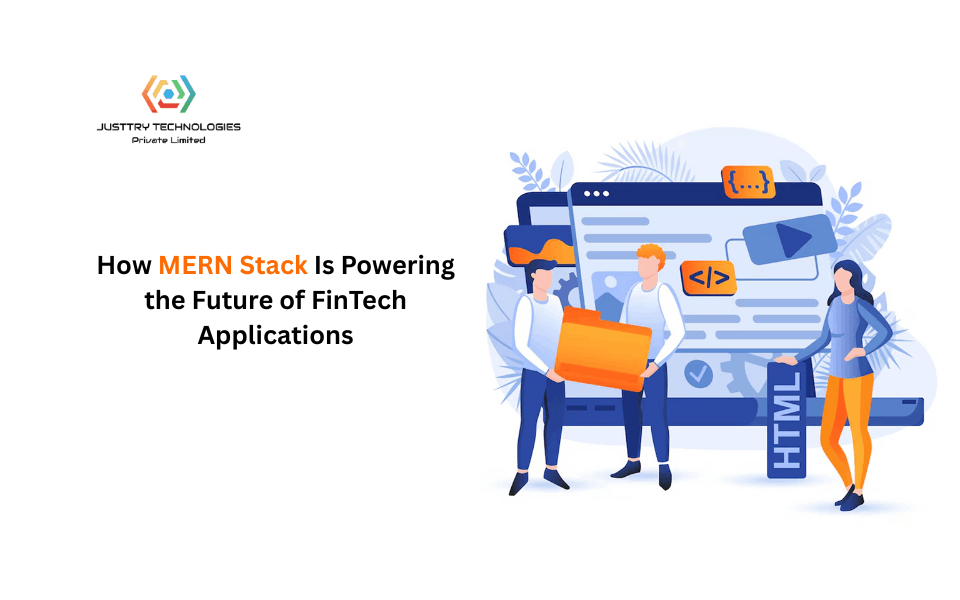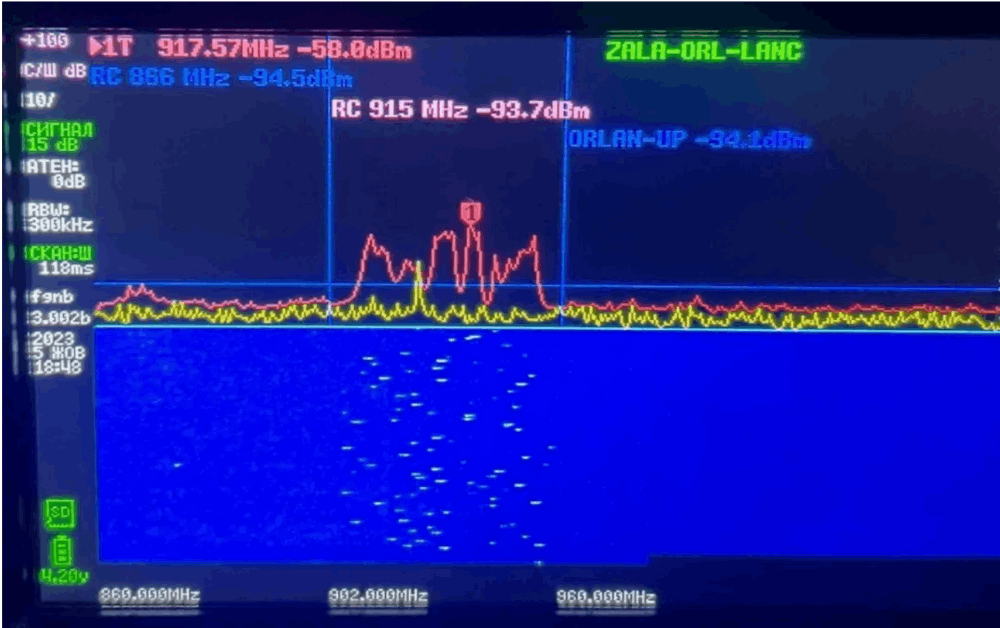How To Secure Your Google Account - Advanced Protection Program
Are you worried that a hacker can get access to your Google account?
Enroll in the Google Advanced Security Program and sleep comfortably, knowing only you have the key to log into your account.
Security keys, used by the Google Advanced Security Program, are the safest way to log in to your Google account.
Using and maintaining strong and unique passwords is no longer needed because your Google account no longer needs them.
Also, there is no need to use two-factor authentication log-in system that can be compromised:
- Hackers and scammers use SMS authentication SIM swaps to break into their victim's accounts. SMS authentication is better than not having any 2FA, but there are safer 2FA options.
- Even App-based authentication can be hacked through Man-in-the-Middle (MiM) attacks. While App-based 2FA is a very good option, it still requires the users to be knowledgeable enough to identify and prevent sophisticated attacks from hackers.
Only through security keys are you assured of maximum digital protection, which is why the Google Advance Protection Program uses them.
Why Use The Google Advance Protection Program
The reason cannot be simpler:
If you cannot afford to have your Google account hacked because personal or financial consequences could be terrible, consider using the Advance Protection Program.
As recommended by Google on its Advance Protection Program page:
''People whose accounts contain particularly valuable files or sensitive information should consider Advanced Protection. Google strongly recommends that journalists, activists, business executives, and people involved in elections enroll.''
But we would recommend the program to anyone, especially if you find yourself in one of the following situations:
- If you use your Google account to log in to other applications like Facebook, Medium, Coinbase, YouTube, Dropbox, etc.
- If you receive password reset emails or account login verification emails to your Google account.
After all, you don't want a hacker breaking into your Google account, reading your emails, and, for example, working towards breaching your monetized YouTube channel, Medium.
Or resetting the password to any other account that can lead to a personal or financial loss. Like, for example, your Coinbase account.
If you still need more arguments, Google also explains how the program defends users from targeted attacks:
The Advance Protection Program Protects your account from phishing:
''Gmail blocks over 100 million phishing attempts every day. However, sophisticated phishing tactics can trick the most savvy users into giving their sign-in credentials to hackers. Advanced Protection requires a security key to verify your identity and sign in to your Google Account.''
Additionally, it provides extra protection from harmful downloads:
Safe Browsing on Chrome protects 4 billion devices against risky sites, and Advanced Protection performs even more stringent checks before each download. It flags or even blocks you from downloading files that may be harmful. Only app installations from verified stores, like Google Play Store and your device manufacturer’s app store, are allowed.
And keeps your personal information secure:
When you sign up for new apps or services, you’re often asked to give access to your information in your Google Account, like your contacts, location, or Drive. Google Accounts has built-in protections and checks over 1 billion saved passwords for daily breaches. However, some attackers can impersonate a legitimate third party to gain access to information. Advanced Protection allows only Google and verified third-party apps to access your Google Account data with your permission.
How To Setup Your Google Account Advance Protection
It just takes 10 minutes to enroll and benefit from the Advance Protection features.
Navigate to the Advance Protection Program page and press over the 'Get Started' button located in the top right corner.
This action will take you to the page where the enrollment process can begin.
Note that it is mandatory to have TWO security keys.
Google suggests using the Google Titan Security Keys, which is a good choice, but other compatible security keys can also be used.
Instead, we use Yubico keys at Crypto Safety First because we already use them to protect many other accounts.
If you still need to learn about two-factor authentication methods and security keys before making up your mind, please look at this post, 'Fortify Your Security With Two-Factor Authentication.'
Now, it is time to register our security keys.
You will have to go through a very simple and fast process to register both security keys: the main key and the backup key.
- The main key is the one you will be using for logging in and will always be with you to a nearby location.
- The backup key is the one that will be stored in a safe place, so you can still log in in case the primary key is misplaced or damaged.
You will be asked to assign a PIN to your security key. This way, even if someone gets access to the key, it will be useless without the PIN.
You will be notified once your main key is successfully registered.
If you try to skip your backup key registration process, you will be notified that it is mandatory to have two keys registered.
Google wants to ensure that if you lose your main key, you are not locked out from your account because you still have a backup key to use to log in.
Once both security keys have been added, press the 'Enroll' button and reconfirm the action by clicking again over the 'Enroll' button on the pop-up screen.
And that it is, you have successfully enrolled in the Google Advance Protection Program.
How To Login To Your Google Account After Setting Up Advance Protection
Once enrolled in the Google Advance Protection Program, you will be requested to use one of your security keys to log in to your Google account. You can use the main or backup keys.
You will be asked to enter the security key PIN you assigned to the key during enrollment.
Once you have entered the correct password, you are done with the login process.
________________________________________________
Congratulations on completing this 5-minute digital safety power-up.
We hope this 5 minutes read was worth the time and that you have learned some valuable information.