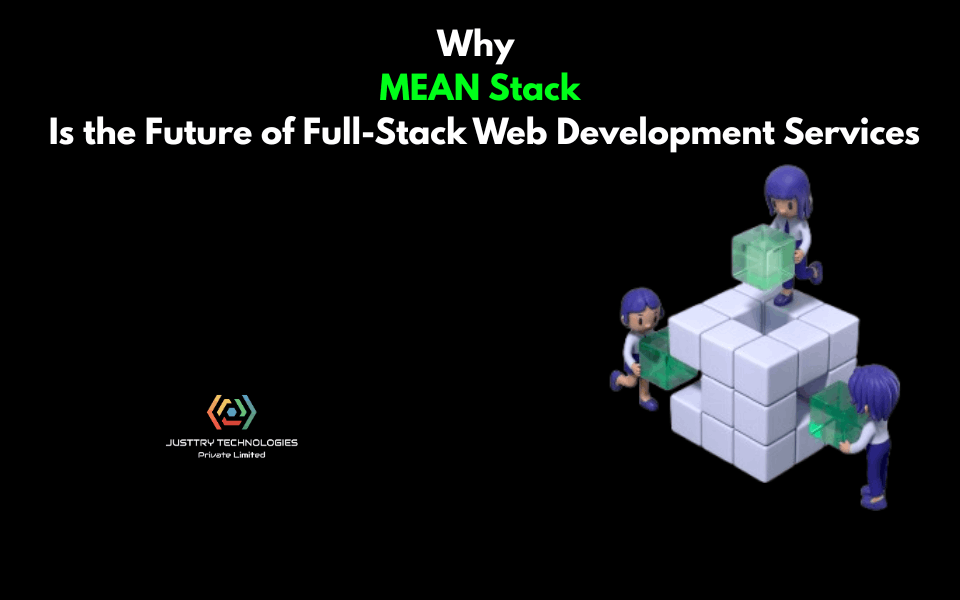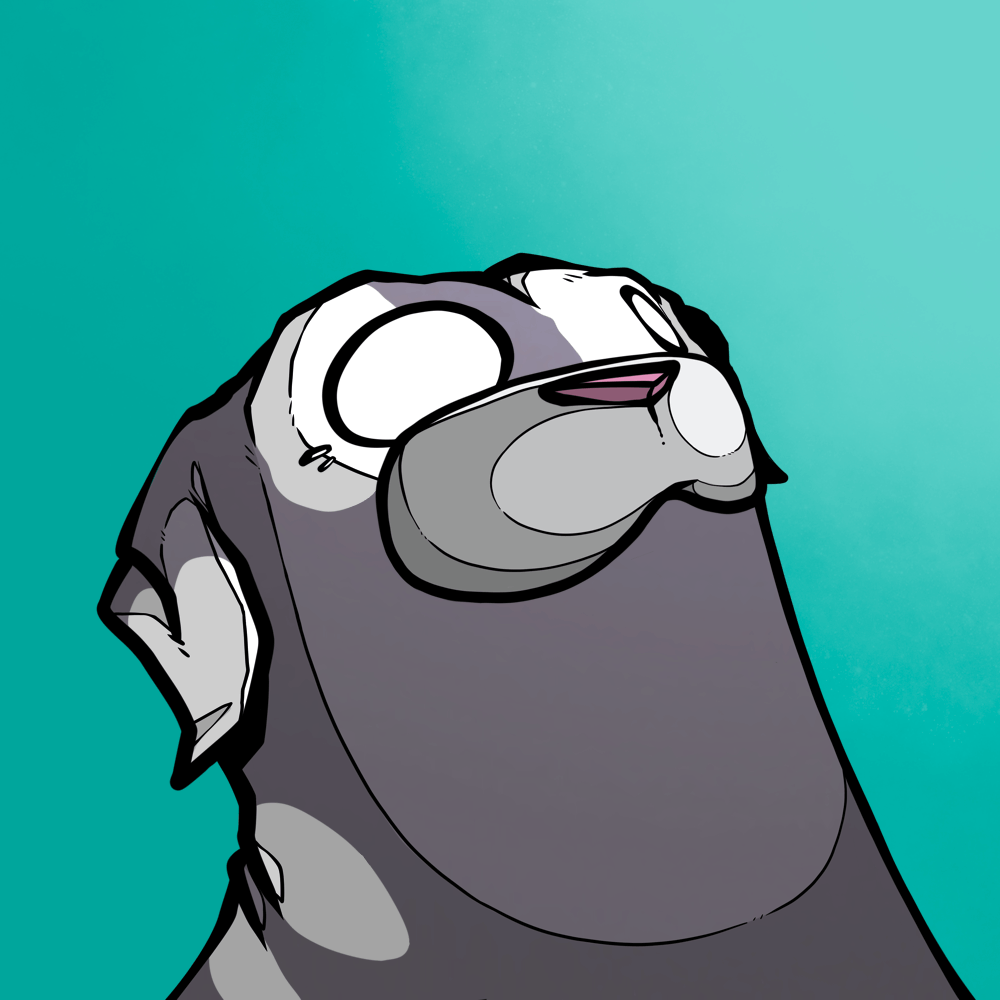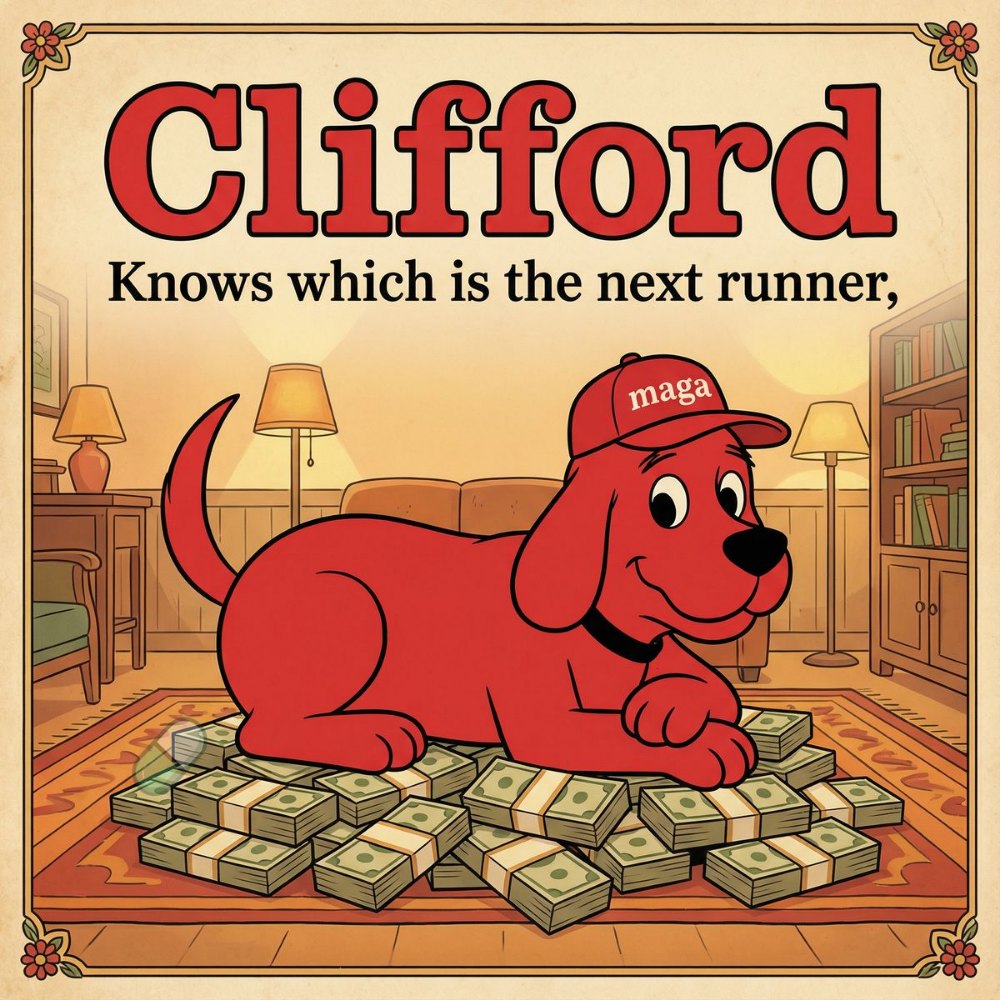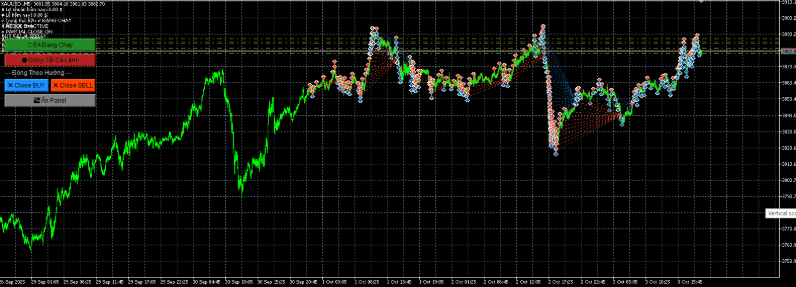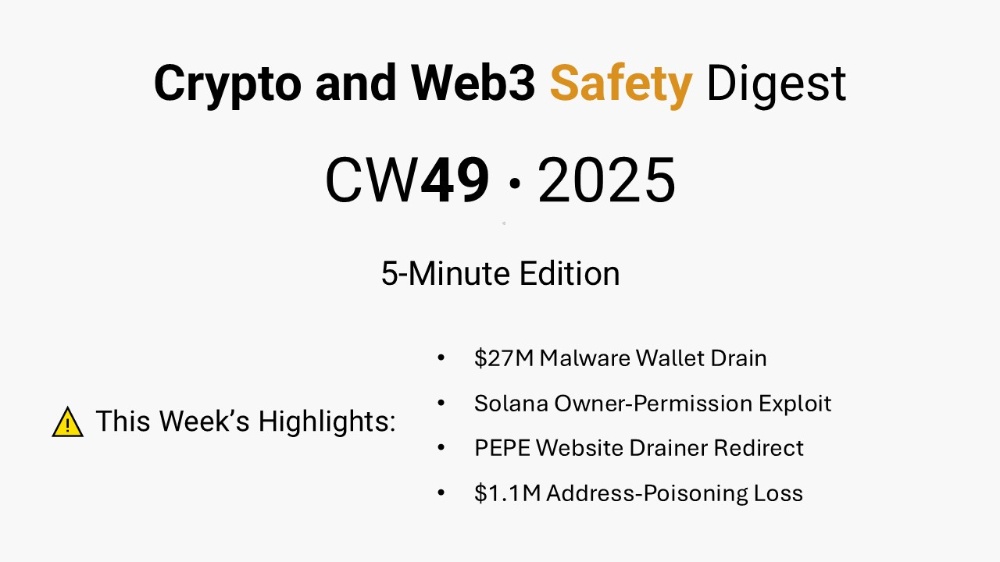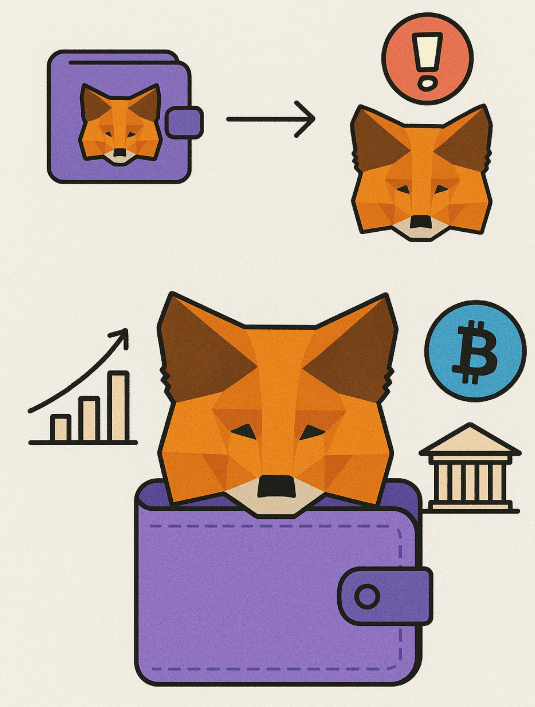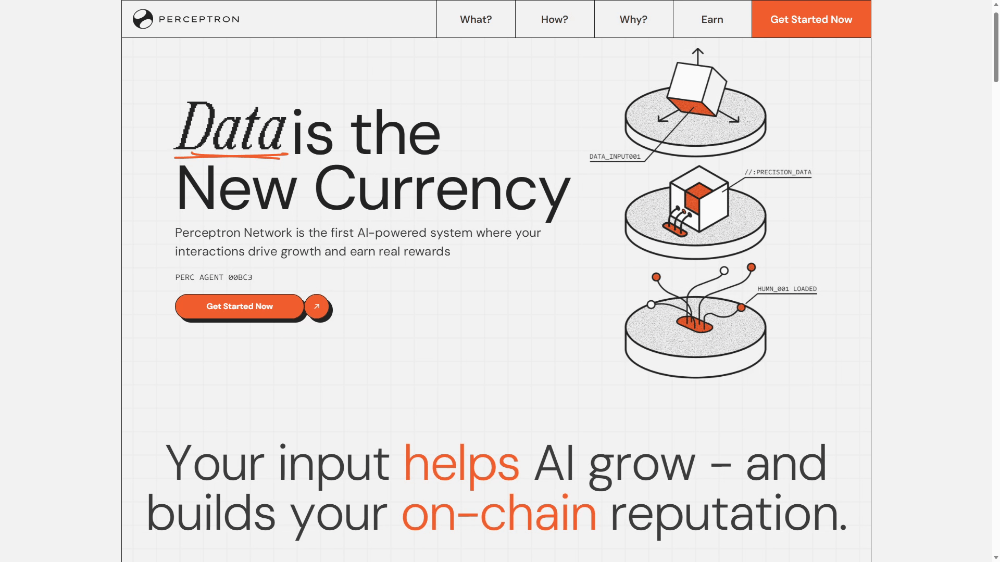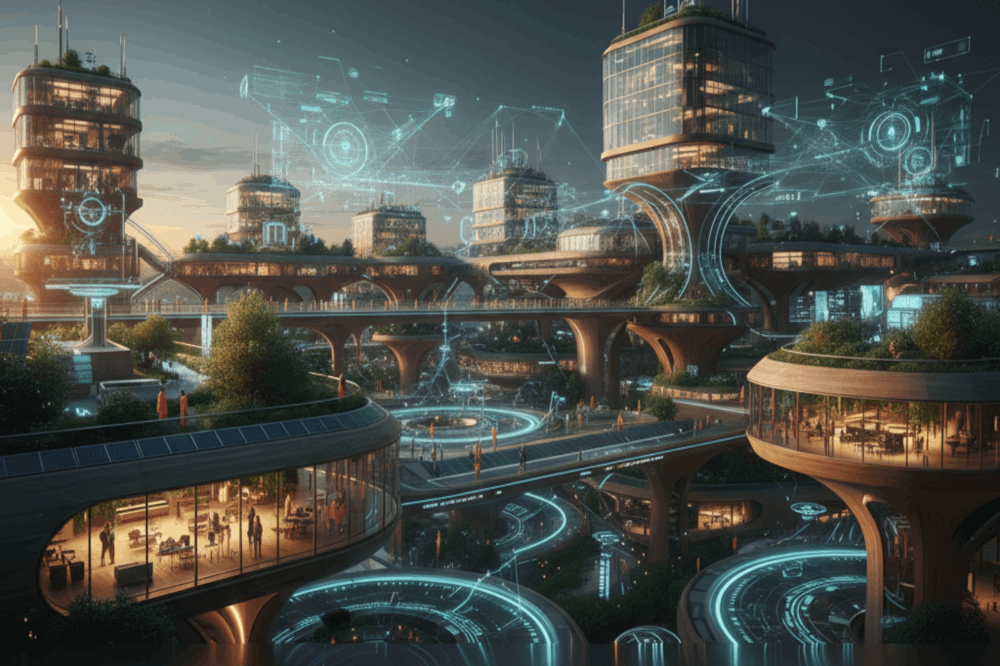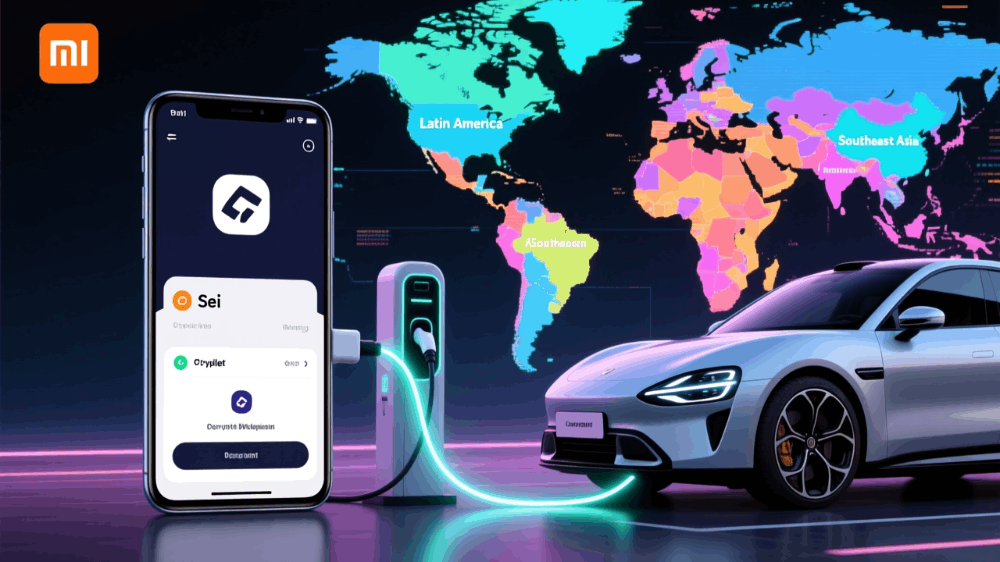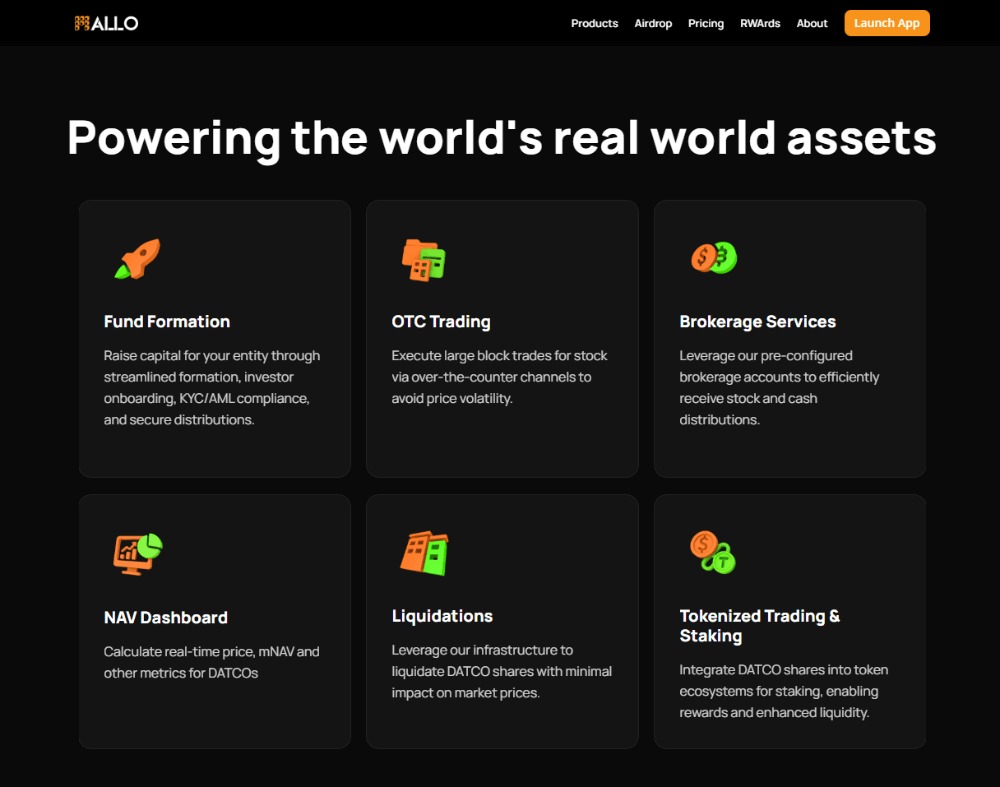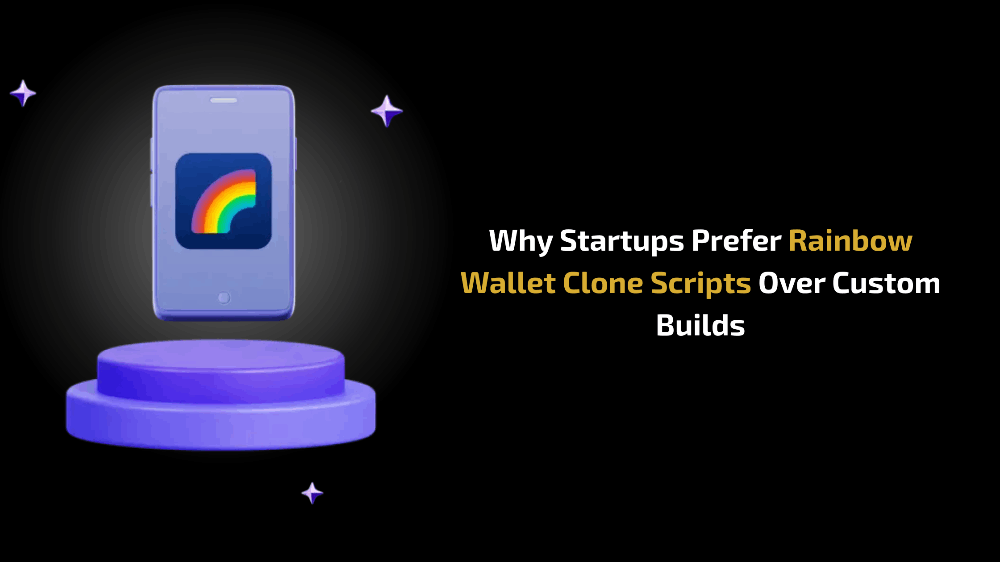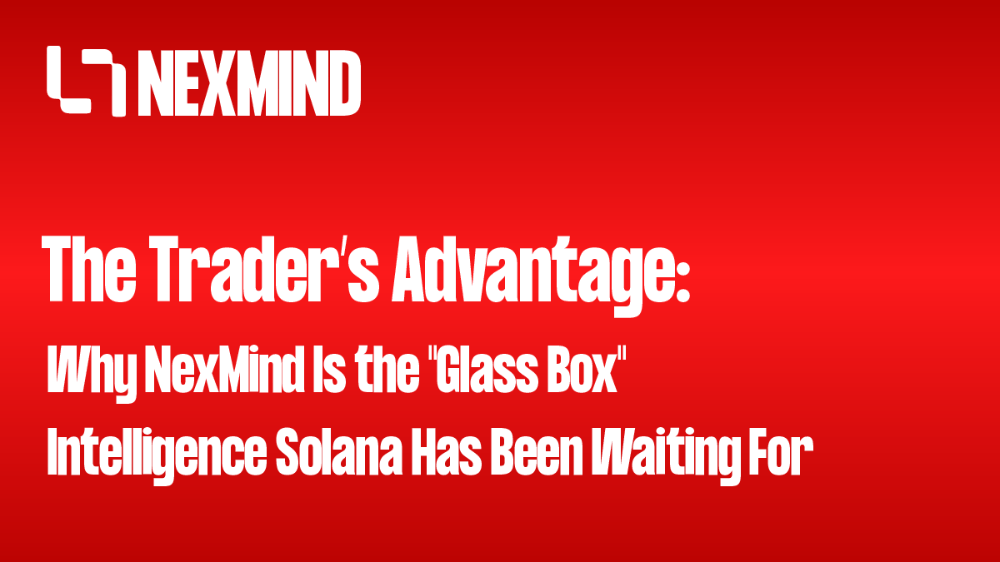Create and Airdrop your own Crypto Tokens in minutes: No Coding Required
Have you ever thought of creating your own crypto token either for fun or as part of a more serious project? What if I told you that you can create, own, launch and distribute your very own crypto without ever hiring a single blockchain developer.
This is possible with the aid of a powerful suite of web3 tools called Smithii.
What is Smithii?
Smithii is a web3 platform that provides numerous tools to help you create and manage crypto tokens for your web3 project. The platform provides a wide range of features including token launchpad, token vesting, liquidity creation and management and others. In addition, it supports multiple blockchains including Solana, Ethereum and Base.
In this article, I will show you how to create and airdrop your own crypto token on the Solana blockchain using the Smithii tool. Let's dive right in.
A) Creating Your Token
So let's create a new token on the Solana blockchain. The steps are outlined below.
Step 1: Prepare your Wallet
Ensure that you have a Solana wallet such as Phantom or Solflare with a sufficient amount of Solana tokens. The basic cost of creating a token is 0.1 Sol but you may want to have about 0.5 Sol to cover for extra features you may decide to add.
Step 2: Open the Tool Page
Visit the token creation page. (Click here to visit the page)
Step 3: Connect your Wallet
Click on the "Connect Wallet" button on the top right of the page and select your installed wallet from the pop-up list of wallets. Next click on "connect" in your wallet to confirm the connection.
In the token creation form, enter the following information in the appropriate places. Refer to figure 3 and 4 below.

a) Give a name for your token.
b) Specify a token symbol. The symbol cannot exceed 8 characters.
c) Specify a decimal quantity. The decimal quantity refers to the number of decimal positions your token will support. Typically, for a whitelist token, you can set it to 0 while for a utility token you can use a value of 6.
d) Specify the total supply for your token. This is the total quantity of the token that will be minted.
e) Upload a logo image that will represent your token. The image should be in PNG image format. The common image size is 1000 x 1000.
f) Write a brief description for your token. This could be a simple text proving basic information about your token.
g) Add your social media links for your website, Twitter/X, Telegram or Discord. Note that this step is optional.
h) Revoke token authority. This is an optional step. Revoking token authority may make your potential investors more confident in buying your token. Although, revoking token authority should depend on the purpose and utility of your token.
There are 3 revoke options available
1. Freeze Authority: Allows you to freeze token accounts
2. Mint Authority: Allows you to mint more tokens to your supply
3. Update Authority: Allows you to update the token metadata.
Step 5: Create Your Token
Verify that all the information is accurate and click on the "Create" button. Approve and confirm the transaction request in your wallet and then wait while the token is minted. After the token has been created, you will receive the total supply of the token in the wallet that you connected to the platform.
Note: The wallet account that you connected to the Smithii tool is considered the owner of the new tokens and holds all control and rights to the token.
Pricing: The cost of creating a token is 0.1 Sol. This amount includes all the network fees needed for creating the Solana token. However, if you choose to revoke any token authority, each revoke option will add an additional 0.1 Sol to the total fees.
B) Airdropping Your Tokens
Now that we created our token and have them in our wallet, let's airdrop some of it to some lucky people. Luckily for us, Smithii also provides an airdrop tool that we can use.
There are 2 airdrop options available. I will highlight the steps involved for each option.
Option 1: Token Multi-Sender
The token multi-sender tool allows us to airdrop our tokens directly to people's wallet. To do this, use the following steps.
Step 1: Open the Multi-Sender Tool
Visit the multi-sender tool page (Click here to visit the page)
Step 2: Connect your Wallet
Click on the "Connect Wallet" button on the top right of the page and select your installed wallet from the pop-up list of wallets. This must be the wallet containing the tokens that you wish to airdrop. Next click on "connect" in your wallet to confirm the connection.
Step 3: Input the Airdrop Details
On the airdrop form, enter the following information in the correct places. Please refer to figure 5.
a) Select the tokens you wish to airdrop. A pop-up with a list of tokens detected in your connected wallet will be displayed. Select your token from the list.
b) Specify the token amount that each wallet will receive. Currently, the tool only allows you to send equal amounts to each wallet but an upcoming feature will allow sending of different token amounts to different wallets.
c) Enter the list of wallet addresses that will receive the airdrop. You can type the addresses directly into the textbox or you can upload the addresses from a CSV file. Alternatively, you can use the "Add" button to specify and add addresses to the list.
Step 4: Send the Airdrop
Verify that the information you provided is correct. Then click on the "Start Airdrop" button. Approve and confirm the transaction in your wallet and wait while the airdrop is sent to the recipients.
Pricing: The cost of using the multi-sender tool is 0.001 Sol per wallet and the network fee per token transaction is 0.002 Sol
Option 2: Airdrop Claim Site
The airdrop claim site allows you to build a dApp where the airdrop recipients can connect to and claim their airdrop allocations by themselves. To create an airdrop claim site, do the following.
Step 1: Open the Claim Site Tool
Visit the airdrop claim site tool page (Click here to visit the page)
Step 2: Connect your Wallet
Click on the "Connect Wallet" button on the top right of the page and select your installed wallet from the pop-up list of wallets. Next click on "connect" in your wallet to confirm the connection.
Step 3: Input the Airdrop Details
Refer to figure 6.
a) Select the tokens you wish to airdrop. A pop-up with a list of tokens detected in your connected wallet will be displayed. Select your token from the list.
b) Specify the token amount that each wallet can claim.
c) Give a claim site URL. This is the unique URL link that will be used to access your airdrop claim site.
d) Enter the list of whitelisted wallet addresses that can claim the airdrop. You can type the addresses directly into the textbox or you can upload the addresses from a CSV file. Alternatively, you can use the "Add" button to specify and add addresses to the list.
e) Optionally, you can set the total amount of tokens that will be claimable.
f) You can also set a closing date for the claim. After the closing date, users will no longer be able to claim the airdrop.
Step 4: Create the Claim Site
Click on the "Create Claim Site" button. Your site will be created with a custom URL link that users can use to access it.
Pricing: The cost of creating a claim site is 0.1 Sol. The user claiming the airdrop will pay a 0.002 Sol transaction fee plus a 0.0005 Sol network fee when claiming.
In conclusion
I have given a step by step guide on how to create and airdrop your Solana crypto token using the Smithii web3 platform. As you can see, you can perform these activities without having to write a single line code. Simply fill a form and in a few minutes, you are done. Simple and easy, no coding or programming required.
As earlier mentioned, the Smithii platform currently supports the Ethereum, Solana and Base blockchains. There are many other features available on the Smithii platform.
Visit the website listed below to explore the other available tools.
Thanks for reading.
Further Resources
1. Smithii Website
2. Smithii Documentation