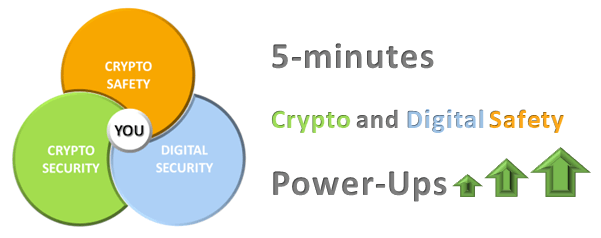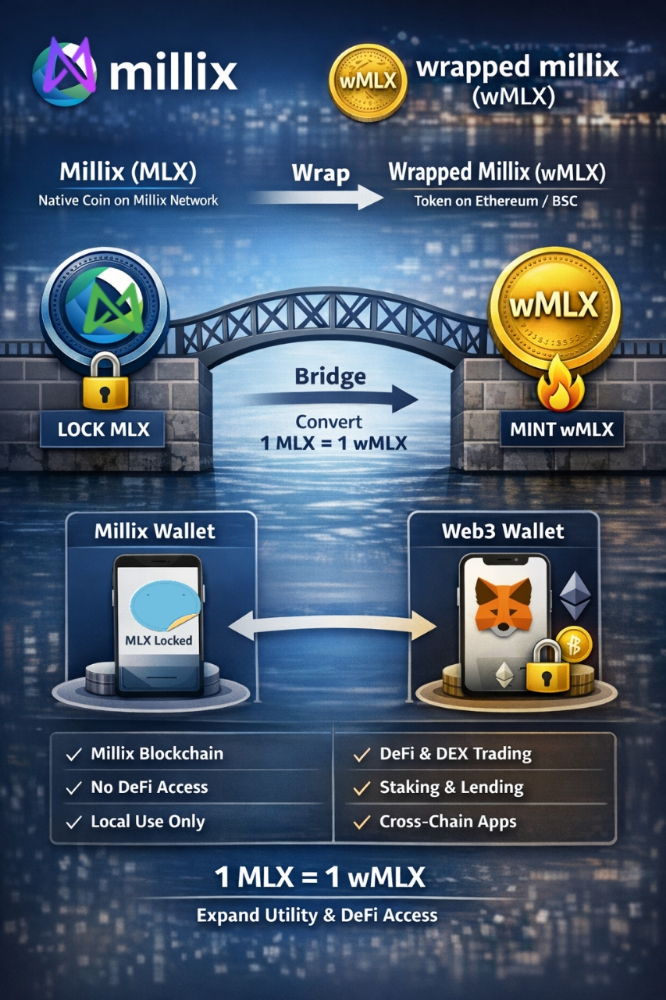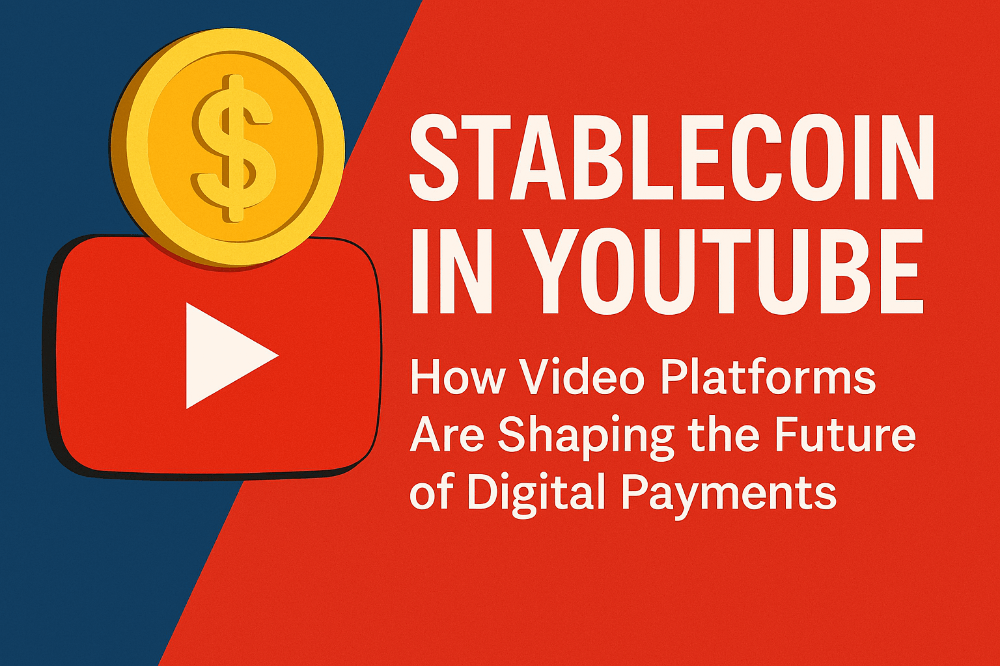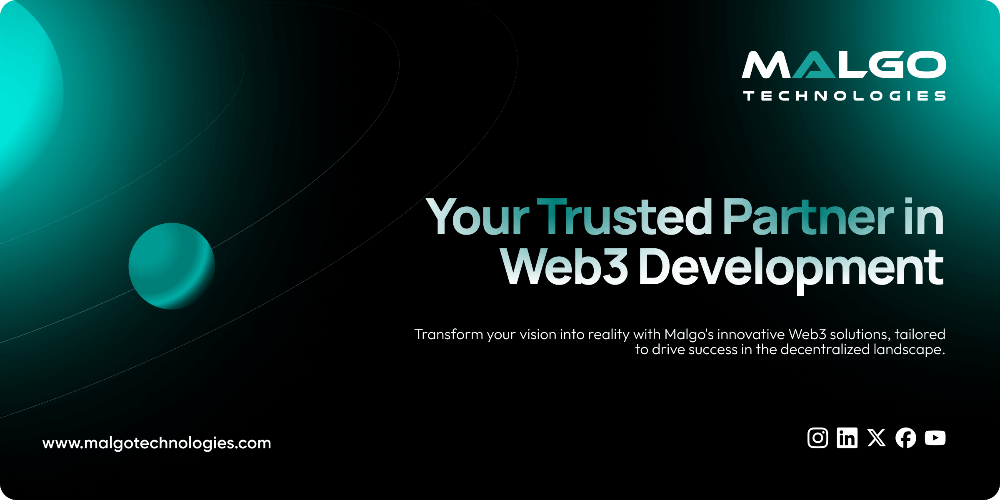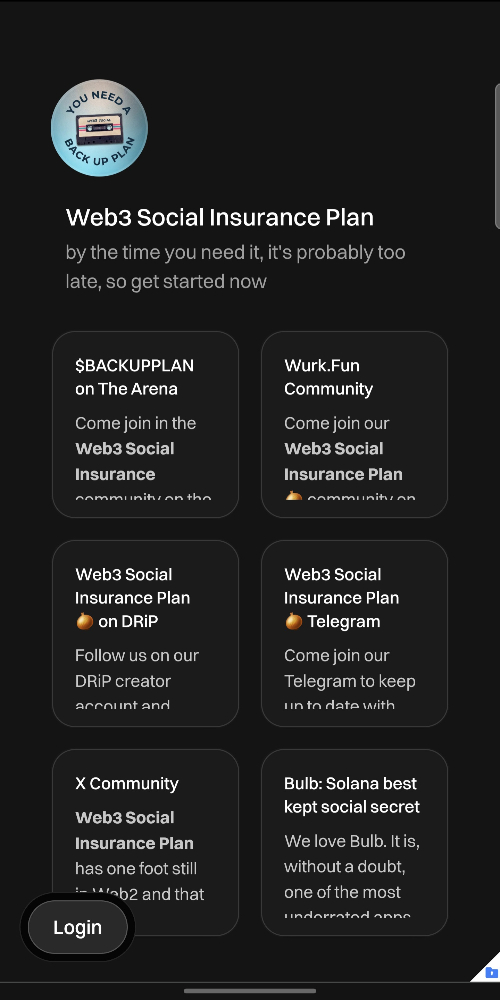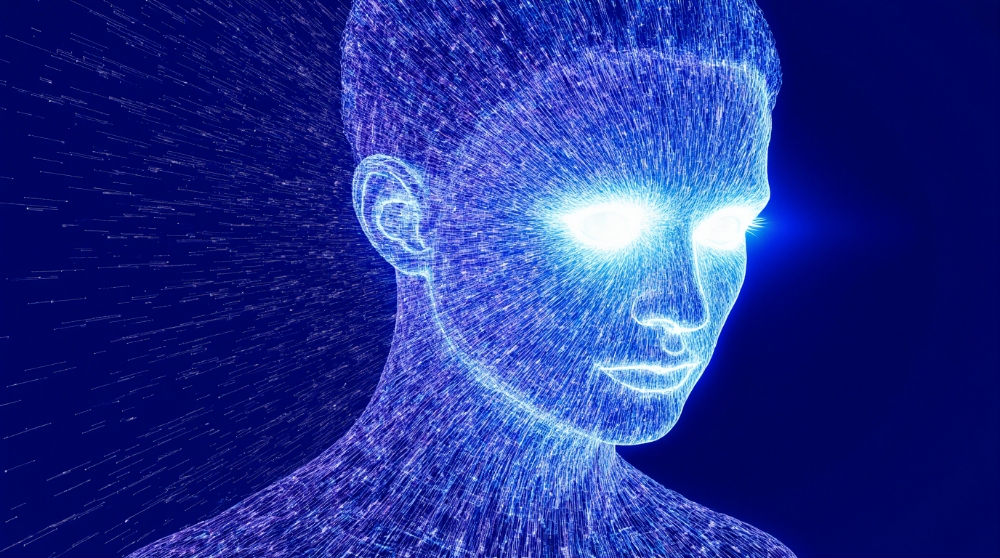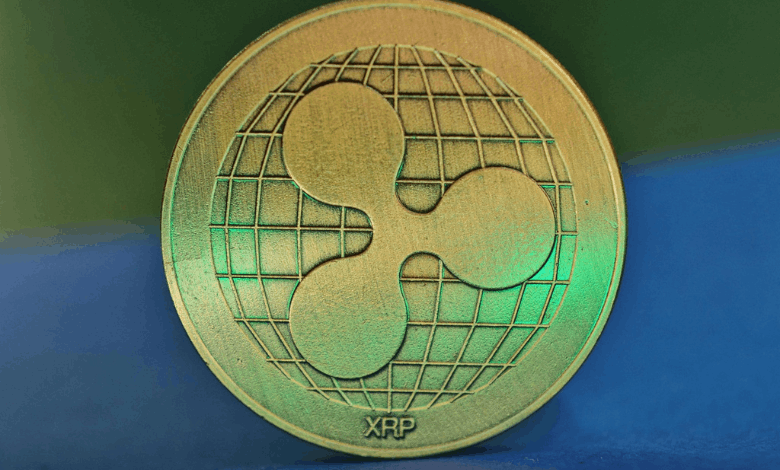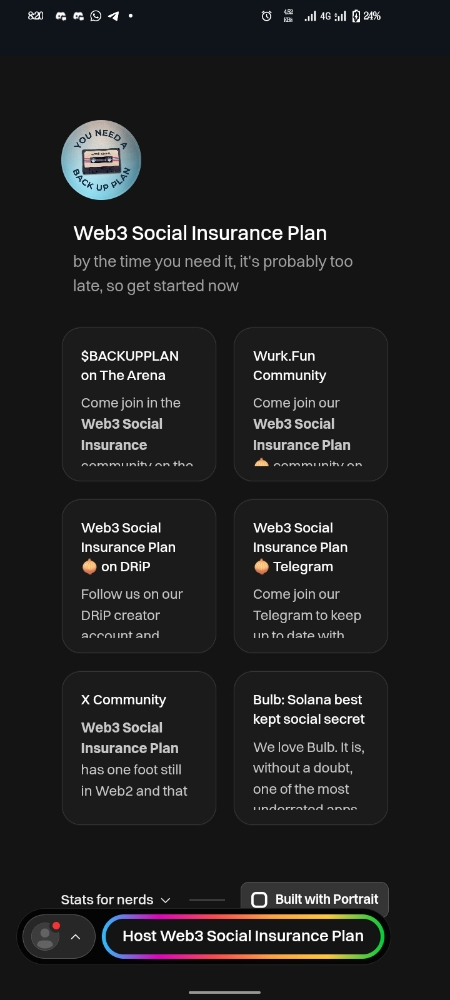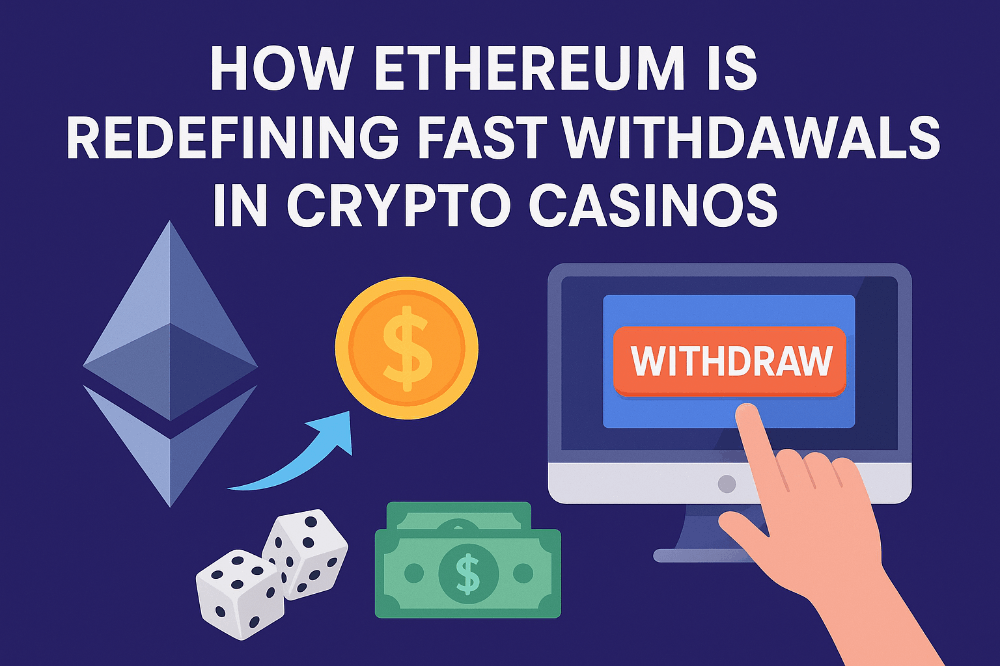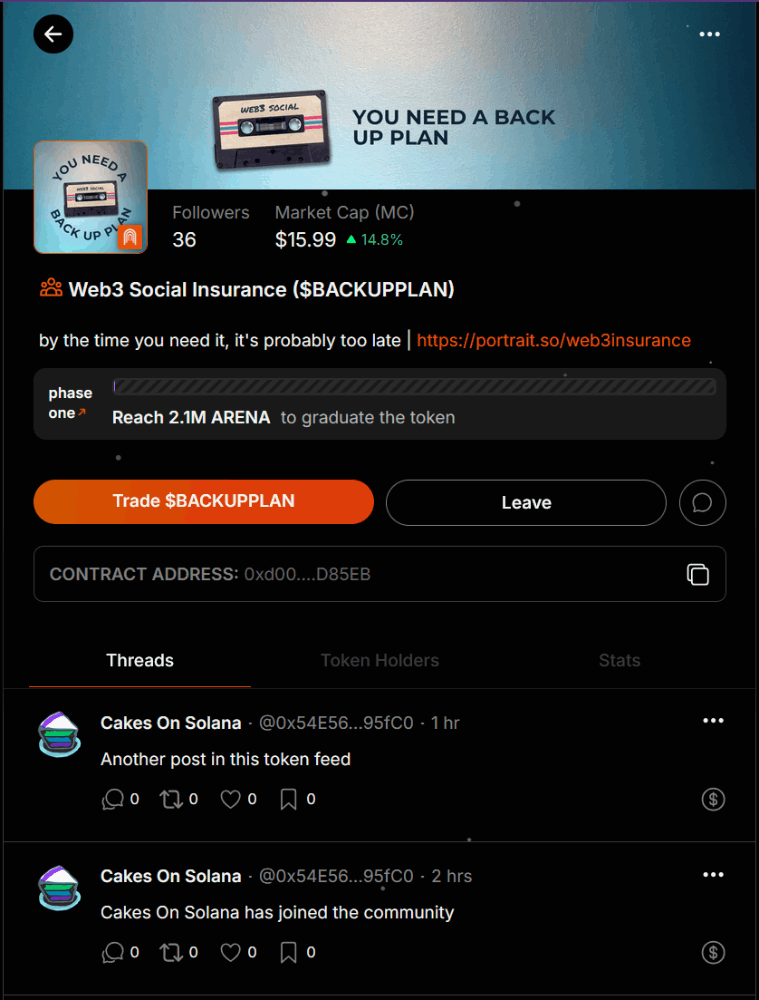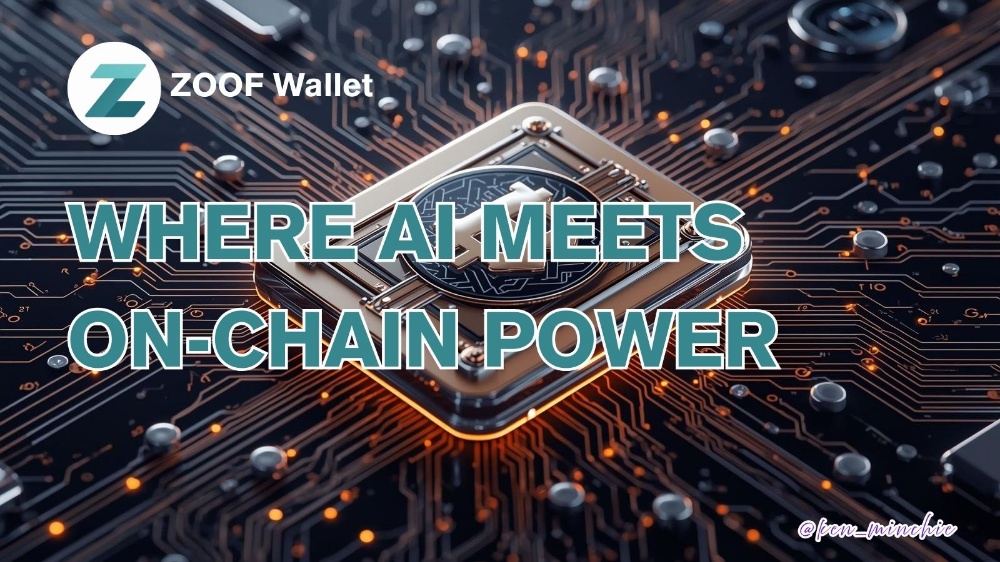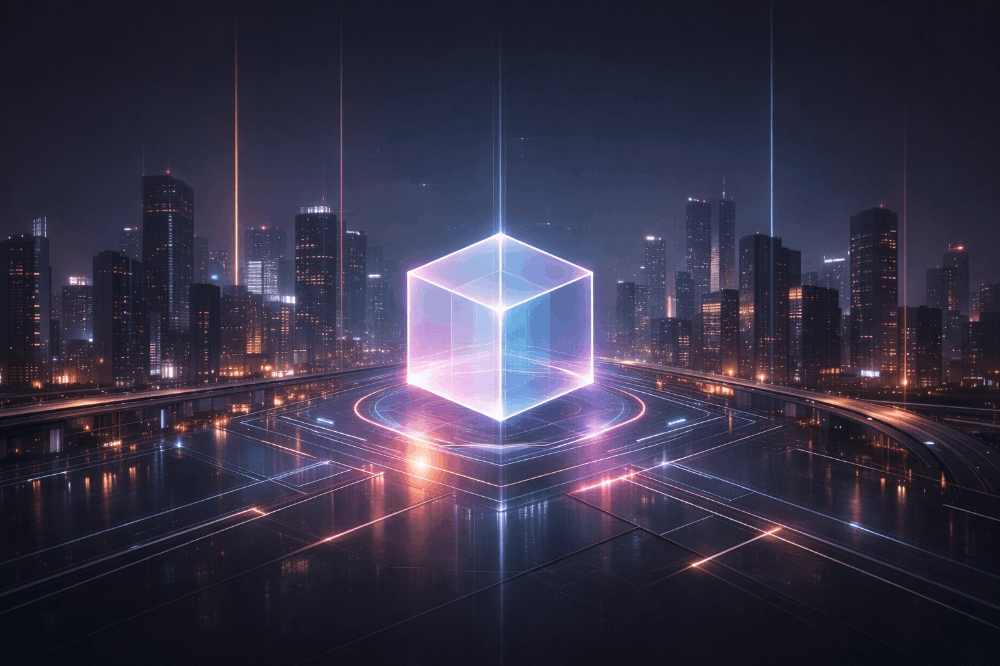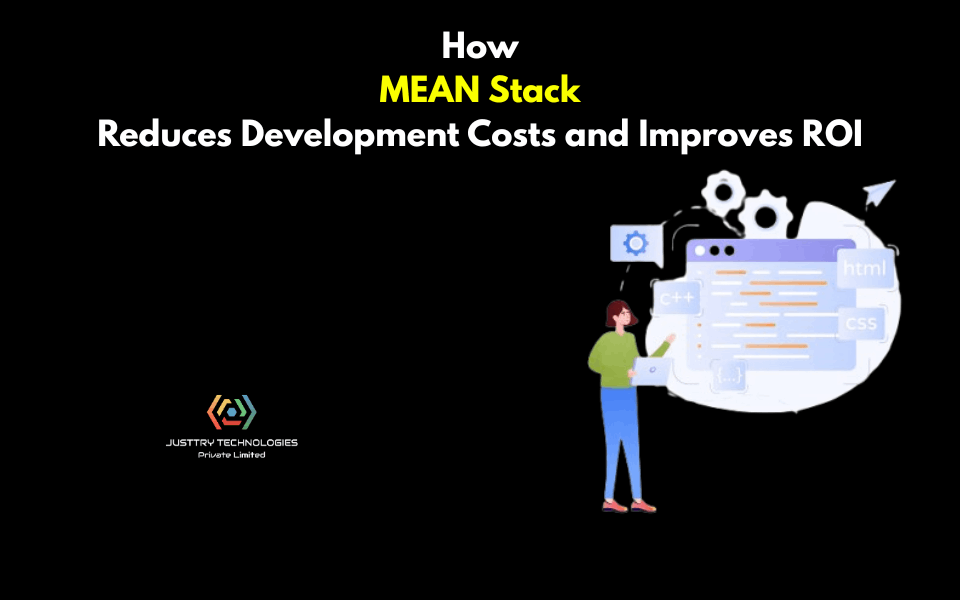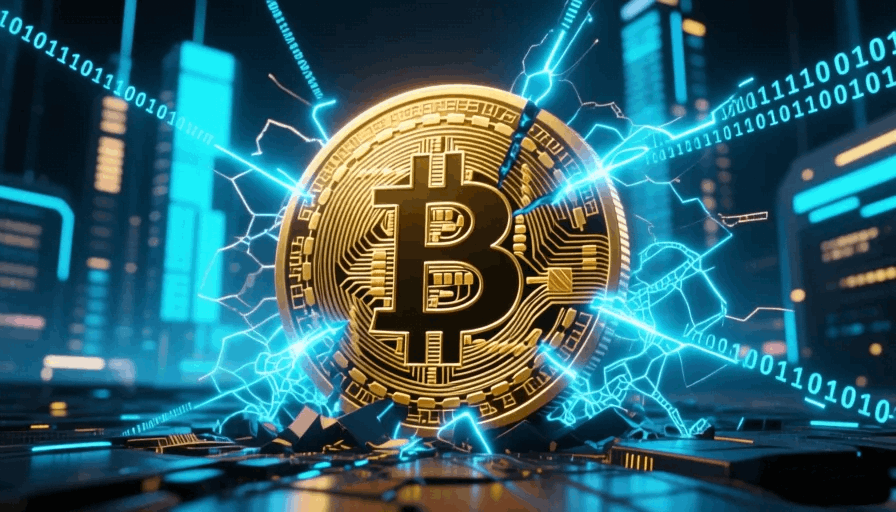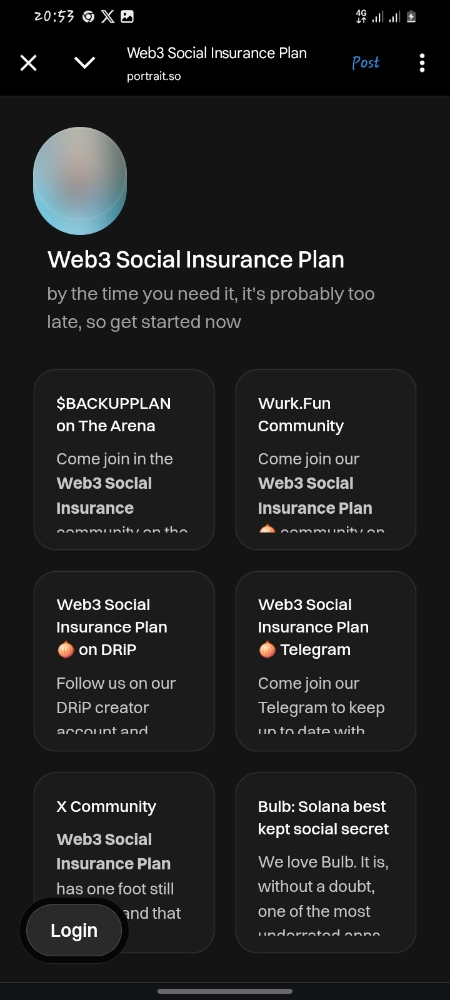Wipe Sensitive Data: How to Make Deleted Files Unrecoverable
When you delete a file in Windows, the file is not deleted.
And many people do not seem to know about this.
👉 When you delete a file in Windows, only the entry that tells the computer where the actual file is saved will be deleted from the master file table.
In this way, the deleted file can still be recovered with data recovery software.
Those deleted files are just sitting on your hard drive until they are overwritten with new data.
Seed Phrases, Passwords, and Other Sensitive Information
If you are a cryptocurrency user, and you have ever had seed phrases or other important information stored on your computer, you may want to make sure that the information is permanently deleted.
There is a probability that in some distant future, someone will get your 'old' laptop and try to recover files.
❗ If your laptop or computer needs a repair and you take it to a repair shop, you may come across a not-so-honest person who in the process of repairing your device decides to recover deleted information and keep it for future use.
❗ If a hacker gets access to your computer, this malicious but technically competent person may try to recover deleted information in the hope of getting access to seed phrases, private keys, passwords, or any other valuable information.
Overwrite Deleted Data To Make It Irrecoverable
Windows computer users can use the cipher command to make deleted data irrecoverable.
In the picture below, the cipher command is overwriting deleted data in drive C using:
- 0x00: This is the hexadecimal representation of the number zero in computer programming
- 0xFF: This is the hexadecimal representation of the decimal number 255
- Random Numbers
This way, the original data is fully replaced by random data.
If you have never used Cipher, it may be advisable to make a backup copy before using it.
Some of us, use cipher regularly as a good practice. Because we avoid risks, even if the probability of any issue is low and running cipher takes only a few minutes.
👉 For Windows users, to learn more, please have a look at this article: 'Cipher Windows Guide'.
👉 For MacOS users, to learn more, please look at this article: 'How to: Delete Your Data Securely in MacOS'*
👉 For Linux users, to learn more, please look at this article: 'Ways to Permanently and Securely Delete Files and Directories in Linux'*
*Links courtesy of Teodor
_____________________________________________________________________________________________
Courtesy of @CryptoEntrepreneurs
A code snippet that can be used in a bat file to automate the process across many computer drives:
for %%F in (C D E F G H I J K L M N O P Q R S T U V W X Y Z) do ( if exist %%F: ( echo Encrypting free drive space %%F: cipher /w:%%F: ) )
_____________________________________________________________________________________________
Congratulations on completing this 5-minute digital safety power-up.
We hope this short article has helped increase your crypto safety knowledge and awareness, and the 5 minutes read was worth the time.