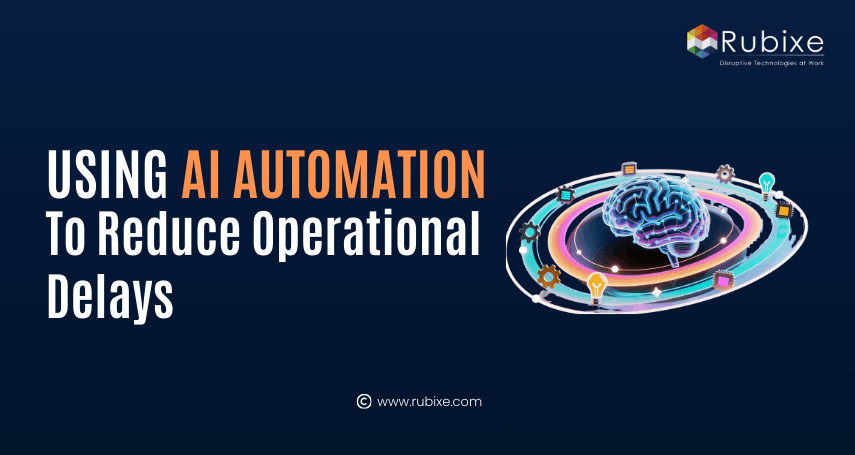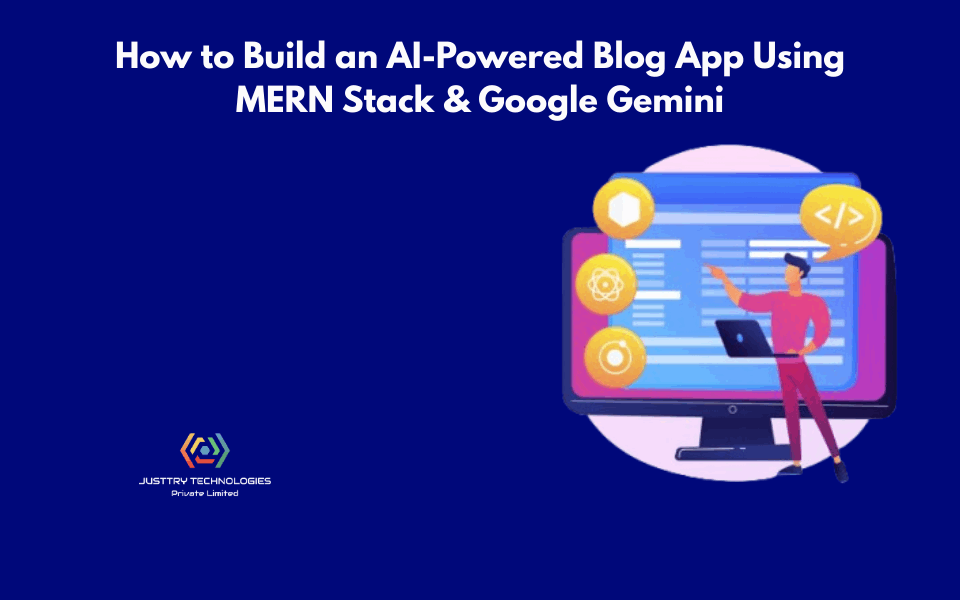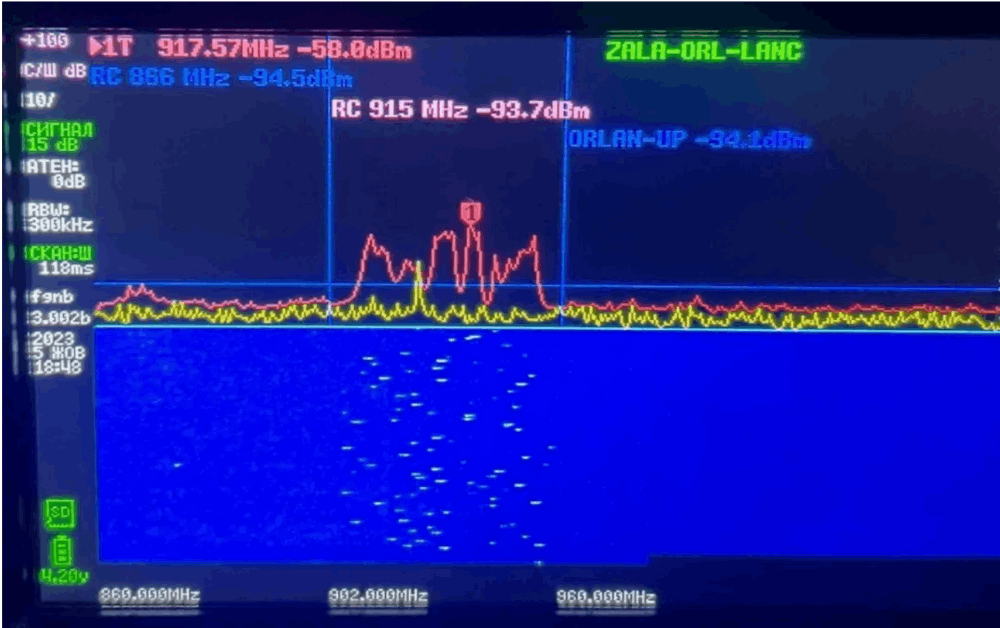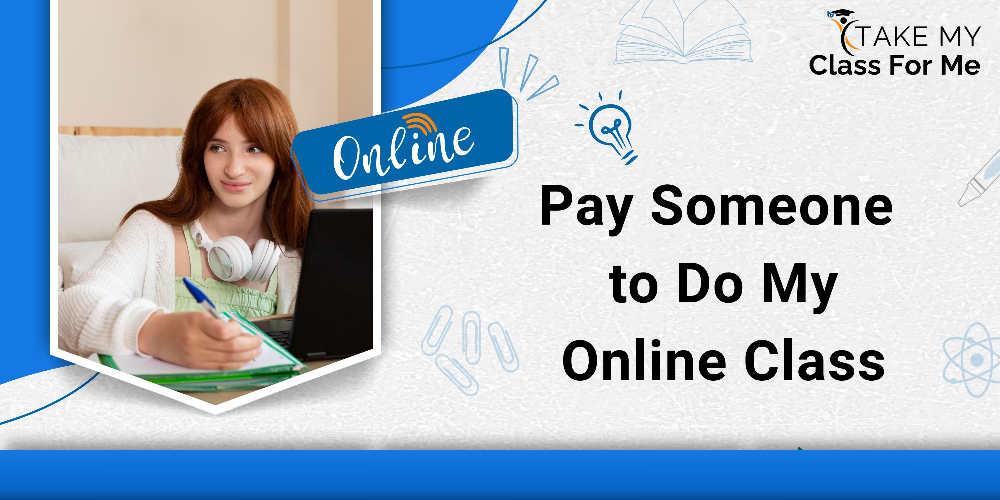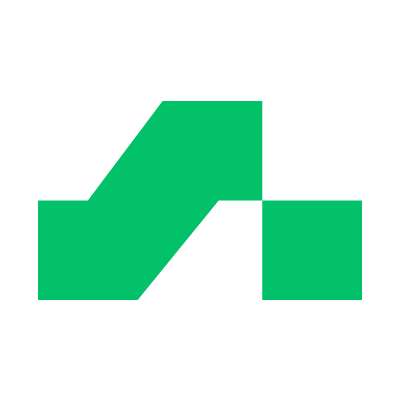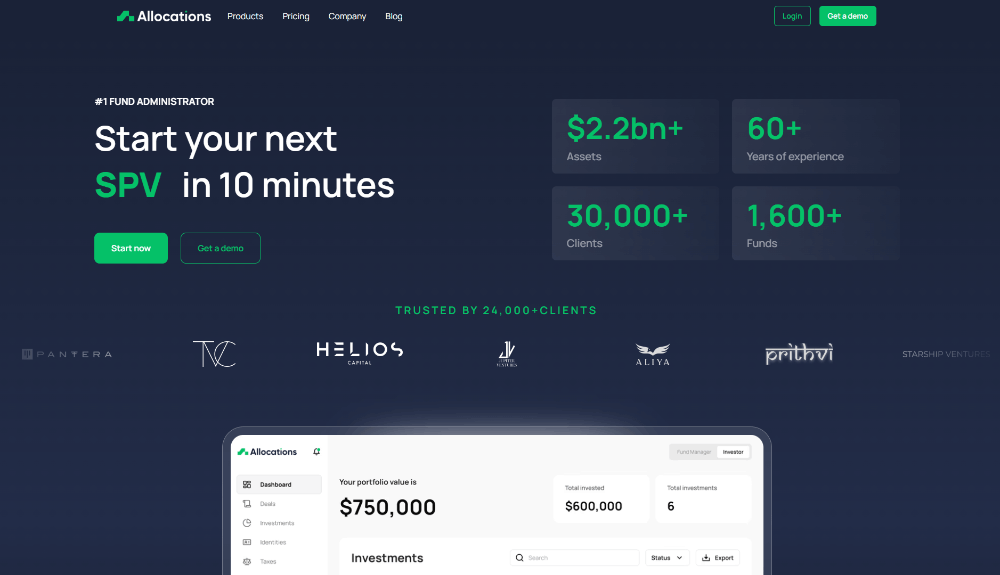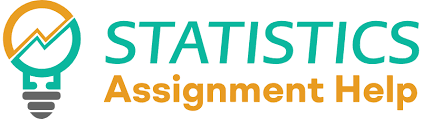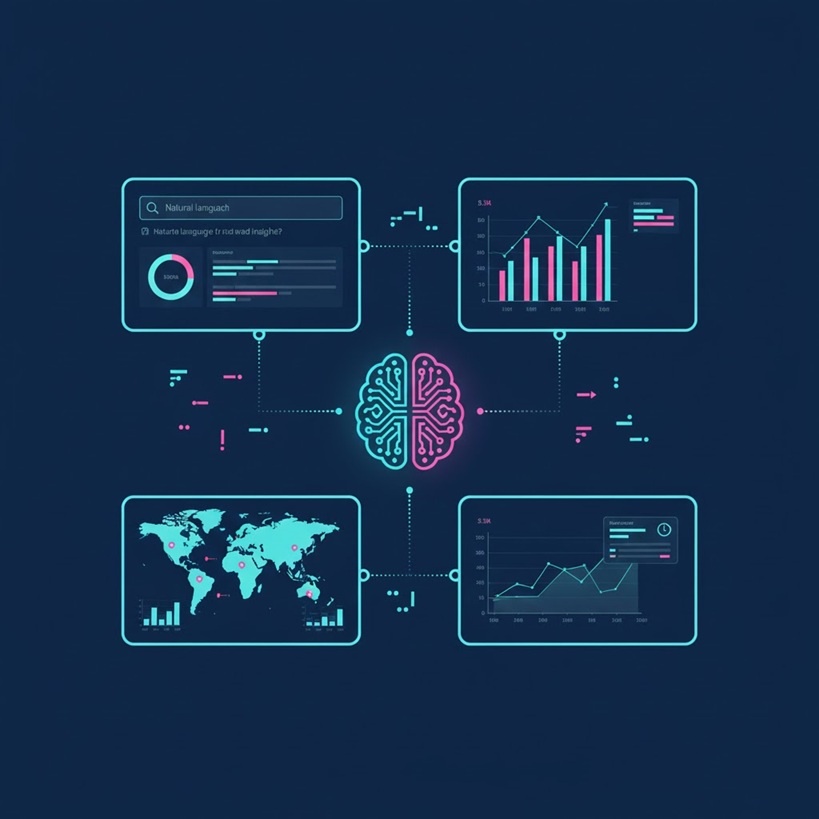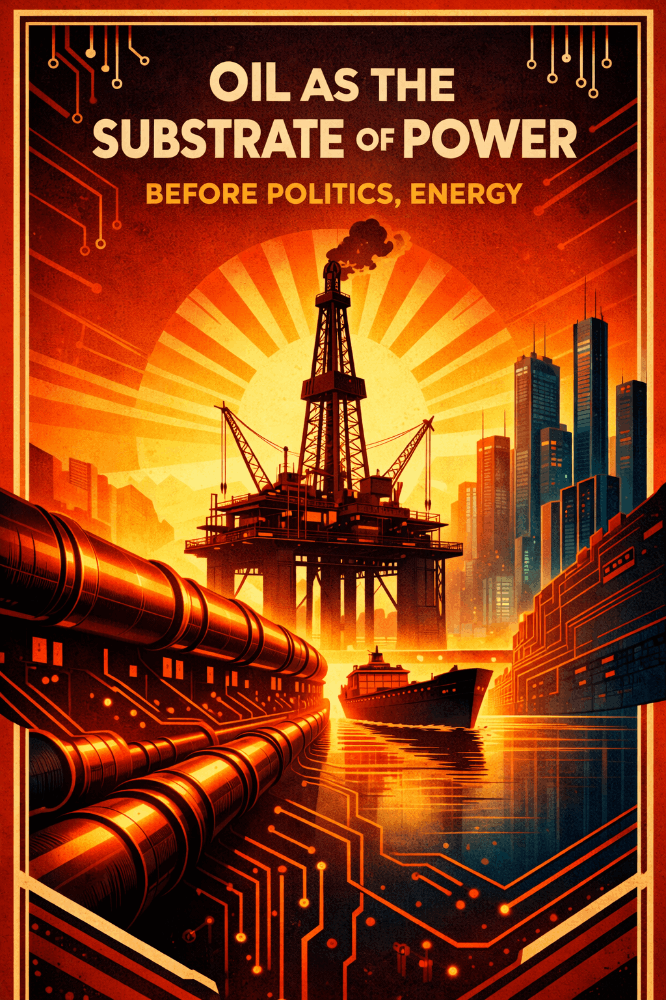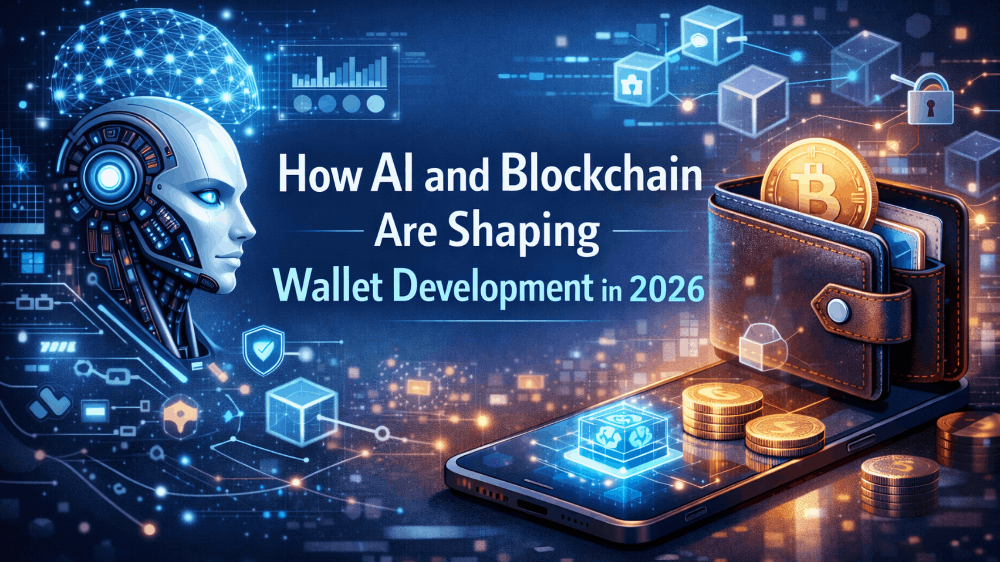Got H4CK3D!: The Signs
Design by Lerbank-bbkk22
The risk of being hacked is a constant concern for individuals and businesses. Whether you use your computer for personal or professional purposes, you must regularly check if your security has been compromised.
Let's talk about how you can see signs if you have been hacked and provide steps to recover from a potential hack. I am introducing my latest blog series title, "Got H4CK3D!" exclusively found on the BULB Web3 platform.
Getting Hacked
The unauthorized access or manipulation of a computer system, network, or device by an individual or group with malicious intent means getting hacked.
Personal information, such as passwords, financial details, or sensitive data, can be stolen or exploited when someone is hacked.
HACKED | English meaning - Cambridge Dictionary
Hacking can also lead to installing malware or viruses, disrupting normal system operations, and causing harm. It is important to protect against hacking, such as using strong passwords,
Hacked? | RALPH ECHEMENDIA | TEDxMiami
When someone falls victim to hacking, their digital security becomes compromised, leaving them vulnerable to potential harm and privacy breaches.
Individuals and organizations must take proactive measures to protect themselves against these cyber threats and ensure the safety of their online presence.
Signs of a Possible Hack
Before taking steps to recover from a potential hack, it is important to know the signs that might indicate your security has been compromised.
1. Unusual Account Activity - If you notice unauthorized transactions, unfamiliar logins, or changes in your account settings, it could be a sign of a hack.
2. Slow Performance - If your device suddenly starts running slower than usual, it might be due to malware or other malicious software.
3. Unexpected Pop-ups - Frequent pop-ups, especially those promoting suspicious products or services, could indicate your system has been compromised.
4. Missing Files or Data - If you find files missing from your computer or important data disappearing from your accounts, it could indicate a breach in security.
5. Unusual Network Traffic - If you notice unusually high network activity or data usage, it could be a sign that someone is accessing your network without your knowledge.
You Have Been Hacked - Now What?
If you suspect that your security has been compromised, here are some steps you can take to confirm if you have indeed been hacked.
1: Run a Full System Scan
Start by running a full system scan using reliable antivirus software. Make sure the software is up to date to detect the latest threats. The scan will check for any malware, viruses, or suspicious files that might be present on your device.
2: Check for Unusual Account Activity
Review your financial statements, bank accounts, and credit card transactions for unauthorized activity.
Look for unfamiliar logins, strange purchases, or changes in your account settings. If any suspicious activity is detected, report it immediately to the respective service provider.
3: Monitor Your Network Traffic
Use network monitoring tools to keep an eye on your network traffic. Look for any unusual connections or devices accessing your network. You can also check the logs of your router or firewall for any suspicious IP addresses or outgoing links that you don't recognize.
4: Review Your Email Accounts
Check your email accounts for any suspicious emails or unusual activity. Hackers often gain access to funds through phishing emails or by exploiting weak passwords. Be wary of any emails asking for personal information or containing suspicious links.
5: Use Online Security Checkers
Several online security checkers can help you determine if your email address, username, or password has been compromised in known data breaches. These tools cross-reference your information with databases of leaked data and provide insights into potential security vulnerabilities.
How to Recover From a Hack?
If you have confirmed that your security has been compromised, it is crucial to take immediate action to minimize the damage and regain control of your accounts.
1: Change Passwords
Change the passwords for all compromised accounts immediately. Use strong, unique passwords that include a mix of uppercase and lowercase letters, numbers, and special characters. Avoid reusing passwords across multiple accounts.
2: Enable Two-Factor Authentication
Enable two-factor authentication (2FA) wherever possible. This adds an extra layer of security by requiring additional verification, such as a temporary code sent to your mobile device, when logging into an account.
3: Update Software and Applications
Ensure all your software, including operating systems and applications, is current. Updates often include patches for security vulnerabilities that hackers may exploit.
4: Remove Malware and Viruses
If your antivirus scan detected malware or viruses, follow the recommended steps to remove them from your system. This may involve running additional scans or using specialized removal tools.
5: Secure Your Network
Change the password for your Wi-Fi network and router to prevent unauthorized access. If not required, consider enabling network encryption protocols like WPA2 or WPA3 and turning off remote administration features.
6: Monitor Your Accounts
Regularly monitor your financial accounts and email for any further signs of suspicious activity. Report any new incidents immediately and consider freezing your credit if necessary.
7: Educate on Security Best Practices
Take the time to educate yourself about online security best practices. Stay updated on the latest threats with INCYB3R and learn how to protect yourself from phishing attacks, social engineering tactics, and other standard hacking techniques.
🛠️ Free Tools
Several free tools provide added security and protect sensitive information from threats. By utilizing these tools, you can enhance the overall safety of your computer and minimize the risk of unauthorized access or data breaches. These free tools often include antivirus software, firewall protection, and malware scanners.
Malwarebytes
Malwarebytes: Detects and removes malware like worms, Trojans, rootkits, etc.
HTTPS Everywhere
HTTPS Everywhere: A browser extension that encrypts your communications.
Blackbird
Blackbird: A Windows tool that aims to improve user privacy on Windows machines.
TOR Browser
Tor Browser: Protect your communications around a distributed network.
CCleaner
CCleaner: Clean potentially unwanted files and invalid Windows Registry entries.
Spybot Search & Destroy
Spybot Search & Destroy: An anti-malware, anti-spyware, and antivirus program.
Regularly updating and running these tools ensures your computer remains secure and protected from potential harm.
Taking advantage of these free tools and incorporating them into your computer's security measures is always advisable to ensure optimal protection.
Being H4CK3D
Being hacked can be a distressing experience, but staying vigilant and taking immediate action can minimize the damage and regain control of your accounts.
Regularly monitor your accounts for signs of compromise, follow the steps outlined in this blog post if you suspect a hack, and always prioritize online security by adopting best practices.
Prevention is key, so invest in reliable antivirus software and stay informed about emerging threats to safeguard your digital life.
----
🧑💻 N3xt On Got H4CK3D!
Next GOT H4CK3D! Blog post: Our discussion will be rooted in understanding mobile security.
----
Got H4CK3D! is my new blog series I will publish exclusively on @BULB Official.
This blog series provides comprehensive insights into determining if your security has been compromised and practical steps to recover from a potential hack.
Whether you are a tech-savvy individual or a business owner looking to enhance your cybersecurity measures, this series is for you.
Stay one step ahead of hackers by equipping yourself with the necessary knowledge.