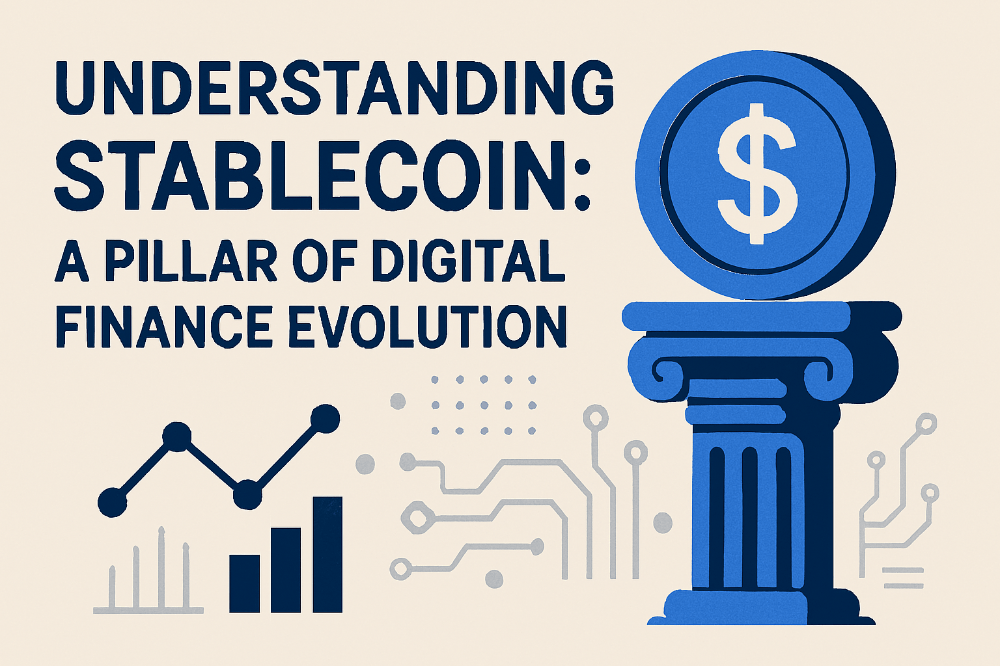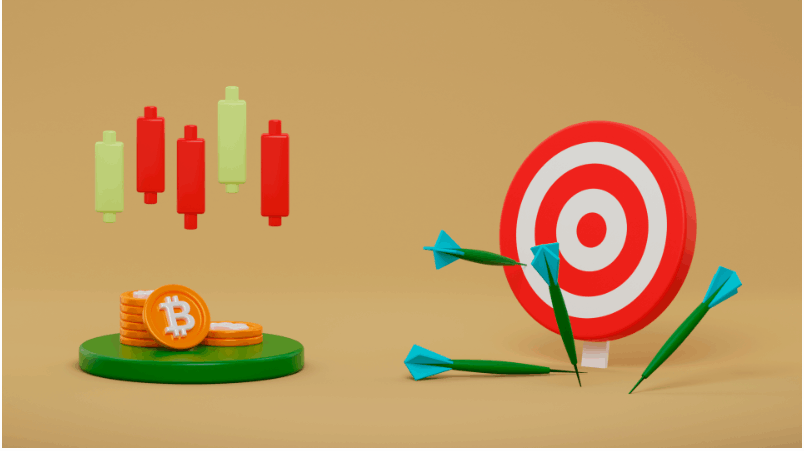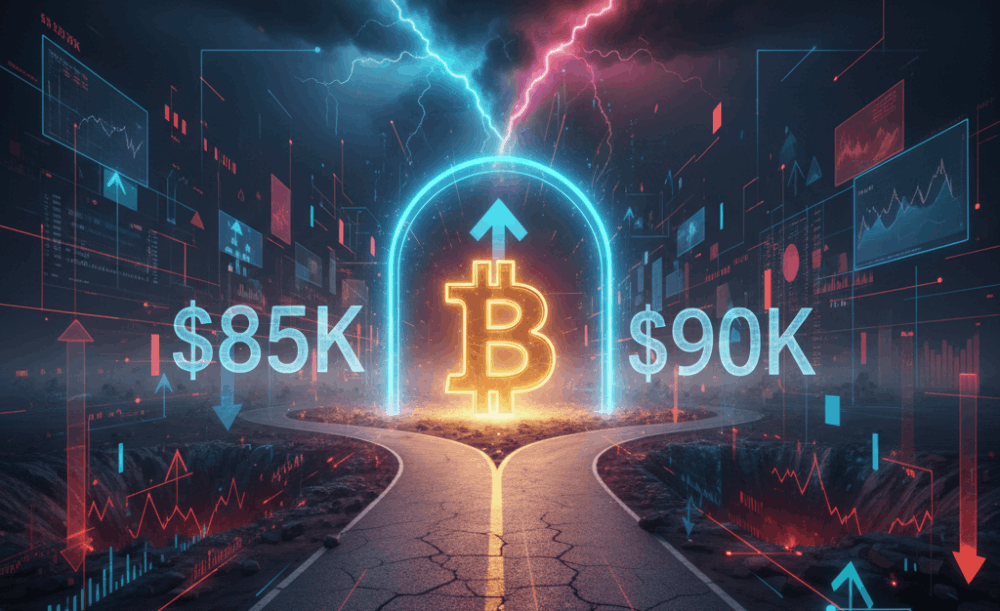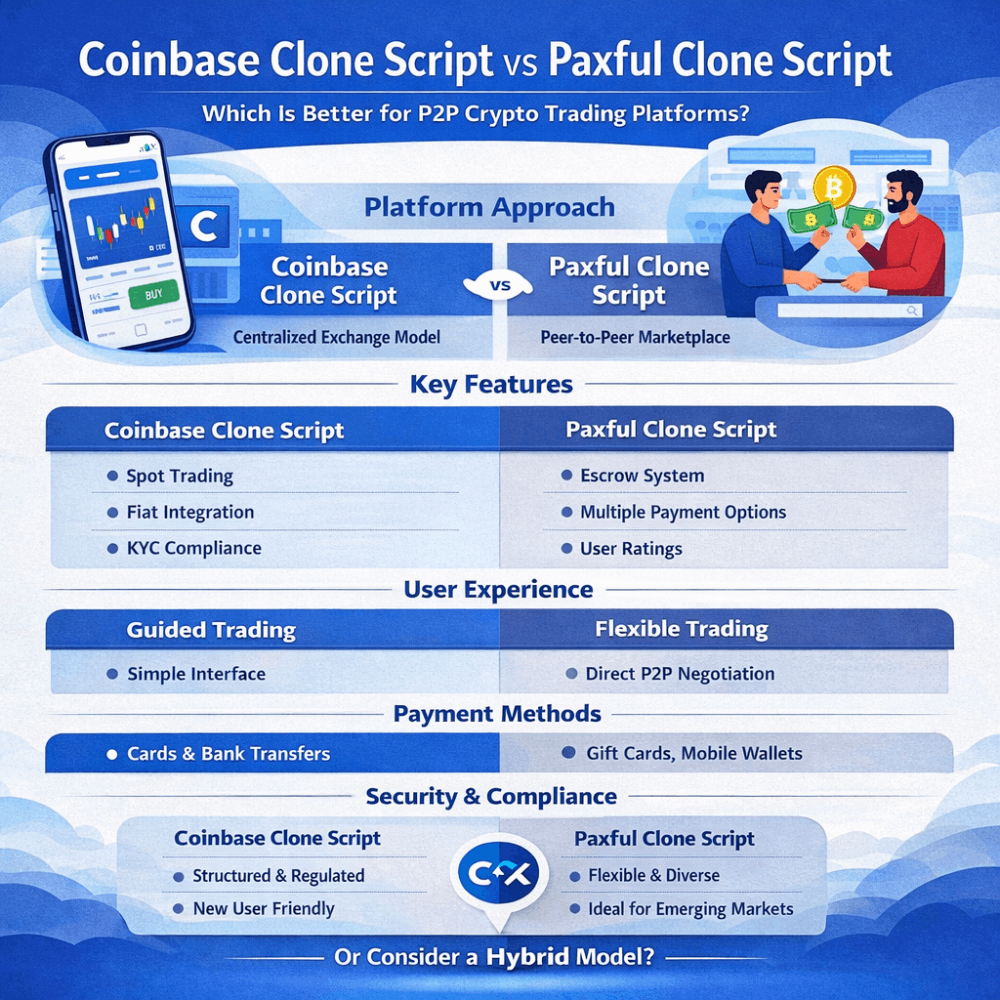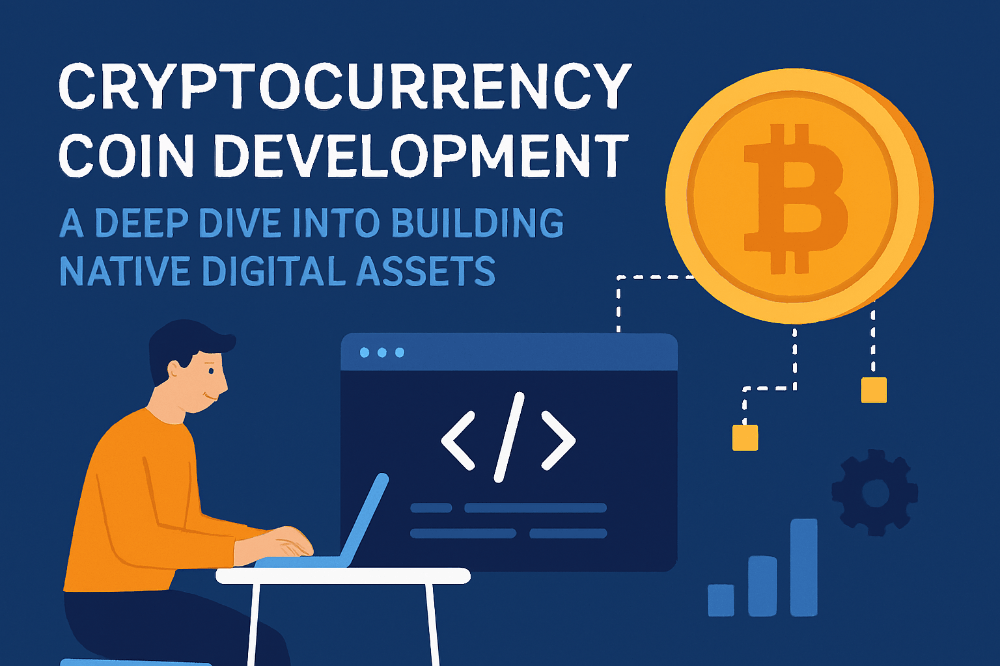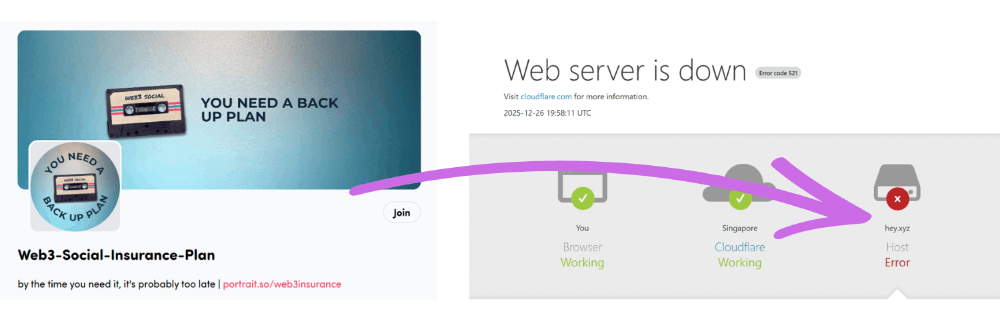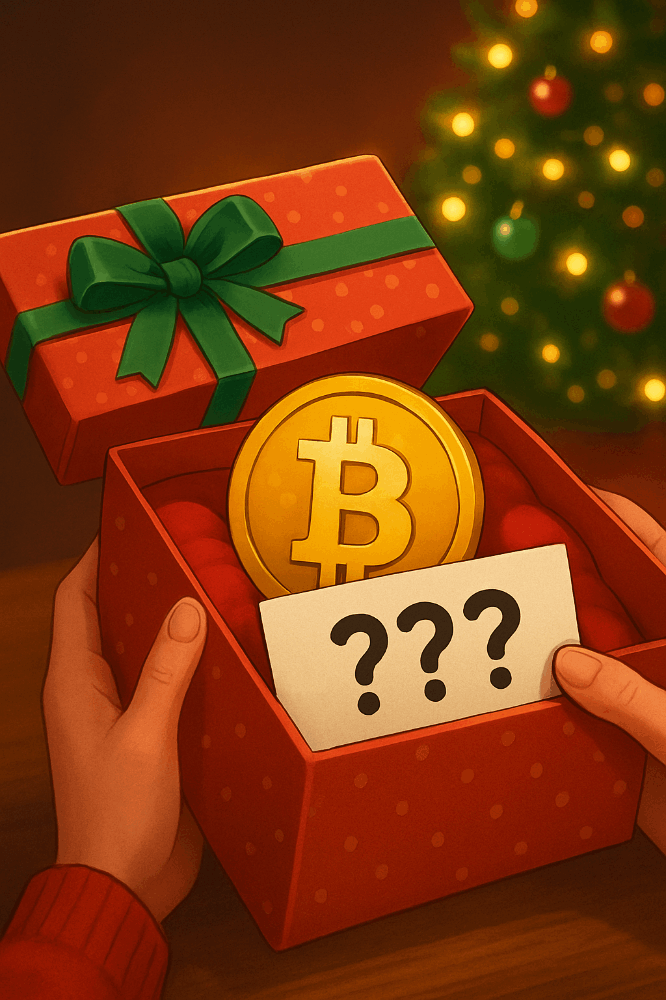A Guide to Creating Your Own Cryptocurrency Trading Bot
38
Introduction:
- Brief overview of cryptocurrency trading bots.
- Importance of automation in trading.
- The potential benefits and risks associated with using trading bots.
I. Understanding Cryptocurrency Trading Bots:
- Definition and purpose of trading bots.
- Different types of trading bots (trend-following, arbitrage, market-making, etc.).
- Pros and cons of using trading bots.
II. Prerequisites for Creating a Trading Bot:
- Basic understanding of programming languages (Python is commonly used).
- Familiarity with cryptocurrency exchanges and their APIs.
- Knowledge of trading strategies.
III. Choosing a Development Environment:
- Overview of popular integrated development environments (IDEs).
- Setting up a programming environment (installing necessary libraries, tools, etc.).
IV. Designing Your Trading Strategy:
- Importance of a well-defined trading strategy.
- Different types of trading strategies (moving averages, RSI, MACD, etc.).
- Backtesting your strategy for historical performance.
V. Connecting to Cryptocurrency Exchanges:
- Understanding APIs (Application Programming Interfaces) and their role.
- Creating API keys on your chosen cryptocurrency exchange.
- Implementing API calls to fetch market data and execute trades.
VI. Coding Your Trading Bot:
- Structuring your code.
- Writing functions for strategy implementation.
- Implementing risk management features.
VII. Example Trading Bot Code:
import ccxt
import pandas as pd
# Initialize the exchange (replace 'binance' with your preferred exchange)
exchange = ccxt.binance({
'apiKey': 'YOUR_API_KEY',
'secret': 'YOUR_SECRET_KEY',
})
# Define trading parameters
symbol = 'BTC/USDT'
timeframe = '1h'
short_window = 10
long_window = 50
qty_to_trade = 0.001 # Example trade quantity
# Fetch historical data
def fetch_historical_data(symbol, timeframe, limit=100):
ohlcv = exchange.fetch_ohlcv(symbol, timeframe, limit=limit)
df = pd.DataFrame(ohlcv, columns=['timestamp', 'open', 'high', 'low', 'close', 'volume'])
df['timestamp'] = pd.to_datetime(df['timestamp'], unit='ms')
df.set_index('timestamp', inplace=True)
return df
# Calculate moving averages
def calculate_moving_averages(df, short_window, long_window):
df['short_ma'] = df['close'].rolling(window=short_window, min_periods=1).mean()
df['long_ma'] = df['close'].rolling(window=long_window, min_periods=1).mean()
return df
# Execute trading strategy
def execute_trading_strategy(df):
if df['short_ma'].iloc[-1] > df['long_ma'].iloc[-1] and df['short_ma'].iloc[-2] <= df['long_ma'].iloc[-2]:
# Buy signal (golden cross)
order = exchange.create_market_buy_order(symbol, qty_to_trade)
print(f'Buy Order Executed: {order}')
elif df['short_ma'].iloc[-1] < df['long_ma'].iloc[-1] and df['short_ma'].iloc[-2] >= df['long_ma'].iloc[-2]:
# Sell signal (death cross)
order = exchange.create_market_sell_order(symbol, qty_to_trade)
print(f'Sell Order Executed: {order}')
# Main function
def main():
# Fetch historical data
historical_data = fetch_historical_data(symbol, timeframe)
# Calculate moving averages
historical_data = calculate_moving_averages(historical_data, short_window, long_window)
# Execute trading strategy
execute_trading_strategy(historical_data)
if __name__ == "__main__":
main()VIII. How to Work with the Code on Your PC:
- Step 1: Set Up Your Development Environment
- Install Python: Download and install Python from python.org.
- Install an Integrated Development Environment (IDE): Choose an IDE like VSCode or PyCharm and install it.
- Step 2: Install Required Libraries
- Open a terminal or command prompt.
- Run the command:
pip install ccxt pandasto install the required libraries.
- Step 3: Get API Keys
- Sign up on your chosen exchange.
- Generate API keys and ensure they have the necessary permissions.
- Step 4: Insert API Keys in the Code
- Replace
'YOUR_API_KEY'and'YOUR_SECRET_KEY'with your actual API credentials in the provided code.
- Replace
- Step 5: Run the Code
- Save the code in a file with a
.pyextension (e.g.,crypto_bot.py). - Open a terminal and navigate to the directory where the file is saved.
- Run the command:
python crypto_bot.py.
- Save the code in a file with a
IX. Testing Your Trading Bot:
- Using a sandbox environment for initial testing.
- Paper trading to simulate real-market conditions without risking real funds.
- Iterative testing and refinement.
X. Deployment and Monitoring:
- Deploying your bot in a live environment.
- Implementing monitoring mechanisms.
- Regularly reviewing and updating your trading strategy.
XI. Risks and Considerations:
- Addressing potential risks associated with algorithmic trading.
- Importance of continuous monitoring and adjustment.
Conclusion:
- Recap of key steps in creating a cryptocurrency trading bot.
- Emphasis on the need for ongoing learning and adaptation in the dynamic cryptocurrency market.
Additional Resources:
- Links to helpful tools, libraries, and forums for further learning.
- Recommended readings and online courses.
Disclaimer:
- Reminder to trade responsibly and be aware of the risks involved.
This addition provides a step-by-step guide on setting up the development environment, installing necessary libraries, and running the code on a PC