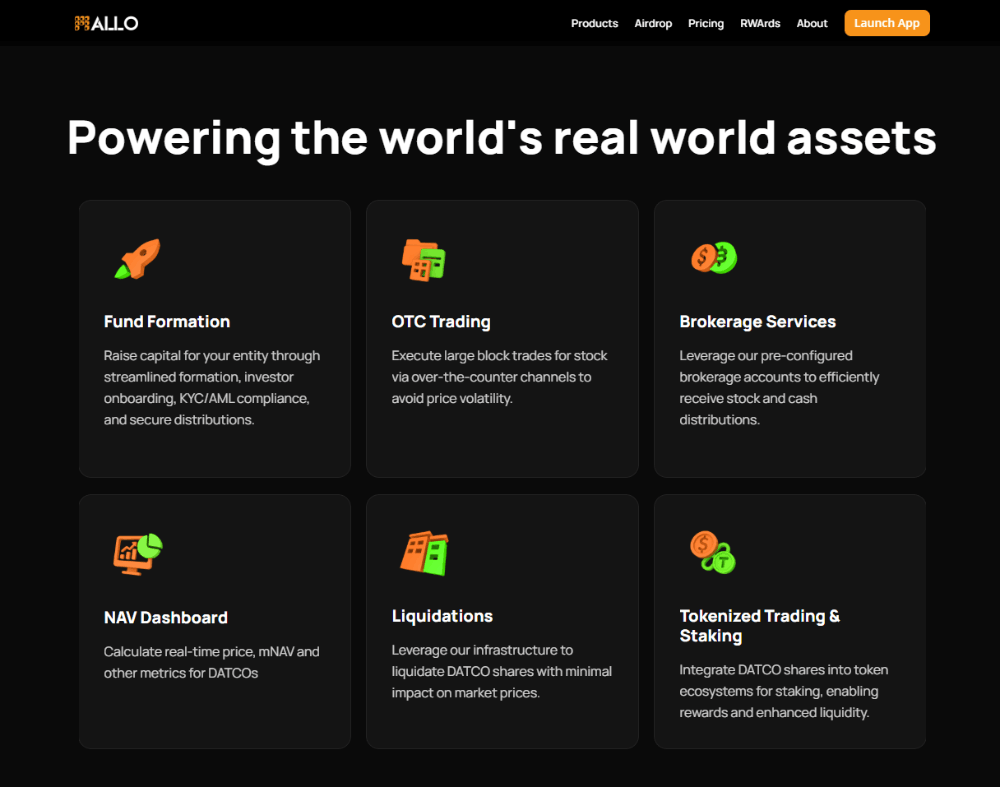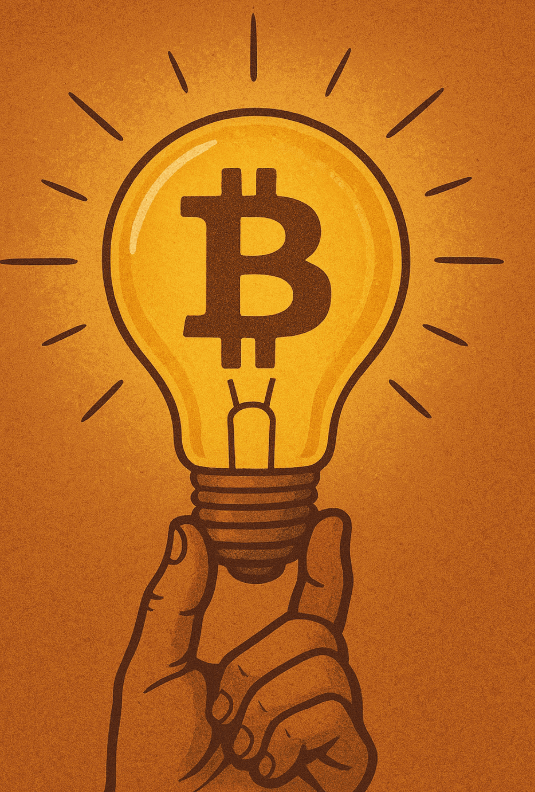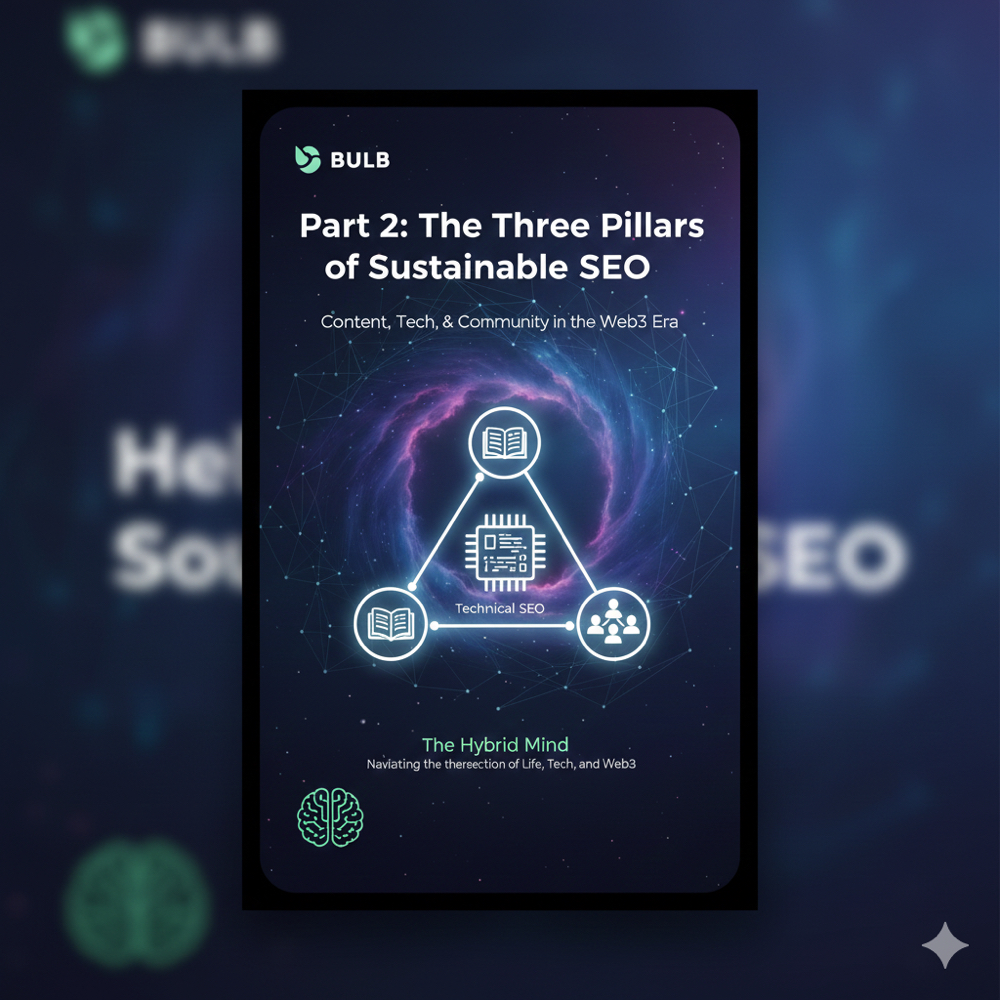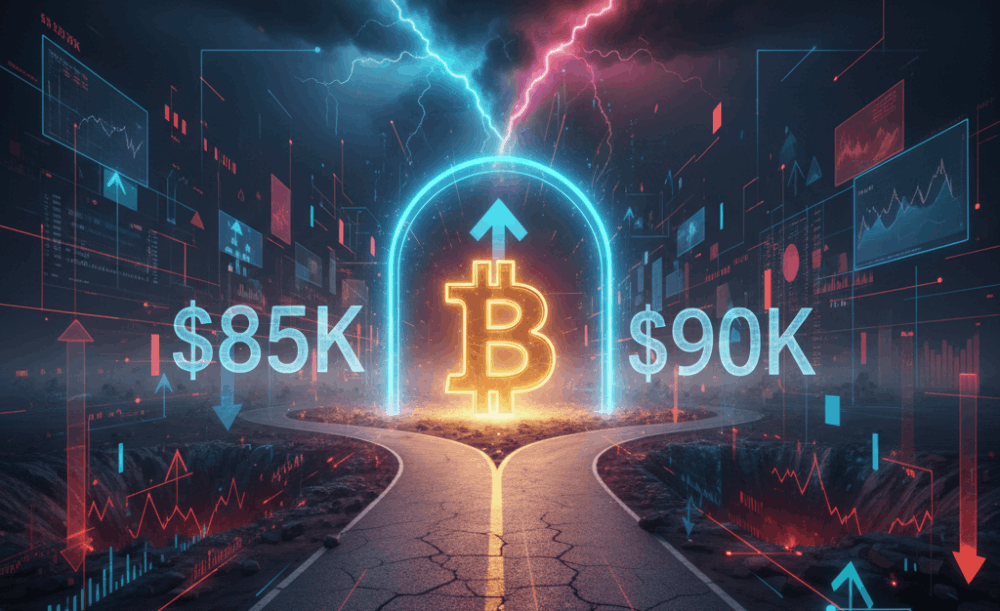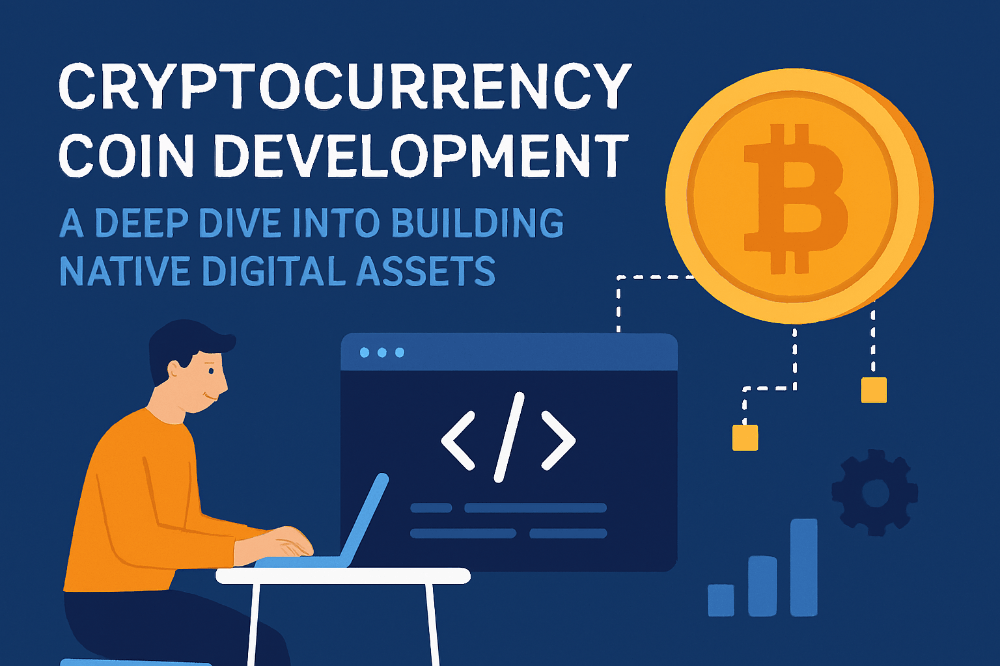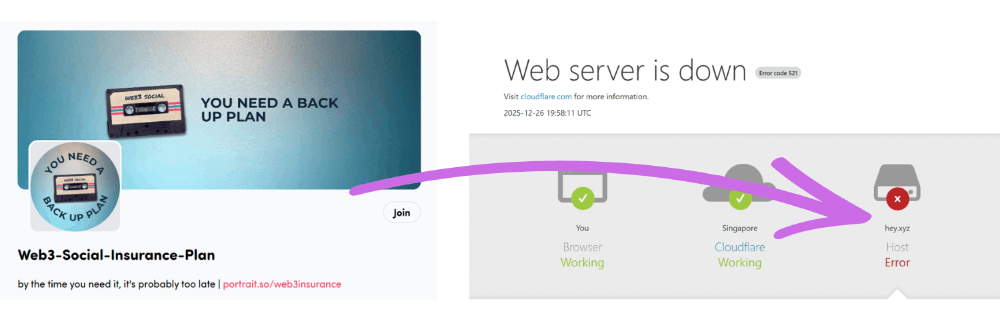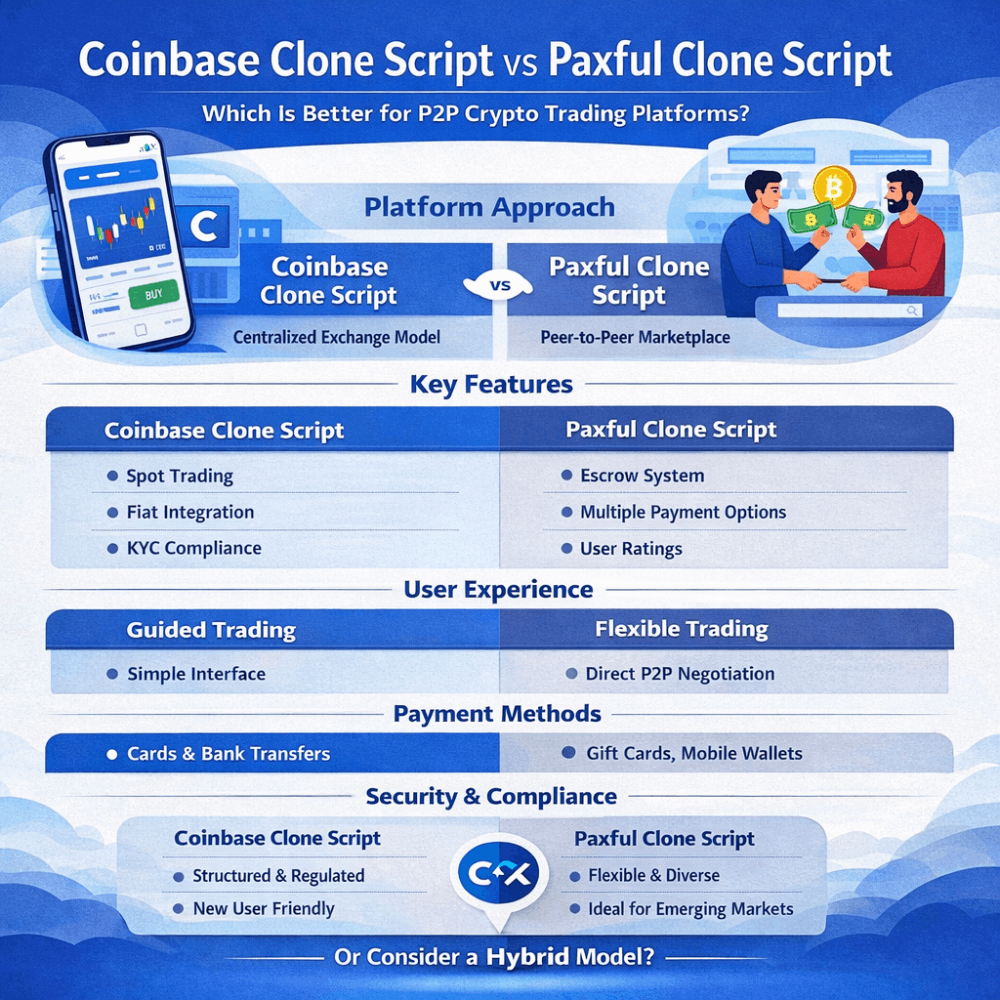Solana: From Cryptocurrency Creation to Automated Trading
Introduction:
In the rapidly evolving world of blockchain technology, Solana has emerged as a powerhouse, offering unparalleled speed, scalability, and cost-effectiveness. For those looking to dive into the realm of cryptocurrency creation and trading, Solana provides an ideal platform. In this comprehensive guide, we'll take you through the entire process: from crafting your cryptocurrency token program to deploying it on the Solana network, listing it on a decentralized exchange, and automating your trading strategies with a custom trade bot.
Part 1: Crafting Your Cryptocurrency
Step 1: Understanding Solana
Begin by familiarizing yourself with Solana's architecture, consensus mechanism, and programming language. Understanding these fundamentals is crucial for developing on Solana.
Step 2: Defining Specifications
Define the key parameters of your cryptocurrency, including its name, ticker symbol, total supply, and distribution plan. Consider factors such as tokenomics and utility to tailor your cryptocurrency to your target audience.
Step 3: Setting Up Development Environment
Install the necessary tools, including the Solana Command Line Interface (CLI) and Rust programming language, to set up your development environment.
Step 4: Creating Your Token Program
Leverage Solana's Token Program template and Rust programming language to craft a smart contract that defines the behavior and properties of your cryptocurrency.
Step 5: Testing Your Cryptocurrency
Thoroughly test your token program on Solana's testnet to ensure its functionality, security, and reliability before deploying it to the mainnet.
Part 2: Deploying Your Cryptocurrency
Step 6: Deploying to Solana Mainnet
Utilize the Solana CLI to build and deploy your token program to the Solana mainnet, following best practices and deployment guidelines.
Part 3: Listing Your Cryptocurrency on a Decentralized Exchange
Step 7: Researching DEX Platforms
Explore decentralized exchanges (DEX) operating on the Solana network, such as Raydium or Serum, to identify suitable platforms for listing your cryptocurrency.
Step 8: Meeting Listing Requirements
Review the listing requirements of your chosen DEX platform and ensure that your cryptocurrency meets the necessary criteria.
Step 9: Submitting Listing Application
Submit a listing application to the DEX platform, providing details about your cryptocurrency project, including its name, ticker symbol, contract address, tokenomics, and relevant documentation.
Step 10: Engaging with the Community
Engage with the DEX platform's community and other stakeholders to raise awareness about your cryptocurrency and gather feedback to foster a vibrant ecosystem around your project.
Part 4: Automating Your Trading with a Trade Bot
Step 11: Developing Your Trade Bot
Leverage Rust programming language to develop a trade bot that interacts with Solana's blockchain and decentralized exchanges. Implement trading strategies, order execution logic, and risk management rules based on your preferred trading approach.
// Example trade bot code
// Import necessary libraries and dependencies
fn main() {
// Connect to Solana RPC endpoint
let rpc_url = "https://api.mainnet-beta.solana.com".to_string();
let rpc_client = RpcClient::new(rpc_url);
// Replace with your Solana wallet address and private key
let wallet_address = Pubkey::new_from_array([
0x01, 0x23, 0x45, 0x67, 0x89, 0xab, 0xcd, 0xef, 0x01, 0x23, 0x45, 0x67, 0x89, 0xab, 0xcd, 0xef, 0x01, 0x23, 0x45, 0x67,
]);
let private_key = [
0x01, 0x23, 0x45, 0x67, 0x89, 0xab, 0xcd, 0xef, 0x01, 0x23, 0x45, 0x67, 0x89, 0xab, 0xcd, 0xef, 0x01, 0x23, 0x45, 0x67,
];
// Replace with the DEX token pair you want to trade
let token_a_address = Pubkey::new_from_array([
0x01, 0x23, 0x45, 0x67, 0x89, 0xab, 0xcd, 0xef, 0x01, 0x23, 0x45, 0x67, 0x89, 0xab, 0xcd, 0xef, 0x01, 0x23, 0x45, 0x67,
]);
let token_b_address = Pubkey::new_from_array([
0x01, 0x23, 0x45, 0x67, 0x89, 0xab, 0xcd, 0xef, 0x01, 0x23, 0x45, 0x67, 0x89, 0xab, 0xcd, 0xef, 0x01, 0x23, 0x45, 0x67,
]);
// Fetch token pair market data from Solana DEX
let market_data = rpc_client
.send(&RpcRequest::GetMarketInfo)
.expect("Failed to fetch market data")
.as_object()
.expect("Unexpected response format");
// Implement your trading logic here based on market data
// Example: buy token A if its price is lower than token B
if token_a_price < token_b_price {
// Replace with your trading strategy
println!("Executing buy order for token A");
// Implement order execution logic
} else {
// Example: sell token A if its price is higher than token B
println!("Executing sell order for token A");
// Implement order execution logic
}
}
Explanation:
- This code example demonstrates a simple trade bot written in Rust for interacting with Solana's blockchain and decentralized exchanges.
- It connects to a Solana RPC endpoint, fetches market data for a specified token pair from a decentralized exchange (DEX), and executes trading logic based on the fetched data.
Step 12: Testing and Optimization
Thoroughly test your trade bot in simulated environments or through paper trading to evaluate its performance and optimize its parameters and strategies.
Step 13: Deployment and Integration
Deploy your trade bot to production environments, integrate it with decentralized exchanges on the Solana network, and monitor its performance in real-time market conditions.
Conclusion:
Congratulations! You've navigated the entire process of creating, deploying, listing, and automating your cryptocurrency trading on Solana. By following this comprehensive guide and integrating the provided code example, you've empowered yourself to innovate and thrive in the dynamic world of blockchain technology. Embrace the possibilities, continue to learn and iterate, and seize the opportunities that Solana's high-performance blockchain has to offer. Happy building and trading!