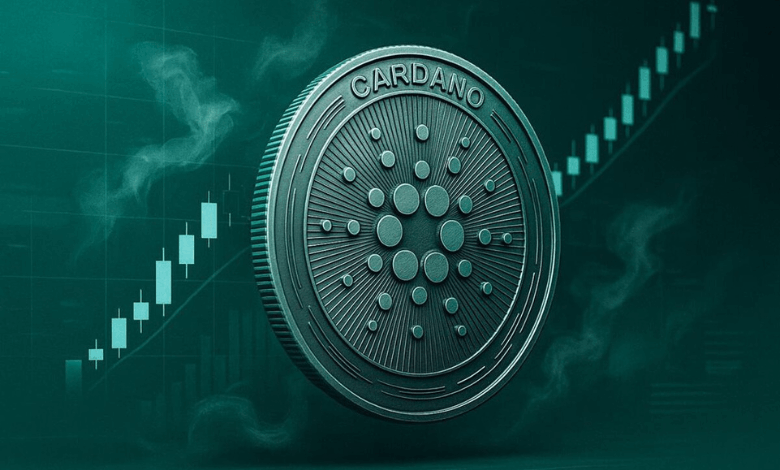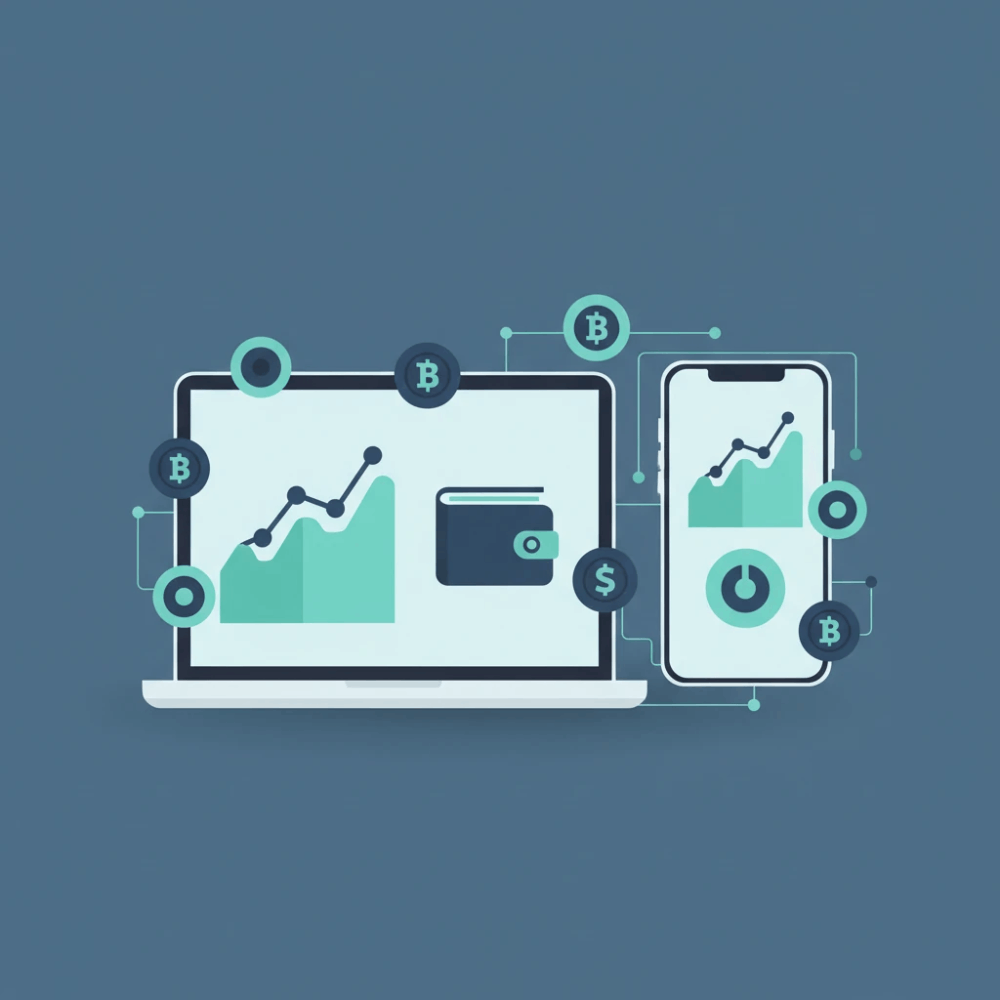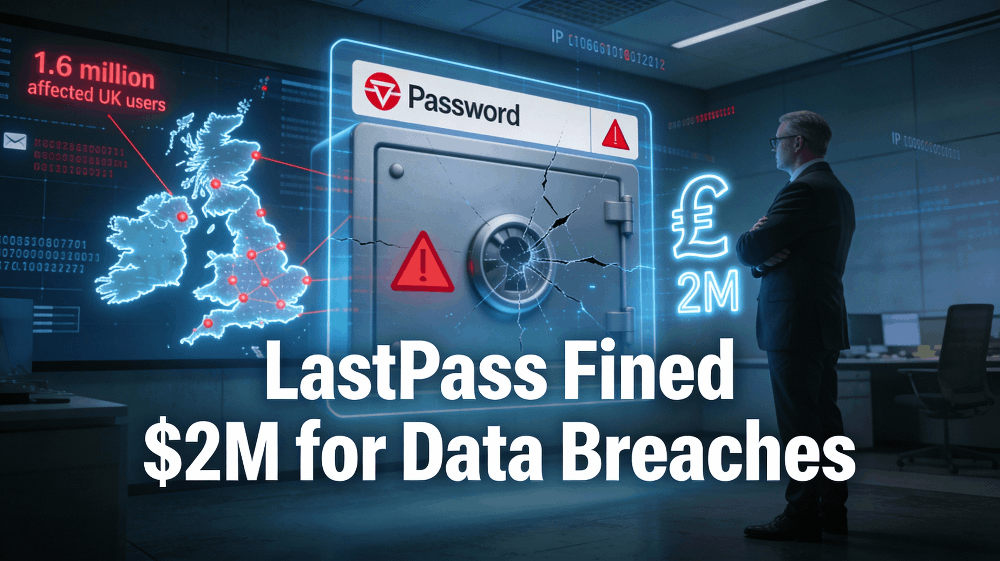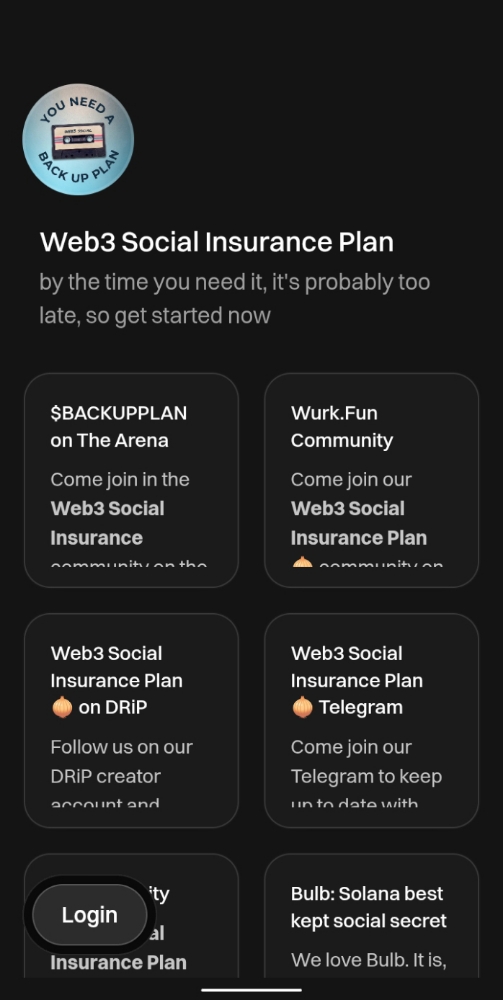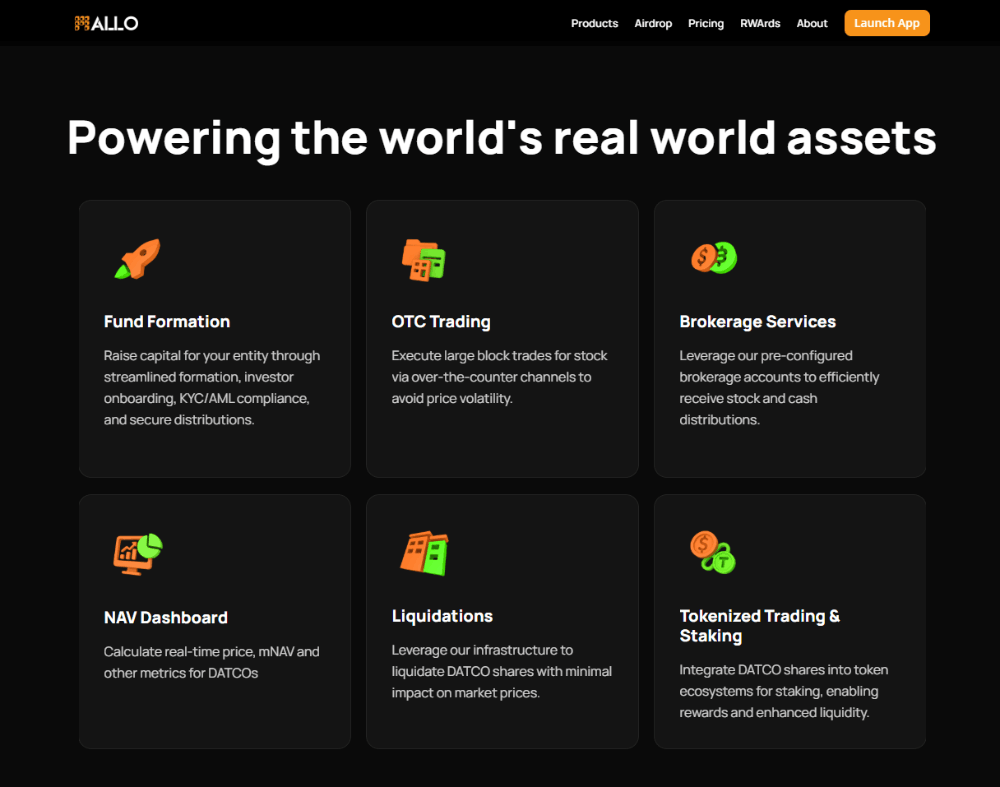Understanding iPhone's Health Features: A Comprehensive Guide
The iPhone has become an indispensable tool in our daily lives, offering a wide range of functionalities beyond mere communication.
One of the most significant advancements in recent years is the integration of health features that empower users to monitor and improve their well-being.
This comprehensive guide explores the various health features of the iPhone, providing an in-depth look at how they can be utilized to promote a healthier lifestyle.
Health App Overview

Centralized Health Data
The Health app serves as the central hub for all health and fitness data on the iPhone. Launched with iOS 8, the app has evolved to offer a comprehensive view of a user's health information, integrating data from various sources including the iPhone itself, Apple Watch, and third-party apps.
Key Features
The Health app provides an array of features designed to help users track their health metrics. These include:
- Dashboard: A customizable overview of health data, allowing users to select the metrics they want to monitor most closely.
- Health Records: Integration with participating healthcare institutions to provide a seamless way to access medical records directly from the app.
- Trends: Insights into long-term trends in health data, helping users identify patterns and make informed decisions.
Setting Up the Health App
To get started with the Health app, users need to ensure it is properly set up on their iPhone. This involves entering basic health information, such as age, gender, and weight, and enabling permissions for data sharing with other health-related apps and devices.
Fitness Tracking
Activity Monitoring
The iPhone, in conjunction with the Apple Watch, offers robust activity monitoring capabilities. Users can track their daily activity levels, including steps taken, distance traveled, and calories burned.
The Activity Rings on the Apple Watch provide a visual representation of daily movement, encouraging users to meet their fitness goals.
Workouts
The iPhone and Apple Watch support tracking a wide range of workouts. Whether it's running, cycling, swimming, or yoga, users can monitor their performance metrics in real-time. The Workout app on the Apple Watch also allows for customized workout plans and tracks progress over time.
Third-Party Fitness Apps
The Health app supports integration with numerous third-party fitness apps, allowing users to consolidate their data in one place. Popular apps such as Strava, MyFitnessPal, and Nike Training Club sync seamlessly with the Health app, providing users with a holistic view of their fitness activities.
Health Monitoring
Heart Health
One of the standout features of the iPhone's health capabilities is its ability to monitor heart health. Paired with the Apple Watch, users can track their heart rate throughout the day and during workouts.
The ECG app on the Apple Watch Series 4 and later models allows users to take an electrocardiogram, providing critical insights into heart health and helping detect conditions such as atrial fibrillation.
Sleep Tracking
Sleep is a crucial component of overall health, and the iPhone offers tools to help users monitor and improve their sleep patterns. With iOS 14 and later, the Health app includes built-in sleep tracking features. Users can set sleep goals, create bedtime routines, and track their sleep duration and quality. The integration with the Apple Watch enhances this capability by providing detailed sleep analysis.
Blood Oxygen Monitoring
The Apple Watch Series 6 and later models come equipped with a blood oxygen sensor, enabling users to measure their blood oxygen levels directly from their wrist.
This feature provides valuable insights into respiratory and cardiovascular health, especially important during activities such as high-altitude training or monitoring chronic conditions.
Mindfulness and Mental Health
The iPhone's health features extend beyond physical health to include mental well-being. The Mindfulness app on the Apple Watch encourages users to engage in regular mindfulness practices, such as breathing exercises and meditation. Additionally, the Health app tracks mindfulness minutes, helping users incorporate mental health practices into their daily routine.
Medical ID and Emergency Features

Medical ID
The Medical ID feature on the iPhone allows users to store essential health information that can be accessed in an emergency. This includes details such as allergies, medical conditions, blood type, and emergency contact information.
The Medical ID can be accessed from the lock screen, ensuring first responders have crucial information even if the user is unable to communicate.
Emergency SOS
The iPhone's Emergency SOS feature provides a quick and easy way to call for help in an emergency. By pressing and holding the side button and one of the volume buttons, users can initiate a call to emergency services. This feature also sends a message with the user's current location to their emergency contacts, providing additional safety.
Fall Detection
Paired with the Apple Watch, the iPhone offers fall detection capabilities. If a fall is detected and the user remains immobile for a certain period, the Apple Watch automatically calls emergency services and sends a message to emergency contacts. This feature is particularly beneficial for older adults or individuals with mobility issues.
Conclusion
The iPhone's health features represent a significant advancement in personal health management. By leveraging these tools, users can gain a comprehensive understanding of their health, set and achieve fitness goals, and respond effectively in emergencies. The integration of physical and mental health monitoring, combined with the ability to access and share medical information, makes the iPhone an indispensable tool for promoting a healthier lifestyle. As technology continues to evolve, we can expect even more innovative health features to be introduced, further enhancing our ability to manage and improve our well-being.
Sources
- Apple Support - About the Health App
- Apple - Health App
- Apple - Apple Watch Fitness
- Apple - Apple Watch Heart Health
- Harvard Health - Benefits of Fitness Trackers
- Mayo Clinic - Understanding Sleep Tracking
- WebMD - How to Improve Heart Health
- National Institutes of Health - Blood Oxygen Levels
- Psychology Today - The Importance of Mindfulness
- American Heart Association - Emergency Medical Information