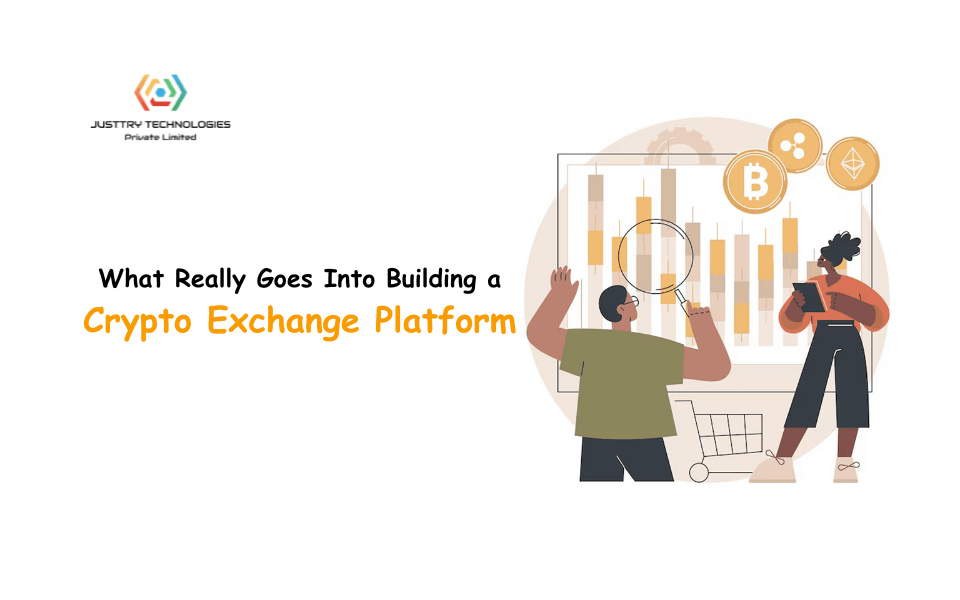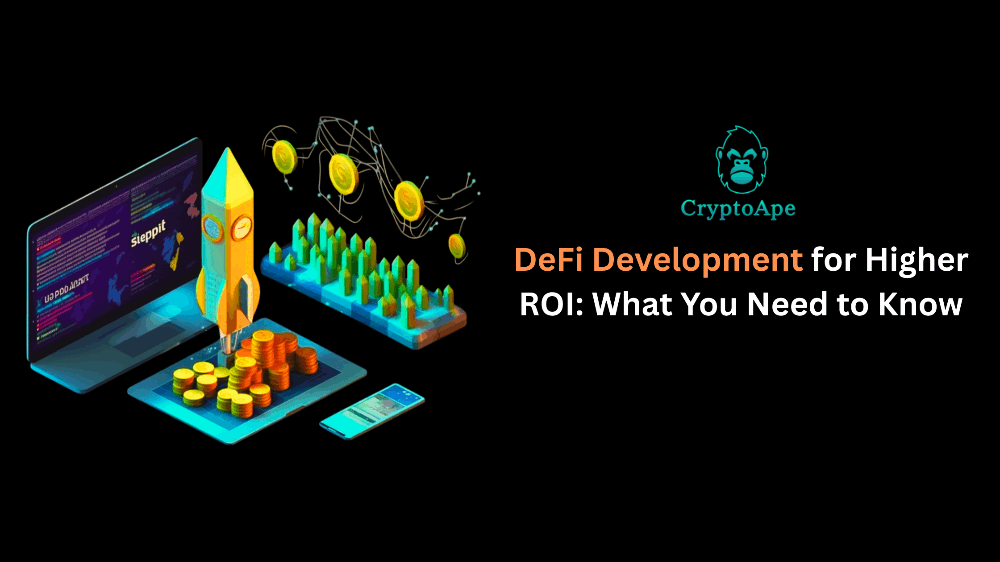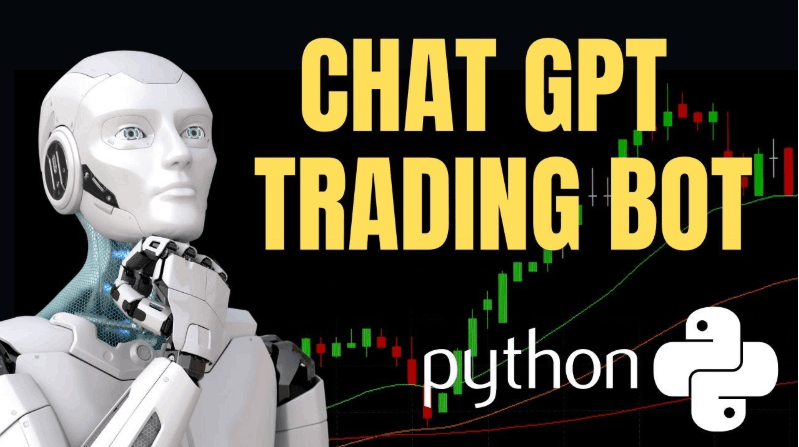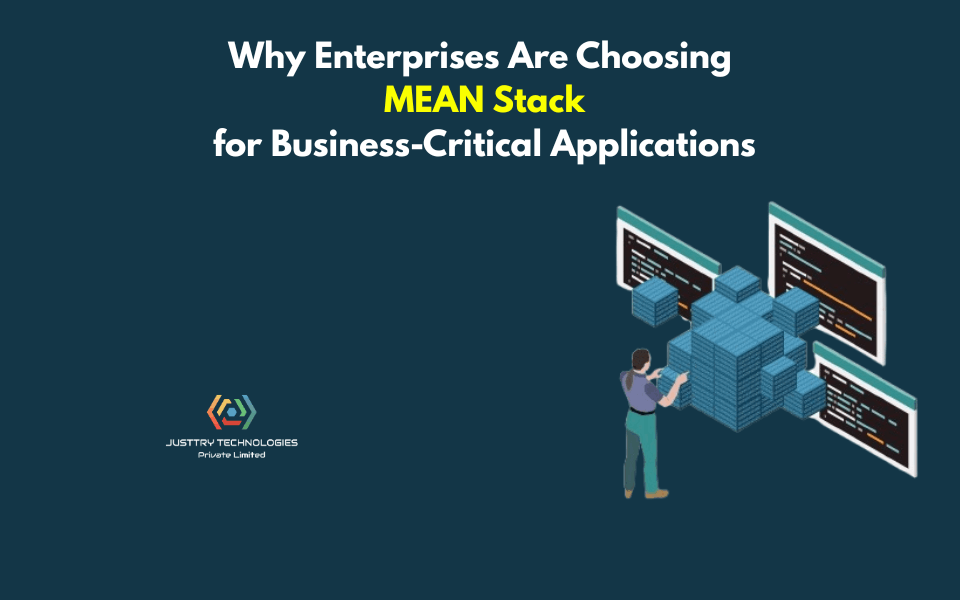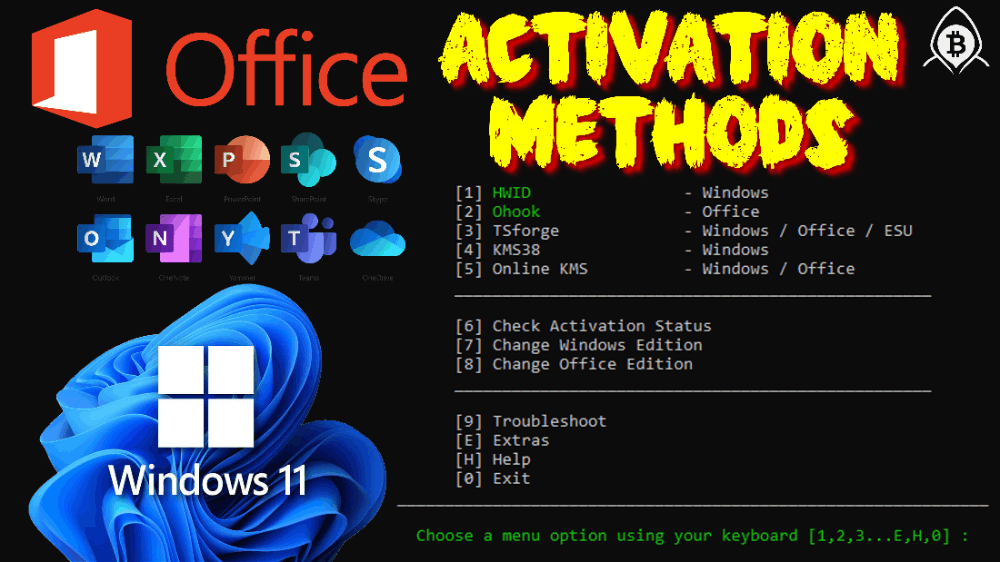Mastering Git
A Comprehensive Guide to Version Control
Git is a powerful version control system that has revolutionized the way developers work on software projects. With its flexibility, scalability, and ease of use, Git has become the go-to tool for many developers. In this post, we'll cover the basics of Git, its features, and provide tips for mastering this powerful tool.
Git is a free and open-source version control system that allows developers to track changes made to their codebase over time. It was created by Linus Torvalds in 2005 as a replacement for the popular Subversion (SVN) system. Git is designed to be highly flexible and scalable, making it suitable for large and complex projects.
Key Features of Git
- Distributed Version Control: Git is a distributed system, meaning that every developer working on a project has a full copy of the entire codebase. This allows for faster collaboration and reduces the risk of data loss.
- Local Repositories: Git uses local repositories to store the codebase. This means that each developer can work on their own copy of the code without affecting the main repository.
- Branching and Merging: Git allows developers to create branches, which are separate versions of the codebase. Branches can be used to experiment with new ideas, fix bugs, or work on new features.
- Commit History: Git keeps a detailed history of all changes made to the codebase. This allows developers to track changes, identify who made changes, and revert to previous versions if needed.
- Remote Repositories: Git allows developers to connect to remote repositories, which can be used to share code with others or collaborate on projects.
Git Basics
- Initial Setup: To set up a new Git repository, create a new directory and initialize it with
git init. This will create a new.gitfolder in the directory. - Adding Files: To add files to the repository, use the
git addcommand. This will stage the files for the next commit. - Committing Changes: To commit changes, use the
git commitcommand. This will create a new commit that includes the staged files. - Pushing to Remote: To push changes to a remote repository, use the
git pushcommand. This will upload the committed changes to the remote repository.
Git Branching and Merging
- Creating a Branch: To create a new branch, use the
git branchcommand. For example,git branch feature/new-feature. - Switching to a Branch: To switch to a different branch, use the
git checkoutcommand. For example,git checkout feature/new-feature. - Merging Branches: To merge changes from one branch into another, use the
git mergecommand. For example,git merge feature/new-feature.
Git Best Practices
- Use Meaningful Branch Names: Use descriptive branch names to help others understand the purpose of the branch.
- Keep Commits Small: Keep commits small and focused on a single change. This makes it easier to track changes and identify who made changes.
- Use Meaningful Commit Messages: Use descriptive commit messages to explain the changes made in the commit.
- Regularly Push to Remote: Regularly push changes to the remote repository to ensure that everyone has access to the latest code.
Conclusion
Git is a powerful version control system that has revolutionized the way developers work on software projects. With its flexibility, scalability, and ease of use, Git is the go-to tool for many developers. By mastering Git, developers can improve their workflow, reduce errors, and collaborate more effectively with others. Whether you're a seasoned developer or just starting out, Git is a tool that's worth learning.
Additional Resources
- Git Documentation: https://git-scm.com/docs
- Git Tutorial: https://git-scm.com/book/en/v2
- Git Cheatsheet: https://services.github.com/on-demand/downloads/github-git-cheat-sheet
I hope this post has provided a comprehensive introduction to Git. Do you have any questions or topics you'd like to discuss?