Create A New Backpack Exchange Account
33
Account Setup Guide
Setting up your account on Backpack Exchange is simple and straightforward. Follow these steps, and refer to the provided screenshots for visual assistance:
1. Visit the Official Site:
- Ensure you're on the official Backpack Exchange website: https://backpack.exchange
2. Start the Sign-Up Process:
- Click on the "I have an invite code" button.
Note: If you don't have an invite code, fear not! Please enter your email and sign up for the waitlist. You will be notified when we launch!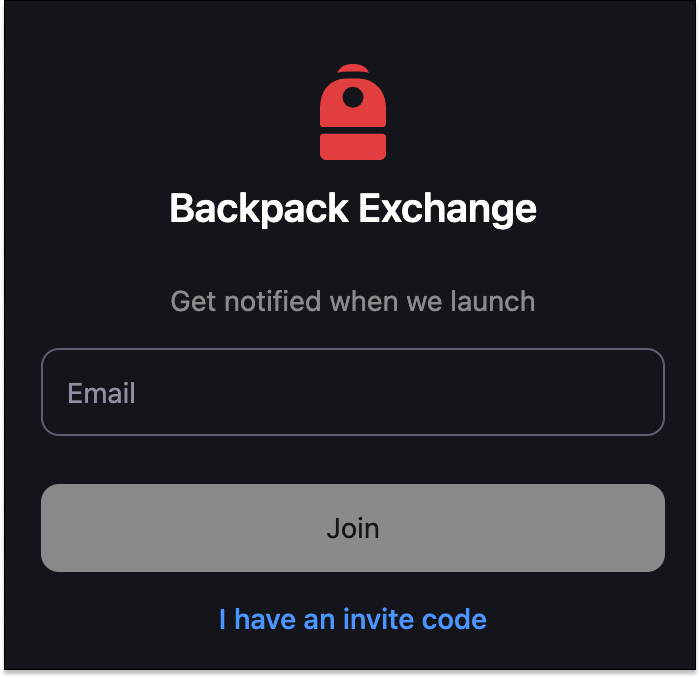
3. Complete Sign-Up Information:
- Input your email address.
- Create a strong, unique password for added security.
Note: The password must be a combination of numbers and letters. It should contain 9-20 characters, at least one number, and one upper case.
- Enter your invite code
- Review the User Agreement and Privacy Policy
- Click on the sign up button!
4. Verify Your Email:
- You'll receive an automatic verification code in your email.
- Enter this code within 10 minutes. If you don't see the email, check other folders like Spam or Promotions.
5. Complete Registration:
After entering the verification code, you're now registered with Backpack Exchange and ready to explore!
6. Initiate Identity Verification:
- Now that your account is registered, you must complete the Know Your Customer (KYC) verification to enable full account functionality.
- Upon sign in, you will be directed to the KYC verification page. Please follow the steps provided and submit the required identification documents as prompted.
- If you have any queries regarding the KYC process, please refer to the individual KYC helpdesk article here.
Reminder: Before you can deposit funds or commence trading, you'll need to complete the identity verification process. Ensure your account's security and compliance by doing so promptly.

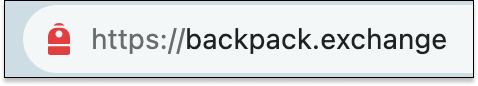
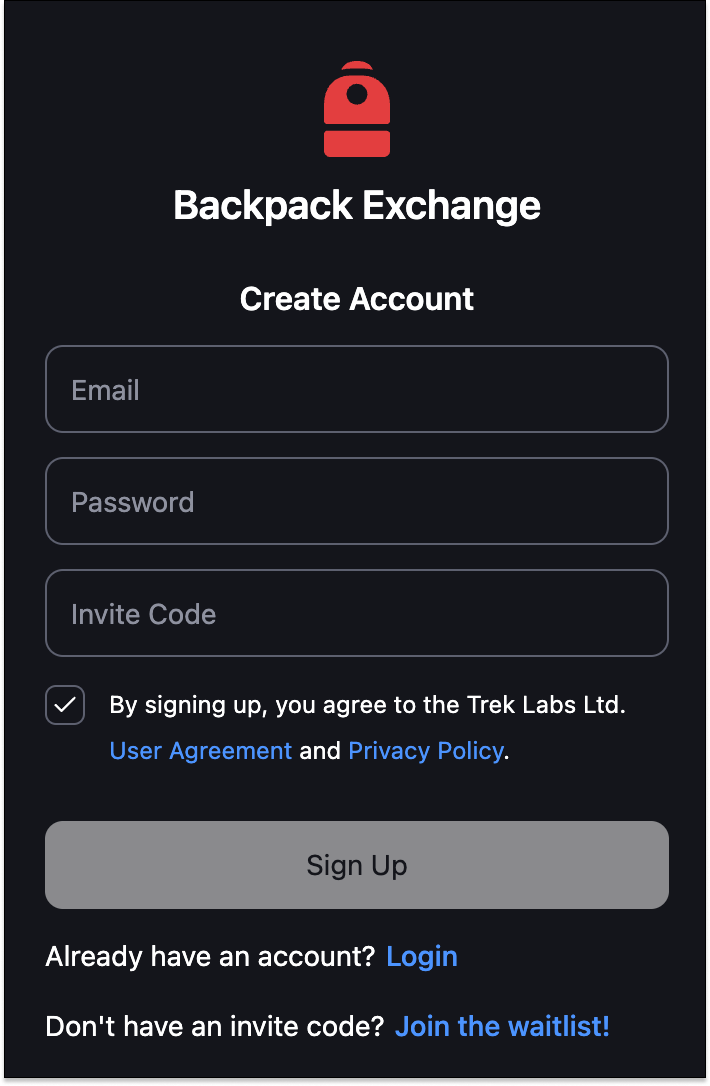
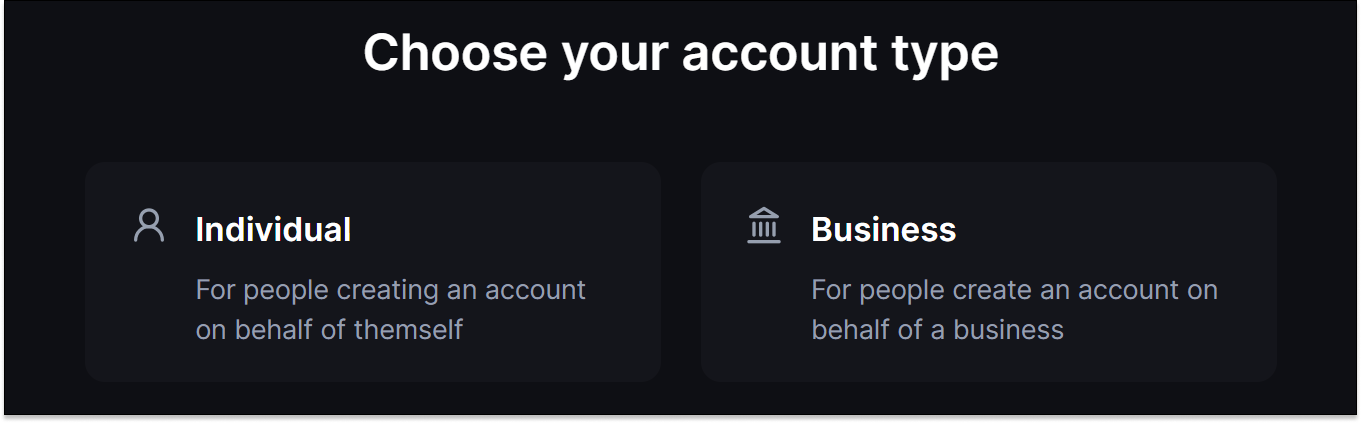
























![[LIVE] Engage2Earn: auspol follower rush](https://cdn.bulbapp.io/frontend/images/c1a761de-5ce9-4e9b-b5b3-dc009e60bfa8/1)








