Manta — Dolphin Testnet
Manta provides blockchain privacy based on Polkadot ecosystem

Manta Network is committed to building a better Web3 world through privacy protection. Manta’s product design provides end-to-end privacy protection for blockchain users through leading cryptography architectures such as zkSNARK.
Investors: Polichain Capital, Multicoin Capital, Binance Labs, Alameda Research, Parafi Capital, CoinFund, DeFiance Capital, HyperSphere, Spartan, Long Hash, CMS.
Keep up to date with the new Testnets and Insights!
Join our media:
Discord — https://discord.gg/cryptodavy
Telegram — https://t.me/crypto_davy_en
Twitter — https://twitter.com/crypto_davy_en
Youtube — https://cutt.ly/GFkHNi8
MantaPay let users to covert public assets into private condition and vice versa, making transfers of private assets. These options we are going to test through the Mantra Network.
Step 1 — Manta Signer installation and generation of shielded wallet address.
Download the polkadot.js browser wallet. You can download it here. If you are new Polkador user, create a new wallet.
Go to https://app.dolphin.manta.network/#/transact and get a window with Manta Signer download.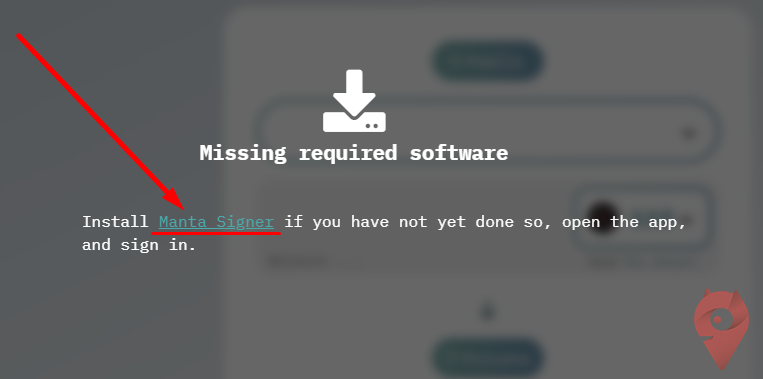
Download, install and launch the app. It will offer you to create an account. Simply, type in the password and press Create account.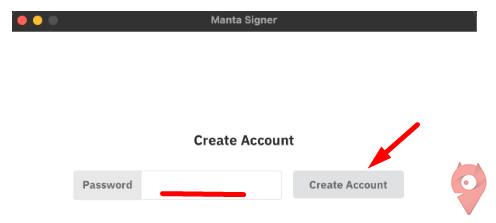 In case of success, your Pokladot wallet will be connected to the app, and a label with v0.6.0 version will appear in the top right corner.
In case of success, your Pokladot wallet will be connected to the app, and a label with v0.6.0 version will appear in the top right corner.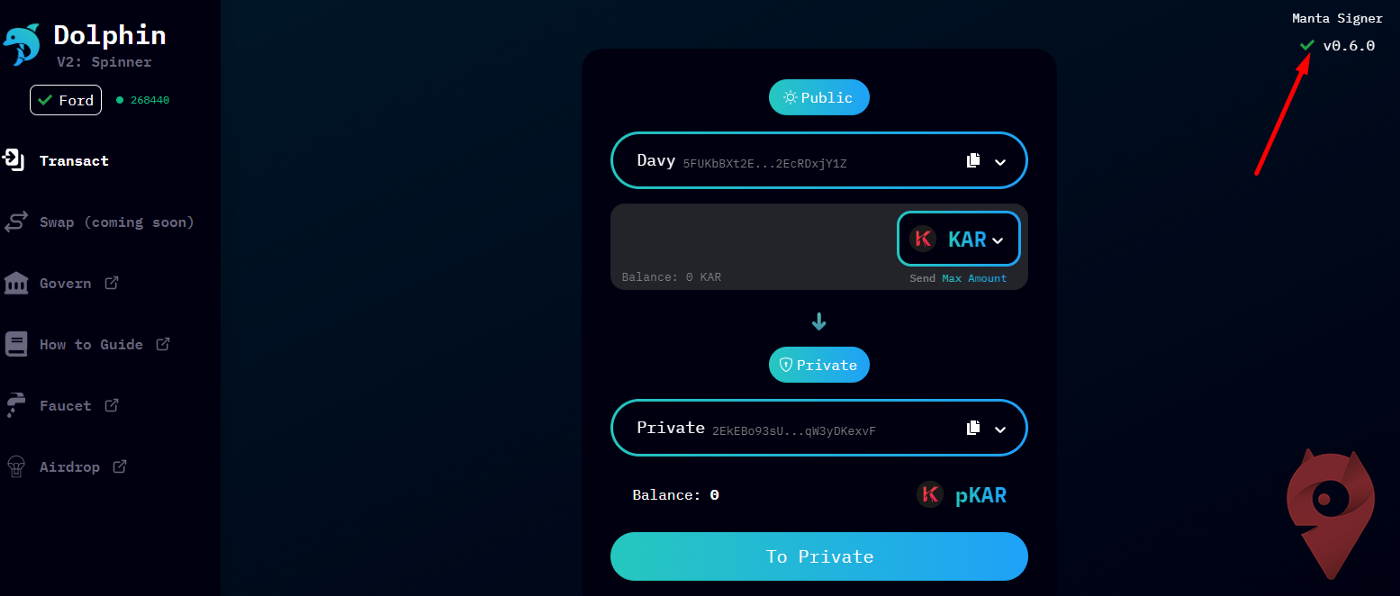
Step 2 — Get test tokens.
Go to Discord Manta & Calamari server and subscribe. Copy your wallet address from the app.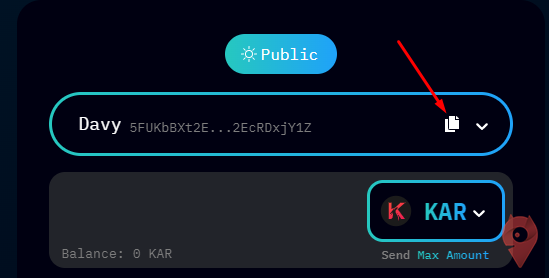
After that, target Discord branch #dolphin-faucet and type in command /gimme, choose tokens to request. You’ll need DOL (to pay gas fees) and the others: KSM, ROC, kBTC, etc. Request as per the example on the screen: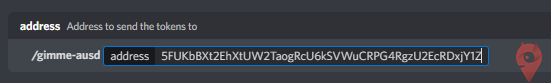 Grab your token and let’s start our private transactions!
Grab your token and let’s start our private transactions!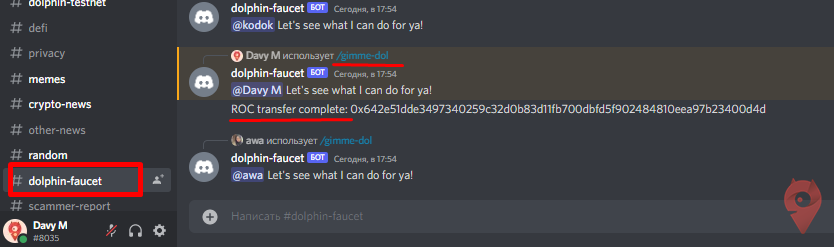
Step 3 — Public to Private
Convert public assets to private assets. Select the public address you are sending from and Private for receiving. Choose token (aUSD as an example) input an amount to transfer. Press “To Private” to submit.
Note: transaction time can take up to 20 mins in testnet.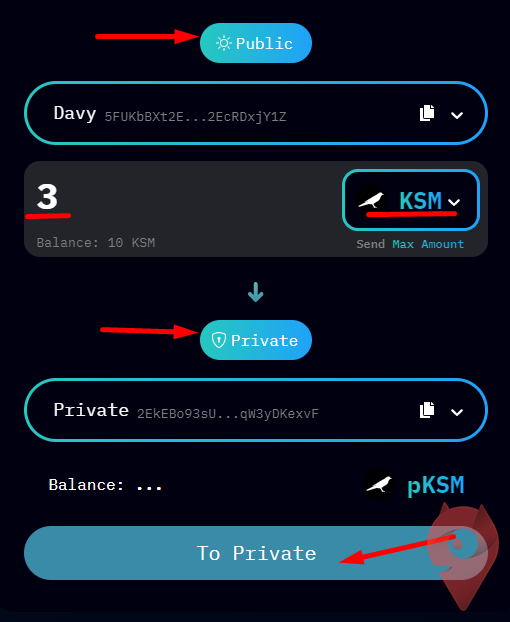
Step 4 — Private to Private
Click on Public, to changeover wallet to Private mode. Select the token you want to send, enter the amount you are sending, and enter the destination shielded address.
2LTk1QjGptbMdHUVKYD6RzRuWv5hefTd1SrcZsS9o1ZEmvvppZmMfE36ChcEve7azJHXvrx5qptmBzDykaenTmTG (example)
Click “Private Transfer” to begin the transaction.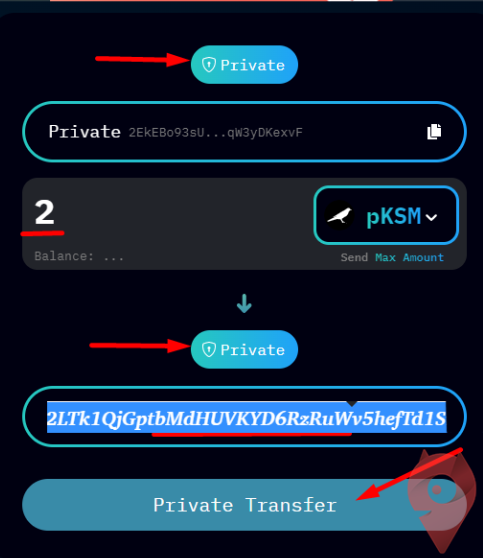
Pay attention, a pop-up window will prompt you to enter your Manta Signer password and approve the transaction.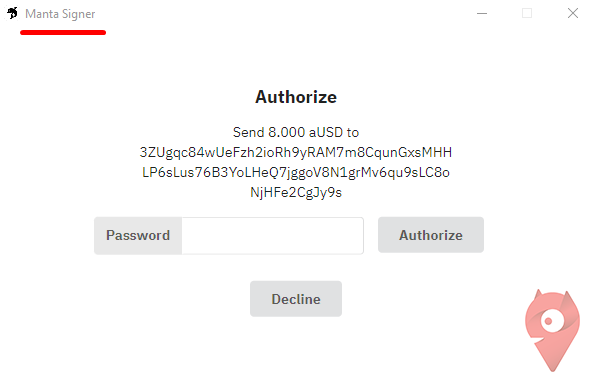 Important!
Important!
To fill up Gleam form, you’ll need your transaction Hash. It is easy to find it from https://polkadot.subscan.io/, simply input your Public wallet address and press search.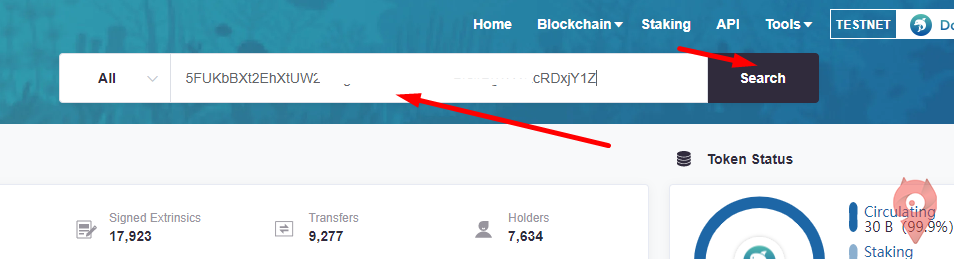
You’ll get a list of transactions related to your wallet. If Private to Private trans has been the last one, its Extrinsic Hash will appear on the top of the rest transfers. Copy Extrinsic Hash and save it for further steps.
If you have any difficulties or questions during the passage of Testnet, welcome to our Discord. There we help, share experiences and project news. Waiting for you 😊
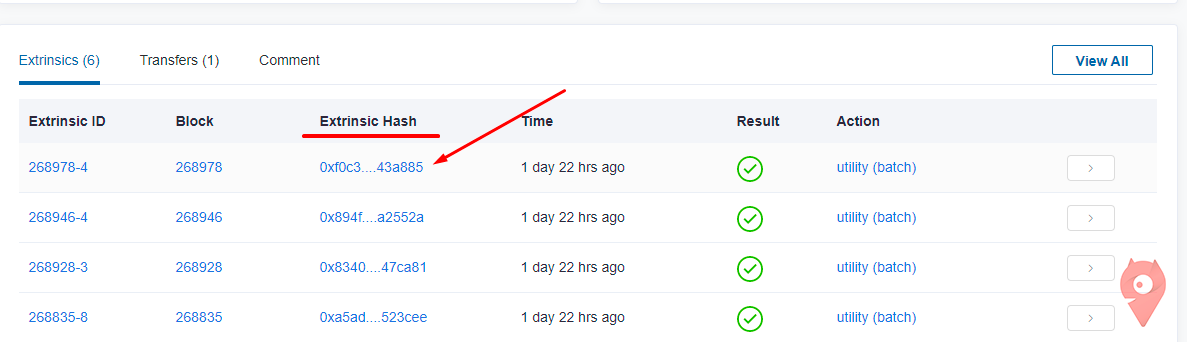 Step 5 — Private to Public
Step 5 — Private to Public
Private assets will be converted into public. Refer to Step 3 and perform the same actions in another root.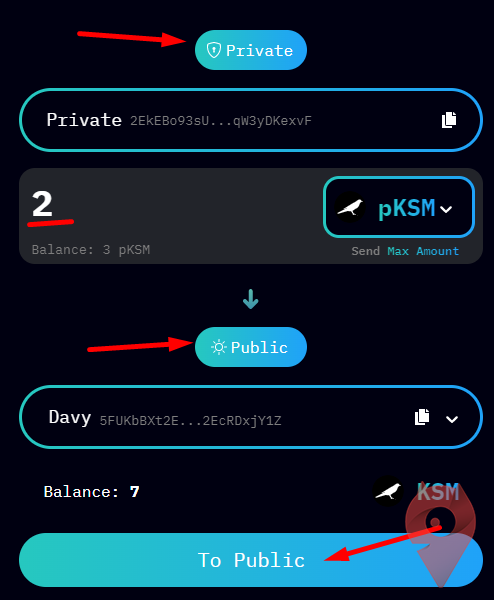
Kindly advise you, to make the same steps with all tokens which you got from the faucet. It can significantly increase your chances for the airdrop rewards and amount as well.
Step 6 — Fill up Gleam form.
Go to https://gleam.io/ye0bg/dolphin-testnet-v2-airdrop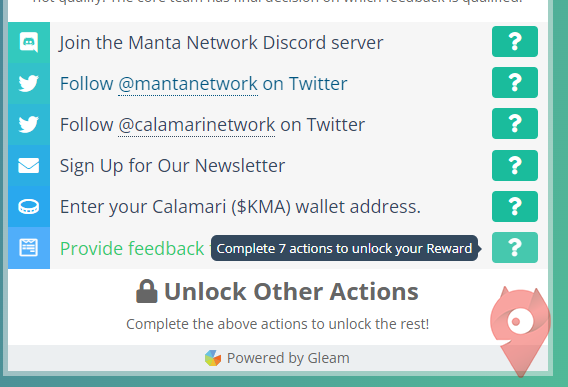
It is quite easy to perform subscriptions, although some points could be unclear. Let’s have a look:
№5 — Enter your Calamari ($KMA) wallet address. You can find it through Polkadot extension. Open your wallet, click on the gear as per scree, switch the network on Calamari: Manta Canary Network and get your address (starting with letter d).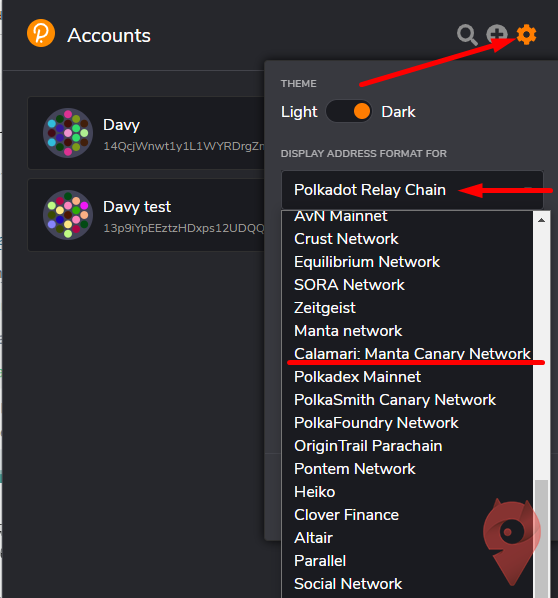
№6 — Provide feedback.
Fill in your copied Extrinsic Hash from step 4.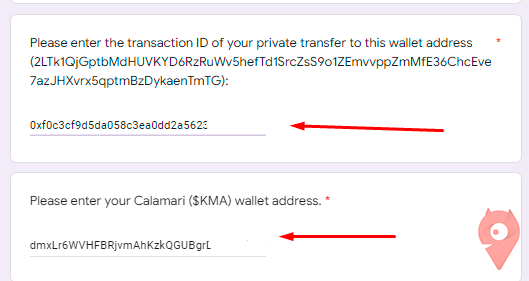
Manta devs announced airdrop rewards will be based on testnet users’ involvement. Try to make as many transactions and do not forget to fill up Gleam .

































![[LIVE] Engage2Earn: auspol follower rush](https://cdn.bulbapp.io/frontend/images/c1a761de-5ce9-4e9b-b5b3-dc009e60bfa8/1)

