Capcut AI Does Automatic Video Editing?!… I WAS SHOCKED!
Effortless Video Editing with One Click AI
Video editing used to be incredibly tedious for me. It was repetitive and time-consuming. But thanks to a new AI tool called CapCut, I can now get my videos edited automatically for free.
We strongly recommend that you check out our guide on how to take advantage of AI in today’s passive income economy.
The Problem With Manual Video Editing
I used to spend hours editing my videos by hand. I had to go through each video clip-by-clip, manually removing any unwanted pauses, filler words, or mistakes.
This process was painfully slow. A 12 minute raw video could take me 3+ hours to edit down to a tight 10 minutes. I had to constantly stop and rewind to find areas to trim out. And I always risked accidentally cutting out something important.
Manual editing was also creatively stifling. I didn’t have the time or patience to experiment with complex edits. I just wanted to get each video completed as fast as possible.
Discovering CapCut’s Transcript Editing
But recently I discovered CapCut’s new automated transcription editing feature. Now I can edit a video in a fraction of the time and with much less effort.
The interface is simple. First I import my raw video clip into CapCut. Then I click the “Transcript Based Editing” button. CapCut’s AI analyzes the video and automatically generates a text transcript of everything said.
The transcript lays out the entire video narration in an easy to read format. And it timestamps every word. Now I can edit the video just by deleting lines of text!
How Transcript Editing Works
With the transcript, I can remove any unwanted sections with a single click. I can delete filler words, shorten pauses, or take out entire sentences.
The changes instantly remove those sections from the actual video. I don’t have to manually scan and trim the timeline. Editing is as easy as deleting text.
For example, if I see a long 2.4 second pause at the start, I highlight it in the transcript and hit delete. The opening silence gets removed from the video.
I can also restore any deleted sections. If I remove something by accident, I just highlight the transcript section and click “Restore”.
The transcript even follows along as I play the video. The current words get highlighted so I always know what’s being said.
The Benefits Over Manual Editing
Transcript editing has been a total game changer for my workflow. It’s faster, easier, and enables better results than manual editing.
1. Massive Time Savings
Firstly, it’s exponentially faster. Tasks that took me hours now require just minutes.
Recently I edited down a 12 minute raw video to 10 minutes in under 5 minutes. I was able to skim the transcript quickly and eliminate all the unnecessary pauses and filler sections.
With manual editing, that would have taken me 1–2 hours minimum. The time savings are immense.
2. Lower Mental Effort
Transcript editing also requires much less mental effort on my part. I don’t have to carefully listen and rewind to find cut points. I can glance at the transcript and instantly see where to trim.
My brain doesn’t get as overloaded or fatigued doing this. I can edit for longer periods without burning out.
3. Better Editing Quality
I’m also able to produce higher quality edits now. With the transcript, I can fine tune the pacing and flow of the narration.
It’s easy to tighten up the narration and make it more concise. I can also ensure I don’t accidentally cut out something important, like key words or sentences.
This lets me get videos to a sharper, tighter final form than manual editing allows.
4. More Creative Freedom
Finally, transcript editing gives me more creative freedom with my edits. Since it requires so much less time and effort, I’m willing to experiment more with different edits.
I can try out complex changes and not worry about manually implementing them. The transcript does the heavy lifting for me.
The One Limitation
The only limitation with CapCut’s free transcription editing is it doesn’t automatically remove filler words like “um” or “uh”.
Doing this requires upgrading to the paid “Pro” tier. But the Pro costs extra per month.
Personally, I found just manually removing filler words in the transcript works fine. The base free transcription editing has been more than enough for my needs.
How To Get Started With Transcript Editing
If you want to try out transcript editing yourself, getting started is simple:
- Download CapCut Desktop — it’s 100% free. Just click the link below.
- Import a video into CapCut and add it to the editor timeline.
- Click the “Transcript Based Editing” button.
- CapCut will automatically generate a text transcript of the video narration.
- Edit the video by deleting or restoring lines in the transcript!
That’s all it takes to start saving hours of editing time. I highly recommend giving CapCut’s transcription editing a try in your next video project. It’s a total game changer.
Now I’m able to create higher quality videos in a fraction of the time. I don’t dread editing anymore. Transcript editing has restored my love of video creation!
The Key To Growing Your YouTube Channel
Do you want more viewers and subscribers on YouTube? Wish you could get your videos seen by a bigger audience?
It’s a common goal for any YouTube creator. We all want our channels to grow. But how do you actually make that happen?
In this article, I’m going to share the #1 key to growing your YouTube channel and getting more video views. It’s something anyone can start doing today to see real results.
Why Growing On YouTube Is So Hard
First, you need to understand why growing a channel can be so difficult…
- The platform is insanely competitive. There are over 37 million channels battling for views.
- YouTube’s algorithm decides which videos get promoted. It’s hard to crack the code of what content it favors.
- Standing out requires unique value. Generic videos get lost in the noise.
- Consistency matters. Posting sporadically kills subscriber growth.
When you know these challenges, it’s clear meaningful growth requires some special strategies. So what actually works?
The Power Of Community
Here’s the key that can transform any channel: Building a community around your content.
What does this mean exactly?
It means directly engaging with your audience. Making real connections with your viewers. And giving people a reason to care about you and your channel.
This personal connection makes people emotionally invested in seeing you succeed. That’s powerful on YouTube.
How Community Drives Growth
So how does building a community impact your channel growth? In a few key ways:
- You build loyalty. Viewers become ongoing fans of your channel.
- People share your content more. A community acts as free marketing.
- You understand your audience better. You can tailor content to their needs.
- Social proof attracts new viewers. A big community looks attractive from the outside.
- Subscribers are more engaged. They actively take interest in your videos.
- Your channel feels welcoming. Everyone wants to join a friendly community.
The combined effect is explosive growth — both in viewership and subscribers.
Tactics To Build Your YouTube Community
So how can you cultivate this vital community around your YouTube channel? Use these proven tactics:
1. Engage In Your Comments Section
The comments below your videos are ground zero for community building. Here are some ways to leverage them:
- Reply to comments — directly respond and have conversations with viewers. Make people feel heard.
- Ask questions — encourage discussion by having viewers answer questions in comments.
- Feature commenters — pin engaging comments and heart ones you like. Make people feel special.
- Turn off word filtering — disable comment filtering so all replies get posted.
Comment engagement helps you interact on a personal, human level. Don’t neglect this area!
2. Use YouTube Community Posts
YouTube Community is the social feed on your channel page. Leverage it to:
- Give channel updates — let viewers know about new videos, channel changes, etc.
- Ask questions — post fun or interesting questions to your audience.
- Share behind the scenes — give a glimpse into your personal life or process.
- Run polls — poll your audience on video ideas, preferences, etc.
Staying active in Community builds intimate bonds with your viewers.
3. Go Live On YouTube
Livestreaming is an amazing way to engage directly with your audience in real time.
Go live and interact with viewers via:
- Live chat — answer questions and have conversations during the stream.
- Polls/Q&As — poll your audience and let people ask you questions.
- Behind the scenes — stream casual behind the scenes content from your life or work.
Live engagement helps cultivate personal familiarity and trust with viewers.
4. Collaborate With Other Creators
Find relevant creators in your niche and collaborate with them through:
- Shoutouts — promote other channels and have them promote you in return.
- Guest appearances — invite them to guest feature in your videos and vice versa.
- Co-videos — team up to co-produce a video featuring both of you.
- Playlists — add each others videos to shared playlist.
Cross-promoting with collaborative creators expands your reach to new audiences.
5. Be Active On Social Media
Social platforms like Twitter, Instagram, and TikTok give additional touchpoints to engage with your audience:
- Share video links — drive viewers to your YouTube videos.
- Extra video content — post exclusive clips different from your YouTube uploads.
- Fun personal updates — showcase your personality and life.
- Interact with followers — reply to comments and messages.
Being social off YouTube strengthens your connection with viewers.
6. Host Virtual Events
Host special virtual events just for your community like:
- Q&A sessions — let viewers ask you live questions.
- Polls — survey your audience on video/content ideas.
- Contests/giveaways — run creative contests for your viewers to enter.
- Special livestreams — do exclusive livestreams around events or milestones.
Events make your community feel special and involved.
Grow Faster With Community
If you want to see real YouTube growth, focus on building an engaged community around your channel. Use the tactics in this article to connect with your audience.
Nothing attracts new viewers faster than showing you have an active community that cares. Plus, you’ll build loyalty and passion with your existing fans.
So don’t just chase views and subscribers with your content. Take time to focus on your audience and bring people together.
When you have a thriving community invested in your channel, growth takes care of itself. You give viewers a reason to care, and they’ll reward you with engagement and promotion.
Try making community building a priority with your next few YouTube videos. Use the tactics in this article and see the growth for yourself!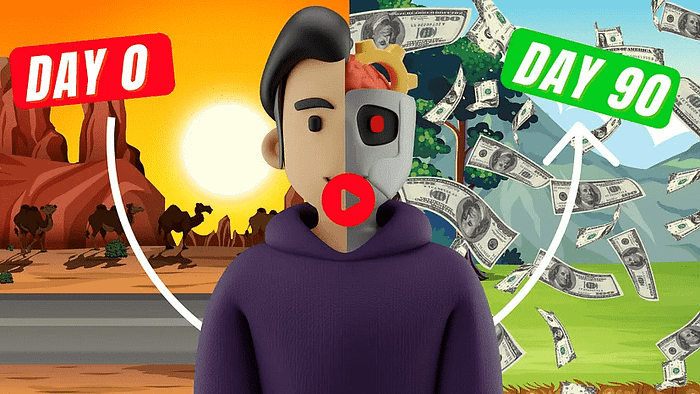 We strongly recommend that you check out our guide on how to take advantage of AI in today’s passive income economy.
We strongly recommend that you check out our guide on how to take advantage of AI in today’s passive income economy.
3
1
Capcut
AI
Automation
Artificial Intelligence
Editing
3
1 Follow
Follow
Written by Money Tent
3.1K Followers
Money Tent offers cutting-edge online money-making strategies for beginners to leverage before they lose their appeal. 🤑 https://highticketaisystem.gr8.com/
More from Money Tent

 Money Tent
Money Tent
12 Amazing AI Tools That Are Surprisingly FREE!
Navigating the Sea of AI Tools with Future Tools
4 min read
·
Dec 15, 2023
966
14
 Money Tent
Money Tent
Top 5 AI Tools That Are BETTER Than ChatGPT, But Nobody is Using Them
Exploring Lesser-Known Alternatives Transforming the Tech Landscape
4 min read
·
Dec 24, 2023
871
11
 Money Tent
Money Tent
Quick $65/Hour Simple AI Side Hustle For Beginners to Make Money Online In 2024
How I Make $50-$65 Per Hour Online Without Selling Anything
5 min read
·
Jan 4
965
20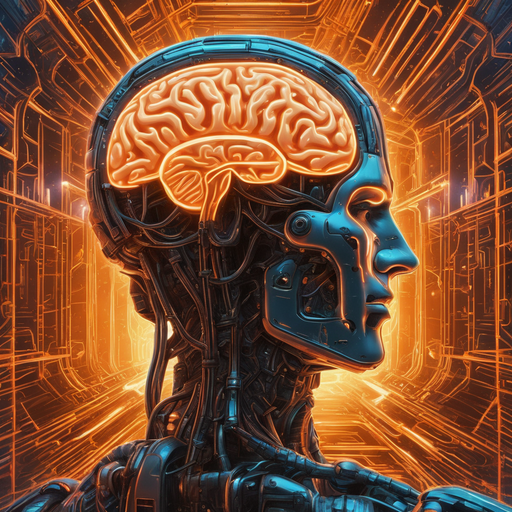
 Money Tent
Money Tent
8 Best AI Tools for Research in 2024
Navigating the Cutting Edge of Research with AI Assistants
5 min read
·
Dec 8, 2023
325
6
Recommended from Medium
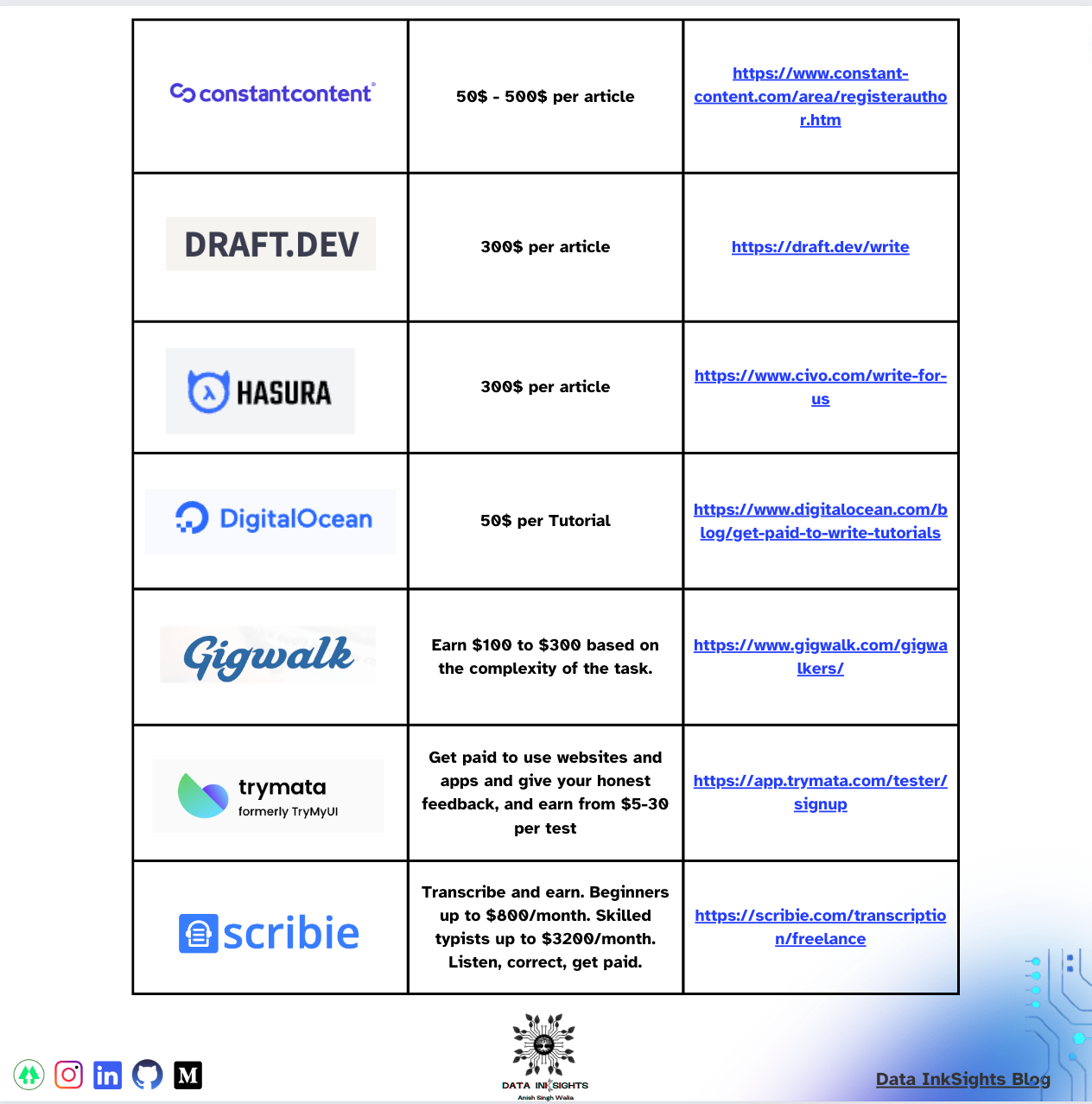
 Anish Singh Walia
Anish Singh Walia
in
𝐀𝐈 𝐦𝐨𝐧𝐤𝐬.𝐢𝐨
7 Secret Websites That Pay You to Work from Anywhere in 2024 — Part 1
Looking for websites that pay you to work from anywhere? Check out these 7 secret websites that offer remote work opportunities in 2024.
7 min read
·
5 days ago
414
9 James Presbitero Jr.
James Presbitero Jr.
in
Practice in Public
These Words Make it Obvious That Your Text is Written By AI
These 7 words are painfully obvious. They make me cringe. They will make your reader cringe.
4 min read
·
Jan 1
11K
339
Lists

 Generative AI Recommended Reading52 stories
Generative AI Recommended Reading52 stories
·
619
saves

 AI Regulation6 stories
AI Regulation6 stories
·
277
saves
 What is ChatGPT?9 stories
What is ChatGPT?9 stories
·
273
saves

 ChatGPT prompts34 stories
ChatGPT prompts34 stories
·
972
saves
 Financeable
Financeable
12 Side Hustles You Can Do From Your Phone ($600+ Per Day)
Let’s be honest, if you’re reading this article, you probably have a phone or a laptop. And with this thing, you can make as much as $600…
13 min read
·
Dec 25, 2023
5.2K
85
 Hasan Aboul Hasan
Hasan Aboul Hasan
How To Create AI Tools in Minutes!
A simple script. You just need to copy, tweak a little bit, and then you can build almost any AI tool you want!
6 min read
·
5 days ago
1K
12
 The PyCoach
The PyCoach
in
Artificial Corner
OpenAI Just Released The GPT Store. Here’s How To Use It And Make Money With Your GPT
Learn how to publish your GPT to the store and monetize it.
·
5 min read
·
4 days ago
1K
10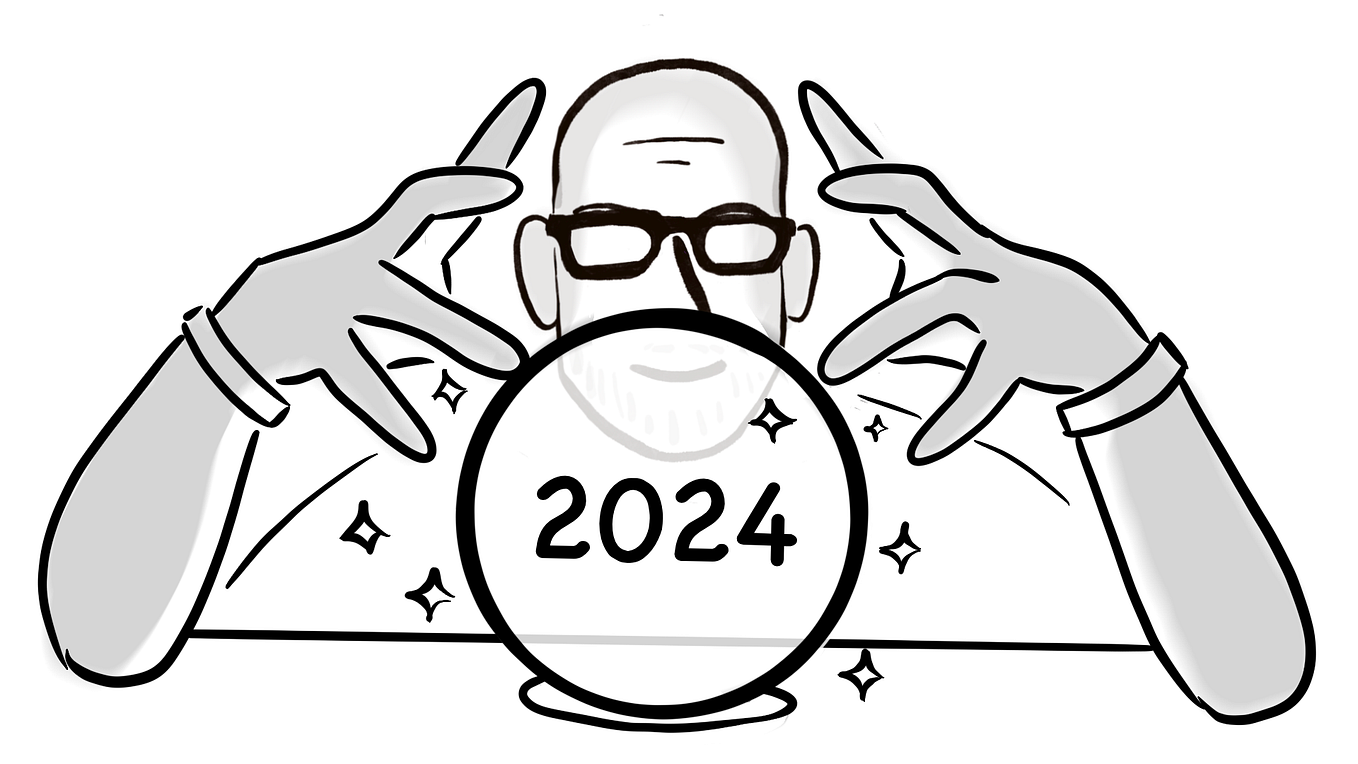
 Scott Galloway
Scott Galloway
2024 Predictions
Each year, we review/make predictions re the past/coming year. Most years, we hit more than we miss. But we do miss — if we made 10…
11 min read
·
Jan 6
8K
109




















































