13 Best AI Productivity Tools
Bill Gates once famously said, ‘The first rule of any technology used in a business is that automation applied to an efficient operation will magnify the efficiency. The second is that automation applied to an inefficient operation will magnify the inefficiency.’ This statement has become true in today’s world of artificial intelligence continues to revolutionize productivity across industries. From streamlining tasks to enhancing collaboration, AI productivity tools have emerged as essential companions for professionals seeking to maximize their efficiency in the digital age. In this article, we will explore some of the best AI productivity tools that empower individuals and organizations to achieve more while staying ahead of the curve.
What are the benefits of using AI productivity tools?
Some benefits of using AI tools for productivity are:
- Help automate repetitive and tedious tasks, saving time and resources.
- Provide insights and recommendations based on data analysis, enhancing decision-making and problem-solving.
- Smooth collaboration and communication among team members, improving workflow and efficiency.
- Enable creativity and innovation by generating new ideas and content, inspiring and engaging users.
Best Productivity Tools
Now, we will discuss the best productivity tools that will enhance your work balance experiences and increase your productivity. Each one of them can really make you amaze and forced you to think about the evolution of technology.
1. Copy.ai
Copy.ai is an AI writing tool that can help you create high-quality content in minutes.Copy.ai can be used by Blog Writers, Email Marketers, Social Media managers, etc., for different purposes, including writing blog posts, articles, marketing materials, and more.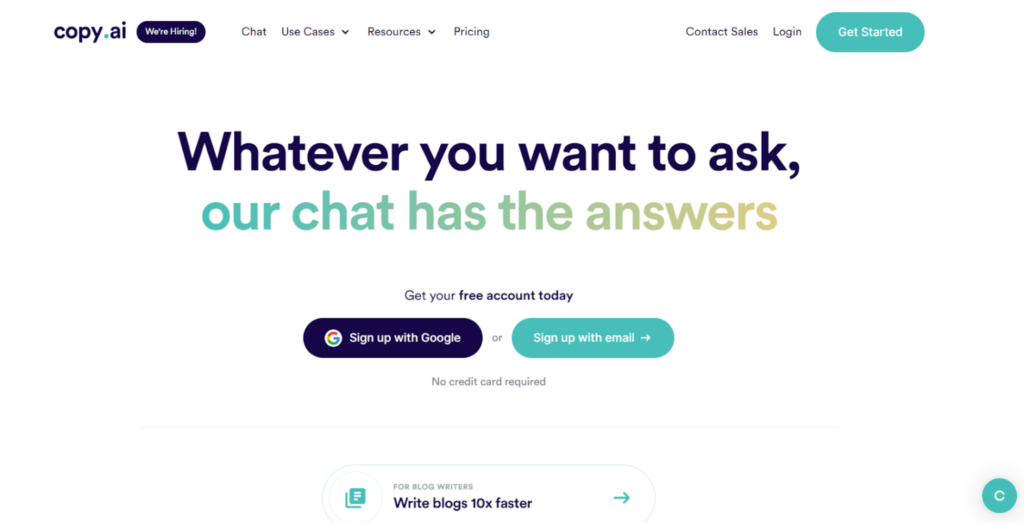 Here are some of the benefits of using Copy.ai:
Here are some of the benefits of using Copy.ai:
- Copy.ai can generate content in minutes, which can save you a lot of time if you are a busy writer.
- Copy.ai can help you improve the quality of your writing by providing you with fresh ideas and perspectives.
- Copy.ai can free up your time so that you can focus on other tasks, such as marketing or sales.
- The more specific you are when you provide Copy.ai with instructions, the better the results will be. For example, if you are writing a blog post about SEO, you should specify that you want the content to be SEO-friendly.
If you are looking for a way to improve your productivity, Copy.ai is an excellent option. It is a powerful AI writing tool that can help you create high-quality content in minutes.
2. Ocoya.ai
Ocoya is a content creation tool that helps marketers and businesses create high-quality content quickly and easily. The platform offers a variety of features, including AI-powered content generation, design tools, and analytics.
One of the ways that Ocoya can increase the productivity of content creators is by automating the content creation process. Ocoya’s AI-powered content generation tool can create blog posts, social media posts, and other types of content in minutes. This frees up content creators to focus on other tasks, such as ideation and strategy.
Here are some benefits of using Ocoya:
- Ocoya can help you save time by automating tasks such as content creation and scheduling.
- Ocoya’s AI-powered tools can help you create high-quality content that is more likely to engage your audience.
- Ocoya can help you improve your ROI by tracking the performance of your content and making changes to your strategy as needed.
- Ocoya has integrated with more than 30 platforms such as Facebook, Youtube, Shopify, etc. So you can easily post your content on every platform with just a click.
Overall, Ocoya is a powerful content creation tool that can help marketers and businesses create high-quality content quickly and easily. The platform’s AI-powered content generation, design tools, and analytics can help content creators save time, improve their content, and track their results.
3. Synthesia.io
Synthesia is an AI video generation platform that allows users to create high-quality videos without the need for actors, cameras, or microphones. With Synthesia, users can type in text and Synthesia will generate a video of a talking head speaking the text in a natural-sounding voice.
Synthesia can be used for a variety of purposes, such as Training and eLearning, Sales and Marketing, Customer Support, etc. Additionally, Synthesia can help businesses increase productivity by reducing the time and resources required to create videos.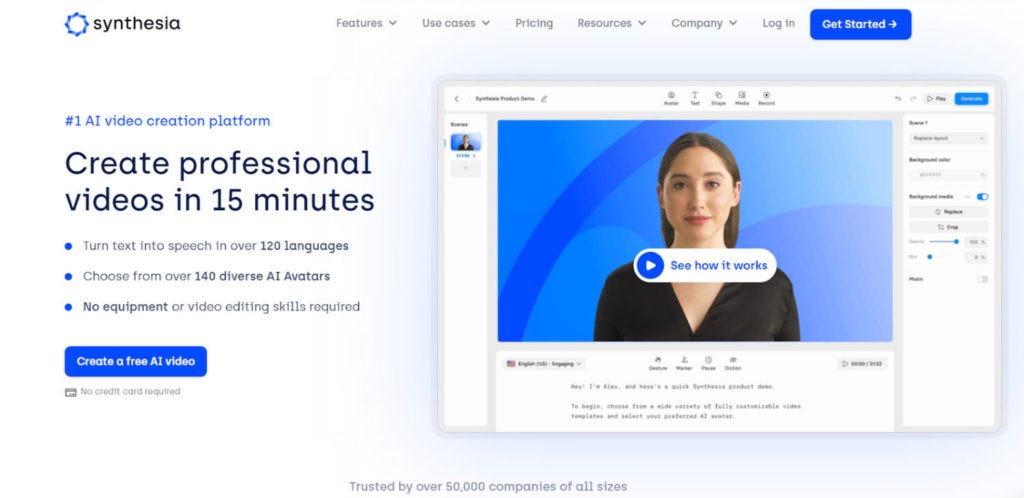 Here are some of the benefits of using Synthesia:
Here are some of the benefits of using Synthesia:
- It can help businesses save time and money by eliminating the need to hire actors, rent equipment, or edit videos.
- Synthesia’s AI technology can generate videos that are of high quality and professional appearance.
- All the created videos can be shared on social media and other platforms, which can help businesses reach a wider audience.
If you are looking for a way to create high-quality videos without the hassle, Synthesia is an excellent option. With Synthesia, you can create videos that are engaging, effective, and affordable.
4. Otter.ai
Otter.ai is a revolutionary AI-powered meeting assistant that can help you take notes, transcribe audio, and generate summaries of your meetings. It’s perfect for anyone who wants to save time and improve their productivity.
Otter.ai works by listening to your meetings and automatically transcribing them into text. It can also identify speakers and create speaker-separated transcripts. This means you can easily find the information you need without having to listen to the entire meeting again.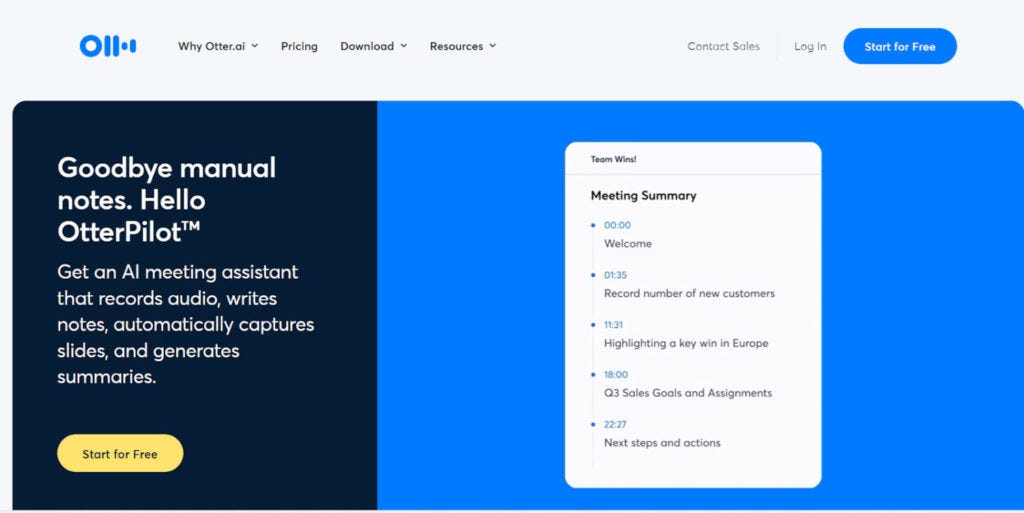 Here are some benefits of using Otter.ai:
Here are some benefits of using Otter.ai:
- It can save you hours of time by automatically transcribing your meetings. This means you don’t have to spend time taking notes or listening to the recordings again.
- It allows you to focus on the meeting rather than taking notes. This can help you stay engaged and absorb more information.
- It can generate summaries of your meetings. This can help you identify key points and trends, and it can also help you stay organized.
Overall, Otter.ai is a powerful tool that can help you save time, improve accuracy, increase focus, and generate insights. If you’re looking for a way to improve your productivity, Otter.ai is an excellent option.
5. PDF.ai
PDF.ai is a new AI-powered platform that allows users to interact with PDF documents in a more natural way. With PDF.ai, users can ask questions about their documents, get summaries, and find information. PDF.ai is still in beta, but it has the potential to revolutionize the way we interact with PDFs.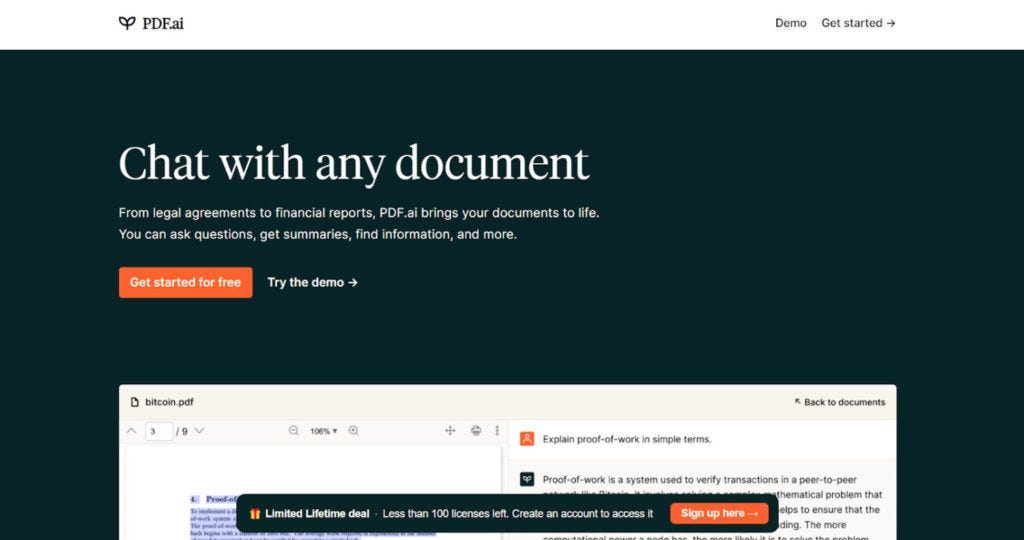 Here are some of the benefits of using PDF.ai:
Here are some of the benefits of using PDF.ai:
- It can answer questions about your documents, such as “What is the total sales for the month of March?” or “What are the key findings of the study?”
- It can generate summaries of your documents, which can be helpful for quickly getting the gist of a long document.
- It can help you find specific information in your documents, such as a phone number, email address, or product name.
PDF.ai is a powerful tool that can help you save time and get more out of your PDF documents. If you’re looking for a way to interact with your PDFs in a more natural way, PDF.ai is worth checking out.
6. Krisp.ai
Krisp is an AI noise cancellation app that eliminates background noise from your voice during online calls and meetings. It works by using artificial intelligence to identify and filter out unwanted noise, such as traffic, construction, and barking dogs. Krisp can be used with popular communication apps like Zoom, Skype, and Google Meet.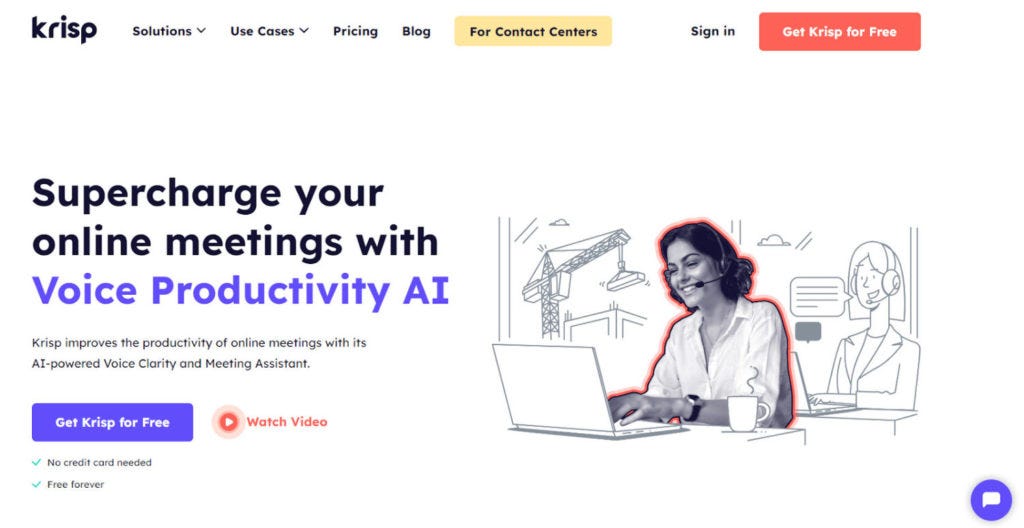 Here are some of the benefits of using Krisp.ai:
Here are some of the benefits of using Krisp.ai:
- It can help to improve the quality of your calls by eliminating background noise. This can make it easier to understand your conversation partner and to be understood.
- It can help you to be more productive during online meetings by reducing distractions. When you’re not worrying about background noise, you can focus on the conversation at hand.
- It can help you to make a better impression on your colleagues and clients by giving you a professional and polished sound.
If you’re looking for a way to improve the quality of your online communication, Krisp is an excellent option. Krisp is a freemium service, which means that you can use it for free with some limitations. For unlimited access, you can subscribe to a monthly or yearly plan.
7. Midjourney
Midjourney is a new AI tool that can help graphic designers and UI/UX designers create stunning visuals faster and easier than ever before. Midjourney uses artificial intelligence to generate images, text, and even music based on a user’s input. This means that designers can describe what they want, and Midjourney will create it for them. You need a Discord account to use Midjourney.
Just Type imagine: prompt and see the magic of AI.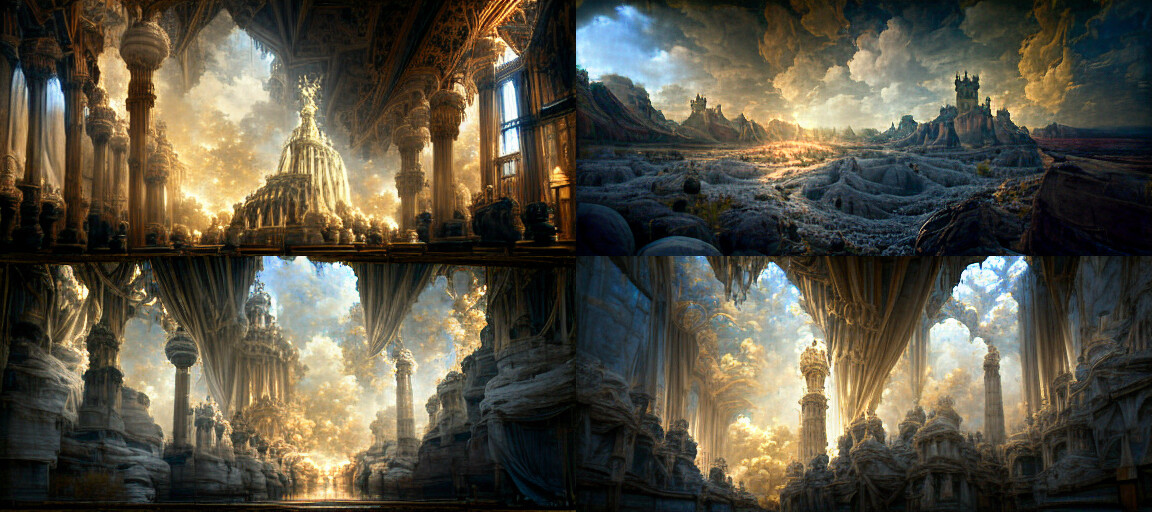 This artwork is entirely AI-generated and the artist is MIDJOURNEY
This artwork is entirely AI-generated and the artist is MIDJOURNEY
Here are some of the benefits of using Midjourney:
- It can generate images, text, and even music in seconds, which can save designers a significant amount of time.
- It can generate designs that would be impossible for humans to create on their own, which can help designers to come up with more creative and innovative ideas.
- It can generate high-quality visuals that are free of errors, which can help designers to create professional-looking designs.
Overall, Midjourney is a powerful new tool that has the potential to revolutionize the way that graphic designers and UI/UX designers work. Midjourney provides a free trial, but after that, you have to pay an amount of $10/month to $60/month, depending upon your usage.
8. Cleanvoice AI
Cleanvoice AI is an artificial intelligence (AI) tool that can be used to improve the quality of audio recordings. It can remove background noise, unwanted spoken sounds, and filler words from audio files. This can save YouTubers and podcasters a significant amount of time and effort, as they no longer need to manually edit their audio files.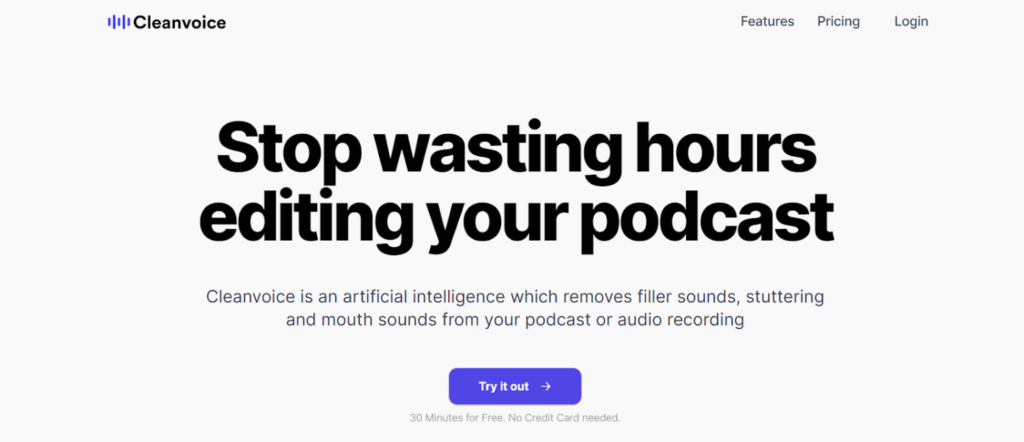 Cleanvoice AI is easy to use. Simply upload your audio file to the Cleanvoice website or app, and the AI will automatically clean it up. You can then download the cleaned file and use it in your YouTube videos or podcast episodes.
Cleanvoice AI is easy to use. Simply upload your audio file to the Cleanvoice website or app, and the AI will automatically clean it up. You can then download the cleaned file and use it in your YouTube videos or podcast episodes.
Cleanvoice AI is a valuable tool for YouTubers and podcasters who want to improve the quality of their audio recordings. It can save them time and effort, and it can help them create high-quality content that their audience will appreciate. By reducing the amount of time that YouTubers and podcasters spend editing their audio files, Cleanvoice AI can free up time for them to focus on other tasks, such as creating content, promoting their channels, or engaging with their audience.
Overall, Cleanvoice AI is a valuable tool that can help YouTubers and podcasters improve the quality of their audio recordings and free up time for other tasks.
9. Adobe Podcast
Adobe Podcast is a new AI-powered audio recording and editing platform that can help content creators improve their productivity. With Adobe Podcast, you can record and edit audio from anywhere, collaborate with others, and distribute your podcast to all major platforms.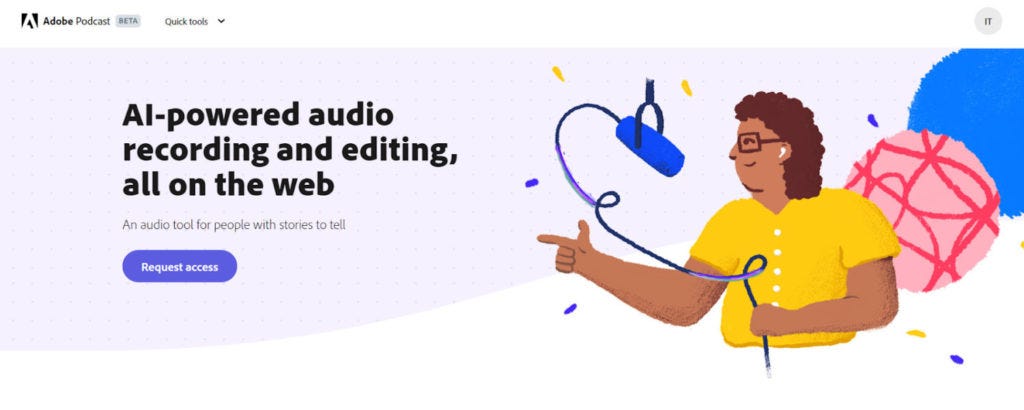 Check this out-https://podcast.adobe.com/main.mp4
Check this out-https://podcast.adobe.com/main.mp4
Here are some of the benefits of using Adobe Podcast :
- Adobe Podcast makes it easy to record podcasts with others, even if they’re not in the same room. Simply share a link, and everyone can record their own audio locally. Adobe Podcast will then sync everything together in the cloud automatically.
- It uses AI to transcribe your audio automatically. This can save you a lot of time, as you no longer have to transcribe your recordings manually.
- It also offers a variety of AI-powered audio editing tools, such as noise reduction, voice leveling, and de-essing. These tools can help you improve the quality of your audio and make your podcasts sound more professional.
Overall, Adobe Podcast is a powerful tool that can help content creators improve their productivity. If you’re looking for a way to record, edit, and distribute your podcast more easily, Adobe Podcast is a great option.
Try it today-https://podcast.adobe.com/#
10. Simplified
Simplified, as the name suggests it makes your life simple an simple, is an all-in-one design platform that helps modern marketing teams create content, scale their brand, and collaborate with their team.
Simplified also offers a variety of features that help users save time and improve their productivity. For example, Simplified’s AI-powered tools can automatically generate captions for videos, transcribe audio files, and translate text into multiple languages.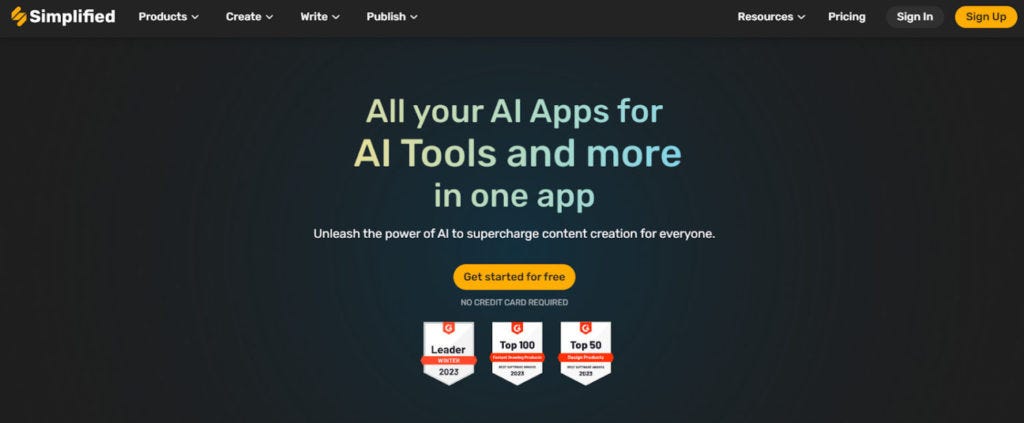 Here are some of the benefits of using Simplified :
Here are some of the benefits of using Simplified :
- Simplified’s AI-powered tools can automate tasks such as generating captions, transcribing audio, video and photo editing, translating text, social media management, etc. This can save users a significant amount of time.
- Simplified offers a variety of templates and resources that can help users get started with their projects. This can help users save time and avoid having to start from scratch.
- Simplified’s collaboration tools allow team members to work on projects together in real time. This can help teams save time and improve communication.
Overall, Simplified is a powerful all-in-one design platform that can help modern marketing teams save time, improve productivity, and create high-quality content.
11. Help Me Write(Gmail)
Google’s new Help Me Write feature in Gmail is a powerful tool that can help you save time and improve the quality of your emails. With Help Me Write, you can type in a short prompt and let Google’s AI do the rest. The AI will generate a draft of your email, complete with a subject line, body, and even signature. You can then edit the draft as needed, or hit send.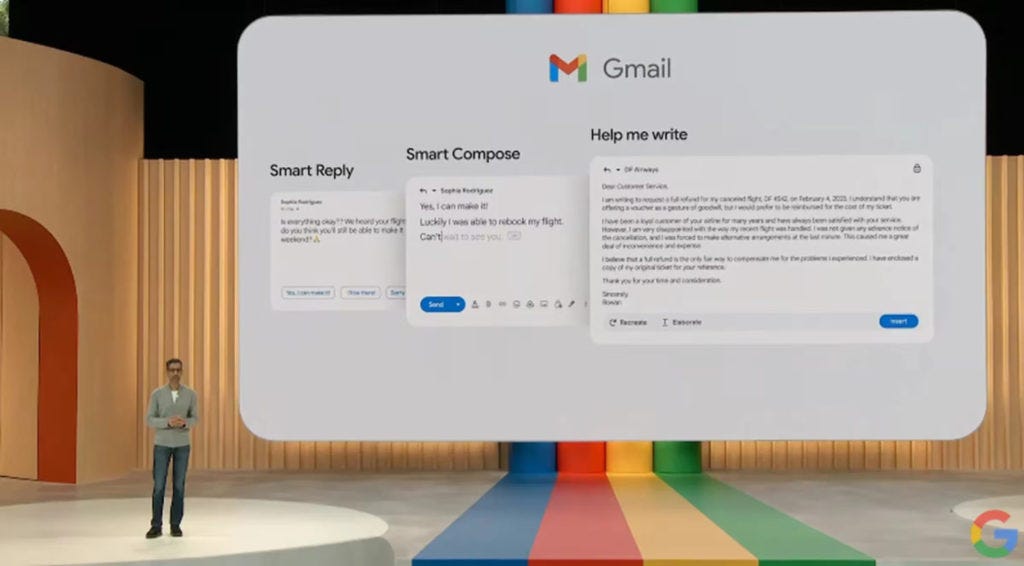 Help Me Write is especially helpful for people who send a lot of emails. It can save you time by automating the drafting process, and it can help you improve the quality of your emails by providing you with suggestions for grammar, style, and tone.
Help Me Write is especially helpful for people who send a lot of emails. It can save you time by automating the drafting process, and it can help you improve the quality of your emails by providing you with suggestions for grammar, style, and tone.
In addition to saving time and improving quality, Help Me Write can also help you improve your productivity by making it easier to stay organized. With Help Me Write, you can easily create templates for common types of emails, such as meeting requests or status updates. This can save you time and effort each time you need to send one of these types of emails.
Let’s say you got an email that your flight was canceled. The airline has sent a voucher, but what you really want is a full refund. You could reply, and use “Help me write.”
Just type in the prompt of what you want — an email that asks for a full refund — hit create, and a full draft appears. It conveniently pulls in flight details from the previous email. It looks pretty close to what you want to send, but maybe you want to refine it further. In this case, a more elaborate email might increase the chances of getting the refund. “Help me write” will start rolling out as part of Google’s Workspace updates. And just like with Smart Compose, you’ll see it get better over time.
12. Github Copilot X
GitHub Copilot X is a new AI-powered tool that can help coders and developers write better code faster. It is powered by OpenAI’s GPT-4 model and can generate code, complete functions, and suggest edits based on natural language prompts.Copilot X can be used to improve productivity of coders and developers:
Copilot X is still in development, but it has the potential to revolutionize the way coders and developers work. By automating many of the tasks involved in coding, Copilot X can free up developers to focus on more creative and strategic work.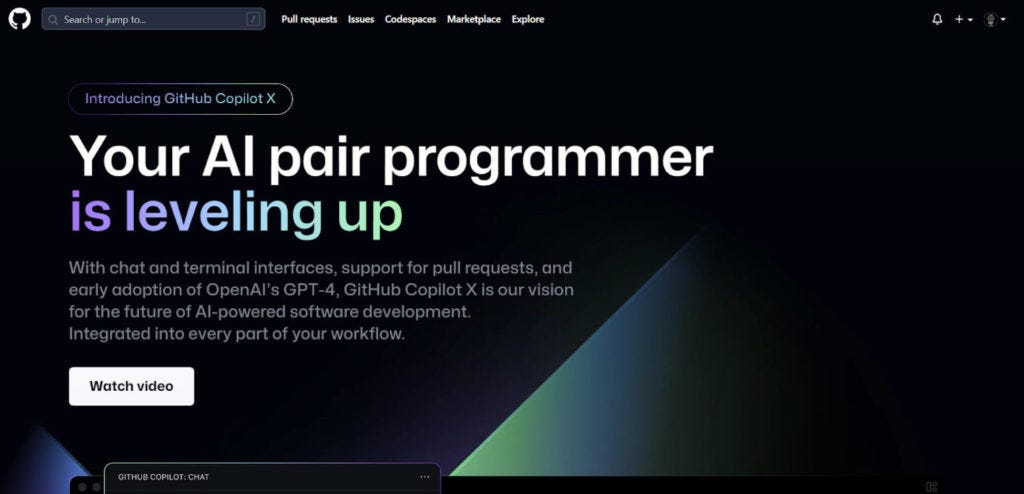 Here are some of the benefits of using Copilot X:
Here are some of the benefits of using Copilot X:
- It can automatically complete code, including functions, classes, and variables. This can save developers a lot of time and effort, especially when working on large or complex projects.
- It can also detect errors in code. This can help developers find and fix bugs more quickly, which can improve the quality of their code.
- It can generate code based on natural language prompts and suggest improvements to the existing code. This can be useful for tasks such as generating documentation or creating test cases.
Overall, GitHub Copilot X is a powerful tool that can help coders and developers write better code faster. It is still in development, but it has the potential to revolutionize the way coders and developers work.
13. Adobe Firefly
Adobe Firefly is a new family of creative, generative AI models that will be integrated into Adobe products, focusing initially on image and text effect generation. Firefly will offer new ways to ideate, create, and communicate while significantly improving creative workflows.
Firefly can increase productivity in a number of ways. For example, it can be used to quickly generate variations on a design, remove distractions from photos, or add elements to an illustration. Firefly can also be used to change the mood of a video or to add texture to 3D objects.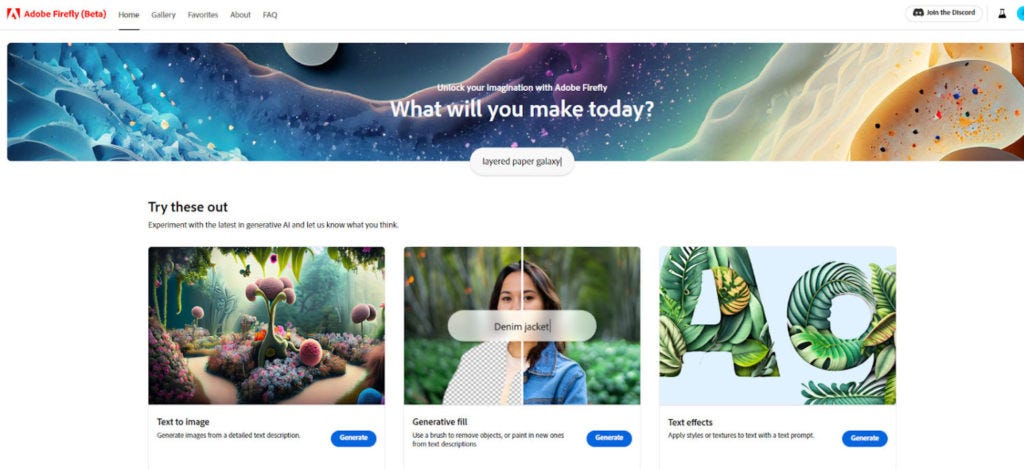 Here are some specific use cases for Firefly:
Here are some specific use cases for Firefly:
- Graphic designers can use Firefly to quickly generate variations on a design, remove distractions from photos, or add elements to an illustration.
- Photographers can use Firefly to remove distractions from photos or to add elements to an illustration.
- Video editors can use Firefly to change a video’s mood or add texture to 3D objects.
- Marketers can use Firefly to create eye-catching images or videos that will stand out on social media.
- Social media managers can use Firefly to generate personalized content for marketing campaigns.
Firefly is still in development, but it can potentially revolutionize how people create content. It is a powerful tool that can help people to be more productive and to create more engaging content.
Try out its beta- firefly.adobe.com
In conclusion, the world of productivity tools is constantly evolving to meet the ever-changing demands of our modern lives. From the impressive AI-powered features of PDF.ai and the background noise cancellation capabilities of Krisp, to the amazing art painted by Midjourney and the streamlined note-taking experience with Simplified, there is no shortage of incredible tools to enhance our productivity.
As we continue to witness advancements in technology and the increasing need for efficient work processes, it is clear that the world is changing. Embracing these innovative productivity tools is not only a wise choice but also a necessary step towards staying ahead in a fast-paced, digitally-driven world.
Remember, the world is changing, and it’s time to embrace the tools that will help you thrive in this exciting new era of productivity.
Disclaimer — This blog contains product affiliate links. We may receive a commission if you make a purchase after clicking on one of these links.
Also, Read
- Semrush vs Ahrefs vs Moz vs Ubersuggest
- Best Free QR Code Generators
- Top 12 Best SEO Content Writing Tools
- 6 Best Free Keyword Research Tools
- Top 10 Best JIRA Project Management Alternatives
- 5 Best AI Art & Image Generator Tools
- 10 Best AI Writing Tools
- Best Tattoo Ink
- Best logo designer ai tools
- Top 10 Website Builders For Small Businesses
- Top 10 Sticky Notes Chrome Extensions
- Free Marketing Tools
- Best AI Tools for Web Designers
- Top 10 Best AI Story Generator Tools
- Best FREE Video Editing Software for Small Businesses
- Best Plagiarism Detector Tools
- Top 50 books for young adults
- 8 Hot AI Tools You Probably Didn’t Know Existed
- 5 Best Basketball Shoes for Ankle Support
- Best tattoo numbing cream
- Best Sunflower Seeds
- Conversational AI Tools For Your Content Marketing
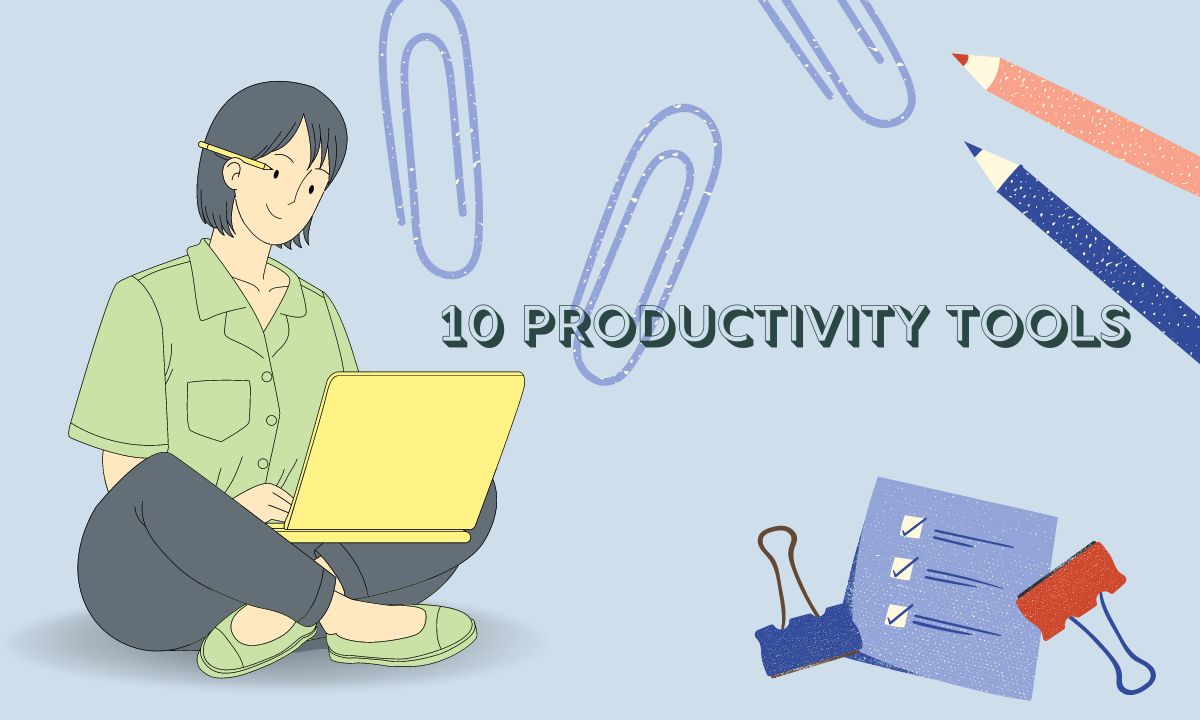
136
6
AI
Ai Tools
Marketing
Sales
Productivity
136
6
 Follow
Follow
Written by Gaurav Agrawal
6.2K Followers
·
Writer for
𝐀𝐈 𝐦𝐨𝐧𝐤𝐬.𝐢𝐨
Telegram @gaurav_zen , Building - Coinmonks (https://medium.com/coinmonks) & CoinCodeCap (https://coincodecap.com) & Growth @ Bitquery.io
More from Gaurav Agrawal and 𝐀𝐈 𝐦𝐨𝐧𝐤𝐬.𝐢𝐨

 Gaurav Agrawal
Gaurav Agrawal
39 Movies to Watch while On LSD/ACID (Tripping)
Here is a list of some great movies you would love to watch on LSD. These movies are crowdsourced from popular LSD groups on different…
6 min read
·
May 22, 2017
265
8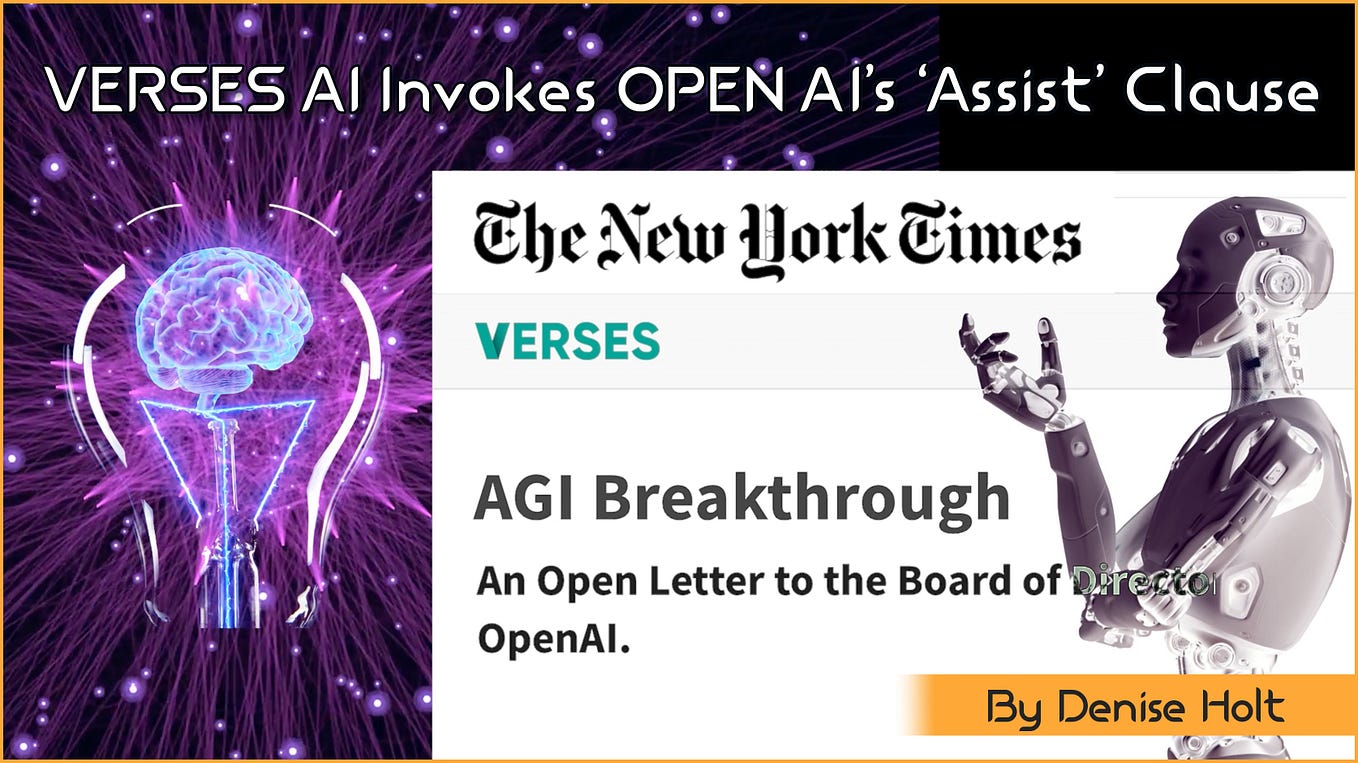
 Denise Holt
Denise Holt
in
𝐀𝐈 𝐦𝐨𝐧𝐤𝐬.𝐢𝐨
VERSES AI Announces AGI Breakthrough: Invokes Open AI’s ‘Assist’ Clause
In an unprecedented move by VERSES AI, today’s announcement of a breakthrough revealing a new path to AGI based on ‘natural’ rather than…
9 min read
·
Dec 20, 2023
1.2K
16
 Anish Singh Walia
Anish Singh Walia
in
𝐀𝐈 𝐦𝐨𝐧𝐤𝐬.𝐢𝐨
6 ChatGPT prompts that Feel illegal
The prompt is the compass that guides the conversation, and ChatGPT is the navigator, charting a course through the vast seas of…
·
8 min read
·
Nov 16, 2023
3.7K
64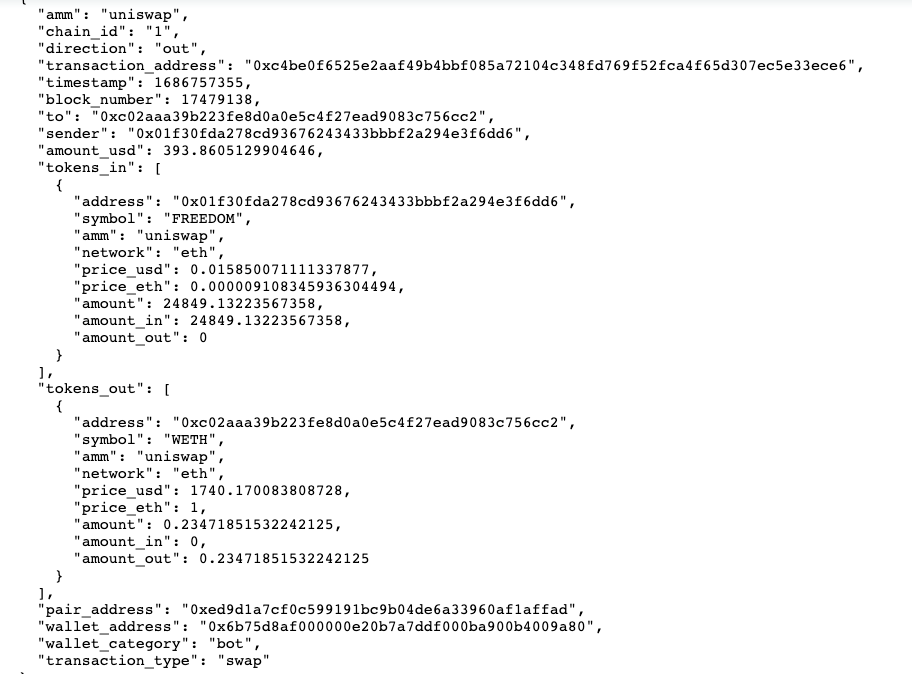
 Gaurav Agrawal
Gaurav Agrawal
in
Coinmonks
DEXScreener API vs. DEXGuru API vs. Bitquery DEX APIs
Today we will compare different DEX (Uniswap, Pancake Swap, etc.) API providers.
6 min read
·
Jun 16, 2023
32
Recommended from Medium

 Financeable
Financeable
12 Side Hustles You Can Do From Your Phone ($600+ Per Day)
Let’s be honest, if you’re reading this article, you probably have a phone or a laptop. And with this thing, you can make as much as $600…
13 min read
·
Dec 25, 2023
4K
73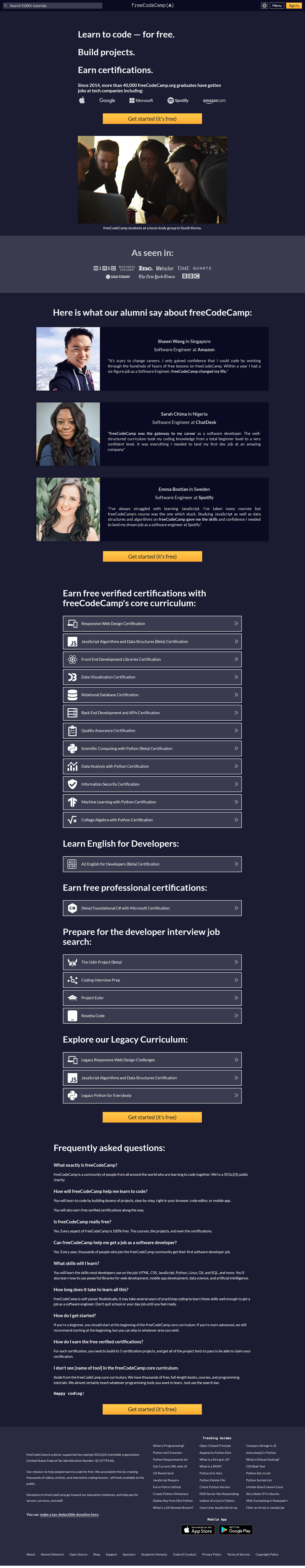
 Shushant Lakhyani
Shushant Lakhyani
10 Resourceful Websites To Learn Anything For Free On The Internet
The internet has many treasures inside it.
4 min read
·
Dec 31, 2023
885
10
Lists


 Our Favorite Productivity Advice9 stories
Our Favorite Productivity Advice9 stories
·
328
saves

 Productivity 10120 stories
Productivity 10120 stories
·
1090
saves
 Modern Marketing52 stories
Modern Marketing52 stories
·
359
saves

 Productivity234 stories
Productivity234 stories
·
278
saves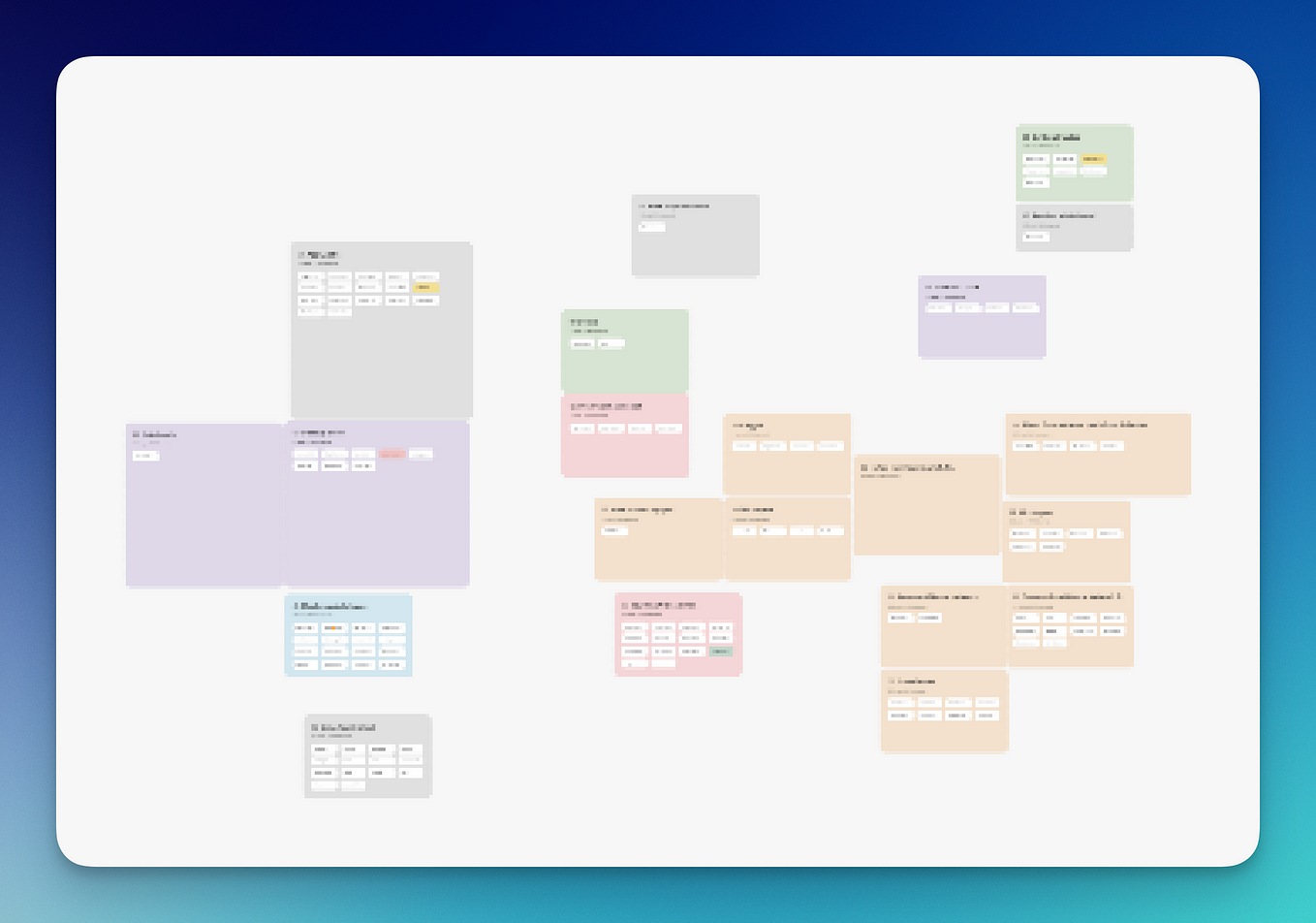
 AndyCheung0211
AndyCheung0211
24 Productivity tools for 2024
introduce 24 tools for maximum productivity
·
3 min read
·
Jan 3
368
5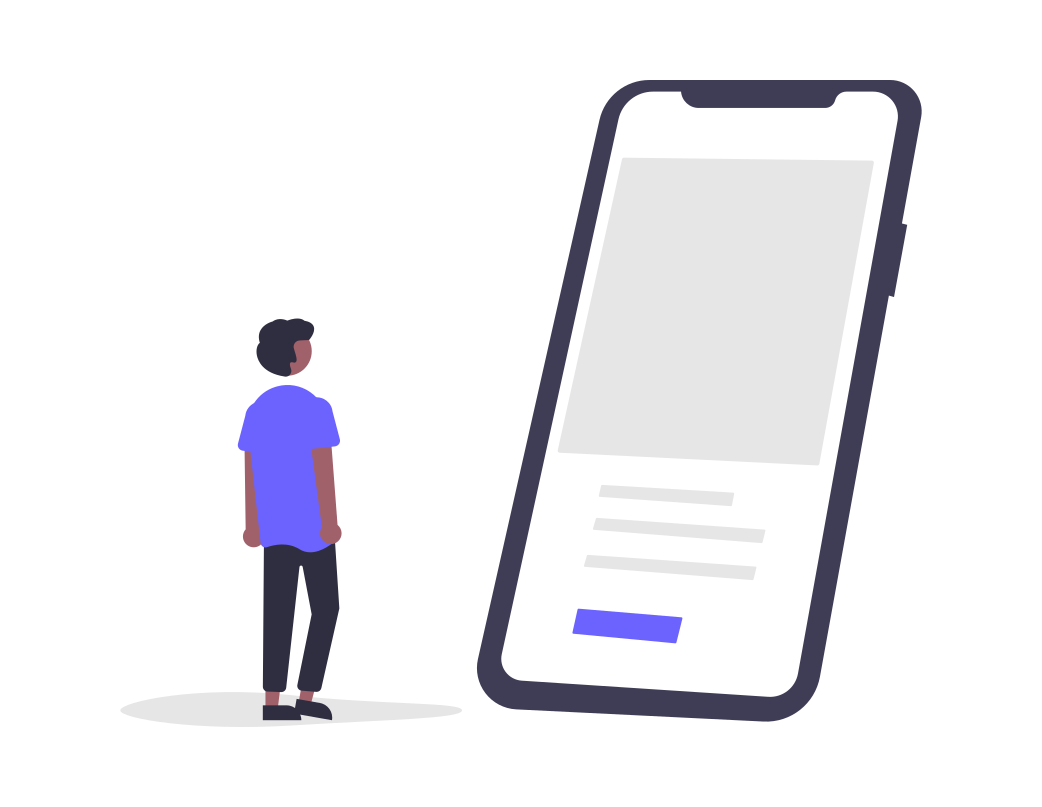
 Anthony Pellegrino
Anthony Pellegrino
in
Reclaim.ai
25 Best Productivity Apps: 2023 Review Guide | Reclaim
Are you tired of feeling overwhelmed with tasks and deadlines? The average workweek is 45.6 hours long because employees are overworked…
15 min read
·
Aug 25, 2023
287
3
 What the Flutter
What the Flutter
Cool Apps to Use in 2023
Explore the top apps of 2023! Dive into innovative tools and platforms shaping the tech landscape.
14 min read
·
Dec 26, 2023
832
12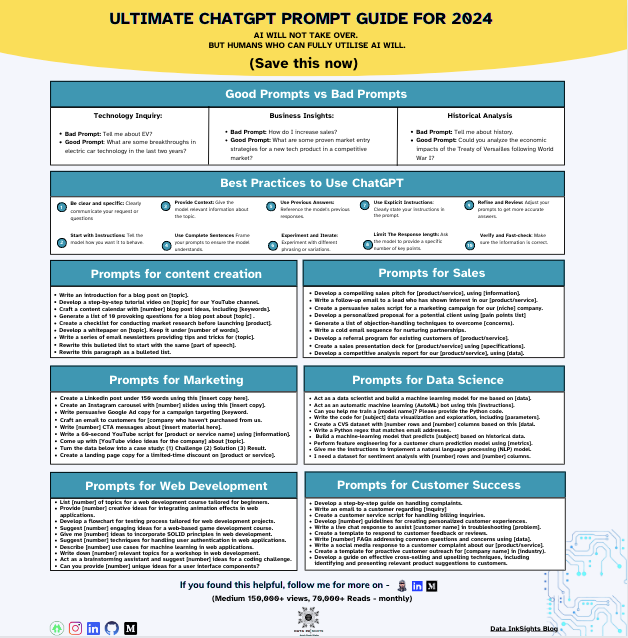
 Anish Singh Walia
Anish Singh Walia
in
𝐀𝐈 𝐦𝐨𝐧𝐤𝐬.𝐢𝐨
Ultimate ChatGPT Prompt Guide for 2024
AI will not take over., But humans who can fully utilise AI will.
10 min read
·
Jan 3
809
6














![[LIVE] Engage2Earn: Sam Rae for Hawke boost](https://cdn.bulbapp.io/frontend/images/6b43c624-bd70-48c8-b0bc-7bc27c86e0ee/1)











![[ℕ𝕖𝕧𝕖𝕣] 𝕊𝕖𝕝𝕝 𝕐𝕠𝕦𝕣 𝔹𝕚𝕥𝕔𝕠𝕚𝕟 - And Now What.... Pray To The God Of Hopium?](https://cdn.bulbapp.io/frontend/images/79e7827b-c644-4853-b048-a9601a8a8da7/1)


