How to Buy Altcoins in 2024 – 5 Simple Steps
 When Bitcoin launched in 2009, it paved the way for scores of “altcoins” or alternatives to Bitcoin. Many of these altcoins are capable of astonishing returns, much like BTC in its early days. In this guide, we’ll discuss how to buy altcoins, explaining each step as well as storage options to keep your crypto stash safe.
When Bitcoin launched in 2009, it paved the way for scores of “altcoins” or alternatives to Bitcoin. Many of these altcoins are capable of astonishing returns, much like BTC in its early days. In this guide, we’ll discuss how to buy altcoins, explaining each step as well as storage options to keep your crypto stash safe.
Altcoin season refers to when the leading cryptos among these alternatives to Bitcoin outperform Bitcoin in percentage gains, and the season often follows a big run-up in BTC’s price. To enjoy the gains, you have to get in before the run-up. Here’s how to get started on your altcoin journey.
What is an Altcoin?
The term altcoins refers to cryptocurrencies that aren’t Bitcoin. However, you’ll still encounter some debate regarding Ethereum. Many argue that Ethereum’s long-standing position as the second-largest cryptocurrency by market cap makes it different from other altcoins. Smaller projects may see more dynamic growth, but Ether (ETH) is still an alternative to Bitcoin, so we’ll include it along with other popular altcoin options listed below.
The leading altcoins include many well-established coins, like ETH and Solana (SOL).
- Ethereum (ETH)
- BNB (BNB)
- Solana (SOL)
- Ripple (XRP)
- Cardano (ADA)
- Dogecoin (DOGE)
- Avalanche (AVAX)
However, many of these have already seen tremendous growth, and there may be better opportunities for returns with lesser-known altcoins. Choose carefully, though. Crypto investing as a whole is risky business, and the risk might increase as you move further into unproven projects.
Some other possible altcoin choices include the following:
- Shiba Inu (SHIB)
- Toncoin (TON)
- Polkadot (DOT)
- Chainlink (LINK)
- Internet Computer (ICP)
- Injective (INJ)
- Stellar (XLM)
Altcoins also include meme coins, such as dog-themed coins like Dogecoin, Bonk, Floki, and Shiba Inu, or Pepe, which uses Pepe the Frog as its mascot. Meme coins may or may not have any actual utility on the blockchain but are capable of parabolic moves. They’re fun to trade — unless you lose money, of course.
5 Easy Steps for Buying Altcoins
Before you jump into the altcoin market with both feet, it’s essential to research the projects you’re considering first. According to analysis from CoinGecko.com, more than 50% of altcoins have failed since 2014. Buyer beware; the odds don’t favor random picks.
Also, use discernment with altcoins you see discussed on social media. DYOR, a popular term in the crypto community, stands for “do your own research.” In other words, don’t trust the hype. Instead, make your own informed decisions.
Once you’ve made your shopping list of one or more altcoins, it’s time to choose an exchange or crypto platform. However, some platforms offer fewer than 100 cryptocurrencies, and most only offer a few hundred altcoins. Which altcoins you want to buy can influence your decision regarding which platform to use.
1) Choose a Crypto Exchange
The first step is to decide where to buy altcoins. Before you make a deposit, you’ll want to choose a platform that’s available in your region and trustworthy. For this walkthrough on how to buy altcoins, we’ll use Coinbase. As the largest publicly traded crypto exchange, Coinbase is licensed and registered with several regulatory agencies throughout the world.
The exchange also offers 237 options besides Bitcoin, giving you a wide range of altcoins from which to choose. As another important consideration, Coinbase supports dozens of blockchain networks, which allows you to move your altcoins to a self-custody wallet for safekeeping after you make your purchase.
Coinbase also screens digital assets before approving listings on the platform to help ensure compliance with laws and restrictions in addition to consumer protection considerations. In short, it’s less likely you’ll find an altcoin you can’t easily trade when it’s time to exit your position.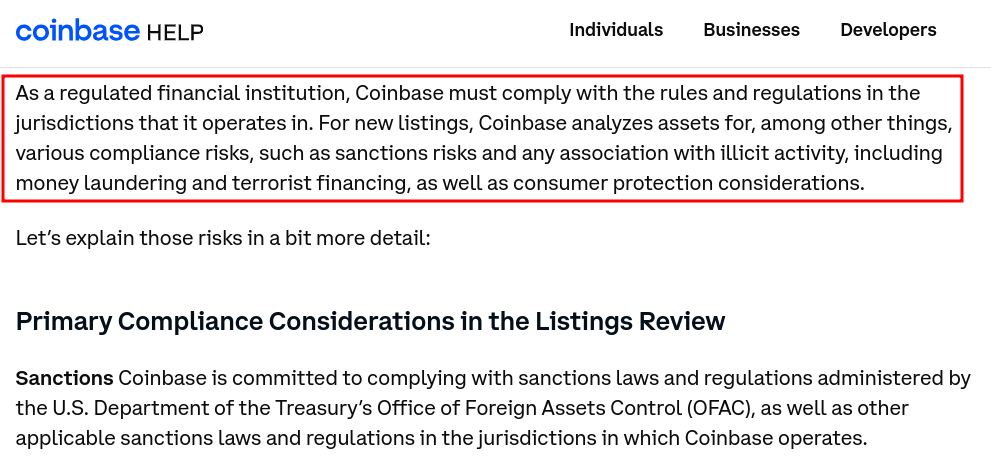
2) Sign up and Verify Account
Coinbase provides a straightforward signup process, and many other platforms follow a similar flow. Expect to invest about 10 to 15 minutes on initial setup, although identity verification can take longer.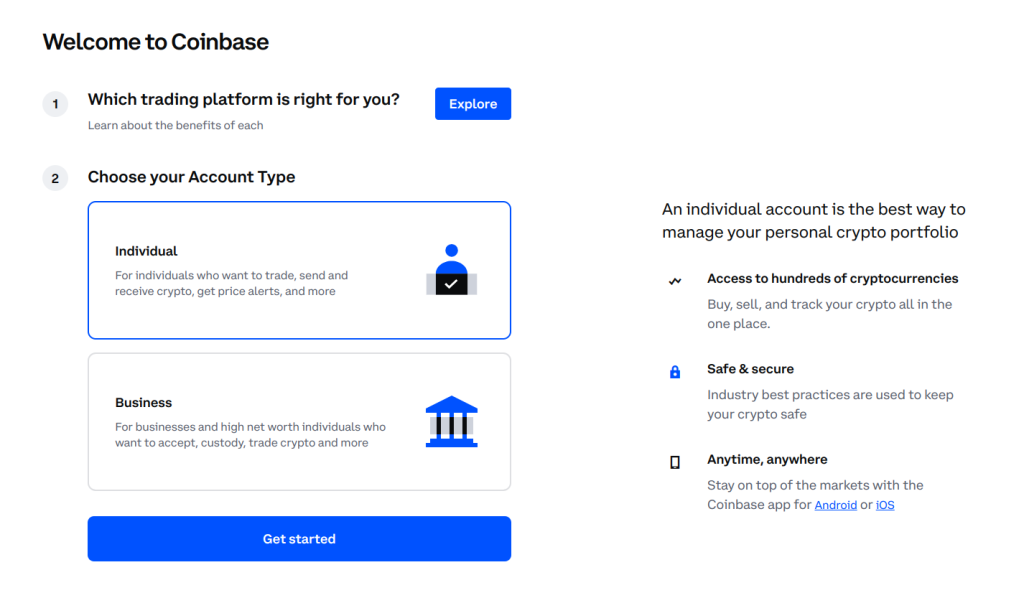 Choose your account type and provide an email address address on the following screen. Next, Coinbase asks for a phone number. Both your email and phone (SMS) can serve as two-factor authentication to confirm your logins.
Choose your account type and provide an email address address on the following screen. Next, Coinbase asks for a phone number. Both your email and phone (SMS) can serve as two-factor authentication to confirm your logins.
After verifying your email address and phone number, you’ll need to provide your personal details.
- First and last name
- Date of birth
- Address
- Government ID number (such as your driver’s license number)
- How you’ll use the platform
- Source of funds for trading
- Employment status
The types of questions may vary depending on your location and are part of KYC requirements for your locale. KYC stands for Know Your Customer and refers to regulatory requirements to verify the identity of users.
To complete KYC, follow the instructions in the setup process. You’ll need to provide proof of identity, such as a driver’s license or passport. You might find it easiest to complete this part of the process with your smartphone camera.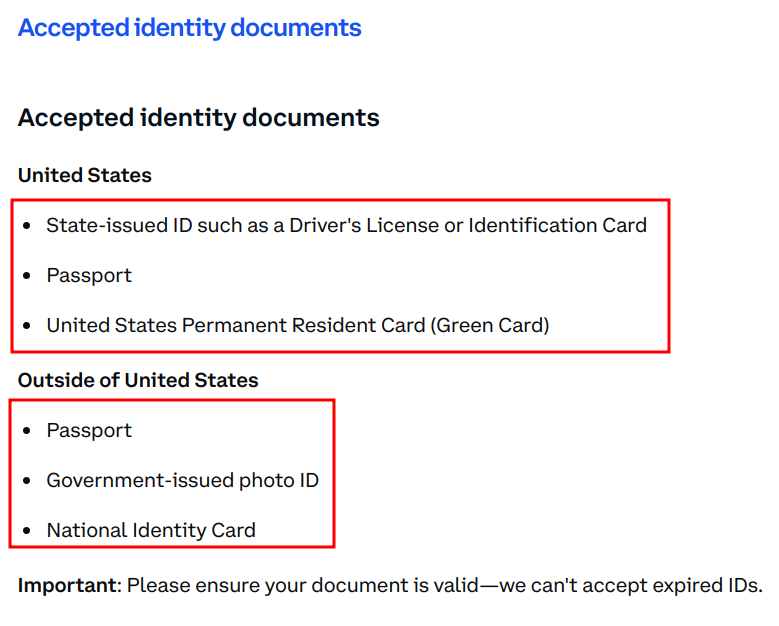 KYC verification can take as little as ten minutes or as long as two days on Coinbase. Other exchanges may take longer to verify your account. Expect an email from Coinbase once your account has been verified.
KYC verification can take as little as ten minutes or as long as two days on Coinbase. Other exchanges may take longer to verify your account. Expect an email from Coinbase once your account has been verified.
3) Deposit Funds
Once verified, it’s time to link a payment method and make a deposit. On many exchanges, the best way to add funds is via bank deposit. Coinbase, for example, does not charge a fee for bank deposits. However, ACH deposits can take 3-5 days to clear.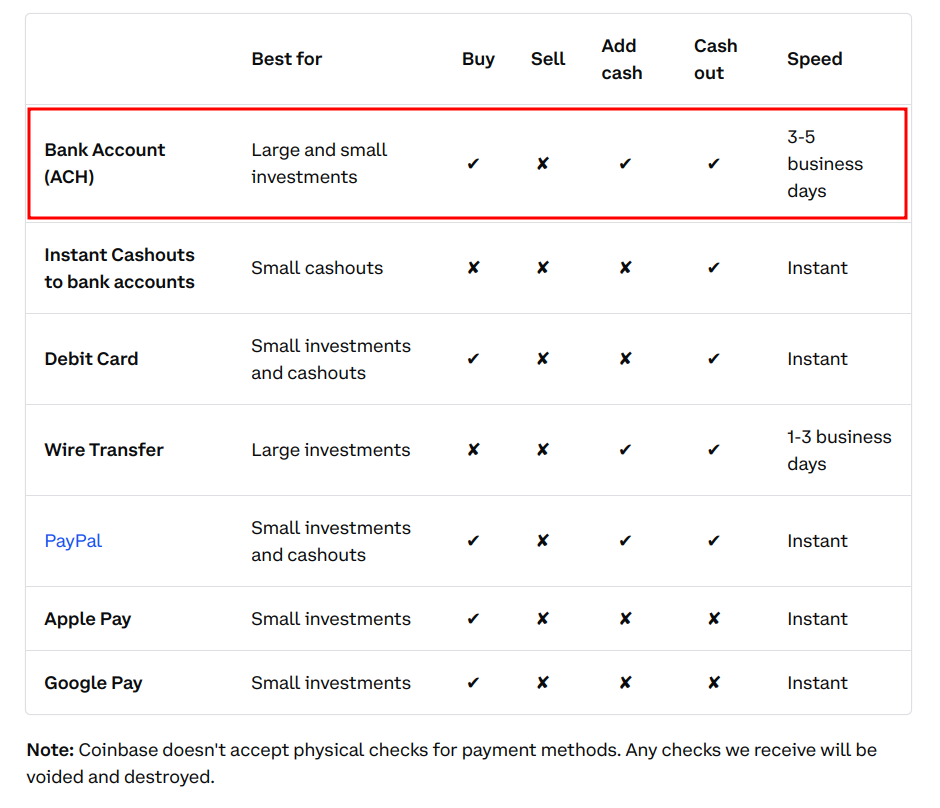 Coinbase also supports instant payments via PayPal and debit cards in many countries, but PayPal comes with deposit fees of 2.5%. Debit cards can only be used with simple trades, which are a costlier way to buy altcoins. If you can spare the time, a bank deposit offers a less expensive option. We’ll also cover how to use Coinbase Advanced to save on trading fees when you buy altcoins.
Coinbase also supports instant payments via PayPal and debit cards in many countries, but PayPal comes with deposit fees of 2.5%. Debit cards can only be used with simple trades, which are a costlier way to buy altcoins. If you can spare the time, a bank deposit offers a less expensive option. We’ll also cover how to use Coinbase Advanced to save on trading fees when you buy altcoins.
4) Select an Altcoin to Buy
Now, it’s time to choose an altcoin to buy. Advanced trades typically offer much lower fees. On Coinbase, you can switch to Coinbase Advanced by tapping your user icon on the top left.
- Search for the altcoin you want to buy. You’ll see a trading pair. For example, SUI / USD is a trading pair. You would use USD to buy SUI or sell SUI for USD. Coinbase treats USD and USDC interchangeably for trades, with the latter being a crypto stablecoin that tracks the value of USD.
- Change the chart date range to suit your needs and get a better understanding of the trading action. We changed to a daily chart from a 1-minute chart in the example below. Crypto charts can get complex, but Coinbase offers a simple chart to get started.

- Add chart indicators as desired to guide your trade. In the example above, we added a Moving Average Convergence/Divergence (MACD) indicator. At a glance, the market for SUI looks like it could head north next. Additional indicators could provide more certainty. This step isn’t crucial if you just want to take a position for a long-term trade, but it could help by optimizing your trade timing.
5) Place an Order
Now, let’s place an order. Advanced trading platforms like Coinbase Advanced offer two basic order types: market orders and limit orders. Trading fees for limit orders are usually lower compared to market orders, but check the fees on the platform you intend to use before completing your trade.
Market Order
Market orders offer a simpler buying experience but usually with slightly higher fees. On Coinbase, you’ll pay 1% for market orders compared to 0.6% for limit orders, which we’ll cover next. Market orders are also called taker orders because they take liquidity from the order book by buying (or selling) at market price.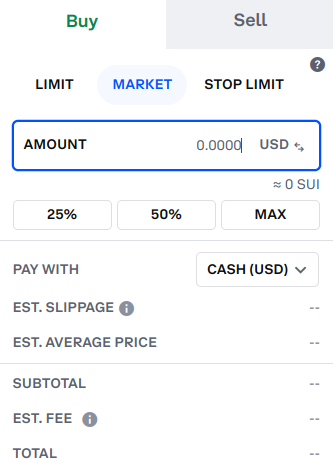 Choose an amount to buy. For example, maybe you want to buy $100 worth of SUI. The exchange will fill your $100 order from the existing limit sell orders in the order book.
Choose an amount to buy. For example, maybe you want to buy $100 worth of SUI. The exchange will fill your $100 order from the existing limit sell orders in the order book.
If everything looks good, place your order. Market orders fill immediately. The exchange will hold your newly purchased altcoins for you in a custodial crypto wallet.
Limit Order
Limit orders can require a few more steps but usually offer lower fees. With a limit order, also called a maker order, you’re “making a market” by providing a fixed-price order for the order book.
The “limit” is the fixed price you set when you place an order. Many exchanges, including Coinbase, offer quick settings for this. For example, you can set your order at 1% below the current price by tapping a button. However, limit orders might not fill immediately — and if the market doesn’t reach your limit price, the order won’t execute at all.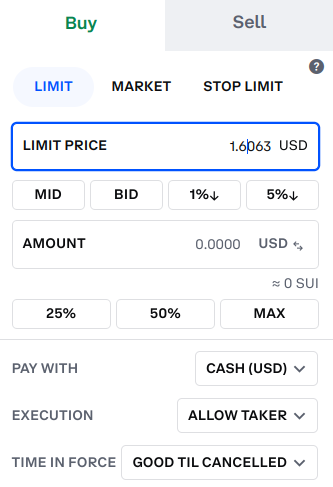 On Coinbase, you can also toggle the Execution selector. The default setting of Allow Taker helps the platform fill your order faster but can result in higher fees. In effect, your cost-saving limit order can become a costlier market order.
On Coinbase, you can also toggle the Execution selector. The default setting of Allow Taker helps the platform fill your order faster but can result in higher fees. In effect, your cost-saving limit order can become a costlier market order.
If everything looks good, complete the order. Coinbase will automatically transfer your new altcoins to your custodial wallet on the exchange.
How to Securely Store Your Altcoins
Trending crypto platforms like Coinbase can store your coins for you in a custodial crypto wallet, which means the platform controls the private keys to the wallet and, by extension, can control the assets. Many users choose this option because it’s easier. However, a self-custody crypto wallet offers a safer option; you control the private keys. We’ll discuss various crypto storage options below.
1) Use Exchanges – Suitable for Short-Term Only
Exchange wallets are convenient. Make your trade and store your crypto in a few clicks. However, using an exchange for crypto storage can also bring risks. FTX, one of the leading crypto exchanges at the time, collapsed in 2022, preventing users from withdrawing. In February 2024, BitForex, a smaller exchange, suddenly went dark. Users can’t access the site.
A liquidity crunch or outright collapse could put your newly purchased altcoins in jeopardy and crypto assets aren’t covered by SIPC insurance or similar consumer protection programs. The safer move is to send your altcoins to a self-custody wallet, choosing from two primary types: hot wallets and cold wallets. Let’s explore each in more detail.
2) Use a Hot Wallet – Convenient Option
A crypto wallet holds the private keys that control your crypto assets on the blockchain. Hot wallets store these keys on your internet-connected device, such as a computer or smartphone. A hot wallet works as an app or a browser extension, making it easy to access your crypto. In most cases, hot wallets are free, although they may also offer paid services.
If you choose to use a hot wallet, you’ll need to select a hot wallet that supports the type of cryptocurrency you’ve purchased. Some crypto wallets support one blockchain, while others support multiple blockchains.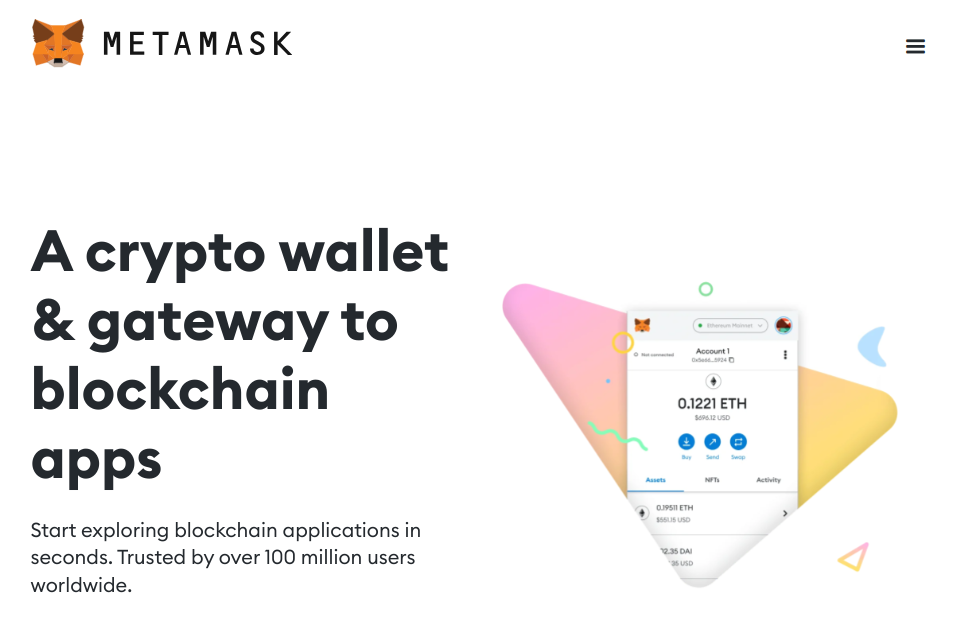 For example, MetaMask, a leading hot wallet for Ethereum Virtual Machine (EVM) compatible networks, supports Ethereum, Arbitrum, Polygon, and other EVM networks. MetaMask offers a popular choice for ERC-20 tokens used on these networks. You could use MetaMask to store LINK, for instance. However, you can’t use MetaMask to store DOGE.
For example, MetaMask, a leading hot wallet for Ethereum Virtual Machine (EVM) compatible networks, supports Ethereum, Arbitrum, Polygon, and other EVM networks. MetaMask offers a popular choice for ERC-20 tokens used on these networks. You could use MetaMask to store LINK, for instance. However, you can’t use MetaMask to store DOGE.
Some popular hot wallet options include the following:
- Binance wallet
- MetaMask
- Atomic Wallet
- Coinbase Wallet
- Trust Wallet
3) Use a Cold Wallet – Most Secure Option
Unlike hot wallets, cold wallets store your wallet’s private keys offline. Typically, cold wallets, sometimes called hardware wallets, store your keys on a separate device that’s isolated from the internet and all the risks it can bring. When you need to access your crypto controlled by the wallet, you connect the device temporarily and then disconnect for safety.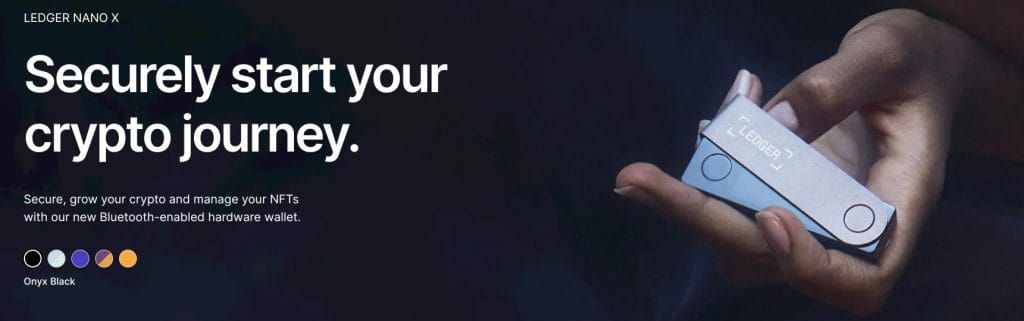 Ledger and Trezor were among the first hardware wallets to emerge in 2014 and still lead the market today. Both wallet brands support multiple blockchains — but not everything. Check compatibility for your altcoin before making a purchase.
Ledger and Trezor were among the first hardware wallets to emerge in 2014 and still lead the market today. Both wallet brands support multiple blockchains — but not everything. Check compatibility for your altcoin before making a purchase.
Prices for cold wallets range from about $50 up to several hundred dollars. Some of the leading cold wallets for altcoins include the options below.
In many cases, cold wallets can be paired with hot wallets. This lets you conveniently access decentralized applications with a hot wallet while protecting your crypto with a cold wallet used to authorize transactions.
Moving Your Altcoins to a Self-Custody Wallet
The altcoins you buy are designed to work on a specific blockchain network. When you withdraw from the exchange, be sure to choose the correct network and that your wallet also supports the correct network.
To withdraw, you’ll need to provide your wallet address. You can get this address from your wallet app or the companion app if you’re using a hardware wallet.
- Select the coin or token to withdraw.
- Choose the correct network. (Most exchanges only list compatible networks)
- Provide your wallet address. (Copy/Paste helps prevent errors)
- Choose a quantity to withdraw.
You’ll pay a blockchain network transaction fee to move your crypto from the exchange wallet to your self-custody wallet. This can range from a few cents to several dollars, depending on which network your altcoin supports and how much traffic is on the network when you withdraw.
How to Sell Your Altcoins
Earlier, we learned how to buy altcoins. When it’s time to sell, the process mirrors the buying steps covered earlier. If you moved your altcoins to a self-custody wallet, you’ll need to send them back to the exchange to trade on the platform. You can usually find the exchange wallet address in the “deposit” section of the site or app. Coinbase enables receiving from the Send & Receive button.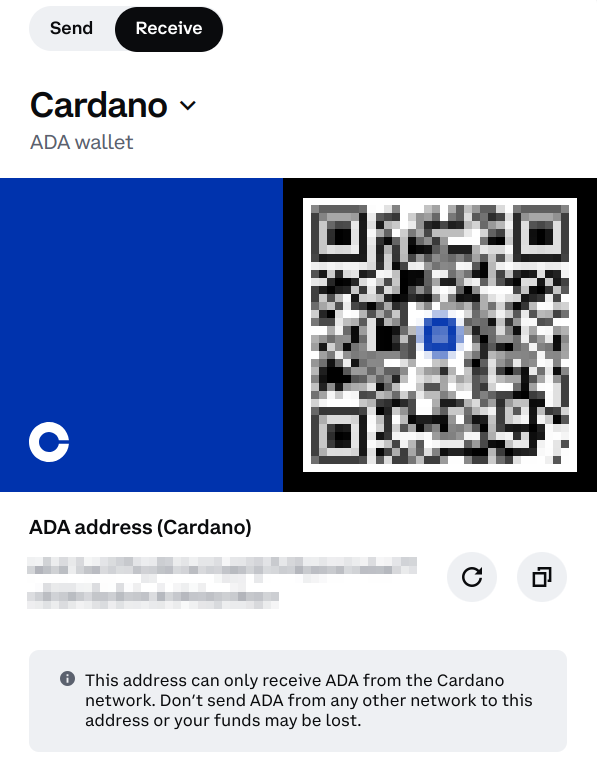 Choose your altcoin to get the correct address for that specific asset. Sending crypto to the incorrect wallet address will result in lost funds.
Choose your altcoin to get the correct address for that specific asset. Sending crypto to the incorrect wallet address will result in lost funds.
Depending on the network you use, you should have the funds in your trading account within a few minutes. Exchanges typically wait for a specific number of confirmations from the network before making the funds available for trading.
If the platform you’re using offers a simple training interface, these often come with much higher fees, sometimes as high as 5%. Instead, you can use the advanced trading interface as detailed earlier. Next, return to the trading screen and set up your trade.
- Find your altcoin’s trading pair.
- Set up your chart if desired.
- Choose the sell tab rather than the buy tab.
- Select market or limit order.
- Enter the trade details.
- Review your order.
- Complete the trade.
If your trading pair was DOGE/USD, for example, you’ll have USD in your account after the trade executes. Follow the exchange’s directions if you need to withdraw. Alternatively, you might want to buy a different altcoin following the same process.
Conclusion
Altcoins include the growing market of crypto coins and tokens available alongside Bitcoin. Since its launch, Bitcoin investors have seen breathtaking gains. Some altcoins may be capable of similar gains, although it’s difficult to predict which will be the next Bitcoin or if we’ll ever see one. The crypto space offers plenty of room for specific altcoins to thrive, however. Some of these may prove solid long-term investments, whereas others provide short-term trading opportunities.
If you choose to buy for the long term, consider using a self-custody wallet to protect your crypto assets. Hot wallets offer an easy-to-use option that’s a safer option compared to storing your altcoins on an exchange. Cold wallets offer even more security when you have more to protect.
FAQs
How do I start investing in altcoins?
To invest in altcoins, first research the crypto projects you’re considering. Visit the project website, read the whitepaper, and seek additional information both for and against. Once you’ve found altcoins that fit your investment goals, the next step is to choose a crypto exchange, open an account, and deposit funds for trading. Search for the altcoin you want to purchase on the platform and place your order. For safety, consider moving your altcoins to a self-custody crypto wallet after making your purchase.
Are any altcoins worth buying?
Yes. Ethereum is the leading altcoin. When launched in 2015, the first ETH tokens sold for $0.31. Today, ETH trades close to $4,000. However, more than 70% of all altcoins have died since 2020 according to some estimates. Most altcoins won’t see the same level of success seen by Ethereum and other leading projects.
How do you buy altcoins with USD?
To buy altcoins with USD you can use a well-established crypto exchange like Coinbase, which offers more than 200 tradable altcoins. Open an account and complete identity verification. Then, connect a funding source and make a deposit in USD. Find your desired altcoin on the platform and place an order. When the exchange executes your order, you’ll find your newly purchased altcoins in your exchange wallet.
References
- The majority of altcoins launched since 2020 are dead, but bitcoin’s latest rally could spark a revival (businessinsider.com)
- Enhancing Trust with Regulatory Compliance (coinbase.com)
- The Fall of FTX and Sam Bankman-Fried: A Timeline (cnet.com)
- BitForex Website Goes Dark Amid Reported $57M Outflow (coindesk.com)
- Investor Bulletin: SIPC Protection (Part 1: SIPC Basics) (sec.gov)
- Dead Coins: Over 50% of Cryptocurrencies Have Failed (CoinGecko)

























![[ℕ𝕖𝕧𝕖𝕣] 𝕊𝕖𝕝𝕝 𝕐𝕠𝕦𝕣 𝔹𝕚𝕥𝕔𝕠𝕚𝕟 - OM(G) , My Biggest Bag Was A Scam????](https://cdn.bulbapp.io/frontend/images/99de9393-38a8-4e51-a7ab-a2b2c28785bd/1)


















