These 3 AI Tools+ChatGPT = ULTIMATE SIDE HUSTLE
Passive Side Hustles Using AI Tools
With some clever prompts and a willingness to learn, I went from tech novice to guru almost overnight.
As someone who has always struggled with technology and design, I never imagined I could make money helping others in these areas. But in the past few months, I’ve managed to launch three lucrative side hustles by leveraging AI tools like ChatGPT and Bing.
In this article, I’ll walk you through exactly how I did it, step-by-step. Whether you’re looking to start a side business or just get better at tech and design, you’ll discover some game-changing strategies.
We strongly recommend that you check out our guide on how to take advantage of AI in today’s passive income economy.
Becoming a Slide Deck Guru with Dectopus
The first area I tackled was slide deck design. So many people I knew — friends, family members, colleagues — needed help creating sleek, professional presentations. But as someone who could barely format a Word doc, I didn’t feel qualified to assist.
That all changed when I discovered Dectopus, an AI-powered presentation tool.
After watching a few YouTube tutorials on how it worked, I was creating gorgeous slide decks in minutes. All I had to do was provide Dectopus with some basic information about my presentation topic and target audience. It then generated polished slides complete with data visualizations, themes, transitions and more.
But even with this cool software, I still ran into issues. There were times when clients asked for complex animations or features I didn’t know how to create. That’s when I turned to my new virtual assistant: Bing.
Bing’s chatbot is like having your own personal IT help desk. Whenever I got stuck, I simply explained the problem in natural language. Within seconds, Bing provided step-by-step instructions to solve my issue.
For example, when a client asked me how to add voiceovers to their Dectopus presentation, I asked Bing, “Do you know how to do voiceovers in Dectopus?”
It promptly responded with clear guidance:
“Yes, it has a voice recorder feature. You can either upload your own sound or record your voice directly on each slide. To use this feature you need to:
- Click on the slide you want to add audio to
- Select the ‘Record Audio’ option
- Allow access to your microphone if prompted
- Click record and start talking
- Stop the recording when finished. The audio will be embedded on that slide.”
Thanks to Bing, I can now troubleshoot just about any Dectopus question imaginable. This gives me a huge advantage over designers who have to scour the internet for answers.
In just a couple months, I’ve completed over a dozen slide deck projects for clients — all for a tidy profit.
Transforming into a Design Guru with Canva
Next, I set my sights on graphic design. Creating beautiful logos, social media posts, and marketing materials seemed like a highly technical skill.
Once again, I relied on a brilliant AI-powered tool — Canva — to get a baseline of design knowledge. Canva’s simple drag-and-drop interface and massive library of templates allowed me to churn out professional graphics in minutes.
But just like with Dectopus, I inevitably encountered issues beyond my skill level. Instead of banging my head against the wall, I called upon my friend Bing.
No design quandary stumps this chatbot. When a client wanted me to match the background of their logo to a specific hex color code, I asked Bing, “How can I customize the background color in Canva?”
It instantly responded with:
“Here are the steps to customize a background color in Canva:
- Select the background object you want to change
- Click the color picker icon next to ‘Fill’ in the left sidebar
- Click the ‘Hex’ tab
- Enter the hex code of the exact color you want
- Click apply. The background should change to that custom color.”
Moments like these made me look like a Canva prodigy, saving clients hours of research and trial-and-error.
Thanks to AI, I’ve provided design services for 20+ happy customers — everything from logos and banners to ebook covers and website graphics.
Becoming a Video Editing Whiz with Descript
In my third side hustle endeavor, I tackled video editing. Producing polished marketing videos seemed hopelessly complex, involving expensive software and years of specialized training.
So I once again leaned on AI, this time leveraging a brilliant app called Descript. Descript’s auto-transcription and editing features allow you to manipulate audio and video with ease.
Within days, I was cutting together professional-grade videos using Descript’s intuitive timeline interface. But when clients made advanced requests, I summoned my AI assistant.
If a client needed help layering background music over voiceover audio, I’d simply ask Bing, “How do I adjust audio levels in Descript?”
In seconds, it would provide a detailed, idiot-proof tutorial:
“Here’s how to adjust audio levels in Descript:
- Click on the audio clip you want to adjust in the timeline
- In the inspector panel on the right, scroll down to the ‘Volume’ slider
- Drag the slider left to decrease the volume, right to increase it
- You’ll see the volume (measured in decibels) change as you adjust
- Do the same process for any other clips you want to adjust
- Listen back and tweak levels until the mix sounds right!”
This constant stream of on-demand support enabled me to take on myriad complex video editing jobs with confidence.
How You Can Leverage AI for Side Income
Thanks to AI, I’ve generated over $5,000 in side income over the past few months — with very minimal tech skills or experience. Everything I needed to succeed was available for free online.
You can absolutely replicate my success by following these steps:
Pick your service area. Think about opportunities related to tech/design that you can personally provide value in. Slidedecks, graphics and video editing are just a few options.
Learn the basics. Search YouTube for “{tool name} tutorials” and watch a few videos on how to use the software. Spend a couple hours practicing the basics.
Lean on AI. Whenever you get stuck, don’t waste hours troubleshooting. Turn to Bing or ChatGPT and explain the issue in plain English. Follow the guidance they provide.
Market your services. Once you feel comfortable completing basic projects, reach out to friends, family and colleagues and offer your services. Focus on trust and relationships first.
Rinse and repeat. As you build experience, expand your client base by joining freelancing sites like Upwork and Fiverr. Get reviews to build credibility.
The best part is, you can keep leaning on AI as you grow. Advanced techniques that used to take years to learn can now be mastered in minutes with the right prompts.
So don’t wait — pick an area and start building your profitable side hustle today. The world of design, tech and creativity is now wide open thanks to the power of AI.
I never dreamed I could succeed as a freelance designer and editor. But by combining AI tools with targeted learning, I unlocked lucrative skills seemingly overnight. You can absolutely do the same.
So why not give it a shot? You have nothing to lose, and a potential side income goldmine to gain!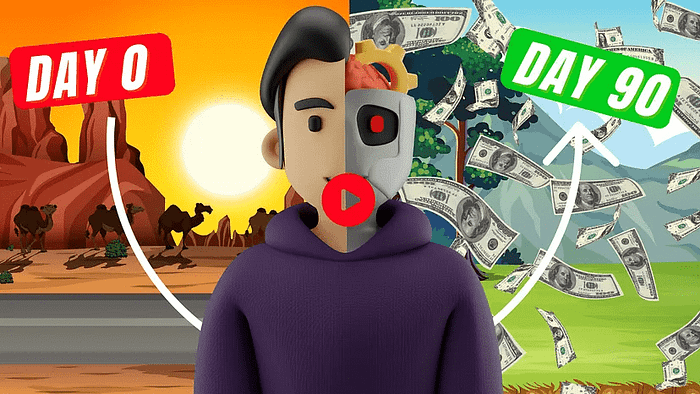 We strongly recommend that you check out our guide on how to take advantage of AI in today’s passive income economy.
We strongly recommend that you check out our guide on how to take advantage of AI in today’s passive income economy.
51
AI
Side Hustle
Artificial Intelligence
Make Money Online
ChatGPT
51 Follow
Follow
Written by Money Tent
3.1K Followers
Money Tent offers cutting-edge online money-making strategies for beginners to leverage before they lose their appeal. 🤑 https://highticketaisystem.gr8.com/
More from Money Tent

 Money Tent
Money Tent
12 Amazing AI Tools That Are Surprisingly FREE!
Navigating the Sea of AI Tools with Future Tools
4 min read
·
Dec 15, 2023
966
14
 Money Tent
Money Tent
Top 5 AI Tools That Are BETTER Than ChatGPT, But Nobody is Using Them
Exploring Lesser-Known Alternatives Transforming the Tech Landscape
4 min read
·
Dec 24, 2023
873
11
 Money Tent
Money Tent
Quick $65/Hour Simple AI Side Hustle For Beginners to Make Money Online In 2024
How I Make $50-$65 Per Hour Online Without Selling Anything
5 min read
·
Jan 4
965
20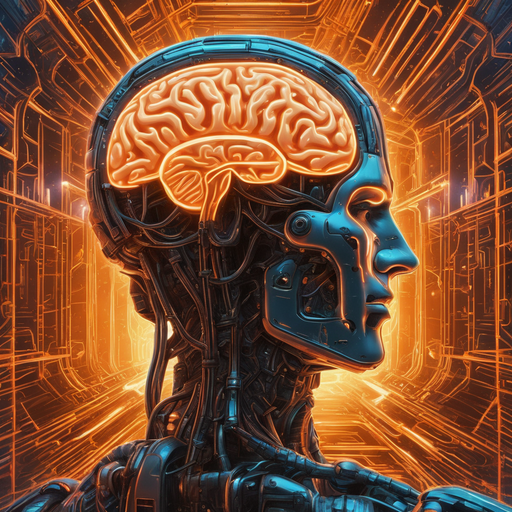
 Money Tent
Money Tent
8 Best AI Tools for Research in 2024
Navigating the Cutting Edge of Research with AI Assistants
5 min read
·
Dec 8, 2023
329
6
Recommended from Medium

 Financeable
Financeable
12 Side Hustles You Can Do From Your Phone ($600+ Per Day)
Let’s be honest, if you’re reading this article, you probably have a phone or a laptop. And with this thing, you can make as much as $600…
13 min read
·
Dec 25, 2023
5.3K
96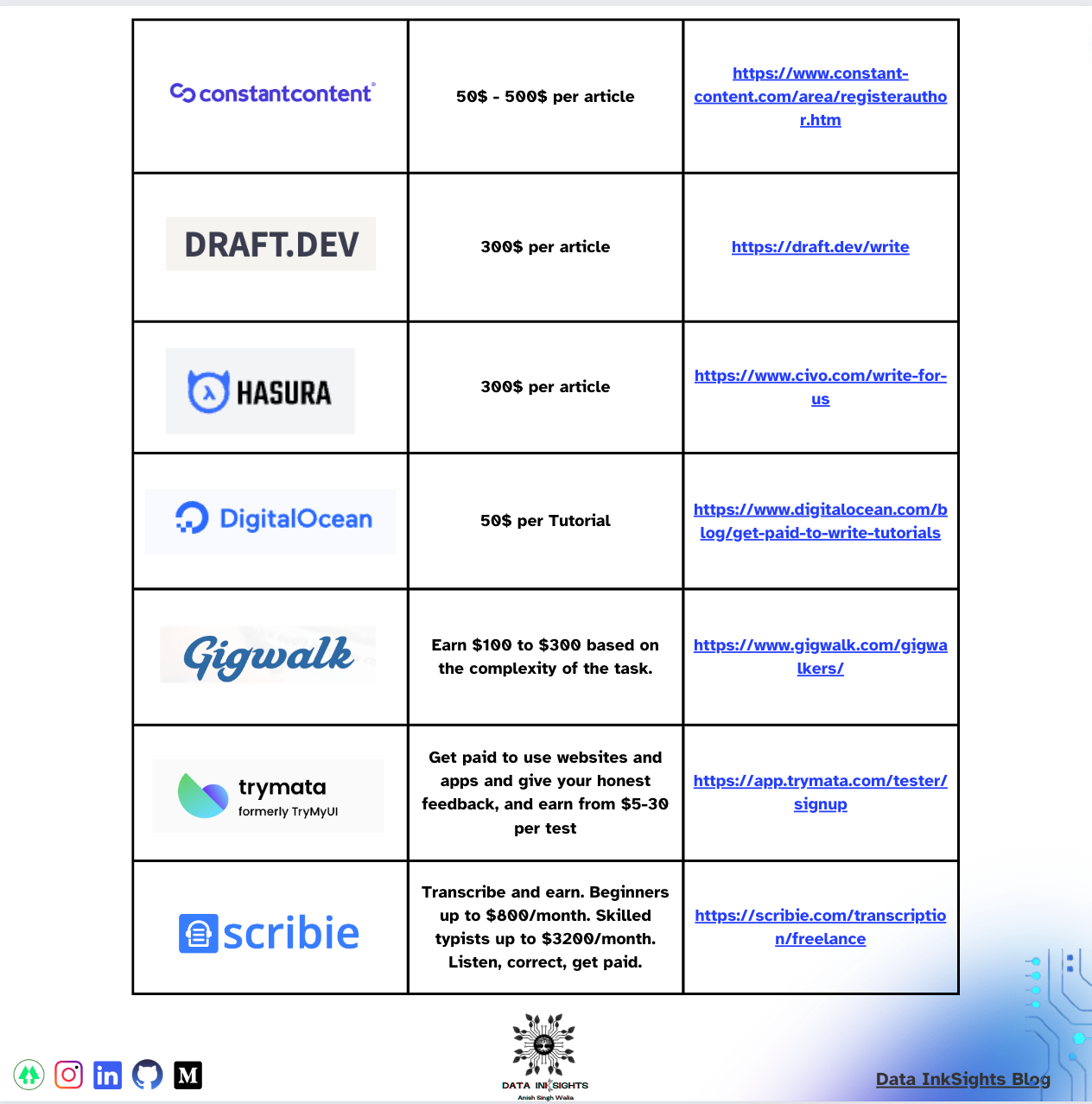
 Anish Singh Walia
Anish Singh Walia
in
𝐀𝐈 𝐦𝐨𝐧𝐤𝐬.𝐢𝐨
7 Secret Websites That Pay You to Work from Anywhere in 2024 — Part 1
Looking for websites that pay you to work from anywhere? Check out these 7 secret websites that offer remote work opportunities in 2024.
7 min read
·
6 days ago
446
11
Lists

 What is ChatGPT?9 stories
What is ChatGPT?9 stories
·
274
saves

 ChatGPT23 stories
ChatGPT23 stories
·
393
saves

 ChatGPT prompts34 stories
ChatGPT prompts34 stories
·
972
saves
 Generative AI Recommended Reading52 stories
Generative AI Recommended Reading52 stories
·
620
saves Jenny Clerk
Jenny Clerk
7 Top ChatGPT Work From Home Jobs Paying $40-$120 Per Hour
Photo by Vladimir Solomianyi on Unsplash
4 min read
·
6 days ago James Presbitero Jr.
James Presbitero Jr.
in
Practice in Public
These Words Make it Obvious That Your Text is Written By AI
These 7 words are painfully obvious. They make me cringe. They will make your reader cringe.
4 min read
·
Jan 1
11.4K
350
 The PyCoach
The PyCoach
in
Artificial Corner
OpenAI Just Released The GPT Store. Here’s How To Use It And Make Money With Your GPT
Learn how to publish your GPT to the store and monetize it.
·
5 min read
·
5 days ago
1.1K
12
 Hasan Aboul Hasan
Hasan Aboul Hasan
How To Create AI Tools in Minutes!
A simple script. You just need to copy, tweak a little bit, and then you can build almost any AI tool you want!
6 min read
·
6 days ago
1.1K
12









![[ℕ𝕖𝕧𝕖𝕣] 𝕊𝕖𝕝𝕝 𝕐𝕠𝕦𝕣 𝔹𝕚𝕥𝕔𝕠𝕚𝕟 - WEN ALT Season?](https://cdn.bulbapp.io/frontend/images/5e881bda-7f7a-42c8-9a03-01263004c332/1)





















