How to stake your $ZKF?
Hello everyone. Today's blog topic is ZKFair.
- Let's start !G
1. Visit the ZKFair Stake Website: https://zkfair.io/stake. Or you can click stake to enter stake page on the ZKFair official website. Before you start staking, carefully read the details of the ZKF stake program at: https://docs.zkfair.io/economic-model/stake-zkf.
2. Find "Connect Wallet" in the top right corner,click and select your Wallet to connect.
3. After selecting the wallet, the pop-up window will appear automatically. Make sure you have switched to ZKFair Mainnet network.
4. After you have finished connecting your wallet, the detail page for your $ZKF staking will appear. Click on "Stake" to proceed to the next steps
5. Select a staking period. Longer periods have higher weights, and each period has an APR (Annual Percentage Rate). Stake points are determined by multiplying the amount of staked ZKF by the weight of the staking period. Please enter the number of $ZKF tokens you would like to stake and click stake.
6. After clicking stake, the wallet will pop up. Click to confirm.
7. After completion, your staking history will appear on the stake list. You can view the amount of $ZKF you have staked, your stake points, the stake period, and the unlock time of your stake
If unsure anything about stake $ZKF, please refrain from staking!
Good Luck guys !









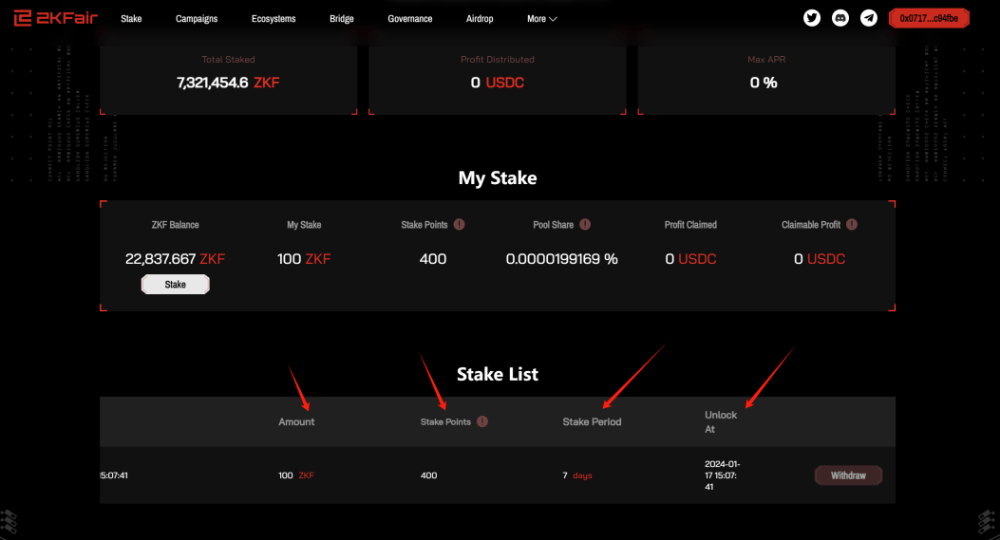




























![[LIVE] Engage2Earn: Sam Rae for Hawke boost](https://cdn.bulbapp.io/frontend/images/6b43c624-bd70-48c8-b0bc-7bc27c86e0ee/1)




![[ℕ𝕖𝕧𝕖𝕣] 𝕊𝕖𝕝𝕝 𝕐𝕠𝕦𝕣 𝔹𝕚𝕥𝕔𝕠𝕚𝕟 - And Now What.... Pray To The God Of Hopium?](https://cdn.bulbapp.io/frontend/images/79e7827b-c644-4853-b048-a9601a8a8da7/1)


