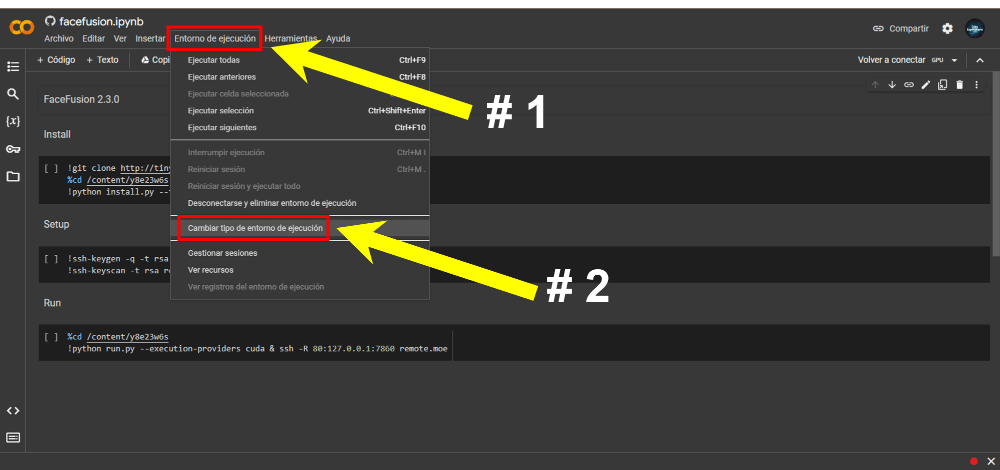FaceFusion 2.3.0 (DeepFakes) + Lip Sync (Wav2Lip) with Google Colab Completely Realistic and Free!
Google Colab is an online platform that allows you to run Python code in the cloud, without having to install anything on your computer. With it you can access high-performance computing resources, such as GPUs and TPUs, for free or at low cost. In addition, it allows you to collaborate with other users, share projects and save work to Google Drive. This is not the first article I have written about applications using Google Colab. I have converted some of them into NFTs (non-fungible tokens), which are unique and unrepeatable digital assets that are stored on the blockchain. You can find the other posts and my NFTs on my Bulb handle: CryptoEntrepreneurs.
Personally, I like Google Colab because it allows you to create innovative and creative applications with Python, without having to worry about hardware or software. Google Colab has a simple and friendly interface, where you can write, run and debug code without many complications. I eventually recommend it because it can make it easier for you to learn and experiment with the latest artificial intelligence technologies, such as natural language processing, computer vision, and deep learning.
In this article I will explain how to use FaceFusion 2.3.0 from Google Colab, an update that, in addition to many improvements compared to the previous ones, allows you to add lip synchronization to videos and photos (Wav2Lip), and the best of all is: Completely realistic and free! 😀
FaceFusion is a type of program that, using the power of artificial intelligence, allows one person's face to be replaced with that of another and/or their voice (deepfakes & Wav2Lip), creating an illusion that the modified person is speaking. or acting. This technology can have multiple applications, the possibilities are endless, they only depend on the imagination of the creator. With it it is possible to create videos for entertainment, education, research or journalism. For example, you could create a deepfake of a famous person playing any other character, or a teacher explaining a class in another language, or simply create the meme that occurs to you. The "dark" part of this technology is the misuse that can be given to it due to the risk of misinformation, manipulation, harassment or violation of privacy.
STEPS:
1º - You must have a Google account to have access to Google Colab.
2º - Open the link: https://colab.research.google.com/github/facefusion/facefusion-colab/blob/master/facefusion.ipynb
3º - When the program is open, go to the tab: Execution Environment (#1), open: Change Execution Environment Type (#2)
4º - Choose Hardware Accelerator: T4 GPU (#3)
5º - Connect (#4) and execute the cells in order: Install (#5), Setup (#6) and Run (#7)
6º - When you execute the cell: Run (#7), a link will be created: https://xxxxxxxxxxxxxxxxxx.remote.moe (#8).
7º - This link (#8) will open a new tab in your browser.
8º - In the box: Source (#9), they will put the photo or audio that they will use as a basis to make the change. In the box: Target (#10), they will put the video or image whose face or voice will be changed (deepfakes or Wav2Lip). The box: Preview (#11), of course, is a preview of the result. Finally you just have to go to the button: Start (#12), for the program to run. When the program concludes, all that remains is to download (#13) the result.
Note: To do the deepfakes the box: Face_Swapper (#14) must be activated and to do the Wav2Lip the box: Lip_Syncer (#15) must be activated.
This program has many new functions, but it would make the article too long to explain them all. I recommend that you do your own research until you get the results you want.
Final Notes: FaceFusion 2.3.0 software has been designed to refrain from processing any inappropriate content such as nudity, graphic content and sensitive material. Just put it to good use and enjoy it.
However, at your own risk and for educational purposes only, you can learn: How to Unlock FaceFusion 2.3.0.
TOOLS, PLATFORMS & APPLICATIONS
💲 StormGain - They can start operating without investment, the capital is acquired for free with the Bitcoin Cloud Miner of the platform itself.
💲 QuantFury - Join using my Invite Code: JRRU2593 & We will both receive up to $ 250 in cryptocurrencies (BTC, ETH, etc) or an action (Uber, AAPL, etc). It is traded and invest without commissions or loan rates at spot prices in real time.
💲 Bitrefill - Living with crypto, a philosophy of financial freedom. Travel, play, eat & live with Cryptocurrencies.
💲 AddmeFast - Promote and increase the sources of traffic, visibility, reach and reputation of your social networks.
💲 Crypto Airline Game, Rich Animals - Monetized Games On Telegram.
💲 Gleev - Connect your YouTube channel and get paid. Earn up to $100 for each referral.
💲 Bulb, Publish0x - Earn cryptocurrencies, NFTs or money without investment.
💲 Solcial - Social network on the Solana blockchain that allows users to share content without censorship or fear of prohibition and also earn money for their work. Users can also own their own content and tokens.
💲 Tangled - 🎁 Pay me Internet 🎁. Generate passive income with a decentralized peer-to-peer ecosystem for consumers, advertisers, search, and social networks.