How to bridge ETH to from Ethereum to Arbitrum One
The cheapest and fastest Arbitrum bridge
You can now bridge ETH from the Ethereum Mainnet to Arbitrum One using the Umbria Narni bridge. Unlike other bridging solutions, the Umbria Narni bridge uses a superior liquidity bridging protocol which enables the cheapest and fastest bridging of ETH between Ethereum and Arbitrum, compared to other bridges. This means that the Umbria Narni bridge can bridge ETH cross-chain between Ethereum and Arbitrum for under $2, when gas prices are low — and bridging takes under 4 minutes.
Here is how to bridge ETH between Ethereum Mainnet and Arbitrum:
Step 1:
Go to https://bridge.umbria.network/bridge/ethereum-arbitrum/eth
Step 2:
Connect your Metamask wallet. If you are not using Metamask you can skip this step
Step 3:
Enter the amount of ETH you wish to bridge between the Ethereum Mainnet and Arbitrum One network.
Step 4 (If you are not using Metamask):
press the [Get Bridge Address] button. Send the exact amount of ETH you specified in Step 3 to the address provided by the bridge.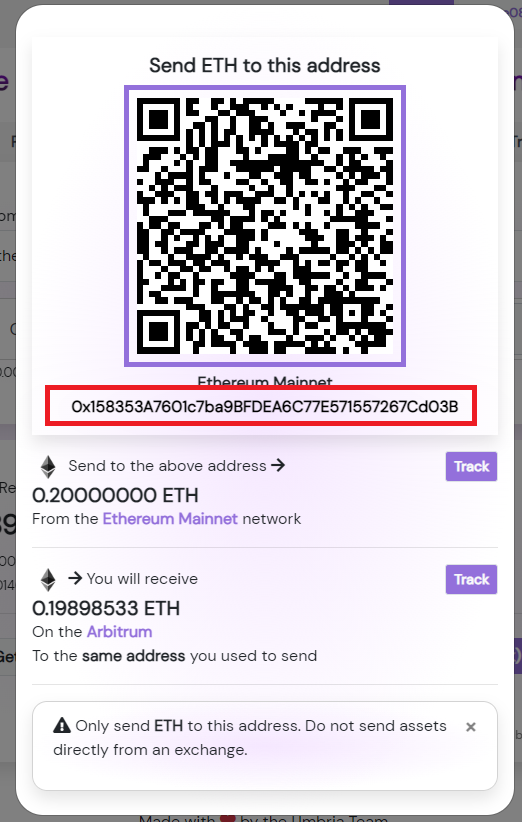
Within four minutes your ETH will be in the same wallet on the Arbitrum One network. You can see the receipt of your bridge transactions by clicking the [Track] buttons. The top one will lead you to the Ethereum Blockchain explorer where you can see a receipt of the transaction where you sent your funds into the bridge. The bottom [Track] button shows the transaction receipt of the bridge sending your ETH back to your wallet on the Arbitrum One network. Your transaction is now complete!
Step 4 (If you are using Metamask):
Press the [Send (Metamask)] button. A preview of your transaction will pop up. Review the information in the preview and press the [Send] button.
This will cause Metamask to pop up with the final confirm window.
Press [Confirm] and your transaction will begin. Another window will pop up to track the transaction.
When two ticks are displayed, the transaction is complete.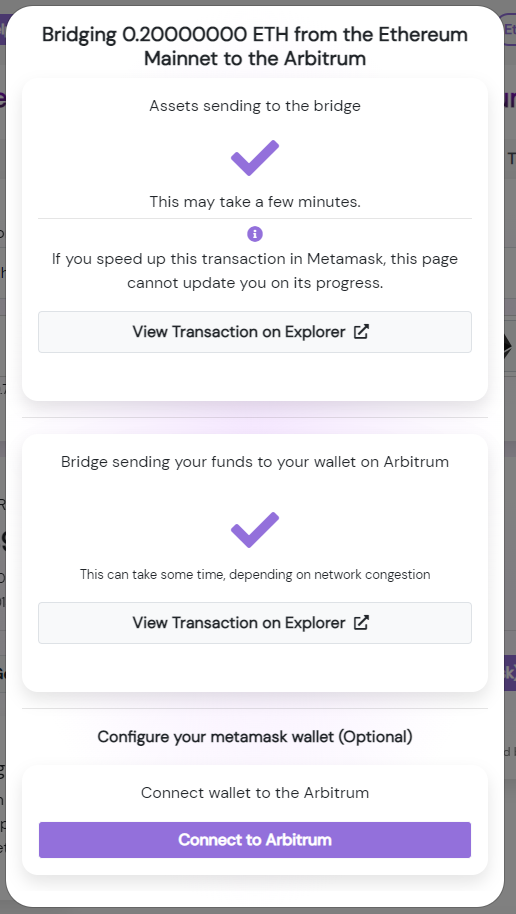
You can see the transaction receipts by clicking the [View Transaction on Explorer] buttons. The top one will display transaction where you sent your funds into the bridge. The bottom button shows the transaction receipt of the bridge sending your ETH back to your wallet on the Arbitrum One network.
Press the [Connect to Arbitrum] button to connect your Metamask to the Arbitrum One network.
Then press [Switch Network] to confirm it in your Metamask.
Finally press [Add Asset to Metamask] to start tracking your ETH balance on the Arbitrum One Network. If you do not click this button, your assets may not be visible in the Metamask wallet.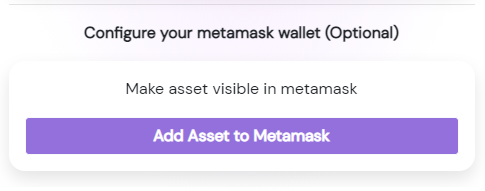
The bridging process is now complete.





























![[ℕ𝕖𝕧𝕖𝕣] 𝕊𝕖𝕝𝕝 𝕐𝕠𝕦𝕣 𝔹𝕚𝕥𝕔𝕠𝕚𝕟 - OM(G) , My Biggest Bag Was A Scam????](https://cdn.bulbapp.io/frontend/images/99de9393-38a8-4e51-a7ab-a2b2c28785bd/1)
















