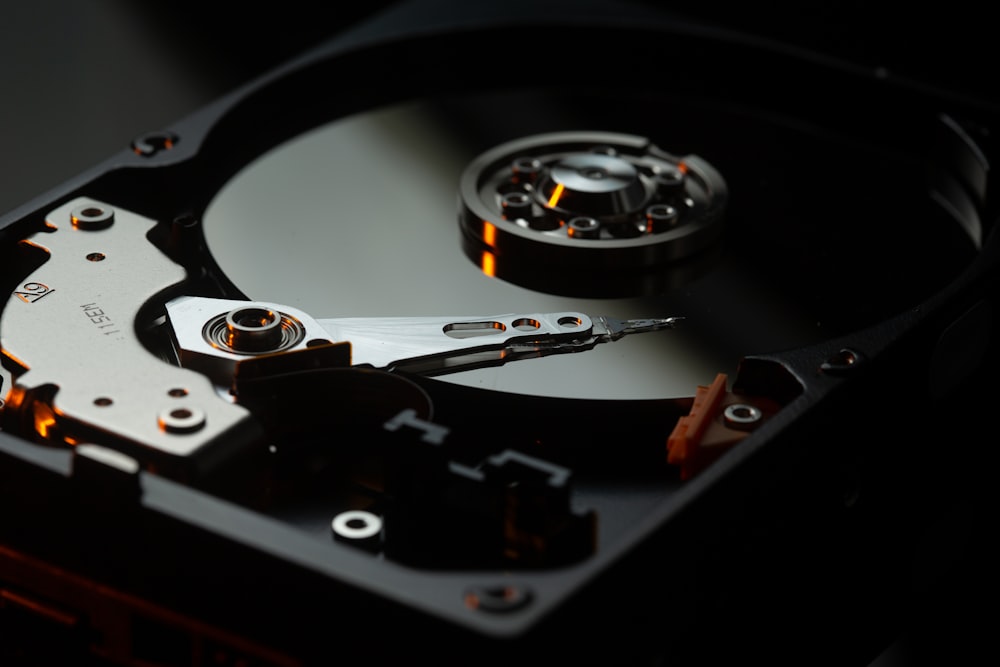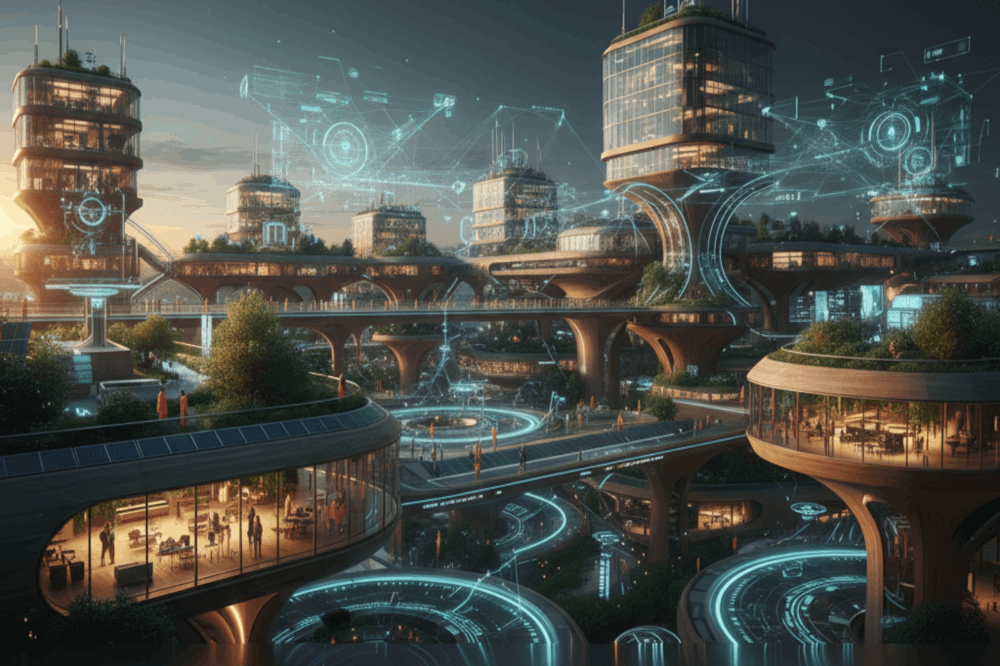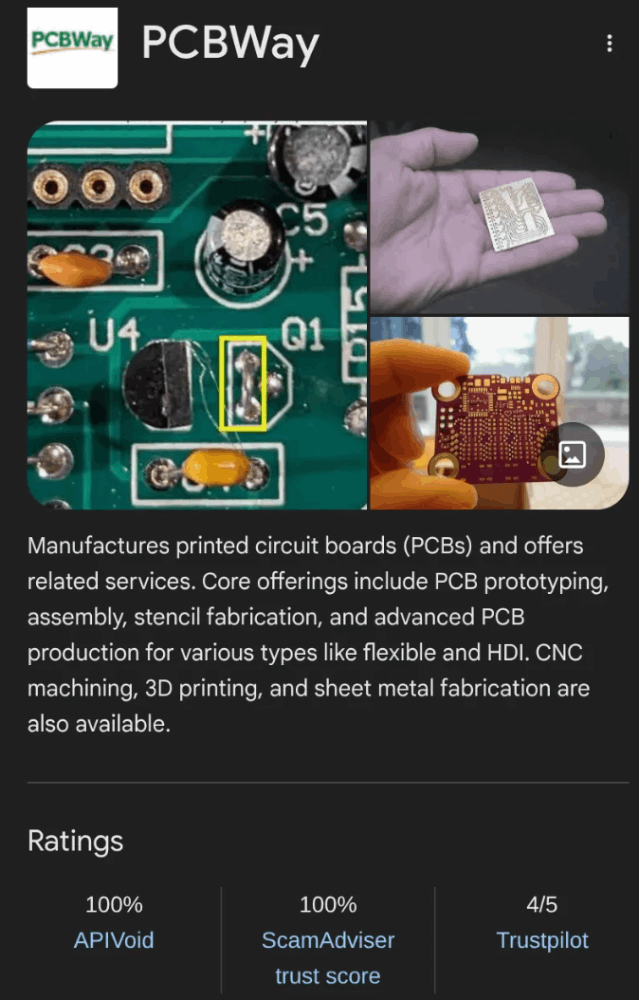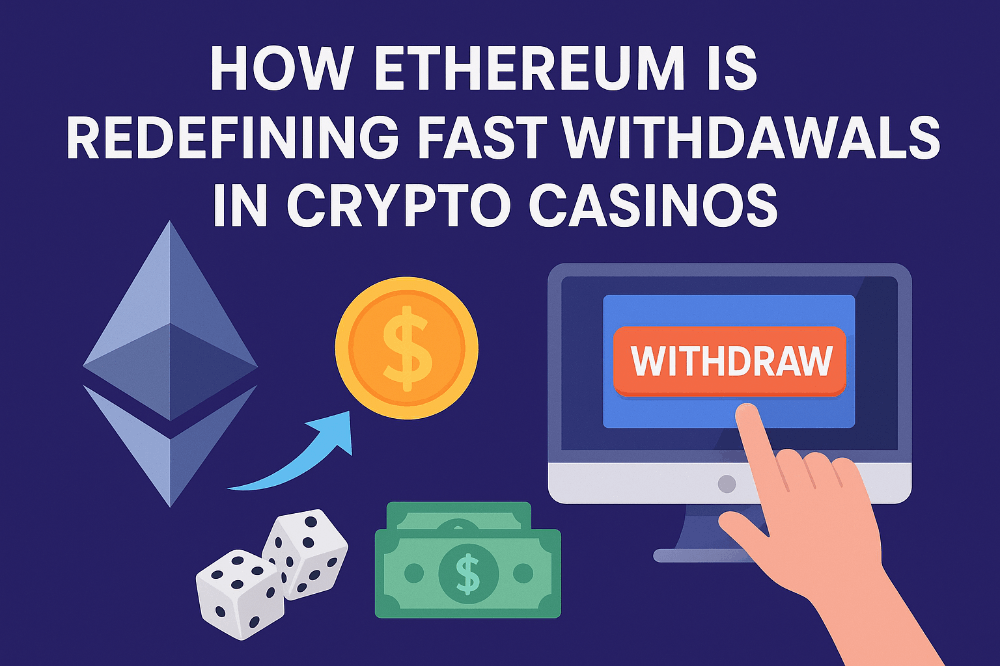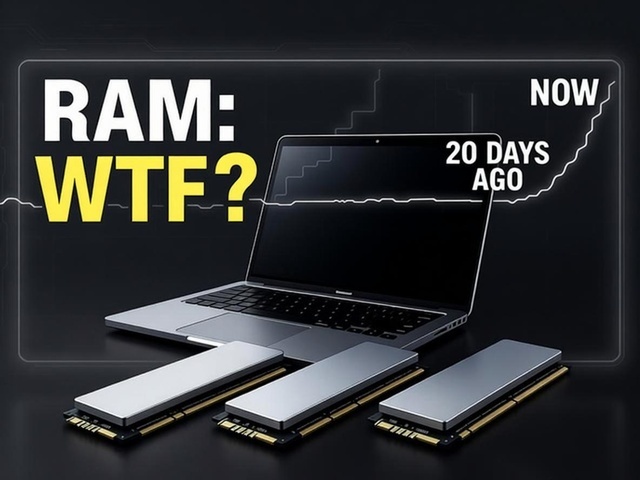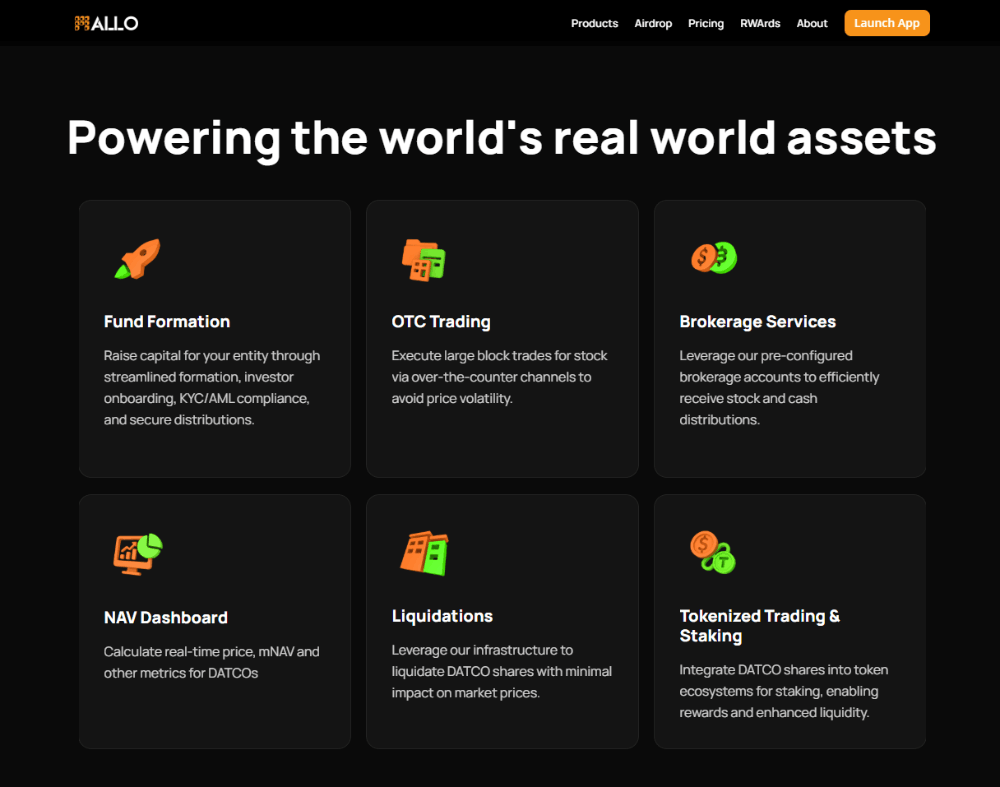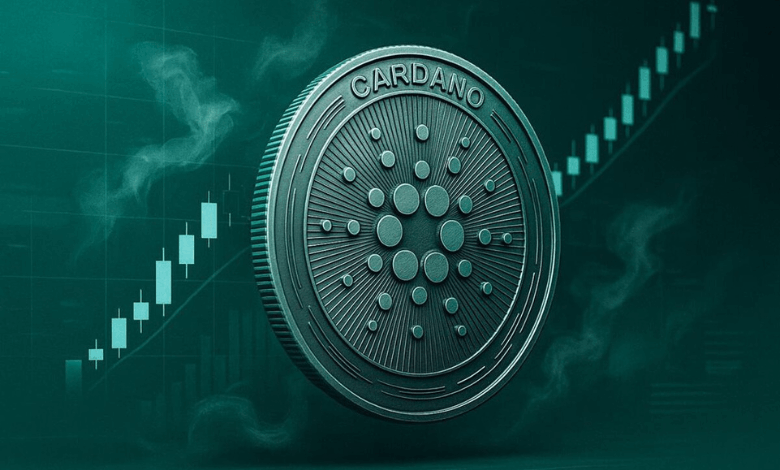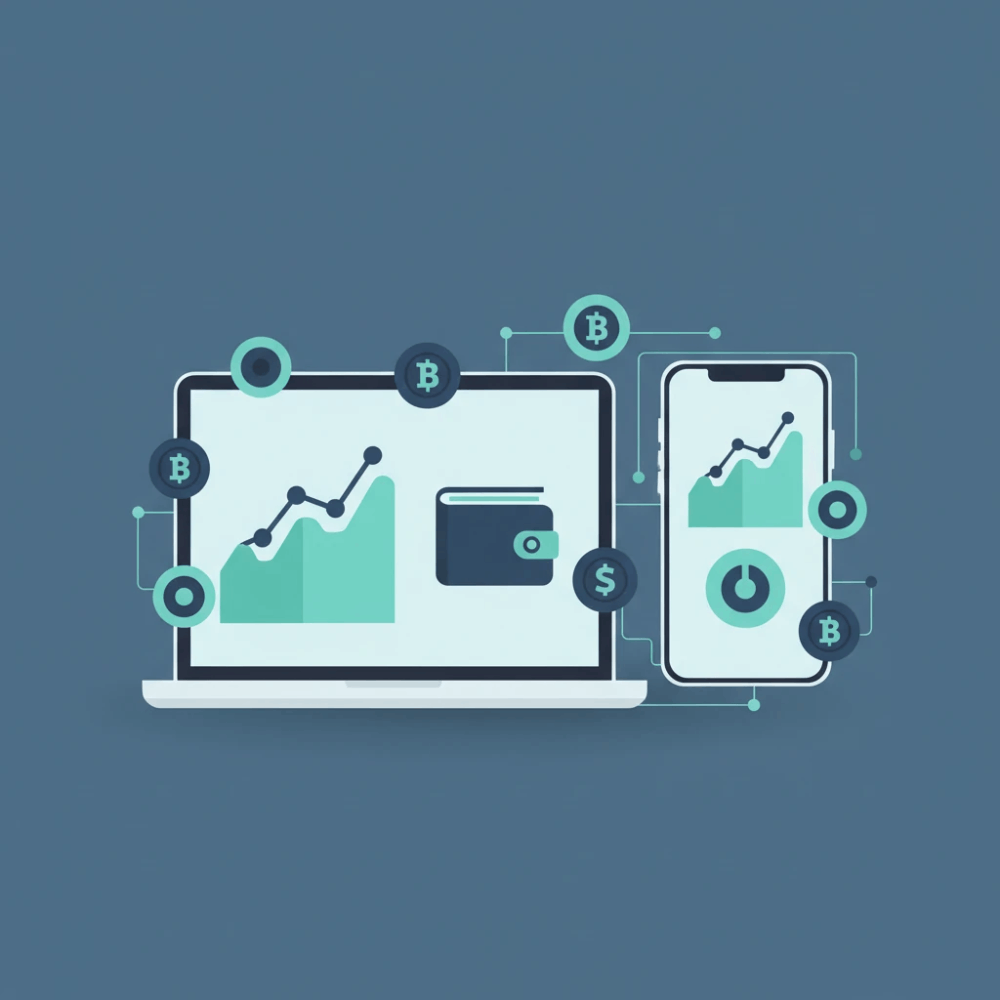Building a Database from Scratch: A Comprehensive Guide
Introduction:
In the vast landscape of technology, databases serve as the backbone for storing and retrieving information. This comprehensive guide is your roadmap to build a robust database from scratch. We'll start by understanding the fundamental concepts, planning your database, setting up your development environment, creating the database structure, implementing operations, securing your data, testing, debugging, and finally, scaling for the future.
Section 1: Understanding Databases
1.1. Introduction to Databases
Databases organize and store data systematically. SQL and NoSQL databases differ in structure and functionality, with SQL offering structured tables and NoSQL providing flexibility.
Example: Explain how a relational database uses tables to organize data, contrasting it with a document-based NoSQL database.
1.2. Database Management Systems (DBMS)
A DBMS is essential for interacting with databases efficiently. MySQL, PostgreSQL, MongoDB—each has strengths based on specific needs.
Example: Illustrate basic SQL commands for MySQL, demonstrating how to create a database and tables.
1.3. Key Concepts in Database Design
Tables, rows, and columns form the basis of a database. Understanding primary and foreign keys ensures data integrity.
Example: Walk through the process of designing a simple database using an ERD and applying normalization.
Section 2: Planning Your Database
2.1. Defining Requirements
Clearly identifying what data needs storage and understanding user requirements is foundational.
Example: If building a database for a library, define data needs such as books, authors, and patrons.
2.2. Data Modeling
Visualizing data relationships through ERDs aids in creating a blueprint for the database.
Example: Create an ERD for the library database, showing relationships between books, authors, and patrons.
2.3. Choosing the Right Database Model
Decide between relational and NoSQL models based on the project's needs.
Example: Discuss scenarios where a document-based NoSQL database might be preferable, such as handling unstructured data.
Section 3: Setting Up Your Development Environment
3.1. Choosing a Programming Language
Select a language compatible with your chosen DBMS, considering factors like community support and ease of integration.
Example: If using MySQL, demonstrate how to connect to the database using Python.
3.2. Selecting a Database Management System
Install and configure the chosen DBMS on your local machine.
Example: Guide users through the installation process of MySQL or MongoDB.
3.3. Choosing Tools and Libraries
IDEs, frameworks, and ORM libraries enhance the development process.
Example: Introduce an ORM library like SQLAlchemy for Python and demonstrate how it simplifies database interactions.
Section 4: Creating the Database Structure
4.1. Designing Tables
Define table structures, including data types and constraints.
Example: Create tables for the library database, specifying fields like book title, author, and publication date.
4.2. Implementing Relationships
Establish relationships using primary and foreign keys to ensure data consistency.
Example: Set up relationships between tables, demonstrating how a book's author links to the authors' table.
4.3. Normalization
Apply normalization techniques to eliminate data redundancy and improve database efficiency.
Example: Show the step-by-step process of normalization, emphasizing the benefits in terms of storage efficiency.
Section 5: Implementing Database Operations
5.1. CRUD Operations
Create, read, update, and delete data using SQL queries.
Example: Demonstrate SQL queries for adding new books, retrieving book details, updating records, and deleting entries.
5.2. Transaction Management
Ensure data consistency through transactions.
Example: Implement a transaction for borrowing a book, emphasizing the need for atomicity and consistency.
5.3. Indexing and Optimization
Optimize query performance with proper indexing.
Example: Discuss the impact of indexing on query speed and demonstrate adding an index to a commonly queried field.
Section 6: Securing Your Database
6.1. Authentication and Authorization
Set up user roles and passwords to control access.
Example: Create user accounts with specific privileges, limiting access based on roles.
6.2. Data Encryption
Implement encryption for data at rest and in transit.
Example: Show how to enable SSL for secure communication and encrypt sensitive data.
Section 7: Testing and Debugging
7.1. Unit Testing
Test individual components to ensure they work as expected.
Example: Write unit tests for database functions, verifying that adding, updating, and deleting records function correctly.
7.2. Integration Testing
Test interactions between components to guarantee a seamless system.
Example: Conduct integration tests to ensure that the database interacts correctly with the application.
7.3. Debugging Techniques
Identify and fix issues efficiently.
Example: Debug common database errors, such as syntax issues in SQL queries or connection problems.
Section 8: Scaling Your Database
8.1. Vertical vs. Horizontal Scaling
Explore options for scaling your database, understanding the difference between adding resources and adding servers.
Example: Discuss scenarios where adding more RAM improves performance versus situations where distributing data across multiple servers is necessary.
8.2. Sharding
Distribute data across multiple servers for improved scalability.
Example: Implement sharding for a growing database, showing how to divide data based on a chosen criterion.