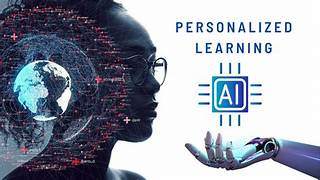Chat GPT: Privacy, Prompts & Plagiarism
Looking at some of the considerations around using GPT safely
There’s no debating that in the last year, one of the biggest shifts around how we use technology in our day to day life was based around artificial intelligence. The implementation of AI based services and resources have also given rise to new benefits in productivity and automation.
One of the most popular forms of AI has been OpenAI’s Chat GPT, an advanced Language Learning Model system. Extremely popular with large parts of the population, GPT has been used by researchers, professionals and every day people for everything from business plans, to text development right through to prediction and coding services.
However the implementation of GPT hasn’t been without controversy and the up time & uptake has persisted long enough for some considerations that become evident. Focused around Privacy, Prompts & Plagiarism just like the title says, in today’s article we’ll look at discussing and mitigating some of these issues so we can use GPT in an effective manner. Let’s get started.
While a large array of alternate and very effective services are available, today’s article will focus on Chat GPT, the most popular form of AI currently used. However most considerations around privacy and prompting should be reasonably similar when considering other systems. As always, conduct your own research and make choices most relevant to your situation.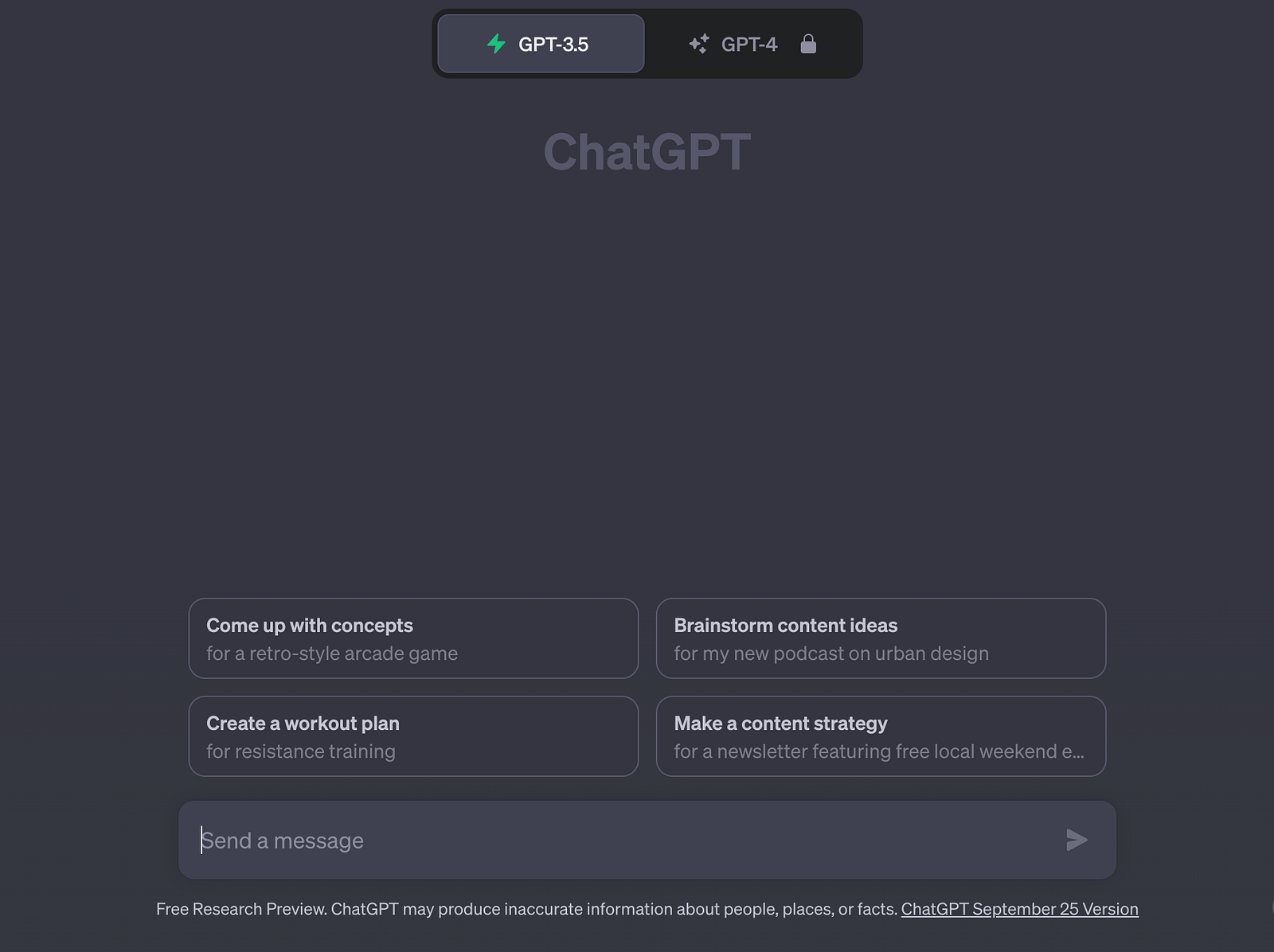 GPT Uses a simple web interface with prompt & response mechanism. Source: chat.openai.com
GPT Uses a simple web interface with prompt & response mechanism. Source: chat.openai.com
How it Works:
One of the biggest benefits to GPT has been it’s simplicity of use, enabling every day users with limited technical proficiency the opportunity to engage with the system. Operating within a web portal and working in a similar fashion to a chat bot, users type in their “input” (prompt), which will be sent to the architecture for processing, before being returned to the user as a ‘response”.
Conversation history and records are kept within the portal, allowing for the retrieval of previous conversations and information. Configuration options are also within this portal, however typically the average user shouldn’t need to change this. It is often still worth checking however, as Data Control options are within the configuration menus. Reviewing this should give you a better idea of how privacy and security can typically be managed within the app.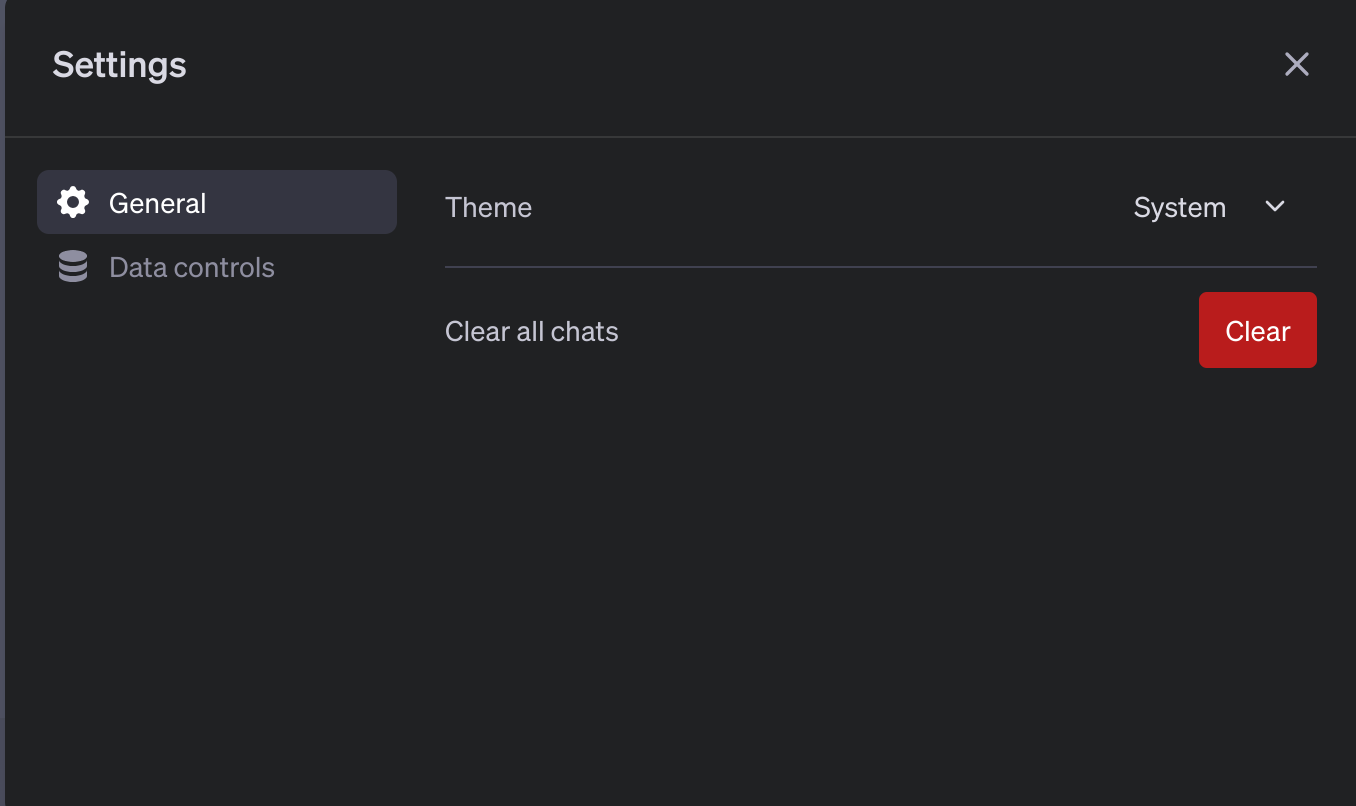 There’s also a Premium subscription service as well, allowing users to upgrade to the latest GPT-4 model. Costing users $20 USD per month, this upgrade enables the usage of GPT plugins, faster response times and usage of the latest OpenAI configurations and upgrades.
There’s also a Premium subscription service as well, allowing users to upgrade to the latest GPT-4 model. Costing users $20 USD per month, this upgrade enables the usage of GPT plugins, faster response times and usage of the latest OpenAI configurations and upgrades.
While the upgrade is available to all users, it’s possible and normal to simply use the standard GPT configuration without having to revert to the subscription services. However power users may benefit from the ability to enable plugins and can also use Chat GPT via the terminal if required, streamlining inputs and outputs and bypassing the web portal in favor of API access. As always, pick the scenario that works best for your situation. 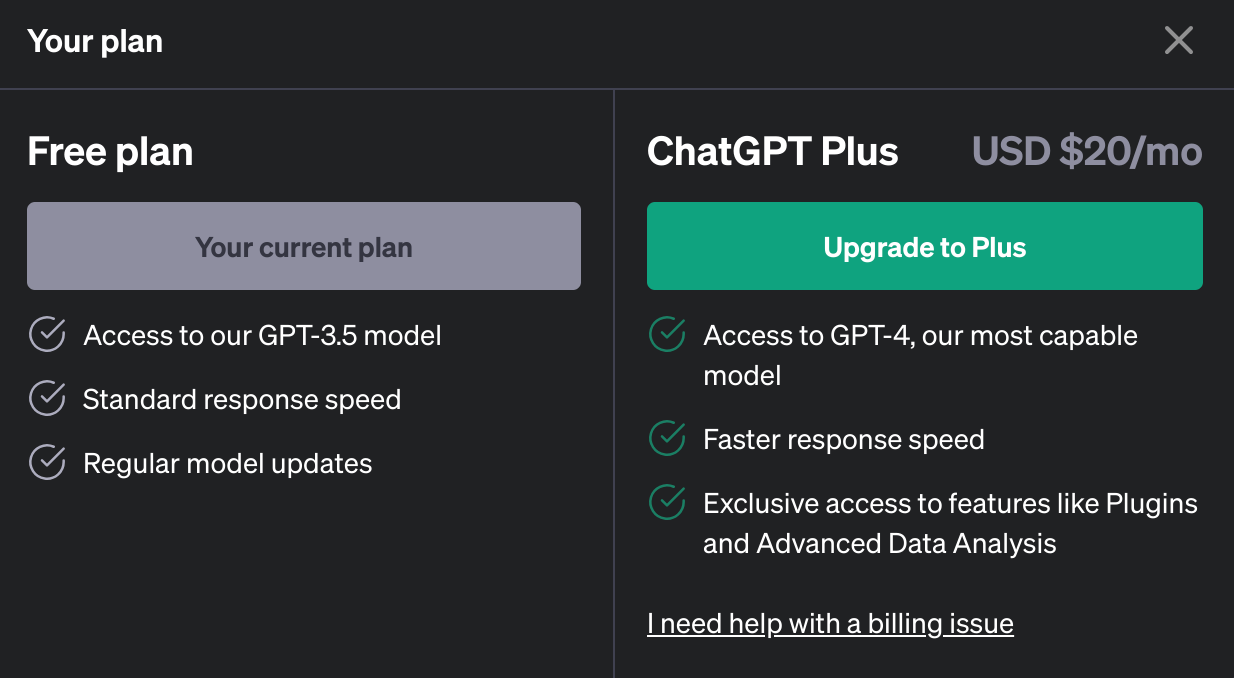 Premium Services are available, and enable plugins and access to the latest GPT-4 model. Source chat.openai.com
Premium Services are available, and enable plugins and access to the latest GPT-4 model. Source chat.openai.com
What Can it Do:
The short answer? Quite a lot! However like any tool there are both strengths and weakness to the system, which we’ll try give consideration to in this section.
Firstly as a language learning model, GPT is particularly useful for generating and assessing text. One of it’s particular strengths is it’s ability to be multi-lingual, meaning that it can read, generate and assess blocks of texts in languages other than English. While it’s not perfect, it appears to consistently operate more effectively than google translate, giving users another option for interacting with text. We’ve included a screen shot of a quick chat in Ukrainian, which shows it’s ability to fluently converse with no English in sight.
However there are many considerations and use cases for GPT and given it’s a language learning model we thought we ask it to justify it’s existence and explain it for you.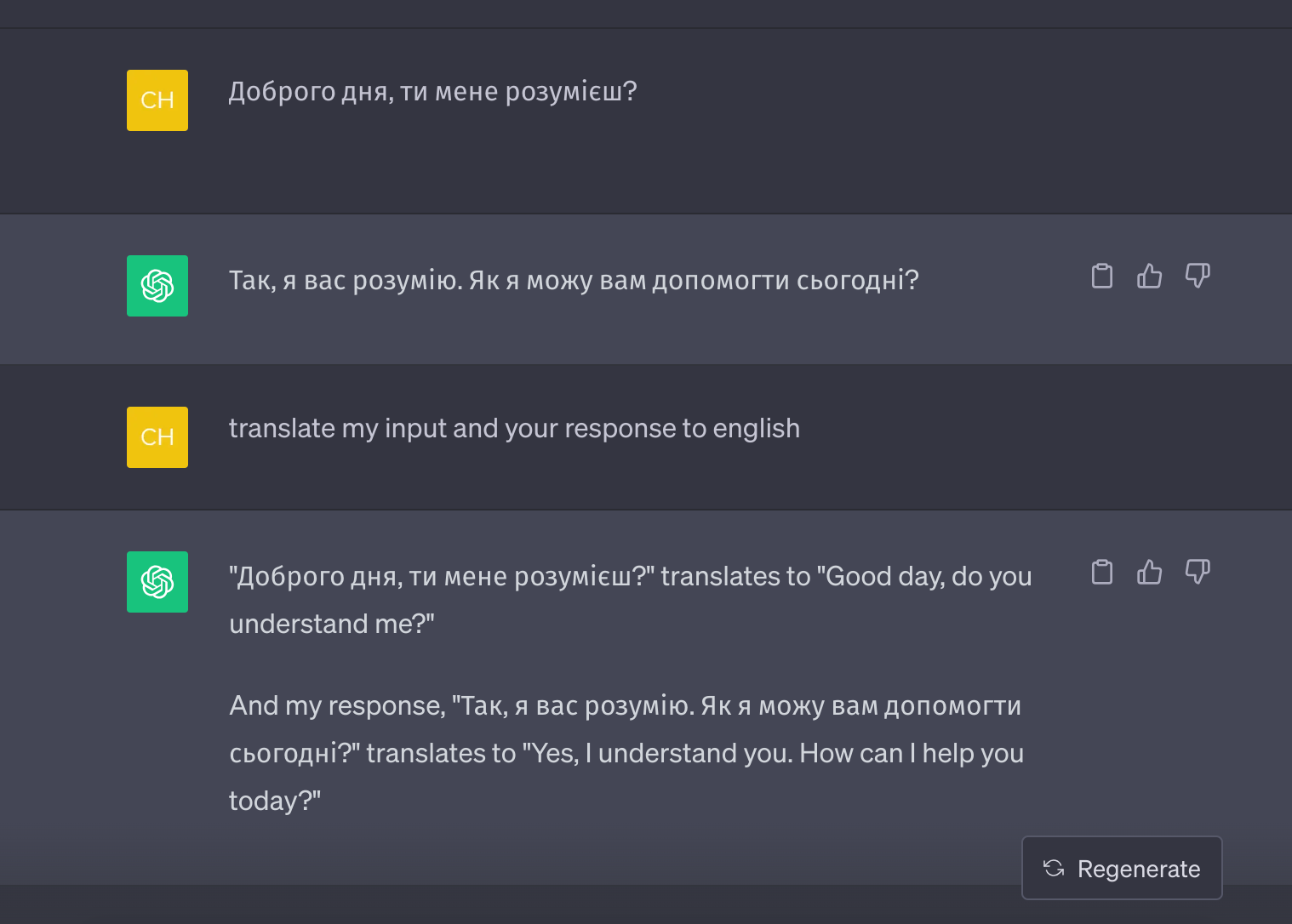 It’s language skills are particularly impressive: Source: chat.openai.com
It’s language skills are particularly impressive: Source: chat.openai.com
Chat GPT Input:
Hello GPT. What are you good at?
Chat GPT Output:
Hello! I’m designed to be versatile and assist with a wide range of tasks. Some things I’m good at include:
1. Answering Questions: I can provide information on a variety of topics, explain concepts, and offer insights.
2. Writing Assistance: I can help you write essays, articles, emails, and more by generating text or providing suggestions.
3. Language Translation: I can translate text from one language to another.
4. Programming Help: I can assist with coding questions, debugging, and explaining programming concepts.
5. Creative Writing: I can generate poetry, stories, or creative content.
6. Math and Science: I can solve math problems, explain scientific concepts, and assist with homework.
7. General Knowledge: I have access to a wide range of information up to my knowledge cutoff date in September 2021.
8. Conversation: I can engage in conversation on various topics, offering opinions and insights.
Remember, while I can be a helpful tool, it’s important to verify critical information and seek professional advice for important decisions or complex tasks. How can I assist you today?
Prompting Correctly:
Controversial in it’s own right, with GPT working on an input output type format, how you prompt it and what you prompt it with is an extremely important consideration if you wish to get the most out of it as a tool.
While there’s many considerations around prompting, and many courses around on how to do so, our regular usage of GPT has uncovered a few tactics around how to prompt that are pretty consistent regardless of your use case.
- Be Clear and Specific: Provide clear and specific details about what you need. The more precise your question or request, the more accurate the response will be.
- Use Proper Grammar: Using correct grammar and punctuation helps GPT better understand your input and generate more coherent responses.
- Ask One Thing at a Time: Avoid asking multiple questions in a single prompt. Ask one question or make one request at a time for better clarity.
- Provide Context: When necessary, provide context for your question or request. This can help GPT understand the situation and provide more relevant information.
- Specify the Format: If you need information in a particular format (e.g., a list, a summary, or an explanation), be sure to mention it in your prompt.
- Ask Follow-up Questions: Feel free to ask follow-up questions to clarify or expand on the information you are provided. This can help you get more in-depth answers.
- Correct and Clarify: If the response isn’t exactly what you were looking for or if you need further information, you can correct or clarify your request in subsequent prompts.
- Experiment and Iterate: Don’t hesitate to experiment with different phrasings or approaches if you’re not getting the desired results. You can iterate your prompts to refine the information you receive.
- Stay Courteous: Please remember to be polite and respectful in your interactions. GPT is here to assist you, and a polite tone helps maintain a productive conversation.
- Verify Information: It’s always a good practice to verify critical information from multiple sources, especially for important decisions.
At this point, we’d like to reiterate the importance of the last observation, which is a reminder to verify information. This is extremely important to take in, as GPT has a clear history of “hallucinating” alternate facts, which include incorrect sources of information as well as referencing books and research papers that have never existed.
While mitigating it by software has to be done at the OpenAI end, we can mitigate that within our usage by cross checking and fact checking information before using it.
Privacy Considerations:
Given GPT operates by effectively having a conversation, as you’d imagine this leads to a number of considerations around privacy.
As we discussed earlier, the website is configured to save a users previous conversation, which means that you can effectively back track through your entire history at any point. Should you wish to switch this off, you can do so within the settings menu, which is where you’ll also need to go if you wish to request a copy of, or delete your data. 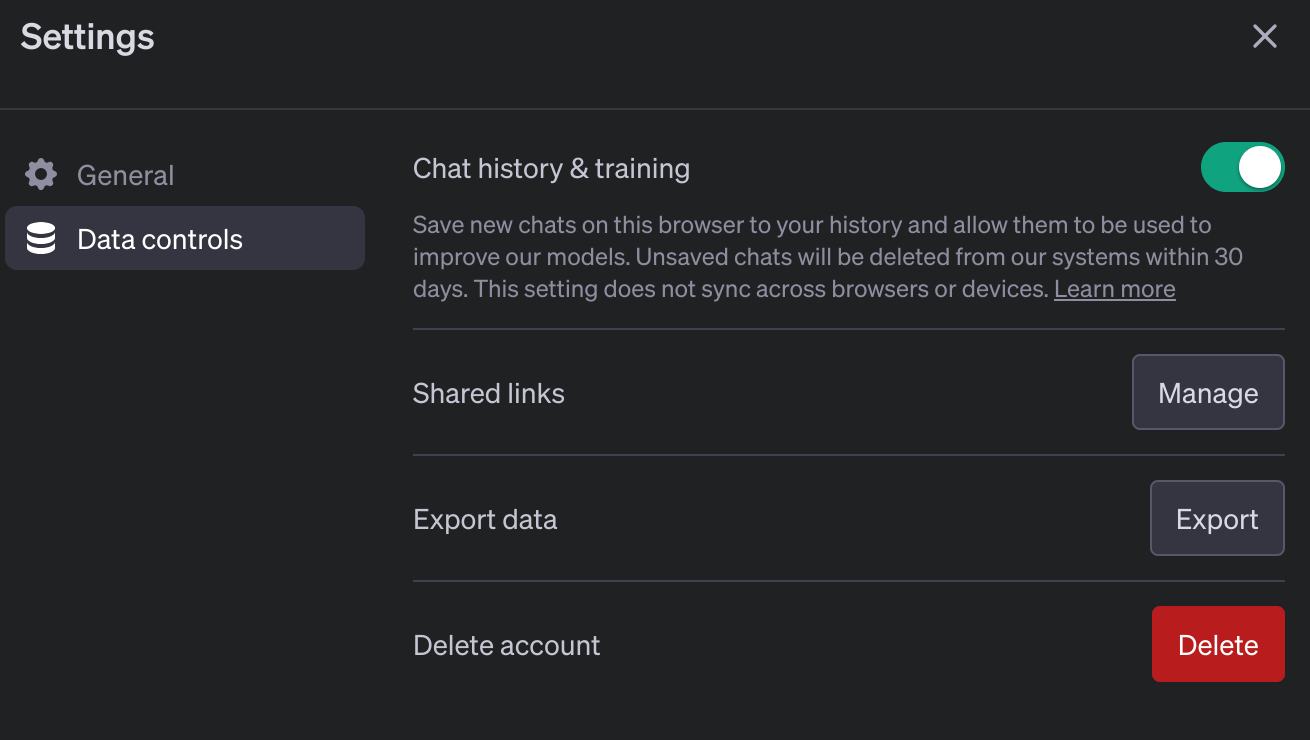 Modify, Request or Delete your data via the settings menu. Source: chat.openai.com
Modify, Request or Delete your data via the settings menu. Source: chat.openai.com
However the act act of prompting has privacy considerations as well. Firstly when we prompt something we should consider our input to look at containing the flow of sensitive information into GPT as well. For example. If we were a doctor wishing to write a report on a patient, then we should omit patient details, addresses and other information in our prompt, as including this information now sends your patient information back to the servers for processing.
Alternately, if you’re a developer who’d like to analyse a code block, then you should ensure your input doesn’t contain API keys or other sensitive credentials for the same reasons.
While the OpenAI security around GPT is typically pretty good, like many large number of companies they’ve had issues around data breaches and information leaks as well. A smaller breach occurred in 2023 which you can read about here, however OpenAI is a participant in Bugcrowd’s Bug Bounty program, which means it’s regularly checked and assessed for outstanding security vulnerabilities. While it’s not a perfect fail safe, it does show the team at OpenAI are taking a proactive approach to security and risk mitigation. 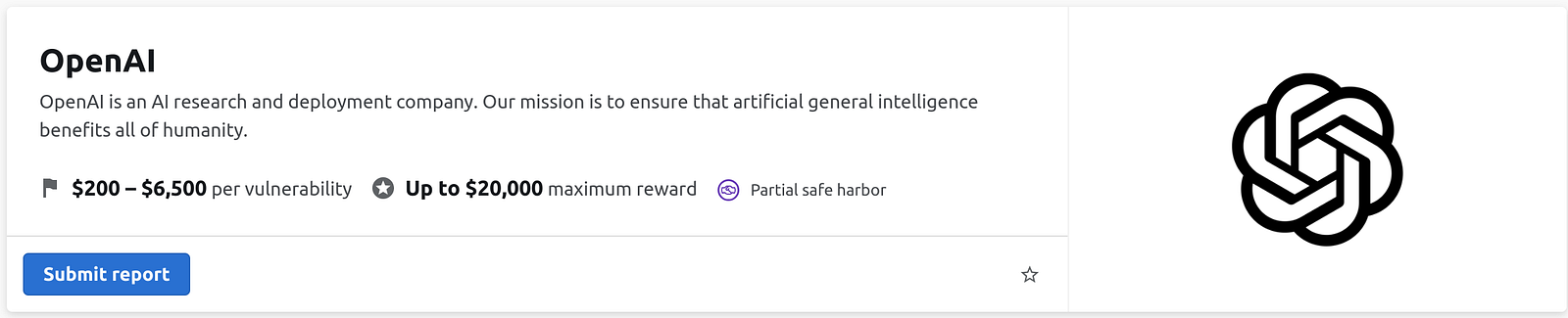 OpenAI has an active Bugcrowd program. If you’re a hacker come join us, it’s great fun. Source: Bugcrowd.com
OpenAI has an active Bugcrowd program. If you’re a hacker come join us, it’s great fun. Source: Bugcrowd.com
We’ve also included a screen capture from the Bugcrowd program. This gives us an idea of vulnerabilities and issues we may expect to face or that may require mitigation. 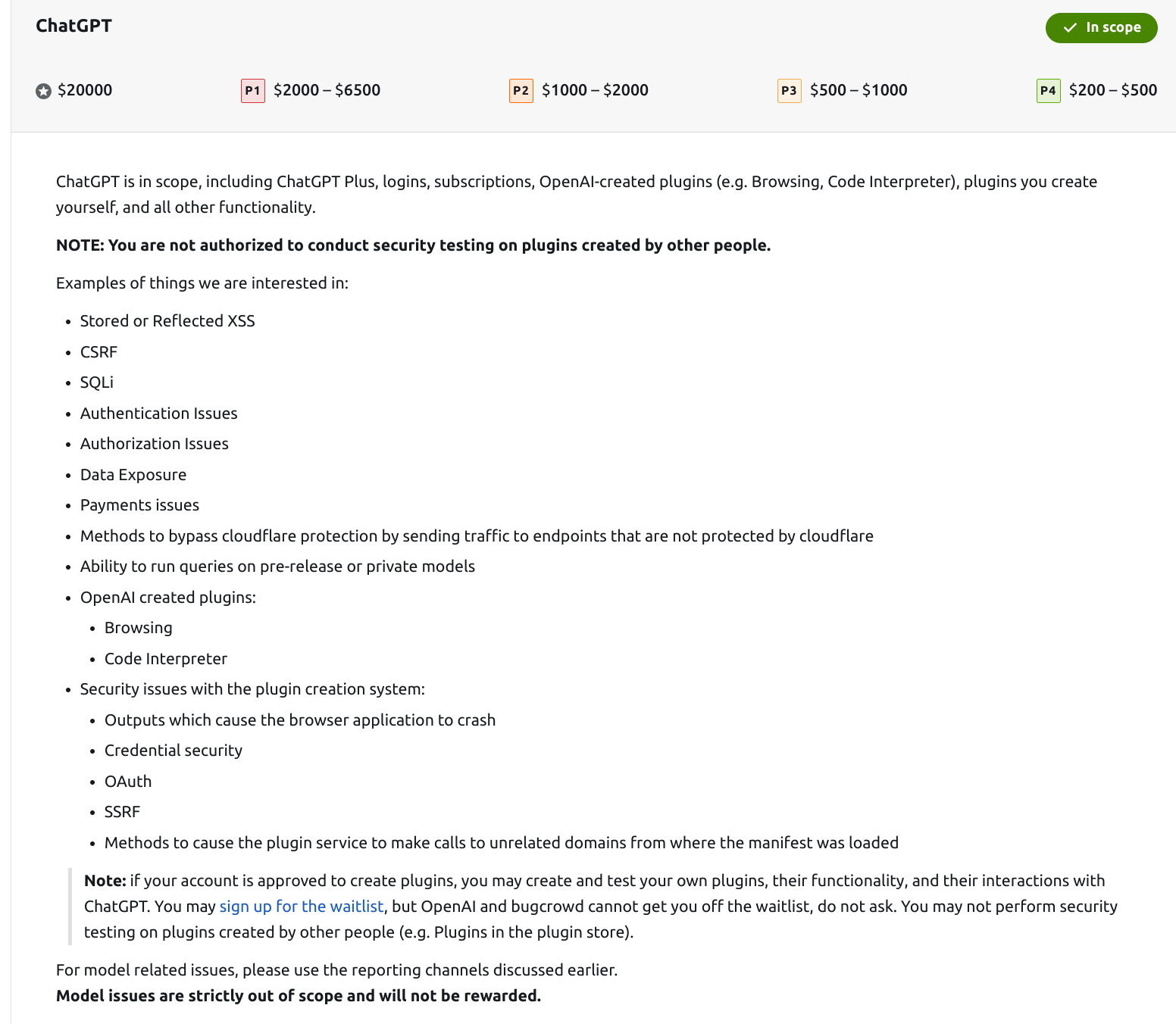
Examining this shows us that OpenAI are particularly interested in issues around broken access control, credential security, remote code execution and plugin security. While typical users shouldn’t need to assess this too much, we’ve done so in an attempt to show precisely why sanitized prompts are an important part of managing privacy concerns. As always, it’s far easier to take proactive steps around privacy early, rather than implementing response strategies after a data breach.
Ethical Concerns:
With all the positive spin on GPT you’d be forgiven for thinking it’s all positive with nothing left to consider. Sadly, that’s far from the situation. It’s important to note though, that we aren’t here to debate the pros and cons around the ethical components. We’re simply looking to bring attention to them for new users, who can then figure out their own position on these matters. The one thing we would clearly point out is that this is a situation where typically, feedback is welcome. Discussions around these types of topics are important if we wish to implement AI services in an ethical manner.
Firstly, consideration must be given to the large array of data that was used to train and enhance GPT services. This includes, books and large swathes of social media data which, generally speaking has little obtained in the way of approval or consent to do so. At the moment, a fierce battle is raging between Authors and AI developers with Authors rightly annoyed at their work being used in large volumes for development purposes. While there’s no current end point for this dispute, what is indisputable is that conversations around intellectual property rights and AI development is a conversation that has to happen. Read about this issue in this piece by wired.
Secondly, if Chat GPT was at college it would be expelled in it’s first week for incorrectly referencing and in some instances outright plagiarizing work and presenting it as it’s own. It’s why we stressed the importance of prompt consideration earlier in the article. GPT won’t just hallucinate incorrect facts, it will often also deny others their chance to be rightfully credited for their work.
Overall, while the benefits of harnessing AI based systems certainly do exist there are many ethical considerations that need to be considered long term. While fixing this is outside the scope of a single user, being aware of ethical considerations and actively participating in feedback processes give us the best chance at implementing AI systems into our every day world.
Other Considerations & Close:
While OpenAI is the most popular model to use at the moment, it is by no means the only option. While you’re preferred system will typically vary according to your use case there are a number of alternative that are freely available. Here’s a couple of other AI focused systems we’ve found useful
- PerplexityAI: A Chat GPT Alternative
- DALL-E: AI Based Image Generation
Lastly, don’t forget there’s a vast array of additional tools on the OpenAI website as well. Browse them here.
We hope by reading this article you’ve learnt some more about the OpenAI architecture as well as how to interact with it in a safe manner, mitigating some of the privacy & ethical concerns. Bringing awareness to privacy focused issues is hugely important to us, as such, if you found this article useful feel free to share it within your social circle.
Medium has recently made some algorithm changes to improve the discoverability of articles like this one. These changes are designed to ensure that high-quality content reaches a wider audience, and your engagement plays a crucial role in making that happen.
If you found this article insightful, informative, or entertaining, we kindly encourage you to show your support. Clapping for this article not only lets the author know that their work is appreciated but also helps boost its visibility to others who might benefit from it.
🌟 Enjoyed this article? Support our work and join the community! 🌟
💙 Support me on Ko-fi: Investigator515
📢 Join our Telegram channel for exclusive updates or.
🐦 Follow us on Twitter and
🟦 We’re now on Bluesky!
🔗 Articles we think you’ll like:
- Software Defined Radio & Radio Hacking
- OSINT Unleashed: 5 Essential Tools for Cyber Investigators
✉️ Want more content like this? Sign up for email updates here