Openfabric AI Airdrop is Confirmed and it's Already on Binance
$OFN airdrop is confirmed and it's already on Binance
Cost: $0
Potential Profit: $7,000
Time: 10 minutes
Openfabric AI has raised a multi-million funding and is valued at more than $300M.
Testnet is still active, don't waste your last chance and secure the airdrop
Openfabric is a Layer 1 for Artificial Intelligence and a planetary-scale network for building and connecting decentralized AI applications.
@openfabricai has raised a disclosed amount of $5M and is currently valued at $300M. Mainnet and airdrop are expected in Q2 2024
Open https://openfabric.dev/login
➢ Click on "Create an account", fill in the info and tick the agreement checkbox;
➢ Press "Register", approve a new chain and cand connect your wallet;
➢ Press "Register" again and sign the message in your wallet;
➢ Click on "Login" and sign the message once again.
Head to https://faucet.openfabric.dev
➢ Enter your Ethereum wallet address and press "Request";
➢ Wait for the transaction to confirm and make sure you received some testnet $OFN.
Go to https://openfabric.dev/apps/top-rated
➢ Click on ArtFabric and press "Create Instances";
➢ Choose an infrastructure, press "Continue" and sign the message in your wallet;
➢ Click on "Pay now" and confirm the transaction.
Open https://openfabric.dev/my-executions
➢ Switch to the Running tab and choose an active instance;
➢ Enter any prompt and press "Run".
Repeat this step multiple times with different prompts to have more interactions!
Head back to https://openfabric.dev/apps/top-rated
➢ Test as many apps as you can by creating Instances and repeating Steps 3-4 for different apps;
➢ If you ran out of TSTOFN, head back to Step 2 and request the faucet once again.
Go to http://remix.ethereum.org
➢ On the left panel click on the first icon (File Explorer), click "Contracts" and choose "1_Storage.sol";
➢ Click on the third icon (Solidity compiler), choose 0.8.10 under the Compiler Version and press "Compile 1_Storage.sol";
➢ Click on the fourth icon (Deploy & run transactions), switch to the OpenfabricTest chain in your wallet, under the Environment choose "Injected Provider", press "Deploy" and confirm the transaction in your wallet.
Open https://3d1rccg66hm.typeform.com/to/uGS74MOp
➢ Fill in and submit the community survey form.
Head to https://3d1rccg66hm.typeform.com/to/QDjQurso
➢ Fill in the validator form.
This step is optional and only for those who want to get some node rewards as well.
Please follow our official Twitter @zksync_hunter page to be informed about such reviews.
-> If you like my article, please, I am waiting for your reactions and comments.
** My Other Articles **
--------------------------------------------------------------------------------------
- One Guide 2 Airdrops Talent Protocol - Japan Open Chain
- Top 10 Real World Assets (RWA) Tokens Review
- Tatsumeeko Confirmed Airdrop on Solana (Backed by Binance)
- Confirmed Airdrop Everyworld (Backed by Binance)
- Confirmed Airdrop LayerAI | AI2Earn
- Confirmed Airdrop Plena Finance
- Confirmed Airdrop in March Nyan Heroes (Backed by Solana)
- Confirmed Airdrop on Solana Magic Eden
- Confirmed Airdrop MANTRA Chain
- Confirmed Airdrop HeLa Labs (Layer-1 blockchain protocol)
- Approved Airdrop new $Portal Param Labs (Powered by Animoca Brands)
- Confirmed Airdrop Tenet Protocol
- Confirmed Airdrop Tea Protocol (Backed by Binance)
- Confirmed Airdrop BounceBit (Backed by OKX)
- Confirmed Airdrop Stratisplatform (Backed by Binance)
- Confirmed Airdrop Parallel Network Testnet (Total investment of $34,000,000 and approved airdrop)
- Confirmed Airdrop Mint Blockchain Testnet (Ethereum L2 for NFTs)
- High Potential Airdrop NeptuneX (On the popular Scroll Testnet network)
- Confirmed Airdrop Tabi Chain Testnet (Backed by Animoca Brands and Binance Labs)
- Confirmed Airdrop Kyoto (Backed by AltLayer,Polychain and Coinbase)
- Approved Airdrop SYNTHR Testnet
- Babylon Chain Testnet Airdrop (Backed by OKX Ventures)
- One of The Biggest Airdrops of 2024 Layer-1 Blockchain Aleo (Backed by a16z and Coinbase)
- Confirmed Airdrop Portal Finance
- Approved AirDrop Tea Protocol (Backed by Binance)
- Confirmed Airdrop Karak Network (Backed by Coinbase)
- High Potential Airdrop Peaq Network (Project in the popular #DePIN Ecosystem)
- Confirmed Airdrop Lava Network
- Potential Airdrop Concrete Protocol (Backed by Hashed Capital)
- Approved Airdrop AI ARENA (Backed by Paradigm)
- Confirmed Airdrop Data Ownership Protocol ( $DOP ) Testnet (Mentioned by Binance)
- Smart Layer Confirmed the $SLN Airdrop This Month !
- Confirmed Airdrop Mocaverse (Backed by Animoca Brand)
- airdrop confirmed for March 2024 Virtual Labs (Binance incubator project backed by MantaNetwork)
- Approved Airdrop Lista DAO (Supported by Binance Labs)
- Confirmed Airdrop Layer 1 Project $PRYZM (Very important Dont miss Maybe next DYM)
- Confirmed Airdrop Artela Network
- Confirmed Airdrop Nibiru Chain
- Approved Airdrop Pixelmon - Mon Protocol (Supported by Animoca Brands and Coinbase)
- Airdrop Confirmed for March 2024 Swan Chain (Binance incubator project)
- Approved Airdrop a Layer 2 Solution For Ethereum " Ten Protocol Testnet "
- Approved Airdrop Ultiverse DAO (Backed by Binance Labs)
- High Potential Airdrop Fleek Network (Backed by Polychain)
- Taiko Airdrop Confirmed for Q2. (Backed by Kucoin & OKX Ventures)
- Mode Network Airdrop Testnet & Mainnet (Has received a grant from the Optimism Foundation)
- Confirmed Airdrop LAMINA1 (Mentioned by Binance)
- Potential Airdrop Hana Network (Backed by Binance Labs)
- High Potential Airdrop Puffer Finance (Backed by Binance Labs)
- Confirmed Airdrop Particle (Launching on the Most Hyped Blast)
- Mind Network Airdrop (Backed by Binance Labs)
- Approved Airdrop Bitfinity Project (Backed by Polychain Capital)
- Layer 2 Project Zircuit Testnet (Major investments from Vitalik Buterin & Ethereum Fundation)
- Airdrop RedStone Oracles (Backed by Coinbase Ventures)
- Approved Airdrop StarHeroes (Backed by Microsoft and Amazon)
- B² Network - Bitcoin Layer-2 Network - The First Bitcoin DA Layer (Backed by OKX and Kucoin)
- High Potential Airdrop ESPRESSO (Backed by Coinbase)
- Approved Airdrop Polychain Capital
- Confirmed Airdrop MASA
- Confirmed Airdrop Polymer Labs (Backed by Coinbase)
and more --> https://www.bulbapp.io/u/whA33Y3uvuSC5RhgLFkhYrXS83VTxr1K7ZecyBUdnKu/djenwer

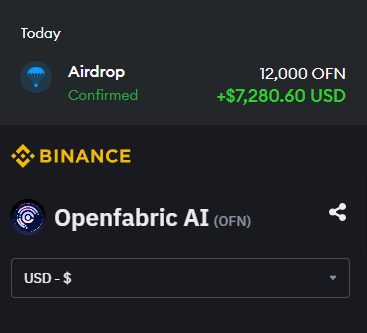
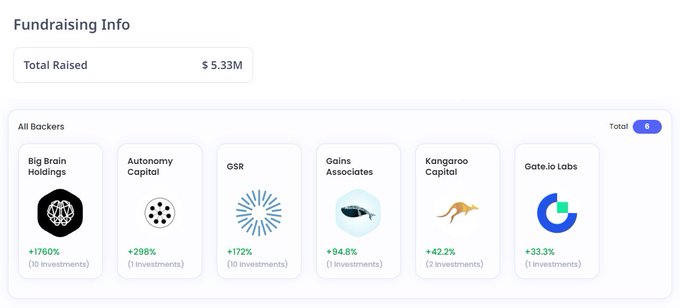
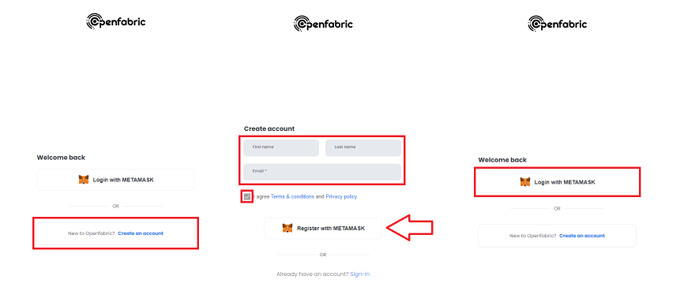
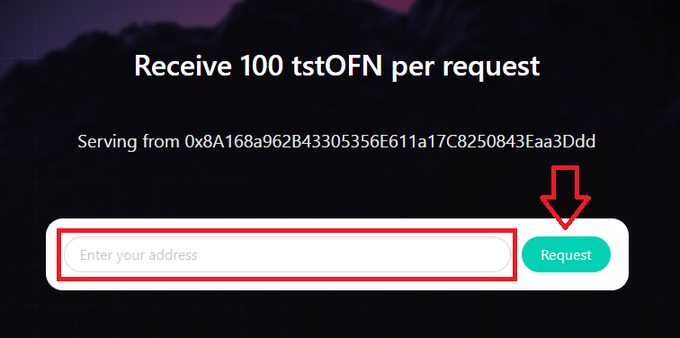
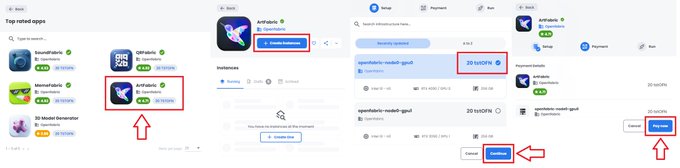
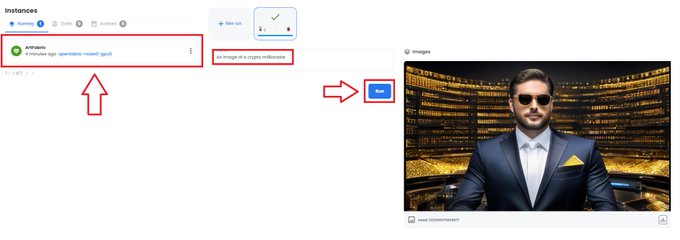

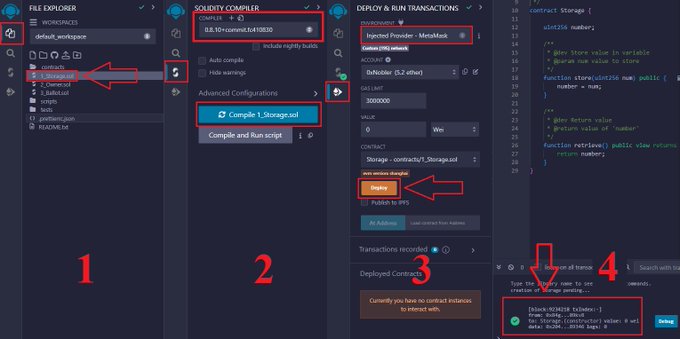









![[LIVE] Engage2Earn: McEwen boost for Rob Mitchell](https://cdn.bulbapp.io/frontend/images/c798d46f-d3b8-4a66-bf48-7e1ef50b4338/1)

![[ℕ𝕖𝕧𝕖𝕣] 𝕊𝕖𝕝𝕝 𝕐𝕠𝕦𝕣 𝔹𝕚𝕥𝕔𝕠𝕚𝕟 - Is Trump Dying? Or Only Killing The Market?](https://cdn.bulbapp.io/frontend/images/a129e75e-4fa1-46cc-80b6-04e638877e46/1)








