4 Things you must know before using video editing apps like Inshot
I’ve always had a bad habit of unconsciously expecting everyone to know what I know. Not to brag, but I’m usually shocked whenever I see someone gush over figuring out something I know how to do well. I’ve seen similar events happen more frequently these days. Which made me think—imagine what I could teach people with all the things I know. That’s one of the reasons why I wrote this article.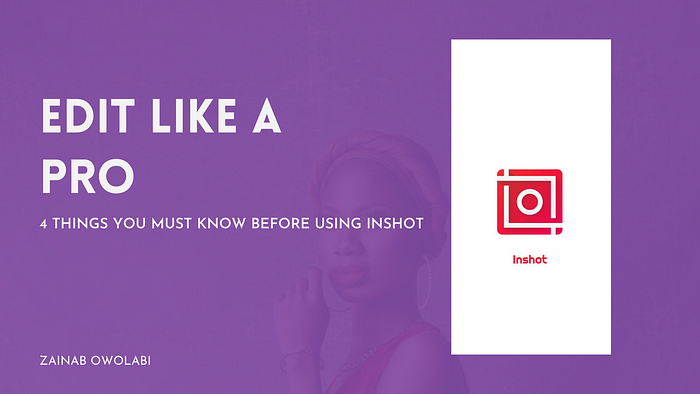
However, it took me two weeks to decide on this topic. I had to take a step back, think, and draw up a solution. I believe you might find it helpful if you've trouble finding clarity on creating your first content. However, I can't promise it'll work for you as we're all different in our ways.
You should also note creating content has several approaches, but this particular one worked here.
Below you will find a step by step hack for creating content:
First step
I identified my skill (i.e. creating content that I know how to do best).
Second step
Next up, I figured out what I wanted to achieve, but I didn't name it, such as technical writing or social media writing. I guess it's a habit to label a career path before starting. Maybe you don't have to, or perhaps you do; it's up to you. So I would be giving examples of the goals I've in mind:
- I want to help the average human understand how to use tech products and services through user manuals, documentation or content creation.
- I also would like to give creators tips on content creation as in this article.
So I've identified two objectives, but did you notice something similar? They both have a target audience, so I didn't just label it as technical writing or business writing or whatever.
Now, I know two out of my audiences, and sometimes, one content may satisfy all or one at a time.
Next time you want to create content, you might find this syntax helpful:
Content form (i.e. written, oral, imagery) + what you know best or are looking to learn and share + goal (i.e. how would this help anyone) + target audience (i.e. who would this help?) = helping you find your topic.
Before we go on, I would like to identify who the audience for this article is/are:
- A small business is looking to create its content till it booms.
- The creatives in the building!
- Startups but tech companies in particular. Tech contents should not ever be boring
- Lastly, you may want to do it for your brand, as per James Brown in the making.
Let's get down to business!
What's video editing?
Video editing is the process of trimming, applying effects, transitions, and audio to a video to give it a new look. The main keyword is purpose.
Without having a goal in mind, your video mightn’t have any meaning even after editing. It would be all over the place, and everyone who watches your video’ll be able to tell that the video lacked purpose and interest by whoever created it.
So I decided to check online for a professional definition, and it seems my definition is professional enough. Yay!
So, why’re we discussing videos today?
Below are some statistics:
- A whopping percentage of 86 out of 100 marketing professionals use video in their marketing.
- 54% of people want to see more video content from brands.
I bet you don't need more convincing on how important this article's to you and your business.

Videography vs video editing
While this may have been commonly mixed up, they are two different terms with different meanings. Videography is the process of filming moving images with a video camera.
Think of it as the preparation of breakfast, while video editing as the serving of breakfast.
Videography has to do with shooting a video at a site, using the knowledge of transitioning, angles, natural effects and so on. Video editing depends heavily on videography because once the videos are not taken properly, it takes a lot of creativity to manipulate the video to still come out nice.
Videography depends on video editing in terms of delivery. The fate of the videos you shoot will be decided after editing.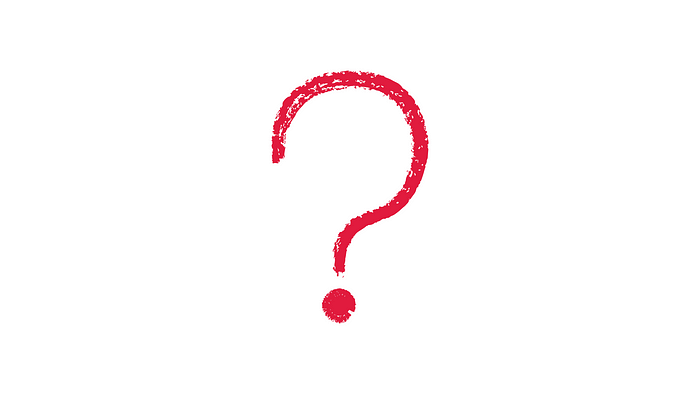
Inshot
Why Inshot?
I didn’t choose to use Inshot for this article at random. Many video editors I know use inshot and an extra point; Inshot has over 100 million downloads on the Google play store. I have come to realise that many people mightn’t know how to get the most out of the app but would like to create incredible videos too.
I also have used Inshot on my smartphone to create some fantastic videos that I shared on Instagram (@thezainabowolabi). If you use an iPhone, you will have more advantage over Android users due to more features to spin your videos.
However, even if you use android, you can still make awesome videos.
Top 4 things you need to know before you use Inshot
1. Purpose and Direction
The most important thing to get right is the purpose of the video and direction. Many people think that all they have to do is take several shots with a good camera and run it through a video editing app. Boom! It will be the best video that was ever shot.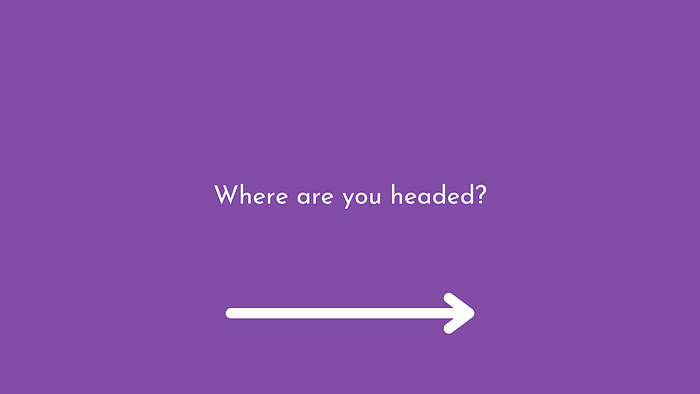
However, this probably won’t happen—every video you want people to rave about needs planning. This is where purpose and direction come in. The purpose is why you want to create the video. Have you asked yourself why?
Below are some reasons we make videos:
- To showcase our brand, what we call brand awareness
- To market our products and sell the brand.
- For building connection with the audience
- To celebrate special days or festive periods
You’ll notice I didn’t add random reasons because even though you’re creating a video because you feel fine or feel good, you’re showcasing your brand regardless. Let’s jump back in!
What do I mean by direction?
This might come naturally to you but if it isn’t, try using a mood board. I define direction as how you want your video to play and how each scene will be arranged so that the video can serve its purpose.
Direction is also known as the concept of the video. I mostly give my thought process time because I am not under any pressure to create videos for my brand, but now that I work as a Content Creation Manager in AIESEC, I have to develop something fast.
So you can try searching YouTube or TikTok for inspiration sometimes. The funny thing is you can find inspiration from brands that are not related to your niche.
Below is a brilliant list of concepts you can adapt for your content:
- Storytelling
- Listicles
- Before, process and after
- Skit
- Comedy
Pro tip: don't limit yourself
2. Screenplay
The screenplay is significant alongside the scripts. An intelligent tech bro once told me to outline my articles before writing, which I applied to video creation. After researching, you should summarise your article to avoid missing essential points when writing.
It seemed familiar to me, and I recognised that we did that in AIESEC already. I wrote the scripts for some videos, and I started applying them to my stuff. Overall, it is called screenplay, and it will give insights into how the video will play. Call it the written version of the video direction. It tells you what to say, when to say it and what the scene arrangement will look like.
Pro tip: Have your screenplay written out before you start shooting the video.
3. Take in one dimension
I figured this one out after attending a conference at Akure city located in Ondo, Nigeria. I took some videos as landscapes and some as portraits, so it was complex editing the videos.
That taught me to be more intentional about my shoots. If I start with a landscape shot, I stick with landscape and if portrait, I will stick with it. You should too.
Pro tip: Try different angles and transitioning styles when shooting the video.
4. Don't overthink the app
As long as you have put a lot of thought into shooting the videos, editing will become easier even if you are looking to use specific effects in your video. Choosing an app for it won't be a problem.
In this case, you are using Inshot. I realised Inshot on iPhone has more features, and it’s more intuitive, but I created my videos with my android phone, so you have nothing much to worry about.
I also stick with the simple rule when editing. Don’t overthink the app; the tools are right there. However, you should read more articles online to learn how to use Inshot better.
Pro tip: Unless the content you are creating is urgent; you should try using the app on your own so that you can discover stuff by yourself. The knowledge sticks with you better.
Conclusion
Complete! You have just succeeded in learning the basics of creating a video. It took me about two years to learn these things, so yeah, congratulations. You probably have a friend that owns a business. Why do they not share this article with that friend? My next article would be tech-inclined; you should check it out. Don't also forget to rate this article because I appreciate constructive feedback. Thank you and adios.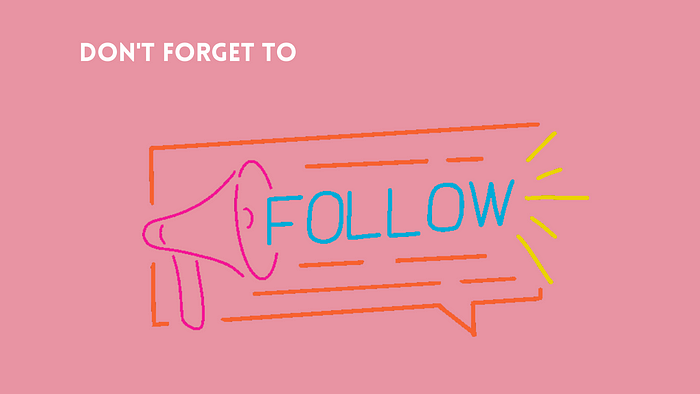













![[LIVE] Engage2Earn: Julian Hill Bruce boost](https://cdn.bulbapp.io/frontend/images/dbf23bb3-aba5-43ea-9678-e8c2dbad951c/1)




















![[ℕ𝕖𝕧𝕖𝕣] 𝕊𝕖𝕝𝕝 𝕐𝕠𝕦𝕣 𝔹𝕚𝕥𝕔𝕠𝕚𝕟 - And Now What.... Pray To The God Of Hopium?](https://cdn.bulbapp.io/frontend/images/79e7827b-c644-4853-b048-a9601a8a8da7/1)
