OpenSwap Bridge Testnet Airdrop
More and more projects are launching their test networks for which it is possible to get a good reward in their tokens. Today we will tell you about one of these projects — OpenSwap
1. What is OpenSwap?
OpenSwap is a decentralized exchange (DEX) that offers some of the lowest token exchange fees. The special feature of this solution is the exchange of tokens of 1 blockchain for the token of another blockchain.
They recently launched Testnet of their crosschain bridge to exchange coins to different
networks. A lot of projects initialize token distribution for those who participated in their testnet after the launch of the main network. Now we will explain step by step how to participate.
2. Preparing
2.1 All you need to get started is MetaMask and added test networks to it. If you are having trouble creating a MetaMask, use our guide, it will definitely help you.
2.2 To add test nets, follow this link.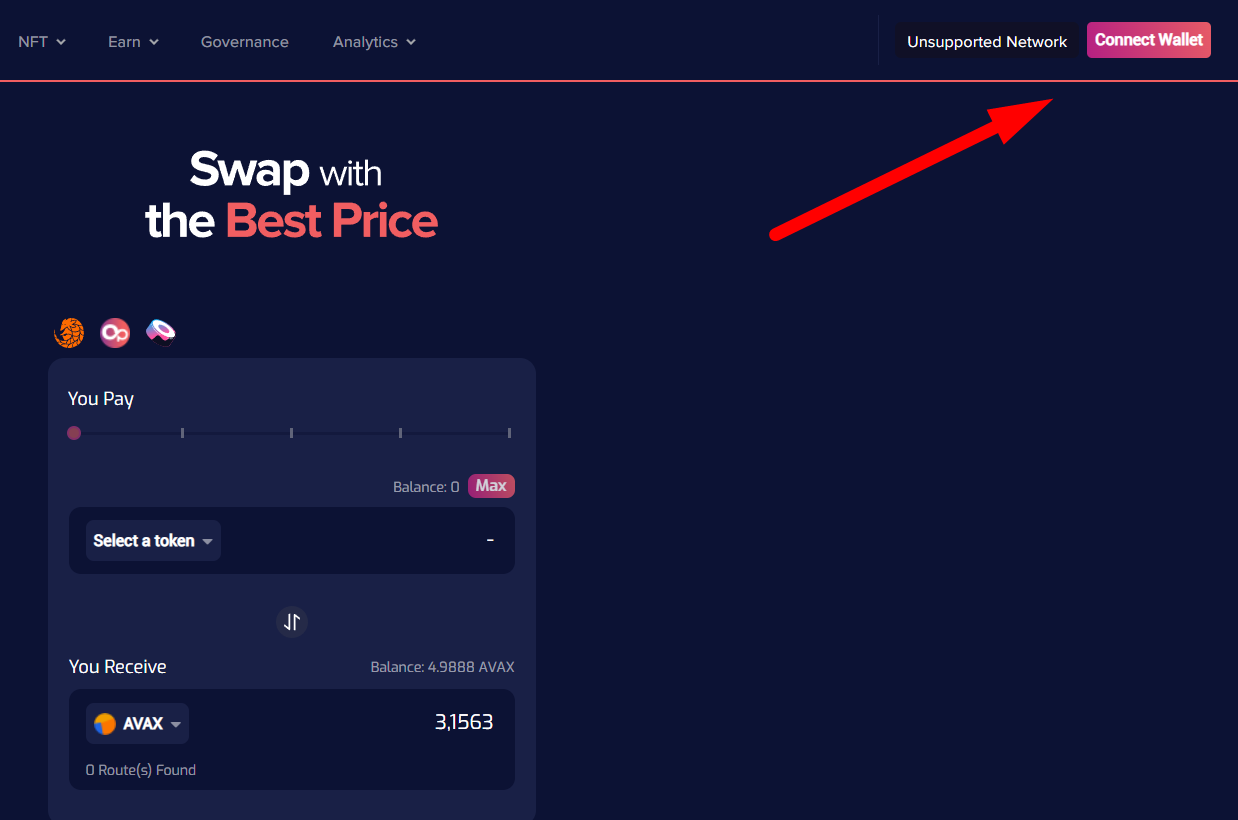
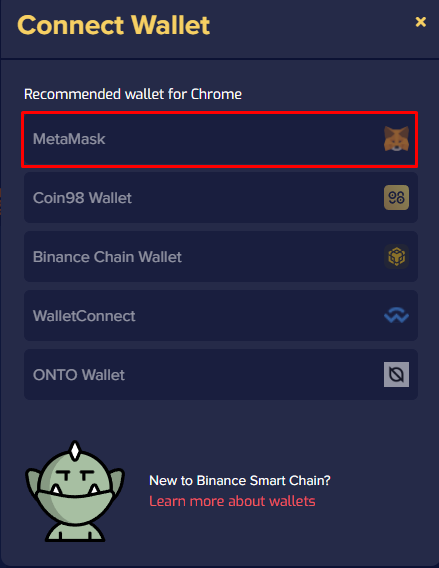
2.3 Connect your MetaMask wallet by clicking on the button shown in the photo. In the next window, select a wallet that you want to connect.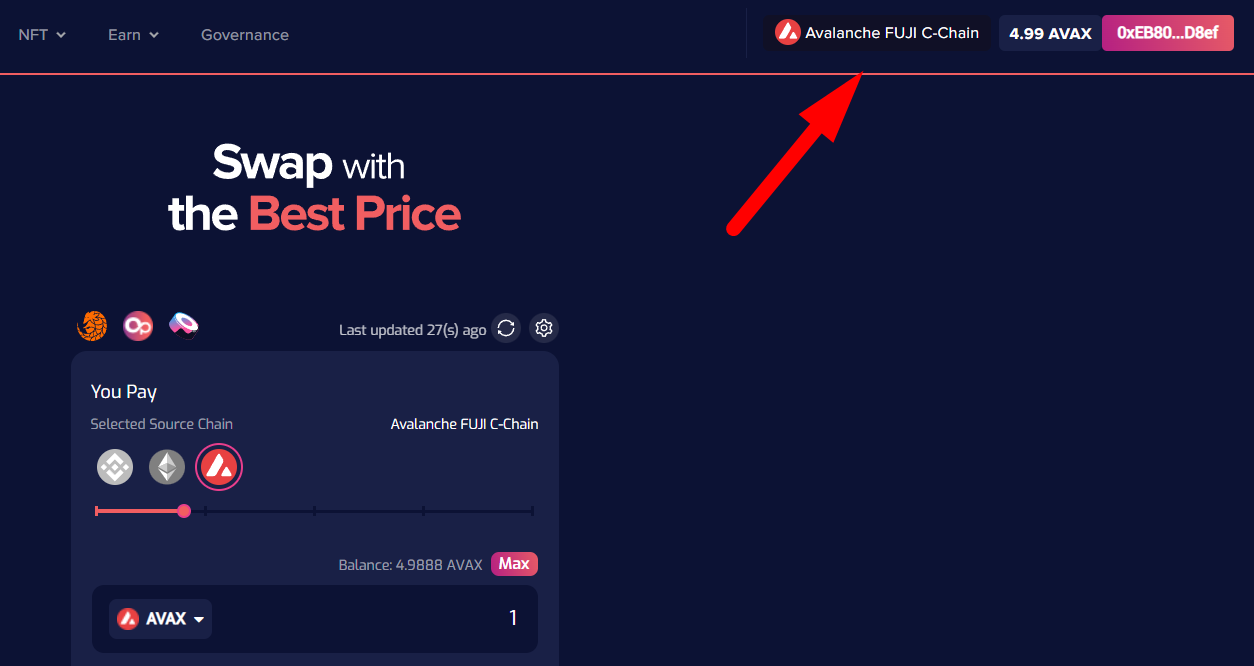
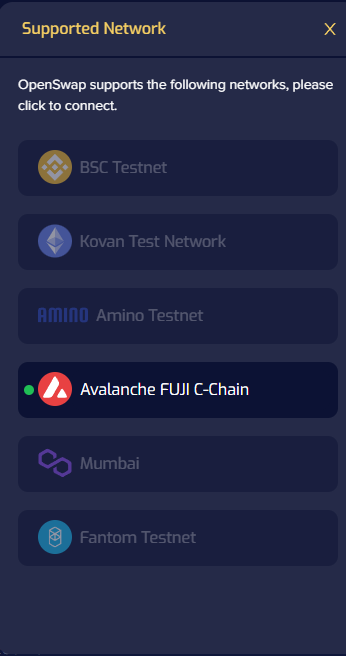
2.4 Press the button to select a network and load all possible networks.
3. We need to get test tokens.
To do that, you will use these services:
ETH
https://faucets.chain.link/
https://gitter.im/kovan-testnet/faucet
AVAX
https://faucet.avax-test.network/
BNB
https://testnet.binance.org/faucet-smart
Just go to these sites and get Testnet tokens from the tap. We recommend getting some Testnet BNBs to get you started. Later, you will also need these tokens to pay for gas.
4. Token exchange
Since OpenSwap bridge currently revolves around stable coins, we offer you to exchange for some stable coins issued by the crane token: BNB, ETH, AVAX.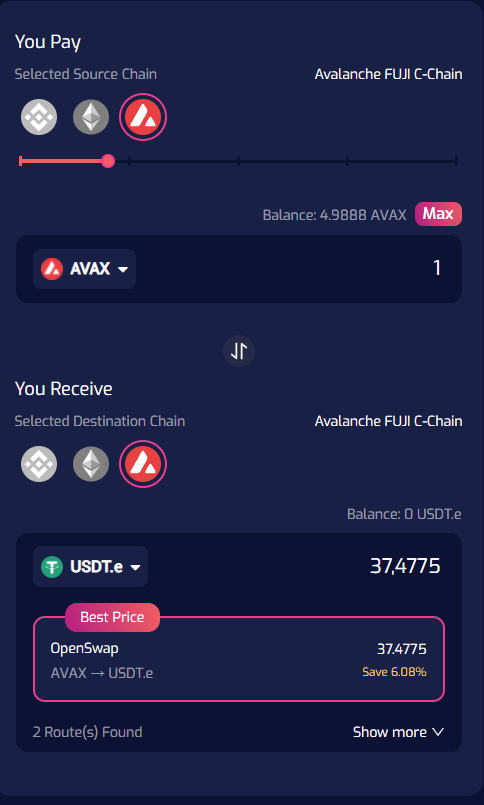
5. Creating an exchange order
You can create an order by selecting the source chain, destination chain, input amount, and desired token on the destination chain.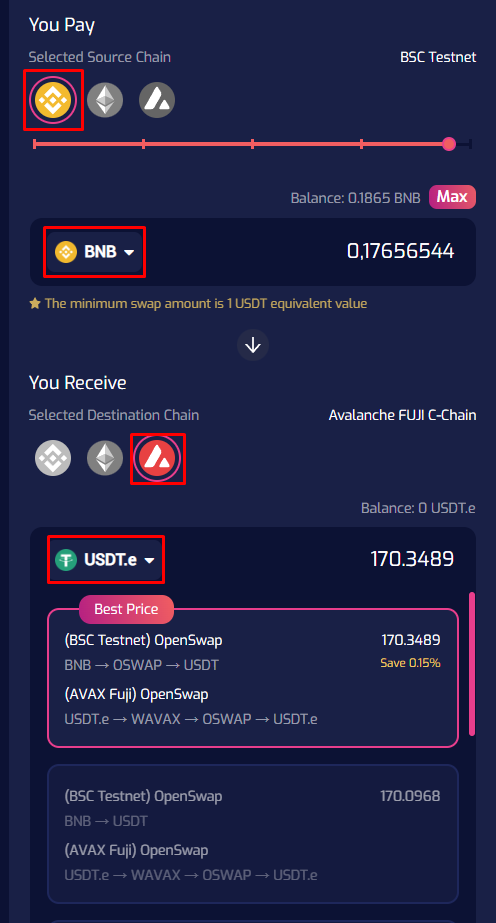
After clicking the “Create Order” button, you can view the details of the order, such as the
expected amount on the destination chain and the transaction fee.
You can click the record view button to check the status of the order. Expect the transaction to be completed within 30 seconds.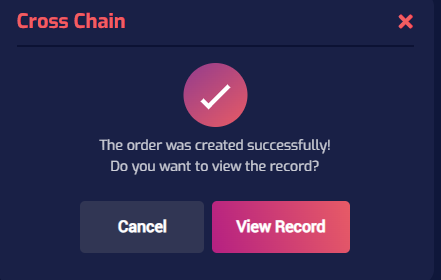















![[LIVE] Engage2Earn: McEwen boost for Rob Mitchell](https://cdn.bulbapp.io/frontend/images/c798d46f-d3b8-4a66-bf48-7e1ef50b4338/1)






![[ℕ𝕖𝕧𝕖𝕣] 𝕊𝕖𝕝𝕝 𝕐𝕠𝕦𝕣 𝔹𝕚𝕥𝕔𝕠𝕚𝕟 - Is Trump Dying? Or Only Killing The Market?](https://cdn.bulbapp.io/frontend/images/a129e75e-4fa1-46cc-80b6-04e638877e46/1)














