Ethermail: Read / Send Mail
Go to Ethermail:
https://ethermail.io?afid=65342af493abe25146d8c198
What is Ethermail?
EtherMail are redefining email for Web3, setting the standard for anonymous and encrypted wallet-to-wallet communication. They are building the bridge between web 2.0 and web 3.0 email communication, bringing back to users full ownership, control and sovereignty of their inbox.
For end users this means fully anonymous P2P communication and being rewarded for reading relevant content in their inbox.
For companies this means sending rich, relevant content directly to asset holders based on blockchain synced real time information.
Investors
Claim your free Web3 Email & get 250 EMC upon sign up!
After you join the Ethermail, you must fill out your secondary mail on web 2.0.
Signing up
- Visit ethermail and click “Sign up for Free”;
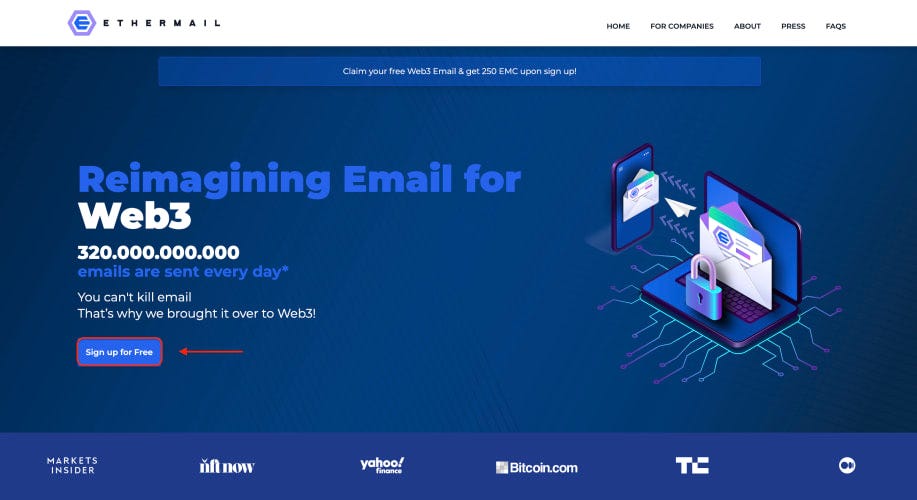
- Connect your Metamask wallet and sign the transaction in the wallet;
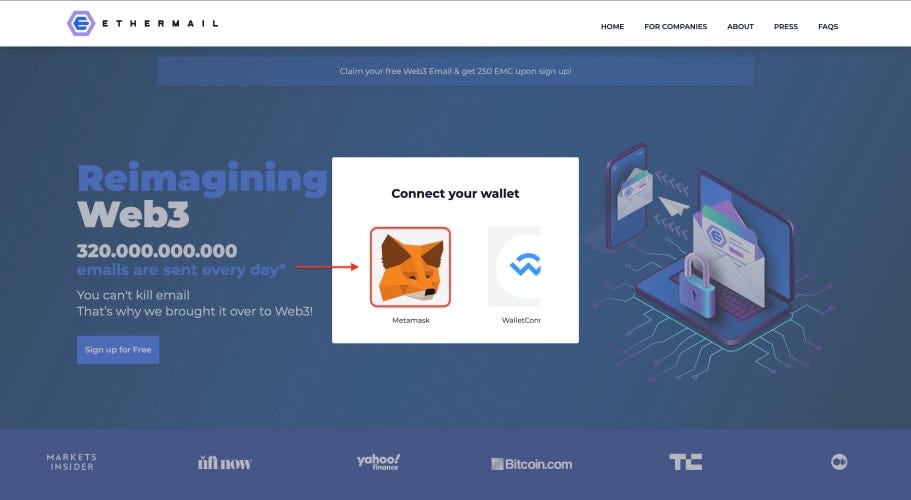
- Click “Next”;
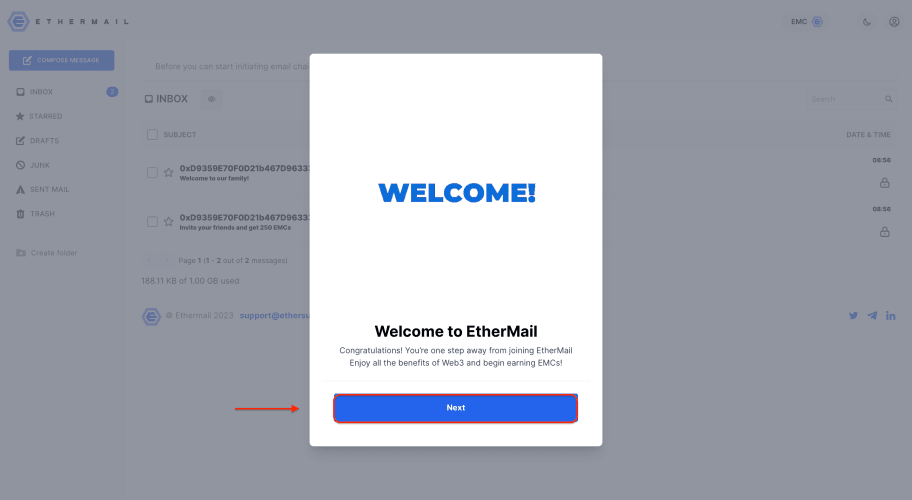
- Enter a secondary email address and click “Next”;
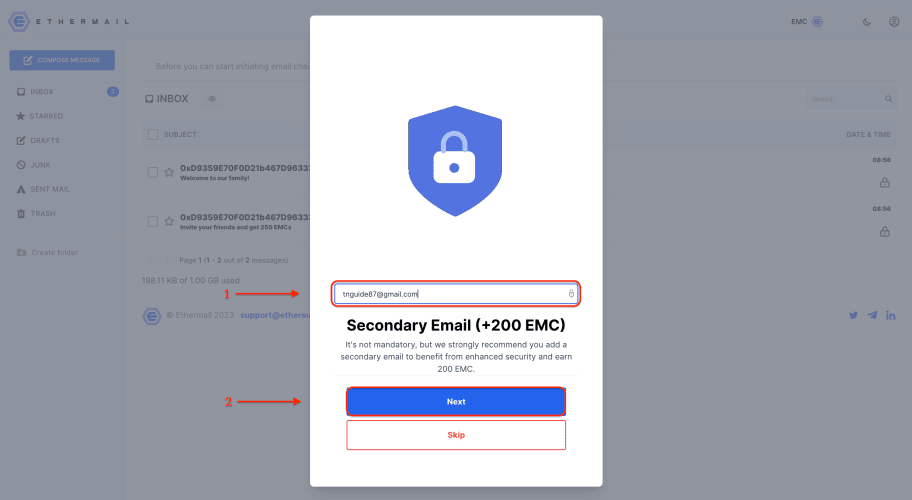
- Done, you should have received 250 EMC for signing up;
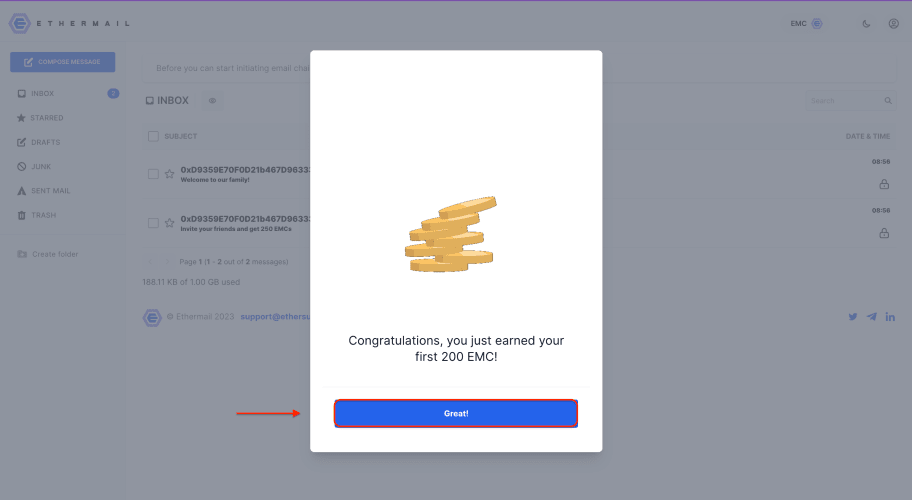
- Next, proceed to the next step by clicking “Go to inbox”;
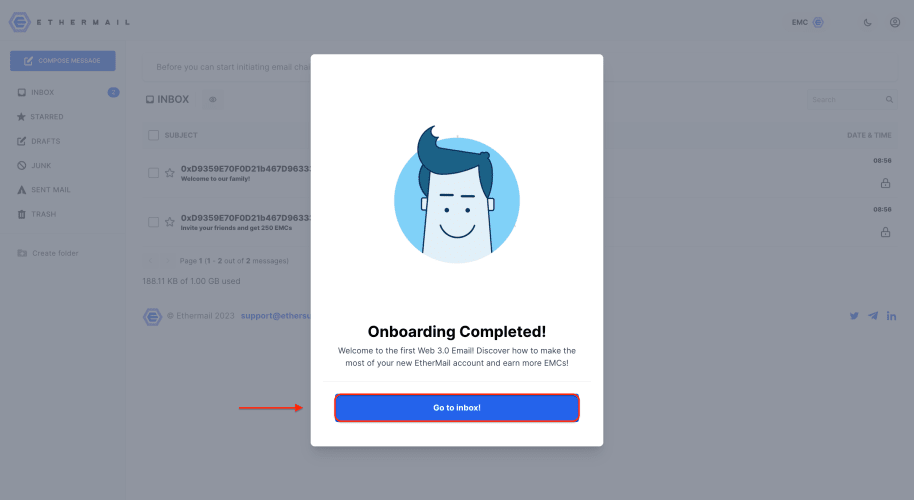
- Now you need to activate Thor Protocol by clicking “Retrieve Encryption Keys”;
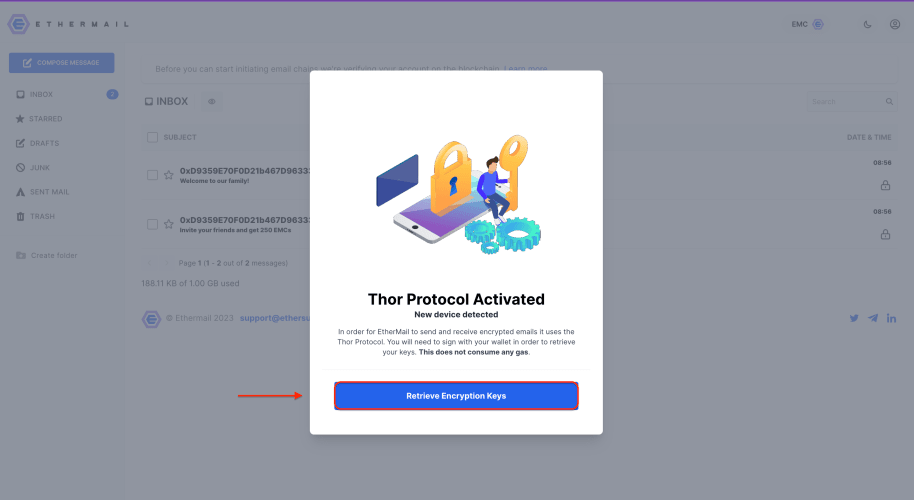
- Done.
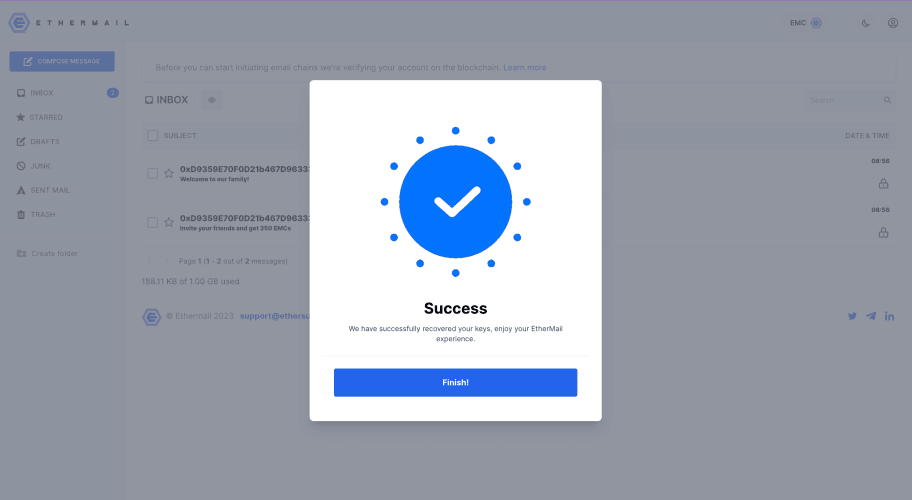
Verifying your account
- Verify your account by clicking “click to request verification” or using a mobile wallet by clicking “verify by SMS”;
- Wait for verification.
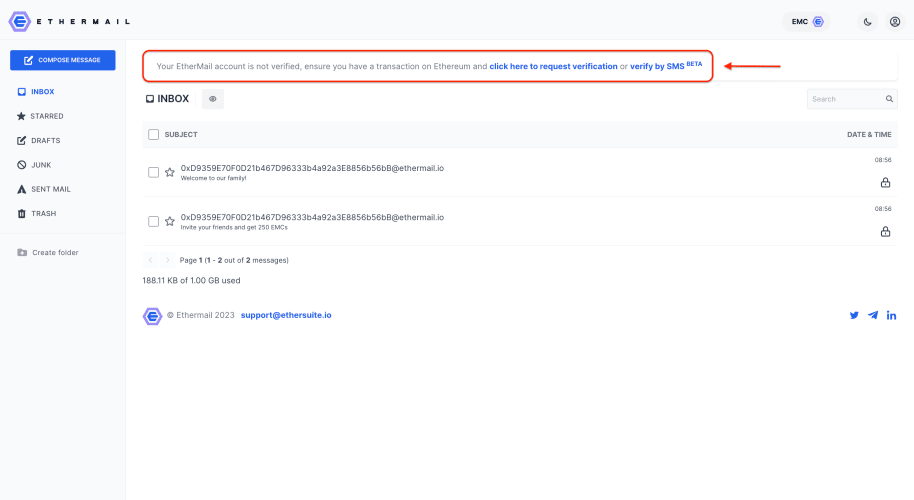
Referral program
You can refer friends to EtherMail. You will be rewarded with 250 EMC for each friend you refer.
- To get your referral link, click on the first message in your inbox;
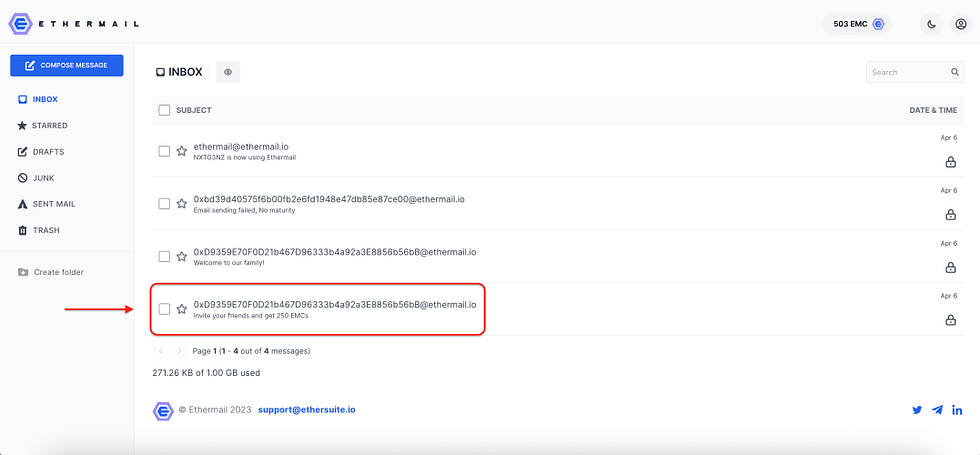
- Use this link to refer friends;
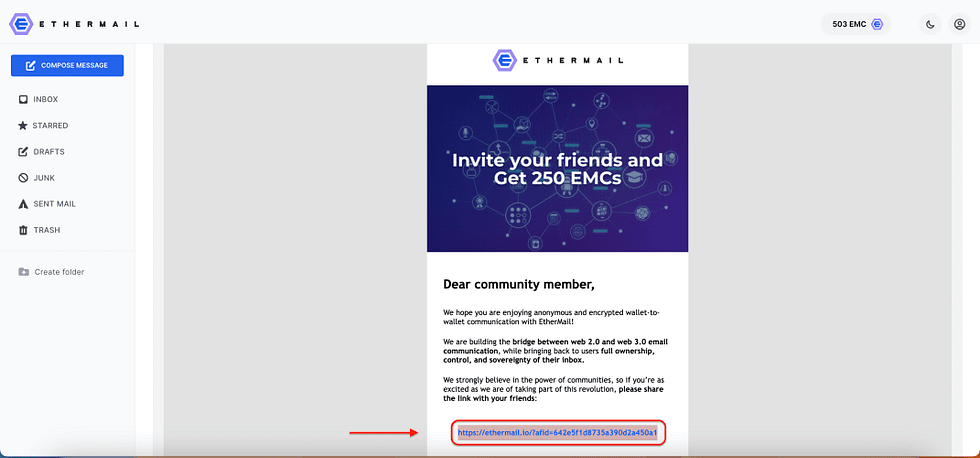
- You can find the same link by clicking on the user icon in the top right,
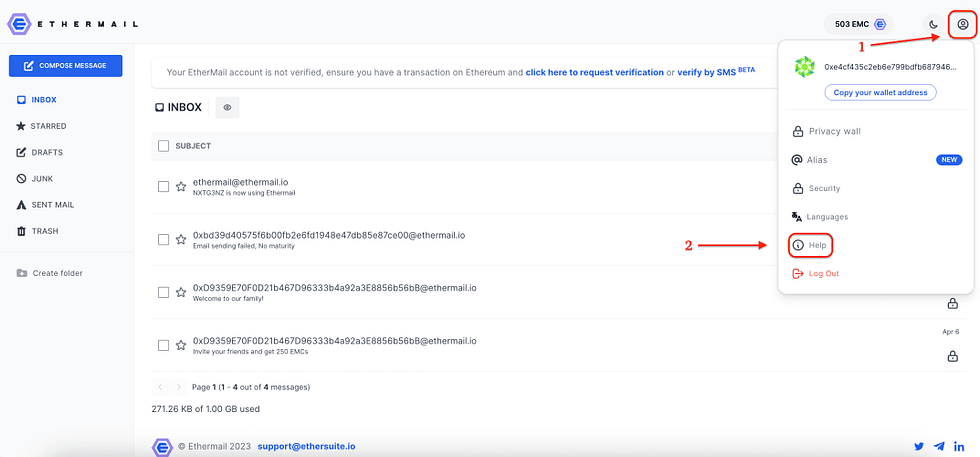
- The referral link.
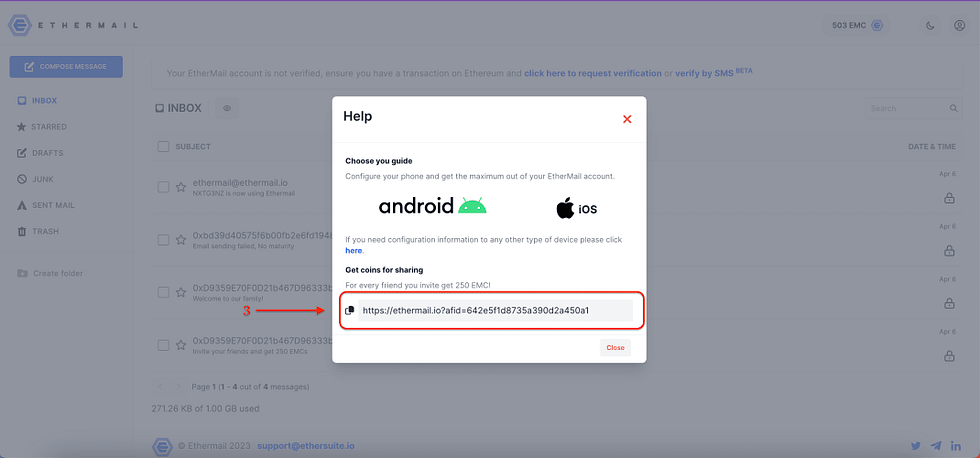
Go to Ethermail:
https://ethermail.io?afid=65342af493abe25146d8c198








![[ℕ𝕖𝕧𝕖𝕣] 𝕊𝕖𝕝𝕝 𝕐𝕠𝕦𝕣 𝔹𝕚𝕥𝕔𝕠𝕚𝕟 - Is Trump Dying? Or Only Killing The Market?](https://cdn.bulbapp.io/frontend/images/a129e75e-4fa1-46cc-80b6-04e638877e46/1)






![[LIVE] Engage2Earn: McEwen boost for Rob Mitchell](https://cdn.bulbapp.io/frontend/images/c798d46f-d3b8-4a66-bf48-7e1ef50b4338/1)







