How I use MetaMask to buy Starbucks
Everyone has a guilty pleasure, and many people share a passion for Starbucks coffee. Yes, it can get expensive - especially in Zurich, Switzerland, where a small basic coffee costs around 8CHF! Yikes!
Anyhow, I’ve recently taken the next step in my journey in the crypto world, and have started to buy my overpriced drinks using my MetaMask. Why is this big you ask?
Well, if you’re a MetaMask user, you’ll know that it’s great for holding, buying, swapping, sending, and receiving tokens, but not so good for cashing it out. There are several steps and several conditions that must be met, such as needing to use an exchange and having some of the network's native tokens in order to pay gas fees for the transaction of sending the tokens. This could be ETH for Ethereum mainnet, for example, or BNB or MATIC for BNB Smart Chain or Polygon respectively. Overall, it’s a pain in the ass and probably only worthwhile doing if you want to move big amounts.
So, how am I using my MetaMask to buy my Starbucks? Let’s break it down!
First thing you should know - MetaMask has an in-wallet browser accessible via the mobile app. Using it allows you to access various DeFi protocols, dApps and services, as they generally require you to connect your wallet and being inside your wallet already helps with the back and forth needed for signing transactions.
And, because everyone likes lists, let me walk through what you need and getting set up:
- Open your MetaMask and make sure you are connected to the Arbitrum One network
- Open the browser inside MetaMask and enter www.fiat24.com
- Use the tool on the website to generate a free Fiat24 NFT and mint to your wallet
- You will see your Fiat24 dashboard and it will prompt you to pass a few steps of KYC to finish onboarding and registering your account (just like you’d do with Revolut, or when getting a Binance Card)
- Once your registration is complete, you’re good to go!
Start Spending your Crypto via MetaMask
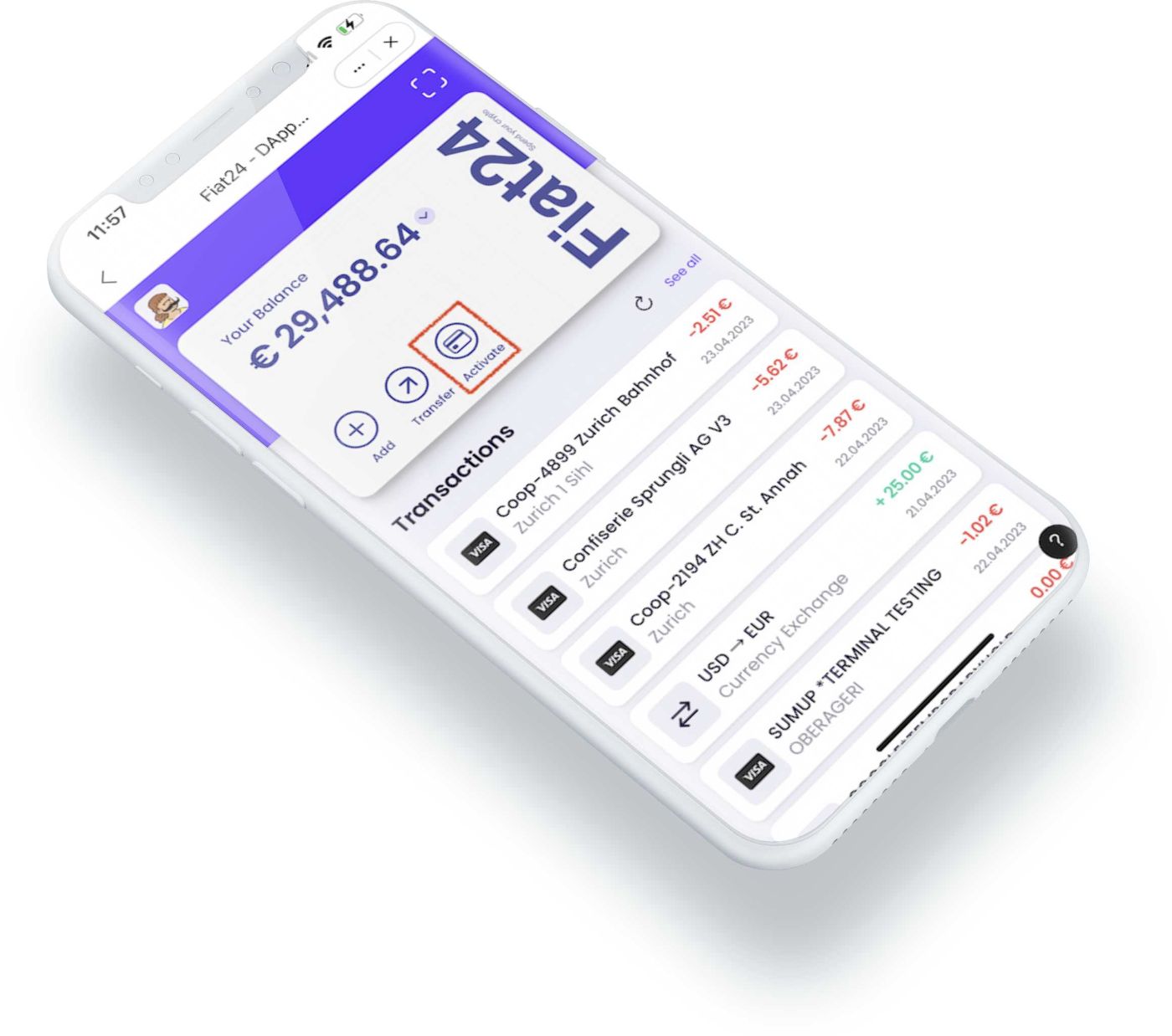
When you go to your Euro account in Fiat24, you will see an icon of a card. Clicking on it allows you to set it up quickly, and it is ready to use!
Simply click on “Add” to convert your preferred token from your MetaMask into Euros instantly, and you will immediately see your account topped up.
Once you’ve set up the Fiat24 card inside your Apple Pay or Google Pay, you can use the contactless debit card to pay at any POS terminal where Visa is accepted!
The Overview
Basically, you can:
- manage your account directly from your MetaMask wallet
- keep all your tokens safely stored inside your non custodial wallet until the moment you want to use it with Fiat24
- remain anonymous with MetaMask (or your preferred wallet)
- convert crypto in the moment you need it, at the best available price
- forget about doing multiple (expensive) steps to cash out of MetaMask
- access your Fiat24 account 24/7
- enjoy a Visa debit card offered by a fully regulated, Swiss fintech company
And there you go, folks! Easy as 1, 2, 3!
I hope to start manage my spending better in the future, especially given the sector I work in (finance), but let’s see. Living in one of the world’s most expensive cities certainly does NOT help, but that’s a story for another article.
Thanks for reading and connect with me, Blockchain Babe, here! Always looking to make friends!
























![[ℕ𝕖𝕧𝕖𝕣] 𝕊𝕖𝕝𝕝 𝕐𝕠𝕦𝕣 𝔹𝕚𝕥𝕔𝕠𝕚𝕟 - 📈ALT season 40% vs No ALT season 60%📉](https://cdn.bulbapp.io/frontend/images/d2fb6be9-79f1-42ad-b3c2-b55996aa9941/1)










