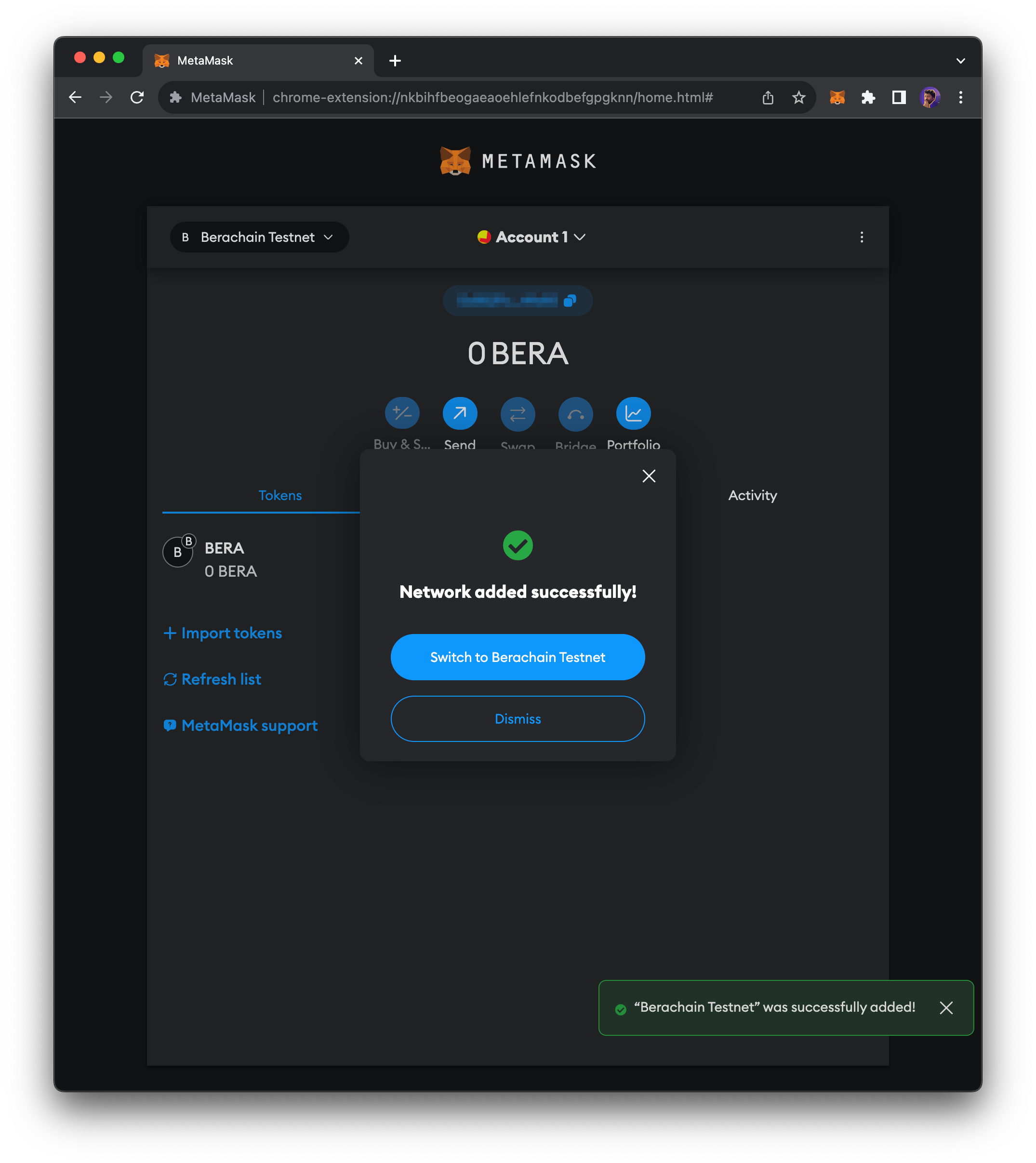Everything you have to know about Berachain
What is Berachain? 🐻 ⛓️
Berachain is a high-performance EVM-compatible blockchain built on Proof-of-Liquidity consensus. Proof-of-Liquidity is a novel consensus mechanism that aims to align network incentives, creating strong synergy between Berachain validators and the ecosystem of projects. Berachain's technology is built on Polaris, a high-performance blockchain framework for building EVM-compatible chains on-top of the CometBFT consensus engine.
EVM-Compatible vs EVM-Equivalent
Ethereum Virtual Machine (EVM) is Ethereum's runtime environment for executing smart contracts, providing a secure and isolated space for running code written in smart contracts on the Ethereum blockchain.
EVM comes with a set of supported operations known as opcodes (ADD, PUSH, POP, etc), supported smart contract languages (Solidity, Vyper, etc) which compile down to EVM bytcode, and supported tooling (Remix, Hardhat, etc) which are purpose-built for the EVM.
EVM-Equivalent
An EVM-equivalent blockchain is designed to replicate the entire functionality and environment of the Ethereum Virtual Machine. It aims to be a drop-in replacement for Ethereum, supporting all the same operations, smart contract languages (like Solidity), and tools.
The goal is to create a seamless experience for developers and users transitioning from Ethereum to the new network, requiring minimal changes to existing code or infrastructure.
EVM-equivalent chains ensure full compatibility with Ethereum's ecosystem, facilitating easier migration of decentralized applications (dApps), smart contracts, and assets.
Examples
- Sidechains
- Layer-2 (L2) Blockchains
EVM-Compatible
An EVM-compatible blockchain is designed to support some level of interoperability with Ethereum's smart contracts and tools, but it does not necessarily replicate the entire EVM environment.
The chain provides a degree of compatibility, making it easier to port applications and assets.
EVM-compatible chains might support Ethereum's smart contract languages and tools to a certain extent, but there could be differences in functionality, performance, or security features.
Examples
- Forked EVM Layer-1 (L1) Blockchains
- Some L2 Blockchains
Berachain EVM
Berachain is an EVM-compatible L1 blockchain built on-top of the Cosmos-SDK that supports all the same tooling, operations, and adds additional functionality built into the chain that optimizes for proof-of-liquity and typical abstracted use-cases (DEXs, Oracles, etc).
You could even consider Berachain as an "EVM-equivalent-plus" blockchain.
Berachain Modular First
Berachain is built using Polaris EVM, a framework developed by Berachain for building a modular stack to easily separate the EVM runtime layer.
How to Connect a Wallet With Berachain
Blockchain wallets are what allow you, and only you, to access your assets on Berachain. Wallets enable this by allowing you to create and store your private keys, which can then be used to prove that you can access the assets in the wallet to do things such as trade tokens, buy NFTs, play games, and more.
Supported Wallets
Currently, any EVM-based wallet that allows RPC importing can be configured to work with Berachain.
Compatible Wallets:
How to Setup a MetaMask Wallet With Berachain
This will walk you through the steps of setting up and configure a MetaMask wallet with Berachain.
NOTE: Recommended that you set this up through Chrome.
Step 1 - Install MetaMask
Go to Metamask's website and click to download the browser extension for your browser of choice. Make sure the extension is being offered by metamask.io.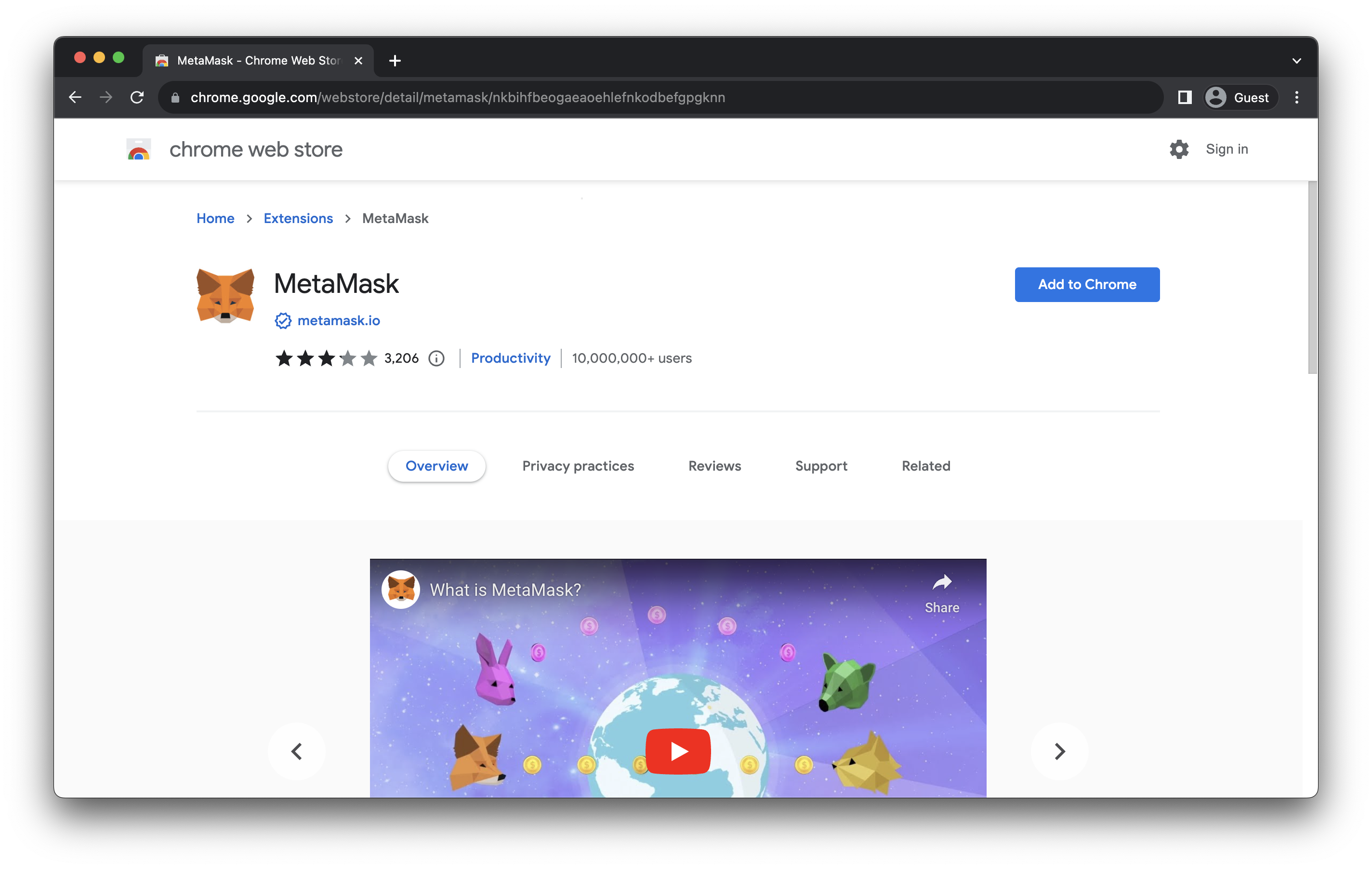
Step 2 - Create Your Wallet in MetaMask
Once MetaMask finishes installing as a Chrome extension, the initial prompt still show up. Click the Create a new wallet button to start the process.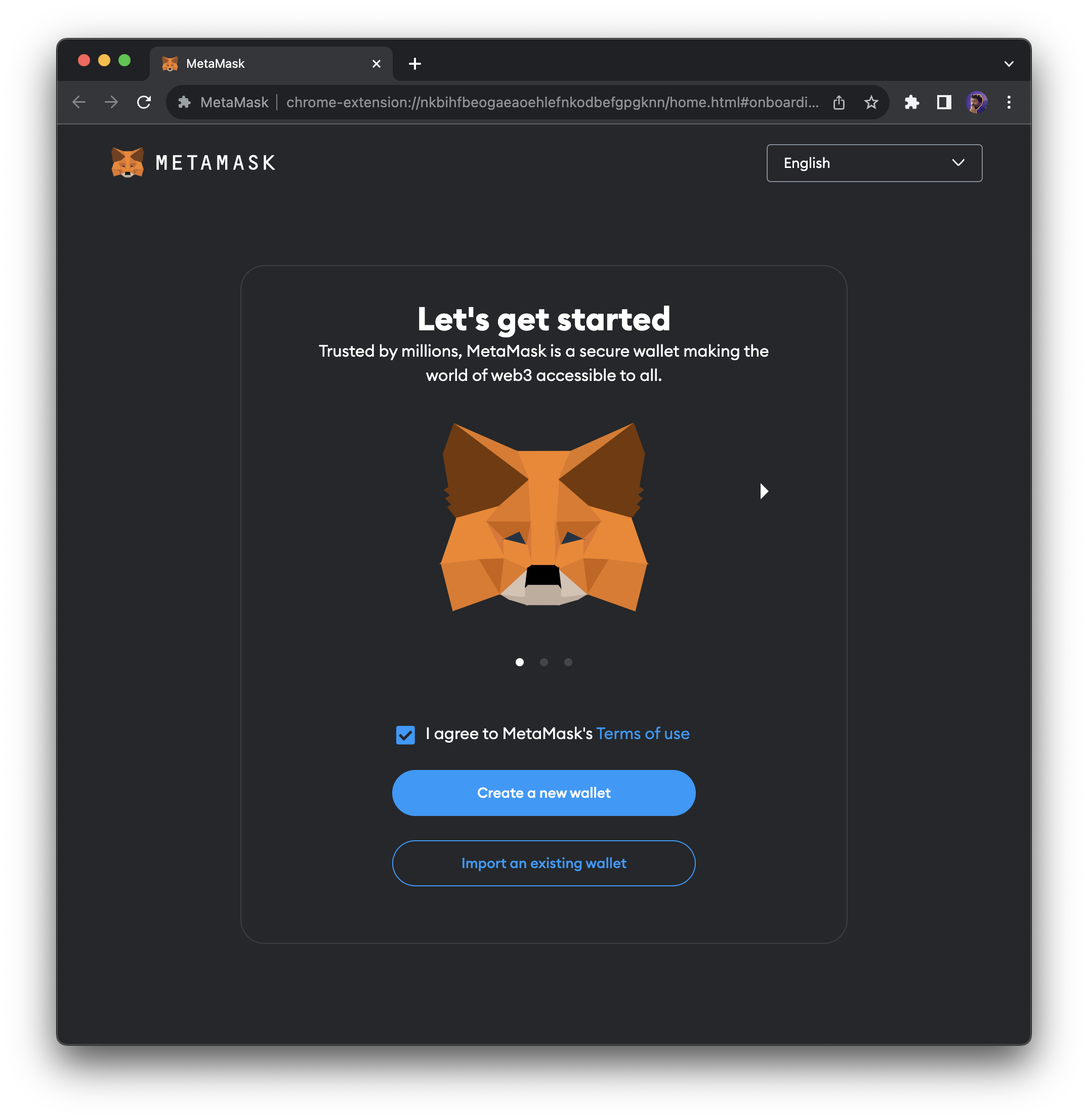 This will ask you to first set a password. This is the password you will enter when you open up the MetaMask extension:
This will ask you to first set a password. This is the password you will enter when you open up the MetaMask extension: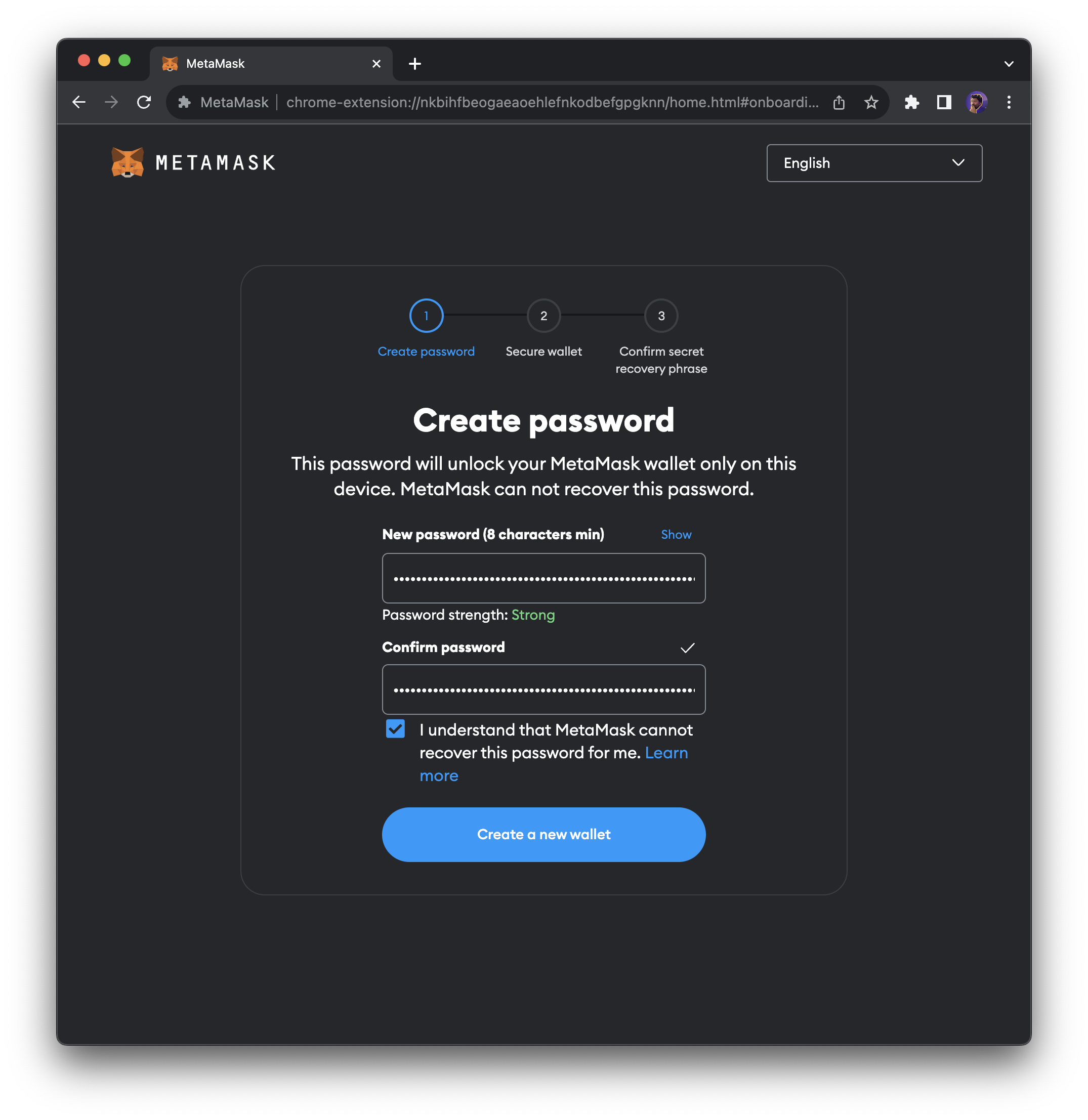 Next, follow the instructions to secure your wallet phrase. This step is very important as the wallet phrase is what is used to prove that you own the assets in your wallet.
Next, follow the instructions to secure your wallet phrase. This step is very important as the wallet phrase is what is used to prove that you own the assets in your wallet.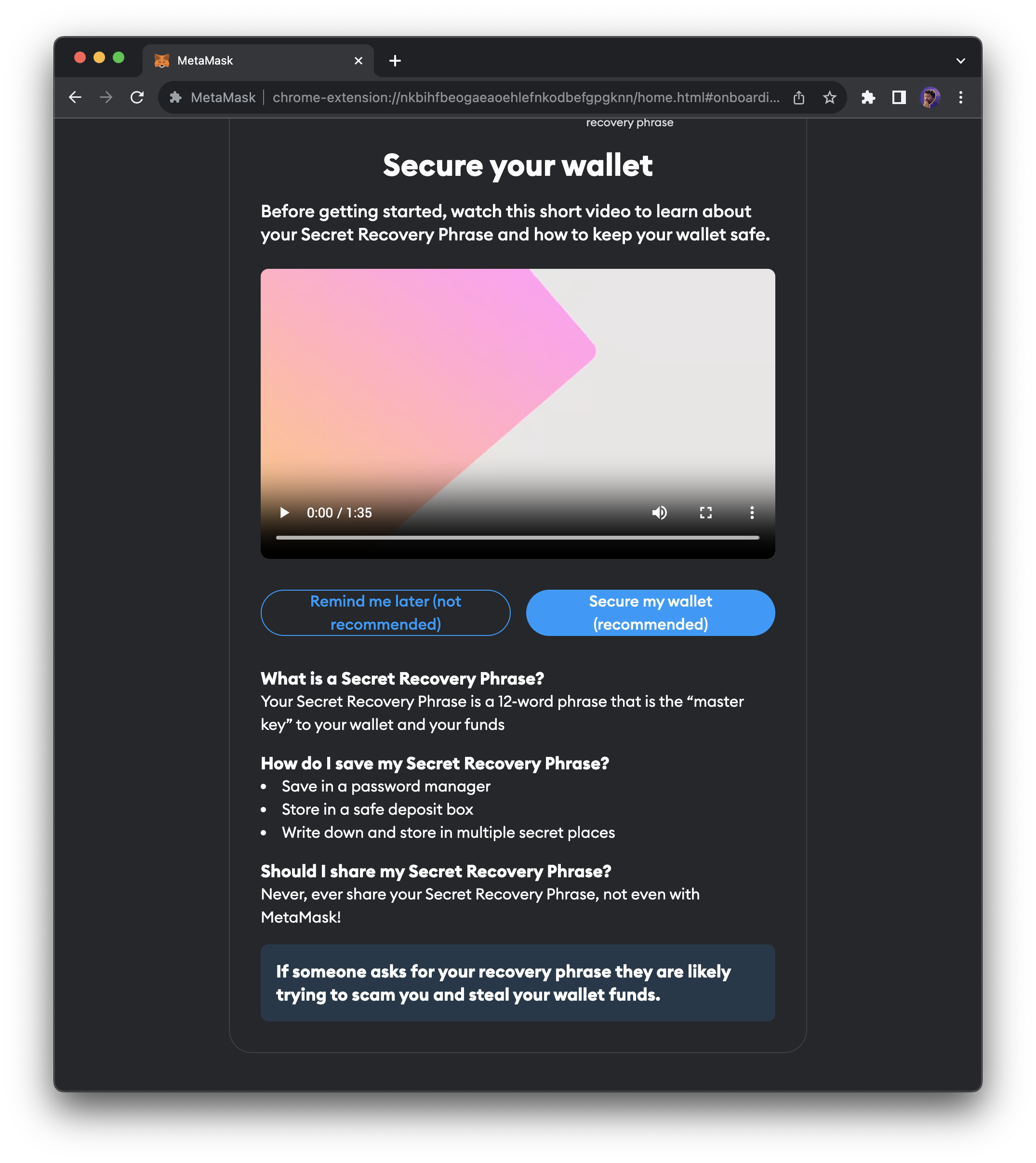 🎉 Congratulations! You've setup your MetaMask wallet!
🎉 Congratulations! You've setup your MetaMask wallet!
How to Connect Your Wallet to Berachain
Wallets can connect to various blockchains, with MetaMask setting Ethereum as its default blockchain. In order to connect to Berachain, we'll need to add the network to MetaMask and select it.
Add Berachain Network in One Click
Click the button below to add the network to your MetaMask in one click.
Add Testnet
Add Berachain Network Manually
To add the network manually, click the drop-down in the top-left of MetaMask.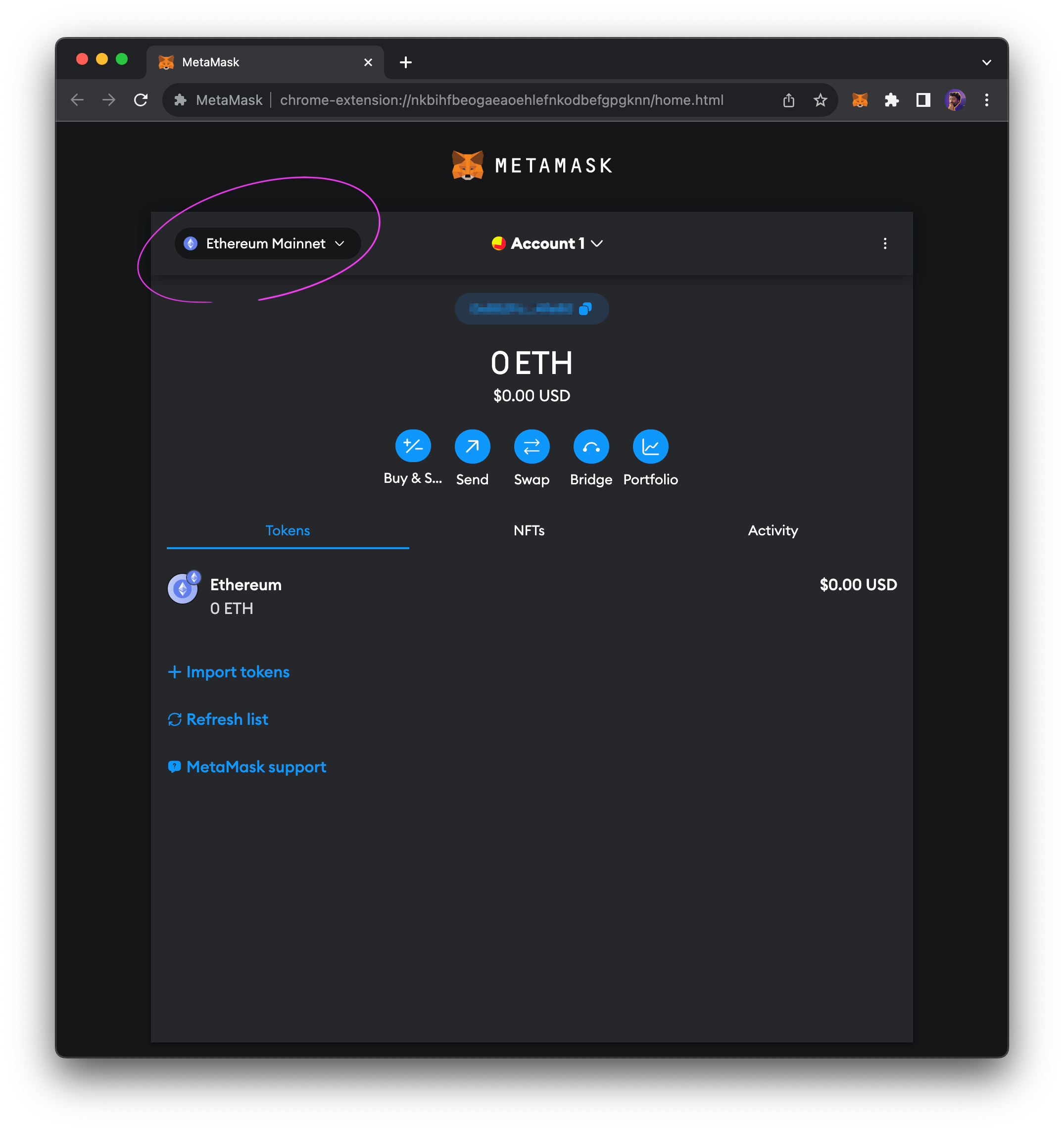 When the modal appears, click
When the modal appears, click Add network button.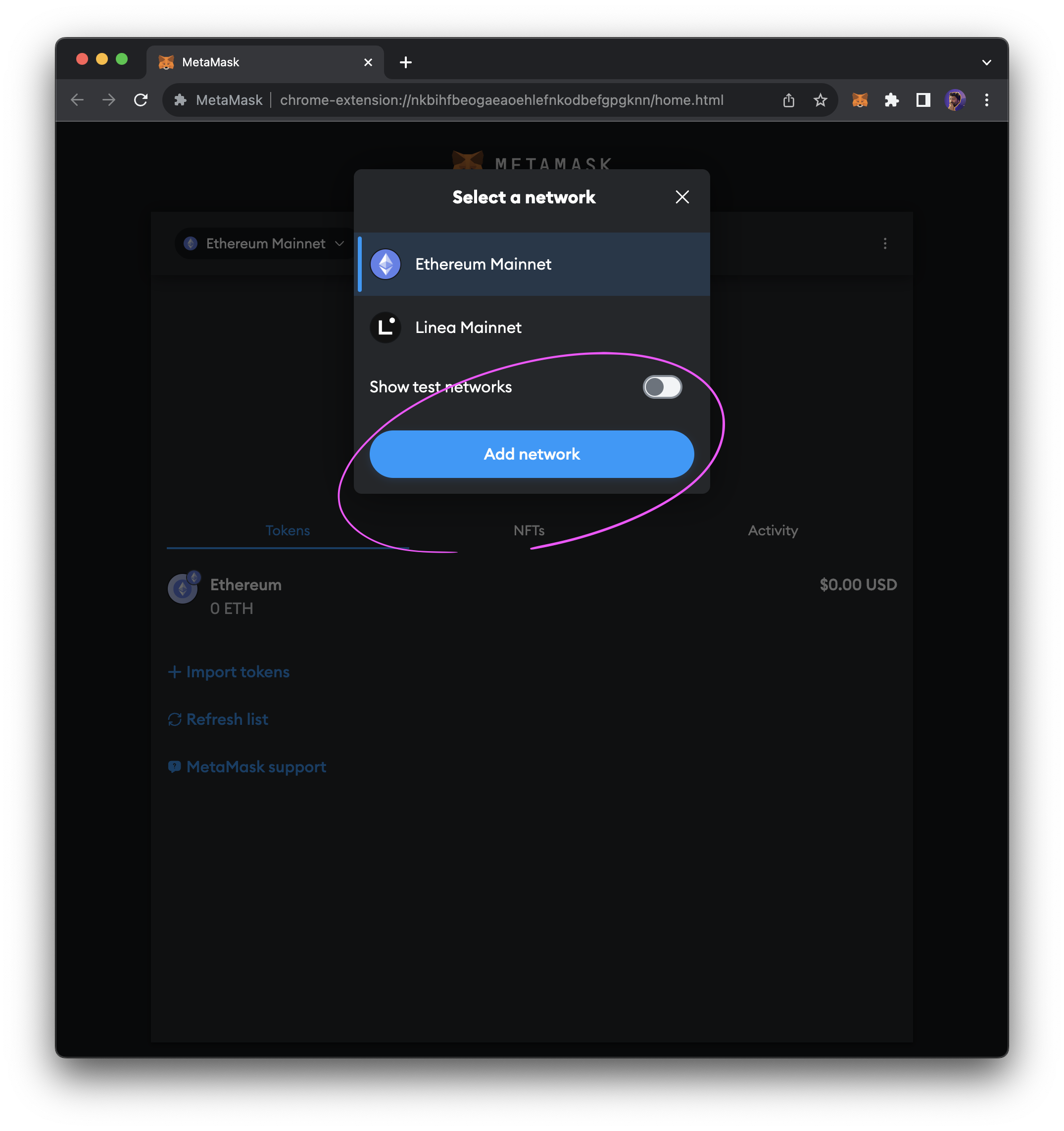 At the bottom of the existing list, click
At the bottom of the existing list, click Add network manually.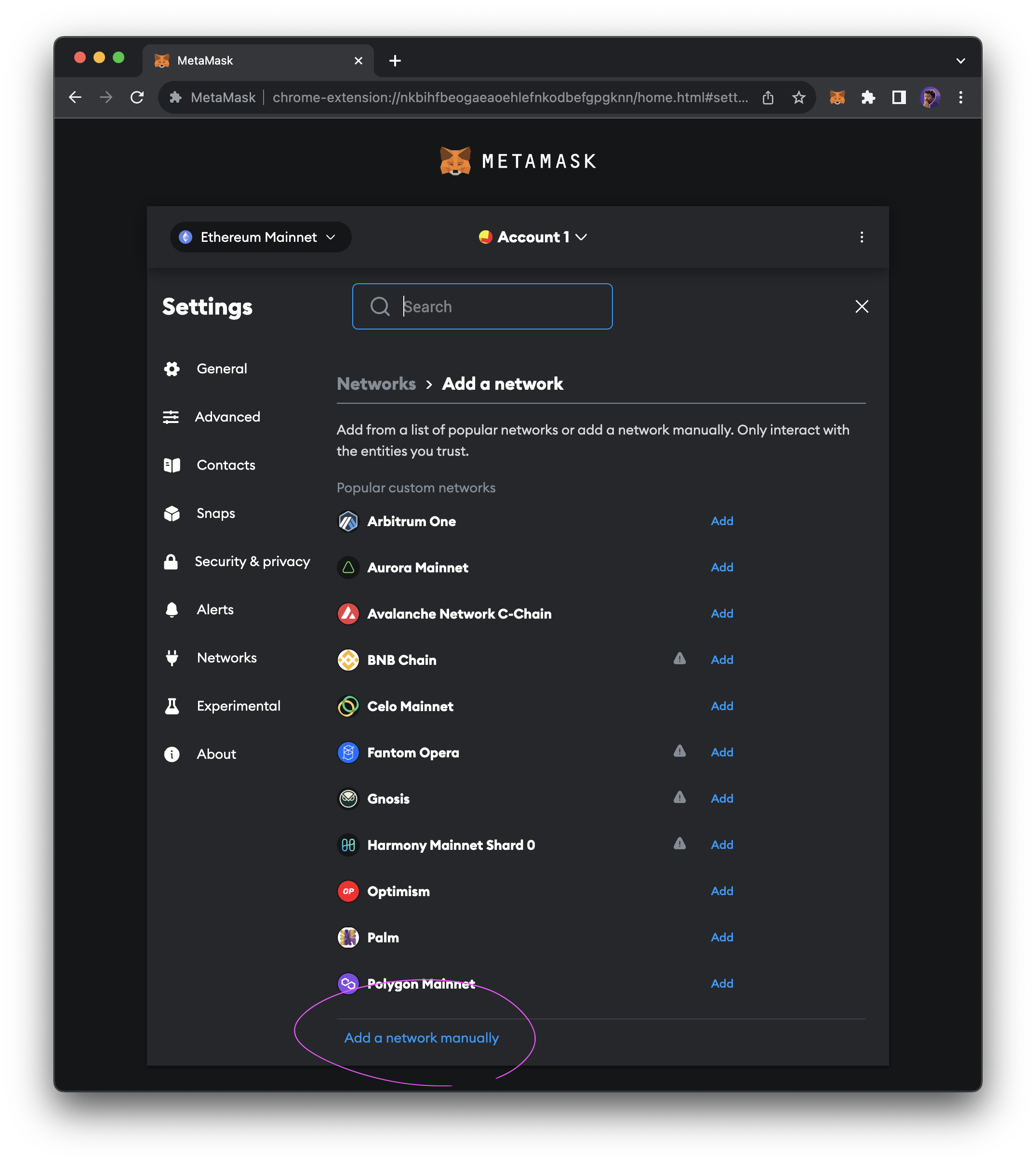 Enter the following details into MetaMask to configure the network and connect to Berachain Testnet.
Enter the following details into MetaMask to configure the network and connect to Berachain Testnet.
Once the data is entered correctly, click Save.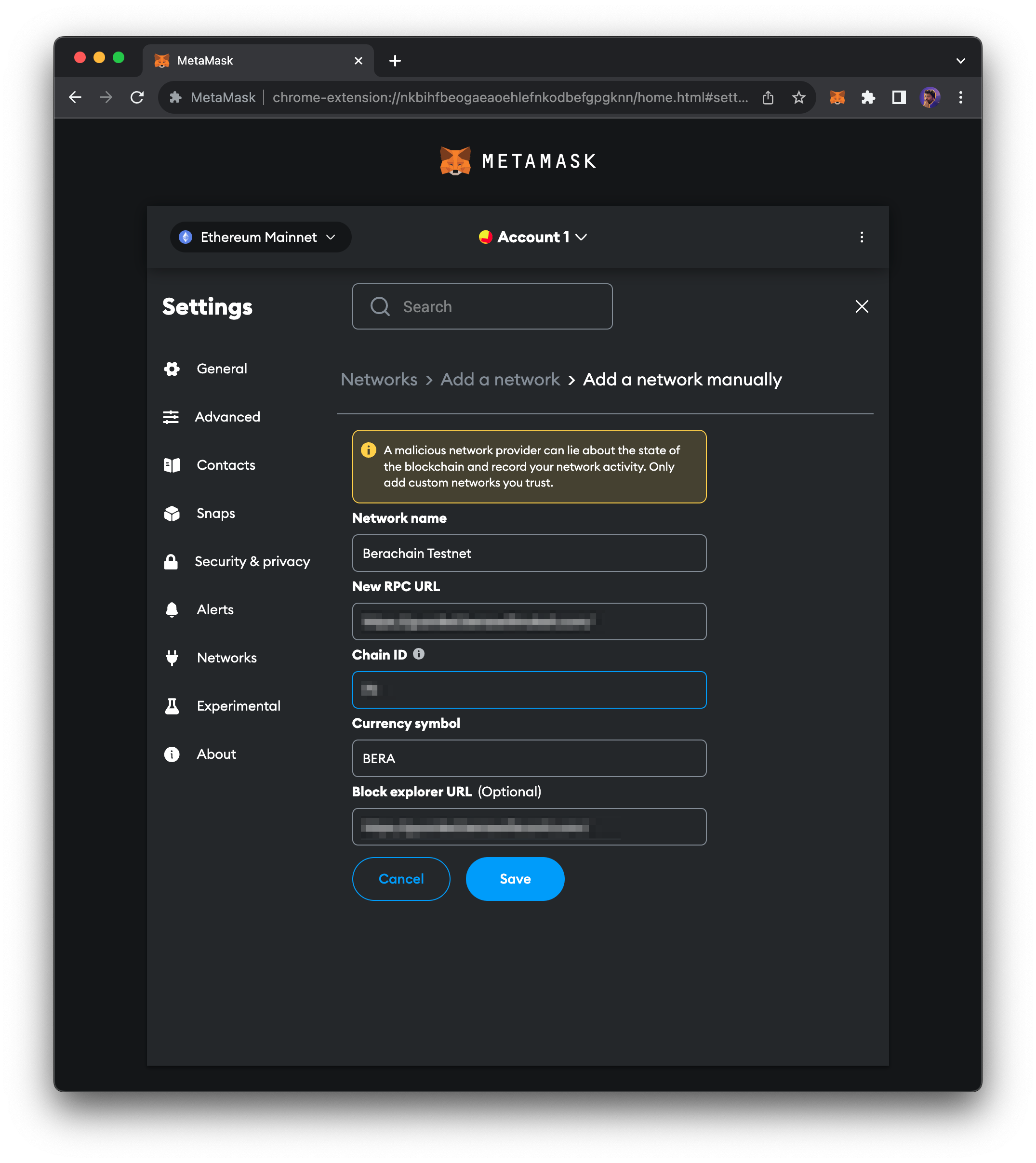 After saving the network configuration, you should be connected to the Berachain Testnet!
After saving the network configuration, you should be connected to the Berachain Testnet!