🚀DevOps Zero to Hero — 💡Day 5: Continuous Deployment (CD) and Deployment Strategies
 Welcome back to Day 5 of our “DevOps Zero to Hero” series! Today, we’re not only exploring Continuous Deployment (CD) but also taking a closer look at various deployment strategies that organizations can employ to manage the release of software changes. Let’s dive into the principles, benefits, real-time examples, and different deployment strategies.
Welcome back to Day 5 of our “DevOps Zero to Hero” series! Today, we’re not only exploring Continuous Deployment (CD) but also taking a closer look at various deployment strategies that organizations can employ to manage the release of software changes. Let’s dive into the principles, benefits, real-time examples, and different deployment strategies.
Understanding Continuous Deployment:
Continuous Deployment is a powerful practice in the DevOps landscape, enabling the automatic deployment of code changes to production environments without manual intervention. By automating the deployment process, teams can achieve quicker time-to-market, reduced risk, consistent environments, and enhanced collaboration among development, testing, and operations teams.
Real-Time Examples:
1. Facebook: Facebook employs Continuous Deployment to roll out new features and updates to its social media platform. This allows the company to iterate quickly based on user feedback and maintain a competitive edge in the fast-paced tech industry.
2. Amazon: Amazon, a pioneer in e-commerce and cloud services, utilizes Continuous Deployment to ensure that its vast ecosystem of services and products is continuously improving and evolving to meet customer needs.
Different Deployment Strategies with Examples:
1. Rolling Deployment:
In rolling deployment, new versions of an application are gradually rolled out to subsets of users or servers while keeping the existing version running. This minimizes downtime and allows for easy rollback if issues arise.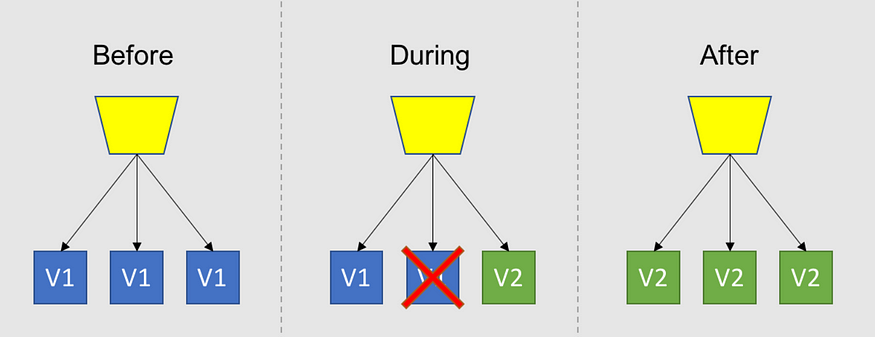 Rolling Deployment
Rolling Deployment
Example: A music streaming service releases a new version of its app to 10% of its users at a time. If the new version performs well, it’s gradually rolled out to more users until it’s available for everyone.
2. Blue-Green Deployment:
In blue-green deployment, two identical environments (“blue” and “green”) are maintained — one for the current version and one for the new version. Traffic is switched from one environment to the other once testing is successful.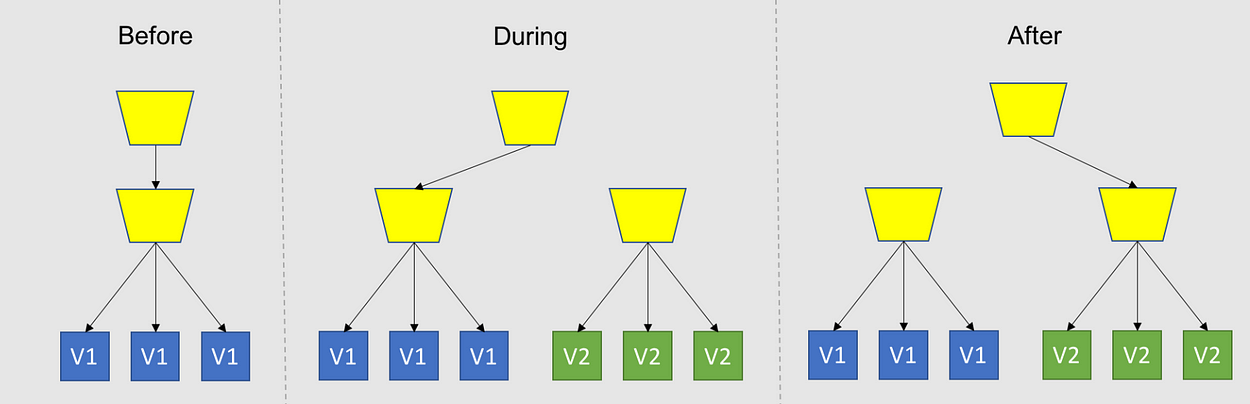 Blue-Green Deployment
Blue-Green Deployment
Example: An e-commerce website maintains a blue environment for the current version while deploying a new version in the green environment. Traffic is redirected to the green environment once it’s verified.
3. Canary Deployment:
Canary deployment involves releasing a new version of an application to a small subset of users before a broader release. This allows for real-world testing and monitoring of the new version’s performance.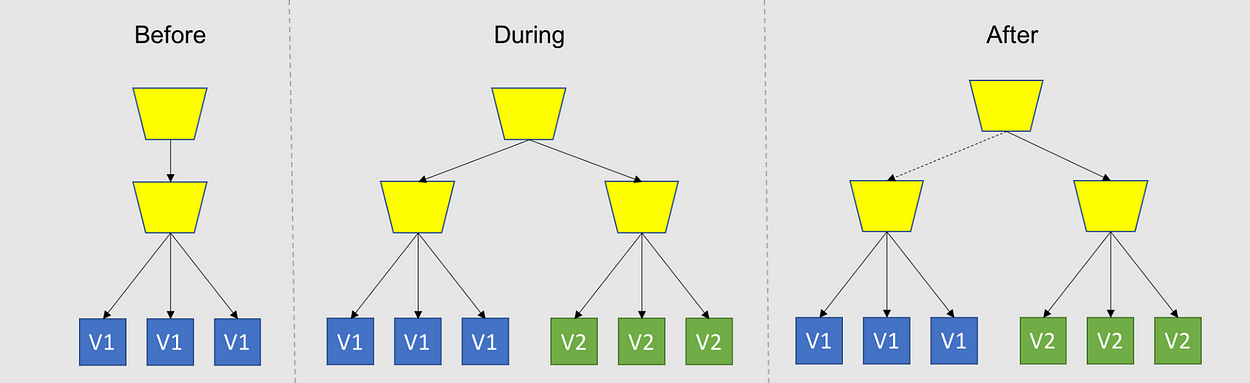 Canary Deployment
Canary Deployment
Example: A social media platform introduces a new image-sharing feature to 5% of its users. If user engagement and feedback are positive, the feature is gradually rolled out to more users.
4. Feature Toggles (Feature Flags):
Feature toggles involve deploying new features to production but keeping them hidden from users until they are activated. This allows for controlled feature releases and quick rollbacks if issues occur.
Example: A messaging app adds a new emoji reaction feature but keeps it hidden until it’s thoroughly tested. The development team can enable the feature for a subset of users to gather feedback before a full release.
5. Shadow Deployment:
In shadow deployment, the new version of an application is deployed alongside the current version, but its output is not directly visible to users. Instead, its behavior and performance are observed in parallel.Shadow Deployment
Example: An online banking platform introduces a new transaction processing algorithm. The new algorithm’s results are compared with the existing algorithm’s outputs without affecting user transactions.
Benefits of Different Deployment Strategies:
1. Reduced Risk: Each strategy provides ways to reduce the impact of errors and bugs by allowing controlled testing and rollbacks.
2. Gradual Updates: Rolling, blue-green, canary, and shadow deployments enable incremental updates, ensuring a smooth transition for users.
3. Real-World Testing: Canary and shadow deployments offer opportunities to gather real-world feedback before a full release.
4. Quick Rollback: Feature toggles and blue-green deployments offer quick rollback options in case of unexpected issues.
Conclusion:
As you delve into Continuous Deployment, it’s essential to understand the deployment strategies that best suit your project’s needs. Whether it’s rolling, blue-green, canary, feature toggles, or shadow deployment, each strategy comes with its own advantages and considerations. Remember that the goal is to improve deployment efficiency, reduce risk, and enhance the user experience. As you continue your journey in the DevOps world, keep experimenting with these strategies to find the best fit for your organization.
In our next installment, Day 6, we’ll explore the fascinating realm of containerization and orchestration technologies like Docker and Kubernetes. Stay curious and keep coding!




















![[ℕ𝕖𝕧𝕖𝕣] 𝕊𝕖𝕝𝕝 𝕐𝕠𝕦𝕣 𝔹𝕚𝕥𝕔𝕠𝕚𝕟 - WEN ALT Season?](https://cdn.bulbapp.io/frontend/images/5e881bda-7f7a-42c8-9a03-01263004c332/1)





